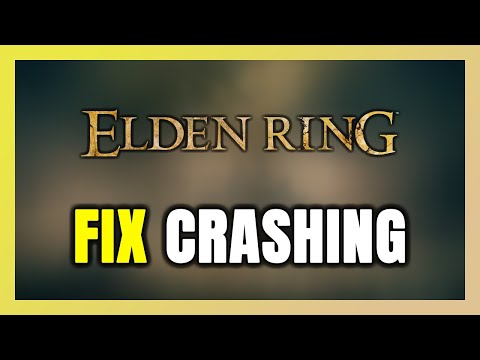How to Fix Elden Ring Nightreign Crashes
Our guide today aims to explain to you How to Fix Elden Ring Nightreign Crashes.
The newest in the series, Elden Ring: Nightreign, has won the hearts of its fans all over the world, mixing scrupulous world-building with cooperative roguelike action. However, gamers complain about annoying crashes that happen during the game, as is common in sophisticated games. Accidental crashing will disrupt your experience from a major fight to exploring those randomly generated locations. If Elden Ring: Nightreign is crashing for you, this post will delve deep into why this is happening and how to fix it.
Elden Ring Crash Reports: Nightreign may be due to one or many of several things: an error in the game and/or a problem with your system. Here are some common causes, including:
Unlock the secrets of Sorcerer’s Rise in Elden Ring Nightreign with our comprehensive guide.
What to expect when you die in Elden Ring Nightreign
Discover what to expect when you die in Elden Ring Nightreign. Uncover tips, strategies, and insights to enhance your gameplay
How to play Elden Ring Nightreign in offline mode
Experience the thrill of Elden Ring Nightreign in offline mode. Dive into an epic adventure and conquer challenges at your own pace!
How to Get the Sacred Blade in Elden Ring
Discover the step-by-step guide on how to obtain the Sacred Blade in Elden Ring.
How to Get the Rotten Winged Sword Insignia in Elden Ring
Discover the steps to obtain the Rotten Winged Sword Insignia in Elden Ring.
How to Fix Elden Ring Nightreign Lag
Discover effective solutions to fix lag issues in Elden Ring Nightreign.
All Hammers in Elden Ring
Discover all hammers in Elden Ring! Explore their unique abilities, stats, and how to wield them effectively
All Swords in Elden Ring
Discover the ultimate guide to all swords in Elden Ring. Uncover stats, locations, and tips
How to Check Elden Ring Nightreign Server Status
Our guide today is aimed at explaining to you How to Check Elden Ring Nightreign Server Status.
How to Fix Elden Ring Nightreign Crashes
Our guide today aims to explain to you How to Fix Elden Ring Nightreign Crashes.
How to Fix REDnote Common Errors
In this guide post we explain everything related to How to Fix REDnote Common Errors.
How to Bypass TikTok Ban
We have made a very detailed guide where we focus on explaining to you How to Bypass TikTok Ban.
Best QCQ171 build in Delta Force
We have made a practical guide where we talk about Best QCQ171 build in Delta Force.
How to unlock QJB201 LMG in Delta Force
We invite you to discover How to unlock QJB201 LMG in Delta Force with our practical guide today.
How to Get LEDX in Escape from Tarkov
Our guide today aims to explain to you How to Get LEDX in Escape from Tarkov, let's see.
The newest in the series, Elden Ring: Nightreign, has won the hearts of its fans all over the world, mixing scrupulous world-building with cooperative roguelike action. However, gamers complain about annoying crashes that happen during the game, as is common in sophisticated games. Accidental crashing will disrupt your experience from a major fight to exploring those randomly generated locations. If Elden Ring: Nightreign is crashing for you, this post will delve deep into why this is happening and how to fix it.
Why Does Elden Ring: Nightreign Keep Crashing?
Elden Ring Crash Reports: Nightreign may be due to one or many of several things: an error in the game and/or a problem with your system. Here are some common causes, including:
System Compatibility Issues
- Outdated hardware: Elden Ring: Nightreign is more prone to crashes if your PC doesn't meet the system requirements of the game.
- Driver issues: Outdated or mismatched drivers, especially those for graphics cards, often create crashing issues in-game.
Network Uncertainty
- Connection issues: Due to its multiplayer nature, Elden Ring: Nightreign is bound to disconnect and crash if the internet connection is unstable or unreliable.
- Server-side issues: Sometimes, due to the fact that the servers themselves of the game are unavailable for maintenance or downtime, users often experience crashes while trying to connect.
Corrupted Game Data
- Mostly, the file gets corrupted or lost when it is being installed. It is the leading cause which leads to a crash while you are in the game.
Application conflicts
- Applications running on the background: anti-virus applications and other similar applications can actually cause crashes or interfere with the game.
How to Fix Elden Ring Nightreign Crashes?
Revise Drivers for the System
One of the leading causes of accidents is using drivers that are too old. In order to fix it:
- Open your computer's Device Manager as a first step.
- Step 2: Upgrade your display adapters' drivers by right-clicking on them.
- Step 3: Select the option to search automatically for driver software updates.
- Step 4: Update your graphics drivers by following the on-screen instructions.
- Fifth, to rule out if this has cleared up the issue, restart your computer then attempt to launch your game again.
Prepare Your System for It
Before you make that purchase of Elden Ring: Nightreign, make sure the system can handle it. Use the following as an easy reference for requirements:
- OS: Windows 10 64-bit
- Intel Core i5-6600K or AMD Ryzen 5 1600X sufficient to handle
- Up to 16 GB RAM
- Video Card: NVIDIA GeForce GTX 1060 or AMD Radeon RX 580 Compatible with DirectX 12
If your system is lower than these requirements, then you will need to upgrade it.
Check Game Files for Corruption
Corrupted files can be the cause of crashes. How do I fix this?
- To begin with, fire up Steam and switch into Library mode.
- Next, right-click on Elden Ring: Nightreign and click on Properties.
- Step 3: In the Local Files tab, click on Verify Integrity of Game Files.
- Step 4: After the process is complete, launch the game to see if the issue is resolved.
Reduce Background Applications.
When applications run in the background, they consume some system resources and may lead to crashing of your system. To reduce this risk:
- Open the Task Manager using Ctrl + Shift + Esc.
- Step 2. Under Background processes, locate the unnecessary apps that are running and
- Third, right-click on unused applications and click on End Task.
- Fourth, restart the game to check whether the crashes have disappeared.
Now that you know How to Fix Elden Ring Nightreign Crashes, you can choose one of the fixes and apply it to get rid of the problem, try it out.
Tags: FromSoftware game, Open-world RPG, Soulslike, Elden Ring gameplay, Elden Ring tips, Elden Ring updates, Elden Ring build
Platform(s): PlayStation 4 PS4, PlayStation 5 PS5, Xbox One, Xbox Series X/S, Microsoft Windows PC
Genre(s): Action role-playing
Developer(s): FromSoftware
Publisher(s): Bandai Namco Entertainment
Release date: February 25, 2022
Mode: Single-player, multiplayer
Age rating (PEGI): 16+
Other Articles Related
How To Unlock Sorcerer’s Rise in Elden Ring NightreignUnlock the secrets of Sorcerer’s Rise in Elden Ring Nightreign with our comprehensive guide.
What to expect when you die in Elden Ring Nightreign
Discover what to expect when you die in Elden Ring Nightreign. Uncover tips, strategies, and insights to enhance your gameplay
How to play Elden Ring Nightreign in offline mode
Experience the thrill of Elden Ring Nightreign in offline mode. Dive into an epic adventure and conquer challenges at your own pace!
How to Get the Sacred Blade in Elden Ring
Discover the step-by-step guide on how to obtain the Sacred Blade in Elden Ring.
How to Get the Rotten Winged Sword Insignia in Elden Ring
Discover the steps to obtain the Rotten Winged Sword Insignia in Elden Ring.
How to Fix Elden Ring Nightreign Lag
Discover effective solutions to fix lag issues in Elden Ring Nightreign.
All Hammers in Elden Ring
Discover all hammers in Elden Ring! Explore their unique abilities, stats, and how to wield them effectively
All Swords in Elden Ring
Discover the ultimate guide to all swords in Elden Ring. Uncover stats, locations, and tips
How to Check Elden Ring Nightreign Server Status
Our guide today is aimed at explaining to you How to Check Elden Ring Nightreign Server Status.
How to Fix Elden Ring Nightreign Crashes
Our guide today aims to explain to you How to Fix Elden Ring Nightreign Crashes.
How to Fix REDnote Common Errors
In this guide post we explain everything related to How to Fix REDnote Common Errors.
How to Bypass TikTok Ban
We have made a very detailed guide where we focus on explaining to you How to Bypass TikTok Ban.
Best QCQ171 build in Delta Force
We have made a practical guide where we talk about Best QCQ171 build in Delta Force.
How to unlock QJB201 LMG in Delta Force
We invite you to discover How to unlock QJB201 LMG in Delta Force with our practical guide today.
How to Get LEDX in Escape from Tarkov
Our guide today aims to explain to you How to Get LEDX in Escape from Tarkov, let's see.