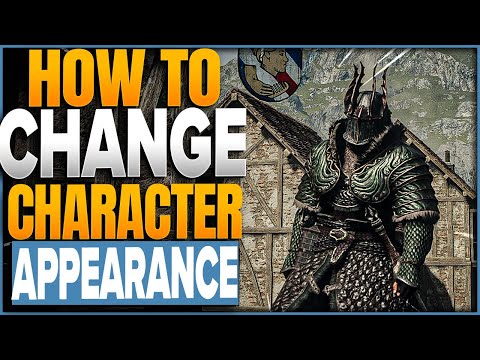How To Change Your Appearance in Dragon’s Dogma 2
 Donate: buy me a coffee
Donate: buy me a coffee Discover How To Change Your Appearance in Dragon’s Dogma 2. Transform your character with our comprehensive guide today!
Dragon’s Dogma 2 is an action role-playing game developed and published by Capcom. It is the sequel to the popular Dragon’s Dogma, which was released in 2012. Just like its predecessor, Dragon’s Dogma 2 allows players to customize their character’s appearance. This feature adds a personal touch to the game and allows players to create a character that truly represents them in the game world.
If you are a fan of the Dragon’s Dogma series, you would know that the character customization in the first game was limited. However, with the release of Dragon’s Dogma 2, the developers have taken it up a notch and have provided players with more options to change their character’s appearance. In this article, we will guide you on How To Change Your Appearance in Dragon’s Dogma 2.
The first step to changing your appearance in Dragon’s Dogma 2 is to choose a starting appearance for your character. When you start the game, you will be given the option to create a new character or choose a pre-made one. If you choose to create a new character, you will be taken to the character customization screen where you can choose from various presets for your character’s appearance. You can also customize the character’s skin color, hair color, eye color, and facial features to your liking.
 Donate: buy me a coffee
Donate: buy me a coffee
 Donate: buy me a coffee
Donate: buy me a coffee
Our guide today aims to explain to you How Do Height and Weight Affect Stats in Dragon's Dogma 2.
How to transform in Dragon Ball Sparking Zero
With our help you will see that knowing How to transform into Dragon Ball Sparking Zero is easier than you think.
Where To Find The Ring Of Disfavor in Dragon's Dogma 2
We welcome you to our guide, which will lead us to explain Where To Find The Ring Of Disfavor in Dragon's Dogma 2.
How to romance Wilhelmina in Dragon’s Dogma 2
Today we bring you an explanatory guide on How to make Wilhelmina fall in love with you in Dragon's Dogma 2.
Where To Find A Bunch Of Flowers in Dragon’s Dogma 2
We offer you a brief guide to tell you Where to find a bunch of flowers in Dragon's Dogma 2.
Where To Find Ferrystones in Dragon’s Dogma 2
In this guide, you will find everything you need about Where to find Ferrystones in Dragon's Dogma 2.
Where To Find Dead Ringer in Dragon’s Dogma 2
Access this interesting and explanatory guide on Where to find dead ringer in Dragon's Dogma 2.
Dragon’s Dogma 2: How To Forge Items
Today we bring you an explanatory guide on Dragon’s Dogma 2: How To Forge Items with precise details.
How To Respawn Boss Enemies in Dragon’s Dogma 2
Find out How To Respawn Boss Enemies in Dragon’s Dogma 2 in this excellent and explanatory guide.
Where to Find Ring of Recitation in Dragon's Dogma 2
Today we bring you an explanatory guide on Where to Find Ring of Recitation in Dragon's Dogma 2 with precise details.
How to Detect and Cure Dragonsplague in Dragon’s Dogma 2
Learn How to Detect and Cure Dragonsplague in Dragon’s Dogma 2. Discover effective strategies and remedies to protect your dragons from this deadly disease.
How To Fix Compiling Shaders in Dragon’s Dogma 2
Learn How To Fix Compiling Shaders in Dragon’s Dogma 2. Troubleshoot shader compilation errors and optimize your gaming experience.
How To Delete Steam Cloud Saves for Dragon’s Dogma 2
Learn How To Delete Steam Cloud Saves for Dragon’s Dogma 2 with our comprehensive guide.
How to Get Past the Wedged Door in Alone in the Dark
Discover How to Get Past the Wedged Door in Alone in the Dark. Unlock the secrets to progressing in this thrilling survival horror game.
How To Get Pawns in Dragon's Dogma 2
Discover How To Get Pawns in Dragon's Dogma 2. Learn the strategies and tips to enhance your gameplay.
Dragon’s Dogma 2 is an action role-playing game developed and published by Capcom. It is the sequel to the popular Dragon’s Dogma, which was released in 2012. Just like its predecessor, Dragon’s Dogma 2 allows players to customize their character’s appearance. This feature adds a personal touch to the game and allows players to create a character that truly represents them in the game world.
If you are a fan of the Dragon’s Dogma series, you would know that the character customization in the first game was limited. However, with the release of Dragon’s Dogma 2, the developers have taken it up a notch and have provided players with more options to change their character’s appearance. In this article, we will guide you on How To Change Your Appearance in Dragon’s Dogma 2.
How To Change Your Appearance in Dragon’s Dogma 2
Step 1: Choose a Starting Appearance
The first step to changing your appearance in Dragon’s Dogma 2 is to choose a starting appearance for your character. When you start the game, you will be given the option to create a new character or choose a pre-made one. If you choose to create a new character, you will be taken to the character customization screen where you can choose from various presets for your character’s appearance. You can also customize the character’s skin color, hair color, eye color, and facial features to your liking.
Step 2: Visit the Barber Shop
 Donate: buy me a coffee
Donate: buy me a coffeeDragon’s Dogma 2 introduces a new feature called the Barber Shop, which is located in various towns and cities throughout the game world. Here, you can change your character’s appearance at any point in the game. You can change your hairstyle, hair color, facial hair, and even add scars or tattoos to your character’s face. The Barber Shop also allows you to change your character’s voice, which was not possible in the first game.
Step 3: Use the Mirror
If you don’t want to travel to a Barber Shop, you can also use the Mirror item to change your character’s appearance. The Mirror can be found in your inventory, and you can use it anytime, anywhere. This is a convenient option for players who are constantly on the move and don’t have the time to visit a Barber Shop.
Step 4: Play the Game
As you progress through the game, you will come across various items and equipment that can change your character’s appearance. For example, equipping a new armor set can change your character’s overall look. Weapons can also have a significant impact on your character’s appearance. So, keep an eye out for new gear and equipment that can enhance your character’s appearance.
Step 5: Use Mods
For players who want more control over their character’s appearance, mods are the way to go. Mods are third-party modifications that can be installed to change various aspects of the game, including character appearance. With the release of Dragon’s Dogma 2, we can expect to see a variety of mods that will allow players to customize their character’s appearance even further.
In conclusion, How To Change Your Appearance in Dragon’s Dogma 2 is a simple and fun process. With the various options available, you can create a character that is unique and represents you in the game world. Whether you want to make small changes or a complete overhaul, the game offers plenty of options to do so. So, go ahead and create your perfect character in Dragon’s Dogma 2. Happy gaming!
 Donate: buy me a coffee
Donate: buy me a coffee Mode:
Other Articles Related
How Do Height and Weight Affect Stats in Dragon's Dogma 2Our guide today aims to explain to you How Do Height and Weight Affect Stats in Dragon's Dogma 2.
How to transform in Dragon Ball Sparking Zero
With our help you will see that knowing How to transform into Dragon Ball Sparking Zero is easier than you think.
Where To Find The Ring Of Disfavor in Dragon's Dogma 2
We welcome you to our guide, which will lead us to explain Where To Find The Ring Of Disfavor in Dragon's Dogma 2.
How to romance Wilhelmina in Dragon’s Dogma 2
Today we bring you an explanatory guide on How to make Wilhelmina fall in love with you in Dragon's Dogma 2.
Where To Find A Bunch Of Flowers in Dragon’s Dogma 2
We offer you a brief guide to tell you Where to find a bunch of flowers in Dragon's Dogma 2.
Where To Find Ferrystones in Dragon’s Dogma 2
In this guide, you will find everything you need about Where to find Ferrystones in Dragon's Dogma 2.
Where To Find Dead Ringer in Dragon’s Dogma 2
Access this interesting and explanatory guide on Where to find dead ringer in Dragon's Dogma 2.
Dragon’s Dogma 2: How To Forge Items
Today we bring you an explanatory guide on Dragon’s Dogma 2: How To Forge Items with precise details.
How To Respawn Boss Enemies in Dragon’s Dogma 2
Find out How To Respawn Boss Enemies in Dragon’s Dogma 2 in this excellent and explanatory guide.
Where to Find Ring of Recitation in Dragon's Dogma 2
Today we bring you an explanatory guide on Where to Find Ring of Recitation in Dragon's Dogma 2 with precise details.
How to Detect and Cure Dragonsplague in Dragon’s Dogma 2
Learn How to Detect and Cure Dragonsplague in Dragon’s Dogma 2. Discover effective strategies and remedies to protect your dragons from this deadly disease.
How To Fix Compiling Shaders in Dragon’s Dogma 2
Learn How To Fix Compiling Shaders in Dragon’s Dogma 2. Troubleshoot shader compilation errors and optimize your gaming experience.
How To Delete Steam Cloud Saves for Dragon’s Dogma 2
Learn How To Delete Steam Cloud Saves for Dragon’s Dogma 2 with our comprehensive guide.
How to Get Past the Wedged Door in Alone in the Dark
Discover How to Get Past the Wedged Door in Alone in the Dark. Unlock the secrets to progressing in this thrilling survival horror game.
How To Get Pawns in Dragon's Dogma 2
Discover How To Get Pawns in Dragon's Dogma 2. Learn the strategies and tips to enhance your gameplay.