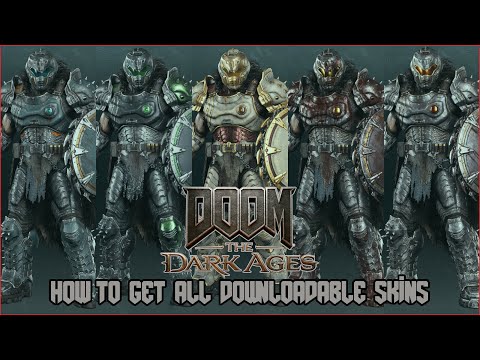How to unlock the Butcher skin in Doom The Dark Ages
DOOM: The Dark Ages has introduced an exciting new DOOM Slayer skin called The Butcher, available for free through a limited-time promotion. By subscribing to Bethesda’s email communications, players can unlock this brutal cosmetic alongside bonus rewards for other popular Bethesda titles.
In this guide, we’ll walk you through the simple steps to claim The Butcher skin before the offer expires.
To secure this exclusive DOOM Slayer skin, follow these steps:
Visit the Bethesda Free Bundle Page Log In or Create a Bethesda Account Opt-In to Bethesda’s Email Communications Claim Your Rewards
Uncover the secrets of Chapter 17 in Doom The Dark Ages. Join the quest to find the hidden key and unlock thrilling adventures!
How To Get All Ruby in Doom The Dark Ages
Discover all Ruby locations in Doom The Dark Ages. Uncover hiddentreasures and enhance your gameplay with our guide!
How To Get Plasma Cycler in Doom The Dark Ages
Discover how to obtain the Plasma Cycler in Doom The Dark Ages. Unlock powerful gameplay tips and strategies
How To Get Super Shotgun in Doom The Dark Ages
Discover how to unlock the Super Shotgun in Doom The Dark Ages. Master your gameplay with our tips and strategies!
How To Change Skins in Doom The Dark Ages
Discover how to change skins in Doom The Dark Ages with our comprehensive guide. Transform your gameplay
How To Get the Skullcrusher Pulverizer in Doom The Dark Ages
Discover how to obtain the Skullcrusher Pulverizer in Doom The Dark Ages. Unleash powerful gameplay strategies and tips
How to open the Hebeth's Flaming door in Doom The Dark Ages
Unlock the secrets of Hebeth's Flaming Door in Doom: The Dark Ages with our step-by-step guide.
How to change language in Doom The Dark Ages
Learn how to change the language in Doom The Dark Ages with our easy step-by-step guide.
How to unlock the Butcher skin in Doom The Dark Ages
Unlock the Butcher skin in Doom The Dark Ages with our step-by-step guide.
How to Fix Doom The Dark Ages Not Launching But Audio Working
Doom: The Dark Ages not launching? Discover effectivesolutions to fix the issue while ensuring your audio works perfectly.
How to use Chrono Shield Card in Marvel Rivals
Learn how to effectively use the Chrono Shield Card in Marvel Rivals to enhance your gameplay and strategy.
How to Fix The Slormancer Full-Screen Issue
Fix the full-screen problem in The Slormancer effortlessly. Follow ourexpert tips to optimize your gaming experience
How to fix Revenge of the Savage Planet crossplay not working error
Struggling with crossplay in Revenge of the Savage Planet? Explore ourcomprehensive guide to troubleshoot and resolve connectivity
How to complete the Unlike Us challenge in BitLife
Master the Unlike Us challenge in BitLife with our comprehensive guide! Discover tips and strategies to achieve success
How To Get Oghma Infinium in Oblivion Remastered
Discover how to obtain the Oghma Infinium in Oblivion Remastered. Unlock powerful knowledge and enhance your gameplay
In this guide, we’ll walk you through the simple steps to claim The Butcher skin before the offer expires.
How to Unlock The Butcher Skin in DOOM: The Dark Ages
To secure this exclusive DOOM Slayer skin, follow these steps:
- Go to freebundle.bethesda.net or scan the in-game QR code (if available).
- Sign in with your existing Bethesda.net account or register for a new one.
- Ensure your account is verified to proceed.
- Navigate to the Marketing Preferences section and enable email updates.
- This step is mandatory to qualify for the free bundle.
- Click the “Claim Now” button to receive your items.
- Launch DOOM: The Dark Ages and check the Extras > Slayer Skins menu to equip The Butcher.
What’s Included in the Free Bundle?
In addition to The Butcher DOOM Slayer skin, Bethesda is offering bonus cosmetics for other games, including:
- Fallout 76 – Exclusive in-game items
- DOOM Eternal – Additional customization options
This promotion is a great opportunity for fans of Bethesda’s franchises to grab extra content at no cost.
Important Details About the Promotion
- Availability Period: The offer is active from May 15, 2025 (10 AM ET) to June 27, 2025 (10 AM ET).
- Platform Compatibility: The Butcher skin is available across all platforms where DOOM: The Dark Ages is playable.
- No Purchase Required: This is a 100% free promotional reward—no game purchase or additional spending is needed.
Final Thoughts
The Butcher skin is a must-have for DOOM fans looking to customize theirSlayer with a fierce new look. Since this is a limited-time offer, besure to claim it before June 27, 2025, to avoid missing out.
For more updates on DOOM: The Dark Ages and other Bethesda games, staytuned to official channels and check your email for future promotions!
Will you be grabbing The Butcher skin? Let us know in the comments!
Platform(s): PlayStation 5 PS5, Windows PC, Xbox Series X/S
Genre(s): First-person shooter
Developer(s): id Software
Publisher(s): Bethesda Softworks
Engine: id Tech
Release date: May 15, 2025
Mode: Single-player, multiplayer
Age rating (PEGI): +18
Other Articles Related
Where to Find the Secret Key in Chapter 17 in Doom The Dark AgesUncover the secrets of Chapter 17 in Doom The Dark Ages. Join the quest to find the hidden key and unlock thrilling adventures!
How To Get All Ruby in Doom The Dark Ages
Discover all Ruby locations in Doom The Dark Ages. Uncover hiddentreasures and enhance your gameplay with our guide!
How To Get Plasma Cycler in Doom The Dark Ages
Discover how to obtain the Plasma Cycler in Doom The Dark Ages. Unlock powerful gameplay tips and strategies
How To Get Super Shotgun in Doom The Dark Ages
Discover how to unlock the Super Shotgun in Doom The Dark Ages. Master your gameplay with our tips and strategies!
How To Change Skins in Doom The Dark Ages
Discover how to change skins in Doom The Dark Ages with our comprehensive guide. Transform your gameplay
How To Get the Skullcrusher Pulverizer in Doom The Dark Ages
Discover how to obtain the Skullcrusher Pulverizer in Doom The Dark Ages. Unleash powerful gameplay strategies and tips
How to open the Hebeth's Flaming door in Doom The Dark Ages
Unlock the secrets of Hebeth's Flaming Door in Doom: The Dark Ages with our step-by-step guide.
How to change language in Doom The Dark Ages
Learn how to change the language in Doom The Dark Ages with our easy step-by-step guide.
How to unlock the Butcher skin in Doom The Dark Ages
Unlock the Butcher skin in Doom The Dark Ages with our step-by-step guide.
How to Fix Doom The Dark Ages Not Launching But Audio Working
Doom: The Dark Ages not launching? Discover effectivesolutions to fix the issue while ensuring your audio works perfectly.
How to use Chrono Shield Card in Marvel Rivals
Learn how to effectively use the Chrono Shield Card in Marvel Rivals to enhance your gameplay and strategy.
How to Fix The Slormancer Full-Screen Issue
Fix the full-screen problem in The Slormancer effortlessly. Follow ourexpert tips to optimize your gaming experience
How to fix Revenge of the Savage Planet crossplay not working error
Struggling with crossplay in Revenge of the Savage Planet? Explore ourcomprehensive guide to troubleshoot and resolve connectivity
How to complete the Unlike Us challenge in BitLife
Master the Unlike Us challenge in BitLife with our comprehensive guide! Discover tips and strategies to achieve success
How To Get Oghma Infinium in Oblivion Remastered
Discover how to obtain the Oghma Infinium in Oblivion Remastered. Unlock powerful knowledge and enhance your gameplay