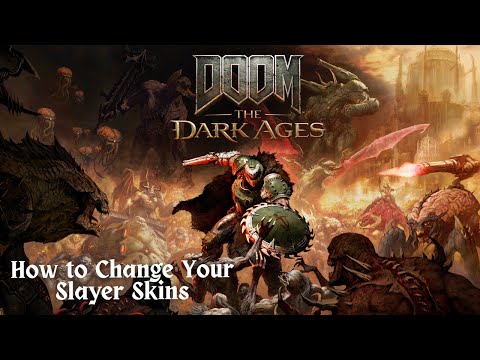How to change your avatar in Doom The Dark Ages
DOOM: The Dark Ages brings back the fast-paced, adrenaline-fueled action that fans of the franchise love. With its intense combat and nostalgic callbacks, the latest installment allows players to customize their experience—including changing their in-game avatar.
In this guide, we’ll walk you through the steps to switch your avatar in DOOM: The Dark Ages, explore the different avatar styles available, and provide the game’s system requirements to ensure smooth gameplay.
Customizing your avatar is a simple process. Follow these steps to switch between different styles:
Launch Steam – Open the Steam client and log in to your account. Access Your Library – Navigate to your game library and select DOOM: The Dark Ages. Open the Game Settings – From the main menu, go to the Settings tab. Navigate to UI Options – Select the UI section to find avatar customization. Choose Your Avatar Style – Look for the "Face Avatar Style" option and toggle between the available choices:
Many players prefer the Classic Avatar for its nostalgic appeal, reminiscent of the original DOOM games. Bethesda and id Software have meticulously designed these options to enhance player immersion.
Before diving into the game, ensure your PC meets the minimum or recommended specifications for optimal performance.
Uncover the secrets of Chapter 17 in Doom The Dark Ages. Join the quest to find the hidden key and unlock thrilling adventures!
How To Get All Ruby in Doom The Dark Ages
Discover all Ruby locations in Doom The Dark Ages. Uncover hiddentreasures and enhance your gameplay with our guide!
How To Get Plasma Cycler in Doom The Dark Ages
Discover how to obtain the Plasma Cycler in Doom The Dark Ages. Unlock powerful gameplay tips and strategies
How To Get Super Shotgun in Doom The Dark Ages
Discover how to unlock the Super Shotgun in Doom The Dark Ages. Master your gameplay with our tips and strategies!
How To Change Skins in Doom The Dark Ages
Discover how to change skins in Doom The Dark Ages with our comprehensive guide. Transform your gameplay
How To Get the Skullcrusher Pulverizer in Doom The Dark Ages
Discover how to obtain the Skullcrusher Pulverizer in Doom The Dark Ages. Unleash powerful gameplay strategies and tips
How to open the Hebeth's Flaming door in Doom The Dark Ages
Unlock the secrets of Hebeth's Flaming Door in Doom: The Dark Ages with our step-by-step guide.
How to change language in Doom The Dark Ages
Learn how to change the language in Doom The Dark Ages with our easy step-by-step guide.
How to unlock the Butcher skin in Doom The Dark Ages
Unlock the Butcher skin in Doom The Dark Ages with our step-by-step guide.
How to Fix Doom The Dark Ages Not Launching But Audio Working
Doom: The Dark Ages not launching? Discover effectivesolutions to fix the issue while ensuring your audio works perfectly.
How to parry in Doom The Dark Ages
Master the art of parrying in Doom The Dark Ages with our comprehensive guide.
How to get Rail Spike Shredder in Doom The Dark Ages
Discover the ultimate guide on acquiring the Rail Spike Shredder in Doom: The Dark Ages.
All Secret Areas & Toys in Chapter 10 – The Forsaken Plains in Doom The Dark Ages
Discover all secret areas and toys in Chapter 10 – The Forsaken Plains of Doom: The Dark Ages.
All Secret Areas & Toys in Chapter 2 Hebeth & Chapter 3 Barrier Core in Doom The Dark Ages
Discover all secret areas and toys in Chapter 2 Hebeth and Chapter 3 Barrier Core of Doom The Dark Ages.
How to unlock Ancestral Forge Wraithstone in Doom The Dark Ages
Unlock the Ancestral Forge Wraithstone in Doom The Dark Ages with our step-by-step guide.
In this guide, we’ll walk you through the steps to switch your avatar in DOOM: The Dark Ages, explore the different avatar styles available, and provide the game’s system requirements to ensure smooth gameplay.
How to Change Your Avatar in DOOM: The Dark Ages
Customizing your avatar is a simple process. Follow these steps to switch between different styles:
- No Avatar – A minimalist option with no character image.
- Original Avatar – The default modern design featured in the game.
- Classic Avatar – A retro-style throwback for longtime DOOM fans.
Many players prefer the Classic Avatar for its nostalgic appeal, reminiscent of the original DOOM games. Bethesda and id Software have meticulously designed these options to enhance player immersion.
DOOM: The Dark Ages System Requirements
Before diving into the game, ensure your PC meets the minimum or recommended specifications for optimal performance.
Minimum Requirements (1080p / 60 FPS / Low Settings)
- OS: Windows 10/11 (64-bit)
- Processor: AMD Zen 2 or Intel 10th Gen CPU @ 3.2GHz (e.g., Ryzen 7 3700X or Intel i7-10700K)
- Memory: 16GB RAM
- Graphics: NVIDIA RTX 2060 SUPER / AMD RX 6600 (8GB VRAM, Raytracing-capable)
- Storage: 100GB (NVMe SSD required)
Recommended Requirements (1440p / 60 FPS / High Settings)
- OS: Windows 10/11 (64-bit)
- Processor: AMD Zen 3 or Intel 12th Gen CPU @ 3.2GHz (e.g., Ryzen 7 5700X or Intel i7-12700K)
- Memory: 32GB RAM
- Graphics: NVIDIA RTX 3080 / AMD RX 6800 (10GB VRAM, Raytracing-capable)
- Storage: 100GB (NVMe SSD required)
Why Customize Your Avatar in DOOM: The Dark Ages?
Switching your avatar enhances personalization, allowing you to tailor the game to your preferred aesthetic. The Classic Avatar option is particularly popular among veteran players, offering a nostalgic nod to the franchise’s roots.
With DOOM: The Dark Ages delivering high-octane action and stunning visuals, ensuring your system meets the requirements will guarantee a seamlessexperience. Whether you’re a longtime fan or new to the series, thisguide helps you make the most of your gameplay.
Stay tuned for more DOOM: The Dark Ages tips, tricks, and updates!
Platform(s): PlayStation 5 PS5, Windows PC, Xbox Series X/S
Genre(s): First-person shooter
Developer(s): id Software
Publisher(s): Bethesda Softworks
Engine: id Tech
Release date: May 15, 2025
Mode: Single-player, multiplayer
Age rating (PEGI): +18
Other Articles Related
Where to Find the Secret Key in Chapter 17 in Doom The Dark AgesUncover the secrets of Chapter 17 in Doom The Dark Ages. Join the quest to find the hidden key and unlock thrilling adventures!
How To Get All Ruby in Doom The Dark Ages
Discover all Ruby locations in Doom The Dark Ages. Uncover hiddentreasures and enhance your gameplay with our guide!
How To Get Plasma Cycler in Doom The Dark Ages
Discover how to obtain the Plasma Cycler in Doom The Dark Ages. Unlock powerful gameplay tips and strategies
How To Get Super Shotgun in Doom The Dark Ages
Discover how to unlock the Super Shotgun in Doom The Dark Ages. Master your gameplay with our tips and strategies!
How To Change Skins in Doom The Dark Ages
Discover how to change skins in Doom The Dark Ages with our comprehensive guide. Transform your gameplay
How To Get the Skullcrusher Pulverizer in Doom The Dark Ages
Discover how to obtain the Skullcrusher Pulverizer in Doom The Dark Ages. Unleash powerful gameplay strategies and tips
How to open the Hebeth's Flaming door in Doom The Dark Ages
Unlock the secrets of Hebeth's Flaming Door in Doom: The Dark Ages with our step-by-step guide.
How to change language in Doom The Dark Ages
Learn how to change the language in Doom The Dark Ages with our easy step-by-step guide.
How to unlock the Butcher skin in Doom The Dark Ages
Unlock the Butcher skin in Doom The Dark Ages with our step-by-step guide.
How to Fix Doom The Dark Ages Not Launching But Audio Working
Doom: The Dark Ages not launching? Discover effectivesolutions to fix the issue while ensuring your audio works perfectly.
How to parry in Doom The Dark Ages
Master the art of parrying in Doom The Dark Ages with our comprehensive guide.
How to get Rail Spike Shredder in Doom The Dark Ages
Discover the ultimate guide on acquiring the Rail Spike Shredder in Doom: The Dark Ages.
All Secret Areas & Toys in Chapter 10 – The Forsaken Plains in Doom The Dark Ages
Discover all secret areas and toys in Chapter 10 – The Forsaken Plains of Doom: The Dark Ages.
All Secret Areas & Toys in Chapter 2 Hebeth & Chapter 3 Barrier Core in Doom The Dark Ages
Discover all secret areas and toys in Chapter 2 Hebeth and Chapter 3 Barrier Core of Doom The Dark Ages.
How to unlock Ancestral Forge Wraithstone in Doom The Dark Ages
Unlock the Ancestral Forge Wraithstone in Doom The Dark Ages with our step-by-step guide.