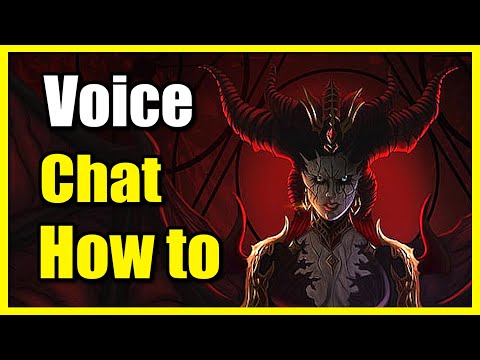How To Fix Diablo 4 You Are Not Allowed To Speak
Discover effective solutions to How To Fix Diablo 4 You Are Not Allowed To Speak with our comprehensive guide.
Diablo 4 is an action role-playing game that has captivated millions of players around the world. However, like any game, it is not without its flaws. One of the most frustrating issues that players have encountered is the local chat problem, where they are unable to communicate with other players in the game. This guide aims to provide a step-by-step solution to fix this issue and enhance the overall gaming experience in Diablo 4.
If you are using a trial version of Diablo 4, it is essential to consider purchasing or upgrading to the full version. The trial version often restricts access to certain features, including local chat. By investing in the full version, you will gain complete access to all the game's features, including the ability to communicate with other players via local chat.
Discover how to obtain Chaos Armor in Diablo 4 with our comprehensive guide. Unlock powerful gear and enhance your gameplay
How to Get Ophidian Iris In Diablo 4
how to obtain the Ophidian Iris in Diablo 4 with our comprehensive guide. Unlock secrets and enhance your gameplay
How To Get Twin Strikes in Diablo 4
Discover the ultimate guide on how to get Twin Strikes in Diablo 4. Unlock powerful abilities and enhance your gameplay today!
How To Get Band of Ichorous Rose in Diablo 4
Discover the ultimate guide on how to obtain the Band of Ichorous Rose in Diablo 4. Unlock its secrets and enhance your gameplay today!
How To Complete Cache Claimer in Diablo 4
Discover the ultimate guide to completing the Cache Claimer in Diablo 4. Unlock rewards and master strategies
How To Get Spark of Creation in Diablo 4 Season 9
Unleash the power of the Spark of Creation in Diablo 4 Season 9. Explore strategies and tips to elevate your gaming
How To Get Deathmask of Nirmitruq in Diablo 4 Season 9
Unveil the secrets to acquiring the Deathmask of Nirmitruq in Diablo 4Season 9. Elevate your character
How To Get Volatile Crystal in Diablo 4 Season 9
Learn how to get Volatile Crystals in Diablo 4 Season 9 with ourstep-by-step guide. Discover farming tips, best locations, andstrategies to maximize your loot!
How To Get Luminous Gem in Diablo 4 Season 9
Learn how to obtain the Luminous Gem in Diablo 4 Season 9 with ourstep-by-step guide. Discover farming tips, best locations, andstrategies to upgrade your gear!
How To Get Murky Essence in Diablo 4 Season 9
Learn how to farm Murky Essence in Diablo 4 Season 9 with ourstep-by-step guide. Discover the best methods, locations, and strategies to collect this key resource efficiently!
Where to Find the Rostova Shops Essence Sample in Modern Warfare 3 Zombies
Discover the secret to Where to Find the Rostova Shops Essence Sample in Modern Warfare 3 Zombies on our website.
How to Find the Power in Modern Warfare 3 Zombies
Discover the secrets to How to Find the Power in Modern Warfare 3 Zombies with our expert guide.
How to Be Born in Texas in BitLife
Discover the steps to How to Be Born in Texas in BitLife and start your virtual life in the Lone Star State.
How to Buy Weapons From an Arms Dealer in BitLife
Discover the secrets of How to Buy Weapons From an Arms Dealer in BitLife and enhance your virtual life experience.
Diablo 4 is an action role-playing game that has captivated millions of players around the world. However, like any game, it is not without its flaws. One of the most frustrating issues that players have encountered is the local chat problem, where they are unable to communicate with other players in the game. This guide aims to provide a step-by-step solution to fix this issue and enhance the overall gaming experience in Diablo 4.
How To Fix Diablo 4 You Are Not Allowed To Speak
Purchase or Upgrade to the Full Version
If you are using a trial version of Diablo 4, it is essential to consider purchasing or upgrading to the full version. The trial version often restricts access to certain features, including local chat. By investing in the full version, you will gain complete access to all the game's features, including the ability to communicate with other players via local chat.
Resetting Game Settings
For players who have already purchased the full version of Diablo 4 but still encounter local chat issues, resetting game settings may be the solution. Here's how you can do it:
- 1. Log out: If you receive an error message related to local chat, log out of the game and return to the character select screen.
- 2. Access Options: From the character select screen, select "Options" to access the game settings.
- 3. Uncheck specific options: Look for options related to cross-network play, cross-network communication, join local chat channel, and join trade chat channel. Uncheck these options to disable them temporarily.
- 4. Save changes: After unchecking the relevant options, make sure to save the changes by selecting the appropriate button or option.
- 5. Exit Diablo 4: Once you have saved the changes, exit the game completely.
Relaunching Diablo 4 and Testing Local Chat
To ensure that the changes made in Step II take effect, it is crucial to relaunch Diablo 4. Follow these steps:
- 1. Close the game: Make sure that Diablo 4 is completely closed before proceeding.
- 2. Reopen the game: Launch Diablo 4 again and log in to your account.
- 3. Test local chat: Once you are in the game, try using the local chat feature to communicate with other players. If the issue has been resolved, you should now be able to engage in conversations via local chat.
Final Notes
It is important to note that following these steps will not impact your save data in any way. Resetting game settings and relaunching Diablo 4 are simple troubleshooting methods that many players have found effective in resolving the local chat problem.
By fixing the local chat issue in Diablo 4, you can enjoy a better gaming experience. Communication with other players is not only essential for teamwork but also for building a sense of community within the game. Don't let the local chat problem hinder your enjoyment of Diablo 4. Follow these steps, and you will be back on track in no time.
In conclusion, the local chat problem in Diablo 4 can be frustrating for players who want to communicate with others in the game. By purchasing or upgrading to the full version, resetting game settings, and relaunching Diablo 4, you can overcome this issue and enhance your gaming experience. Remember, these troubleshooting steps are not exhaustive, and if you continue to experience issues, it is advisable to seek further assistance from the game's support channels or online communities. Happy gaming!
Tags: Diablo IV, action RPG, dungeon crawler, loot-driven, dark fantasy, character classes, skill trees, endgame content, worl
Platform(s): Xbox One, Xbox Series X/S, PlayStation 4, PlayStation 5, Microsoft Windows
Genre(s): Action role-playing, hack and slash
Developer(s): Blizzard Team 3, Blizzard Albany
Publisher(s): Blizzard Entertainment
Release date: June 6, 2023
Mode: Single-player, multiplayer
Age rating (PEGI): 18+
Other Articles Related
How to Get Chaos Armor in Diablo 4Discover how to obtain Chaos Armor in Diablo 4 with our comprehensive guide. Unlock powerful gear and enhance your gameplay
How to Get Ophidian Iris In Diablo 4
how to obtain the Ophidian Iris in Diablo 4 with our comprehensive guide. Unlock secrets and enhance your gameplay
How To Get Twin Strikes in Diablo 4
Discover the ultimate guide on how to get Twin Strikes in Diablo 4. Unlock powerful abilities and enhance your gameplay today!
How To Get Band of Ichorous Rose in Diablo 4
Discover the ultimate guide on how to obtain the Band of Ichorous Rose in Diablo 4. Unlock its secrets and enhance your gameplay today!
How To Complete Cache Claimer in Diablo 4
Discover the ultimate guide to completing the Cache Claimer in Diablo 4. Unlock rewards and master strategies
How To Get Spark of Creation in Diablo 4 Season 9
Unleash the power of the Spark of Creation in Diablo 4 Season 9. Explore strategies and tips to elevate your gaming
How To Get Deathmask of Nirmitruq in Diablo 4 Season 9
Unveil the secrets to acquiring the Deathmask of Nirmitruq in Diablo 4Season 9. Elevate your character
How To Get Volatile Crystal in Diablo 4 Season 9
Learn how to get Volatile Crystals in Diablo 4 Season 9 with ourstep-by-step guide. Discover farming tips, best locations, andstrategies to maximize your loot!
How To Get Luminous Gem in Diablo 4 Season 9
Learn how to obtain the Luminous Gem in Diablo 4 Season 9 with ourstep-by-step guide. Discover farming tips, best locations, andstrategies to upgrade your gear!
How To Get Murky Essence in Diablo 4 Season 9
Learn how to farm Murky Essence in Diablo 4 Season 9 with ourstep-by-step guide. Discover the best methods, locations, and strategies to collect this key resource efficiently!
Where to Find the Rostova Shops Essence Sample in Modern Warfare 3 Zombies
Discover the secret to Where to Find the Rostova Shops Essence Sample in Modern Warfare 3 Zombies on our website.
How to Find the Power in Modern Warfare 3 Zombies
Discover the secrets to How to Find the Power in Modern Warfare 3 Zombies with our expert guide.
How to Be Born in Texas in BitLife
Discover the steps to How to Be Born in Texas in BitLife and start your virtual life in the Lone Star State.
How to Buy Weapons From an Arms Dealer in BitLife
Discover the secrets of How to Buy Weapons From an Arms Dealer in BitLife and enhance your virtual life experience.