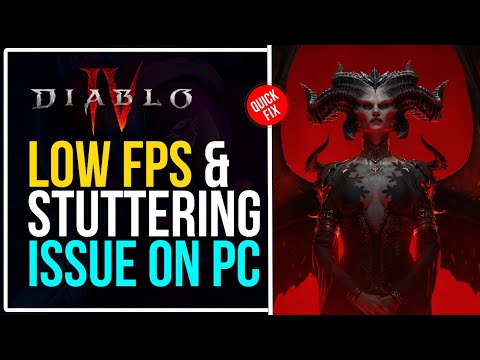How to Fix Diablo 4 High CPU Usage - Ultimate Guide
Our guide will show you How to Fix Diablo 4 High CPU Usage issue and get your game running smoothly again.
Diablo 4 is one of the most anticipated games of the year and with good reason. However, some players have been experiencing high CPU usage while playing the game, which can lead to lag and other performance issues. Fortunately, there are some steps you can take to fix this problem and get the most out of your Diablo 4 experience.
Before you do anything else, it's important to make sure your system meets the minimum requirements for Diablo 4. If your system is below the requirements, you may experience performance issues such as high CPU usage. Check the system requirements on the Blizzard website and compare them to your own system specs. If you're not sure how to check your system specs, there are plenty of online tutorials that can guide you through the process.
Learn how to unlock and master the Heavenly Forge in Diablo 4. Our guidecovers the secret quest location, how to use Hellforged weapons, and how to craft powerful Legendary items with this hidden tool.
How to Get Chaos Armor in Diablo 4
Discover how to obtain Chaos Armor in Diablo 4 with our comprehensive guide. Unlock powerful gear and enhance your gameplay
How to Get Ophidian Iris In Diablo 4
how to obtain the Ophidian Iris in Diablo 4 with our comprehensive guide. Unlock secrets and enhance your gameplay
How To Get Twin Strikes in Diablo 4
Discover the ultimate guide on how to get Twin Strikes in Diablo 4. Unlock powerful abilities and enhance your gameplay today!
How To Get Band of Ichorous Rose in Diablo 4
Discover the ultimate guide on how to obtain the Band of Ichorous Rose in Diablo 4. Unlock its secrets and enhance your gameplay today!
How To Complete Cache Claimer in Diablo 4
Discover the ultimate guide to completing the Cache Claimer in Diablo 4. Unlock rewards and master strategies
How To Get Spark of Creation in Diablo 4 Season 9
Unleash the power of the Spark of Creation in Diablo 4 Season 9. Explore strategies and tips to elevate your gaming
How To Get Deathmask of Nirmitruq in Diablo 4 Season 9
Unveil the secrets to acquiring the Deathmask of Nirmitruq in Diablo 4Season 9. Elevate your character
How To Get Volatile Crystal in Diablo 4 Season 9
Learn how to get Volatile Crystals in Diablo 4 Season 9 with ourstep-by-step guide. Discover farming tips, best locations, andstrategies to maximize your loot!
How To Get Luminous Gem in Diablo 4 Season 9
Learn how to obtain the Luminous Gem in Diablo 4 Season 9 with ourstep-by-step guide. Discover farming tips, best locations, andstrategies to upgrade your gear!
All Legacy Achievements in Fortnite Chapter 4 Season 3
Our blog post explores All Legacy Achievements in Fortnite Chapter 4 Season 3. Start playing.
How to Fix Warzone 2 Instant Player Elimination Bug
Check out our guide on How to Fix Warzone 2 Instant Player Elimination Bug and get back to enjoying the game.
How to Fix Diablo 4 Error Code 400004
Check out our guide on How to Fix Diablo 4 Error Code 400004 and get back to playing the game you love.
How To Fix Diablo 4 Packet Loss
Learn How To Fix Diablo 4 Packet Loss and enjoy your game without interruptions. Check out our guide now!
How to fix Diablo 4 BSOD Error
Check out our guide on how to fix Diablo 4 BSOD error and get back to playing this highly anticipated game.
Diablo 4 is one of the most anticipated games of the year and with good reason. However, some players have been experiencing high CPU usage while playing the game, which can lead to lag and other performance issues. Fortunately, there are some steps you can take to fix this problem and get the most out of your Diablo 4 experience.
Check Your System Requirements
Before you do anything else, it's important to make sure your system meets the minimum requirements for Diablo 4. If your system is below the requirements, you may experience performance issues such as high CPU usage. Check the system requirements on the Blizzard website and compare them to your own system specs. If you're not sure how to check your system specs, there are plenty of online tutorials that can guide you through the process.
Update Your Graphics Card Drivers
Outdated graphics card drivers can cause high CPU usage while playing Diablo 4. This is because the CPU has to work harder to compensate for the outdated graphics card. Updating your graphics card drivers can significantly reduce CPU usage while playing the game.
To update your graphics card drivers, you'll need to know the brand of your graphics card. If you have an Nvidia graphics card, you can go to the Nvidia website and download the latest drivers for your specific card. AMD users can go to the AMD website to download the latest drivers.Once you've downloaded the appropriate drivers, simply run the installer and follow the instructions. After the installation is complete, restart your computer and launch Diablo 4 to see if the high CPU usage issue has been resolved.
Disable Overclocking
Overclocking can cause high CPU usage while playing Diablo 4. Overclocking is the process of increasing the clock speed of your CPU to make it run faster. While this can improve performance in some cases, it can also cause high CPU usage and other issues.
To disable overclocking, you'll need to go into your computer's BIOS settings. The BIOS is the basic input/output system that controls your computer's hardware. To access the BIOS, restart your computer and press the key that appears on the screen to enter the BIOS setup utility. The key will vary depending on your computer, but it's usually F2, F10, or Delete.
Once you're in the BIOS, navigate to the overclocking settings and disable them. The process will vary depending on your motherboard, but it should be fairly straightforward. After you've disabled overclocking, save your changes and exit the BIOS. Launch Diablo 4 to see if the high CPU usage issue has been resolved.
Disable Background Programs
Background programs can cause high CPU usage while playing Diablo 4. These programs run in the background and can use up CPU resources even when you're not actively using them. Disabling background programs can free up CPU resources and reduce high CPU usage in Diablo 4.
To disable background programs on Windows, press Ctrl + Shift + Esc to open the Task Manager. Click on the Processes tab to see a list of running processes. Look for any processes that are using a lot of CPU resources and right-click on them. Select End Task to close the process.
On a Mac, open the Activity Monitor by searching for it in Spotlight. Click on the CPU tab to see a list of running processes. Look for any processes that are using a lot of CPU resources and click on them. Click on the X button at the top left of the window to close the process.
Optimize In-Game Settings
Certain in-game settings can also cause high CPU usage in Diablo 4. To fix this, you should optimize your in-game settings to reduce CPU usage. For example, you can lower the graphics settings, reduce the number of particles on the screen, and turn off any unnecessary effects. These changes may make the game look less impressive, but they will help reduce CPU usage and improve performance.
High CPU usage in Diablo 4 can be frustrating, but it's not an insurmountable problem. By following the steps outlined above, you can reduce CPU usage and get the most out of your Diablo 4 experience. Remember to check your system requirements, update your graphics card drivers, disable overclocking, disable background programs, and optimize your in-game settings. With these changes, you'll be able to enjoy Diablo 4 without any lag or performance issues.
Tags: Diablo IV, action RPG, dungeon crawler, loot-driven, dark fantasy, character classes, skill trees, endgame content, worl
Platform(s): Xbox One, Xbox Series X/S, PlayStation 4, PlayStation 5, Microsoft Windows
Genre(s): Action role-playing, hack and slash
Developer(s): Blizzard Team 3, Blizzard Albany
Publisher(s): Blizzard Entertainment
Release date: June 6, 2023
Mode: Single-player, multiplayer
Age rating (PEGI): 18+
Other Articles Related
How to Use the Heavenly Forge in Diablo 4Learn how to unlock and master the Heavenly Forge in Diablo 4. Our guidecovers the secret quest location, how to use Hellforged weapons, and how to craft powerful Legendary items with this hidden tool.
How to Get Chaos Armor in Diablo 4
Discover how to obtain Chaos Armor in Diablo 4 with our comprehensive guide. Unlock powerful gear and enhance your gameplay
How to Get Ophidian Iris In Diablo 4
how to obtain the Ophidian Iris in Diablo 4 with our comprehensive guide. Unlock secrets and enhance your gameplay
How To Get Twin Strikes in Diablo 4
Discover the ultimate guide on how to get Twin Strikes in Diablo 4. Unlock powerful abilities and enhance your gameplay today!
How To Get Band of Ichorous Rose in Diablo 4
Discover the ultimate guide on how to obtain the Band of Ichorous Rose in Diablo 4. Unlock its secrets and enhance your gameplay today!
How To Complete Cache Claimer in Diablo 4
Discover the ultimate guide to completing the Cache Claimer in Diablo 4. Unlock rewards and master strategies
How To Get Spark of Creation in Diablo 4 Season 9
Unleash the power of the Spark of Creation in Diablo 4 Season 9. Explore strategies and tips to elevate your gaming
How To Get Deathmask of Nirmitruq in Diablo 4 Season 9
Unveil the secrets to acquiring the Deathmask of Nirmitruq in Diablo 4Season 9. Elevate your character
How To Get Volatile Crystal in Diablo 4 Season 9
Learn how to get Volatile Crystals in Diablo 4 Season 9 with ourstep-by-step guide. Discover farming tips, best locations, andstrategies to maximize your loot!
How To Get Luminous Gem in Diablo 4 Season 9
Learn how to obtain the Luminous Gem in Diablo 4 Season 9 with ourstep-by-step guide. Discover farming tips, best locations, andstrategies to upgrade your gear!
All Legacy Achievements in Fortnite Chapter 4 Season 3
Our blog post explores All Legacy Achievements in Fortnite Chapter 4 Season 3. Start playing.
How to Fix Warzone 2 Instant Player Elimination Bug
Check out our guide on How to Fix Warzone 2 Instant Player Elimination Bug and get back to enjoying the game.
How to Fix Diablo 4 Error Code 400004
Check out our guide on How to Fix Diablo 4 Error Code 400004 and get back to playing the game you love.
How To Fix Diablo 4 Packet Loss
Learn How To Fix Diablo 4 Packet Loss and enjoy your game without interruptions. Check out our guide now!
How to fix Diablo 4 BSOD Error
Check out our guide on how to fix Diablo 4 BSOD error and get back to playing this highly anticipated game.