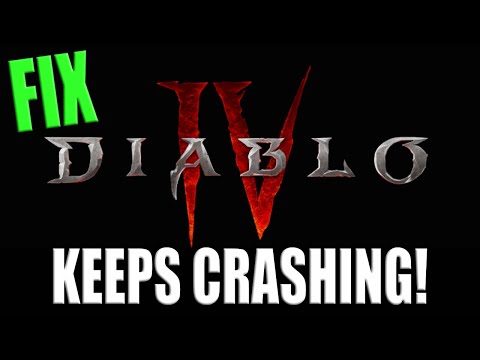How to fix Diablo 4 BSOD Error
Check out our guide on how to fix Diablo 4 BSOD error and get back to playing this highly anticipated game.
Diablo 4 is a highly anticipated game that has been in development for years. With its immersive storyline and intense gameplay, it's no surprise that many gamers are eagerly awaiting its release. However, like any other game, Diablo 4 is not immune to errors and bugs. One of the most common errors that players have been experiencing is the BSOD error.
In this blog post, we will discuss the reasons behind the Diablo 4 BSOD error and provide effective solutions to fix it.
The BSOD error, also known as the blue screen of death, is a critical error that causes your computer to crash. In the case of Diablo 4, this error can occur due to several reasons, including:
Technical details of the error include stop code errors such as "SYSTEM_THREAD_EXCEPTION_NOT_HANDLED" and "CRITICAL_PROCESS_DIED."
Learn how to unlock and master the Heavenly Forge in Diablo 4. Our guidecovers the secret quest location, how to use Hellforged weapons, and how to craft powerful Legendary items with this hidden tool.
How to Get Chaos Armor in Diablo 4
Discover how to obtain Chaos Armor in Diablo 4 with our comprehensive guide. Unlock powerful gear and enhance your gameplay
How to Get Ophidian Iris In Diablo 4
how to obtain the Ophidian Iris in Diablo 4 with our comprehensive guide. Unlock secrets and enhance your gameplay
How To Get Twin Strikes in Diablo 4
Discover the ultimate guide on how to get Twin Strikes in Diablo 4. Unlock powerful abilities and enhance your gameplay today!
How To Get Band of Ichorous Rose in Diablo 4
Discover the ultimate guide on how to obtain the Band of Ichorous Rose in Diablo 4. Unlock its secrets and enhance your gameplay today!
How To Complete Cache Claimer in Diablo 4
Discover the ultimate guide to completing the Cache Claimer in Diablo 4. Unlock rewards and master strategies
How To Get Spark of Creation in Diablo 4 Season 9
Unleash the power of the Spark of Creation in Diablo 4 Season 9. Explore strategies and tips to elevate your gaming
How To Get Deathmask of Nirmitruq in Diablo 4 Season 9
Unveil the secrets to acquiring the Deathmask of Nirmitruq in Diablo 4Season 9. Elevate your character
How To Get Volatile Crystal in Diablo 4 Season 9
Learn how to get Volatile Crystals in Diablo 4 Season 9 with ourstep-by-step guide. Discover farming tips, best locations, andstrategies to maximize your loot!
How To Get Luminous Gem in Diablo 4 Season 9
Learn how to obtain the Luminous Gem in Diablo 4 Season 9 with ourstep-by-step guide. Discover farming tips, best locations, andstrategies to upgrade your gear!
How to Fix Diablo 4 Crashing When Opening Map
Our guide on how to fix Diablo 4 crashing when opening map is here to help. Get back to battling demons in no time!
How to Fix Diablo 4 Access Violation c0000005 Error
Check out our guide on How to Fix Diablo 4 Access Violation c0000005 Error and get back to playing.
Where to Find Closing the Book, Ledger Pages in Diablo 4
Our guide will help you Where to Find Closing the Book, Ledger Pages in Diablo 4.
Where to Find Cairn Downfall In Diablo 4 (Champion’s Demise)
Get tips on Where to Find Cairn Downfall In Diablo 4 and take your gaming skills to the next level.
Where to Find Champions Demise in Diablo 4
Find out Where to Find Champions Demise in Diablo 4 today. and twisted world of Sanctuary.
Diablo 4 is a highly anticipated game that has been in development for years. With its immersive storyline and intense gameplay, it's no surprise that many gamers are eagerly awaiting its release. However, like any other game, Diablo 4 is not immune to errors and bugs. One of the most common errors that players have been experiencing is the BSOD error.
In this blog post, we will discuss the reasons behind the Diablo 4 BSOD error and provide effective solutions to fix it.
Reasons for Diablo 4 BSOD Error
The BSOD error, also known as the blue screen of death, is a critical error that causes your computer to crash. In the case of Diablo 4, this error can occur due to several reasons, including:
- 1. Outdated or corrupted graphics card drivers
- 2. Overclocking of the graphics card or CPU
- 3. Incompatible hardware
- 4. System file corruption
- 5. Corrupted game files
Technical details of the error include stop code errors such as "SYSTEM_THREAD_EXCEPTION_NOT_HANDLED" and "CRITICAL_PROCESS_DIED."
Solutions to fix Diablo 4 BSOD Error
Here are some effective solutions to fix the Diablo 4 BSOD error:
Solution 1: Update Graphics Card Drivers
Updating your graphics card drivers is one of the most effective solutions to fix the Diablo 4 BSOD error. Outdated or corrupted drivers can cause the error to occur. To update your graphics card drivers, follow these steps:
- 1. Press the Windows key + X and select Device Manager.
- 2. Expand the Display Adapters section.
- 3. Right-click on your graphics card and select Update Driver.
- 4. Click on Search automatically for updated driver software.
- 5. Follow the on-screen instructions to complete the update.
Explanation: Updated drivers can fix any compatibility issues and improve the performance of your graphics card, thereby reducing the chances of the BSOD error occurring.
Solution 2: Disable Overclocking
Overclocking is a process where you increase the clock rate of your graphics card or CPU to improve its performance. However, overclocking can cause instability and cause the BSOD error to occur. To disable overclocking, follow these steps:
- 1. Restart your computer and enter the BIOS setup by pressing the F2 or Del key.
- 2. Look for the Overclocking settings and disable them.
- 3. Save the changes and exit the BIOS setup.
Explanation: Disabling overclocking can help stabilize your system, reduce the chances of the BSOD error occurring, and improve the lifespan of your hardware.
Solution 3: Check Hardware Compatibility
Incompatible hardware can also cause the BSOD error to occur. To check hardware compatibility, follow these steps:
- 1. Press the Windows key + R and type "dxdiag" in the Run dialog box.
- 2. Click on the Display tab and look for any compatibility issues.
- 3. Check if your graphics card is compatible with DirectX 12, which is required for Diablo 4 to run.
- 4. Check if your hardware meets the minimum requirements for Diablo 4.
Explanation: Checking hardware compatibility can help identify any issues with your hardware and prevent the BSOD error from occurring.
Solution 4: Run System File Checker
System file corruption can cause the BSOD error to occur. To run a system file checker, follow these steps:
- 1. Press the Windows key + X and select Command Prompt (Admin).
- 2. Type "sfc /scannow" in the Command Prompt and press Enter.
- 3. Wait for the scan to complete and restart your computer.
Explanation: Running a system file checker can help identify and fix any corrupted system files, thereby reducing the chances of the BSOD error occurring.
Solution 5: Reinstall Diablo 4
Corrupted game files can cause the BSOD error to occur. To reinstall Diablo 4, follow these steps:
- 1. Uninstall Diablo 4 from your computer.
- 2. Delete any leftover game files and folders.
- 3. Download the game from the official website and install it.
Explanation: Reinstalling Diablo 4 can help fix any corrupted game files that may be causing the BSOD error to occur.
The Diablo 4 BSOD error can be frustrating, but with the solutions provided in this blog post, you can easily fix the error and get back to playing the game. Remember to keep your drivers updated, avoid overclocking, ensure hardware compatibility, run system file checkers, and reinstall the game if necessary. With these solutions, you can enjoy uninterrupted gameplay and immerse yourself in the world of Diablo 4.
Tags: Diablo IV, action RPG, dungeon crawler, loot-driven, dark fantasy, character classes, skill trees, endgame content, worl
Platform(s): Xbox One, Xbox Series X/S, PlayStation 4, PlayStation 5, Microsoft Windows
Genre(s): Action role-playing, hack and slash
Developer(s): Blizzard Team 3, Blizzard Albany
Publisher(s): Blizzard Entertainment
Release date: June 6, 2023
Mode: Single-player, multiplayer
Age rating (PEGI): 18+
Other Articles Related
How to Use the Heavenly Forge in Diablo 4Learn how to unlock and master the Heavenly Forge in Diablo 4. Our guidecovers the secret quest location, how to use Hellforged weapons, and how to craft powerful Legendary items with this hidden tool.
How to Get Chaos Armor in Diablo 4
Discover how to obtain Chaos Armor in Diablo 4 with our comprehensive guide. Unlock powerful gear and enhance your gameplay
How to Get Ophidian Iris In Diablo 4
how to obtain the Ophidian Iris in Diablo 4 with our comprehensive guide. Unlock secrets and enhance your gameplay
How To Get Twin Strikes in Diablo 4
Discover the ultimate guide on how to get Twin Strikes in Diablo 4. Unlock powerful abilities and enhance your gameplay today!
How To Get Band of Ichorous Rose in Diablo 4
Discover the ultimate guide on how to obtain the Band of Ichorous Rose in Diablo 4. Unlock its secrets and enhance your gameplay today!
How To Complete Cache Claimer in Diablo 4
Discover the ultimate guide to completing the Cache Claimer in Diablo 4. Unlock rewards and master strategies
How To Get Spark of Creation in Diablo 4 Season 9
Unleash the power of the Spark of Creation in Diablo 4 Season 9. Explore strategies and tips to elevate your gaming
How To Get Deathmask of Nirmitruq in Diablo 4 Season 9
Unveil the secrets to acquiring the Deathmask of Nirmitruq in Diablo 4Season 9. Elevate your character
How To Get Volatile Crystal in Diablo 4 Season 9
Learn how to get Volatile Crystals in Diablo 4 Season 9 with ourstep-by-step guide. Discover farming tips, best locations, andstrategies to maximize your loot!
How To Get Luminous Gem in Diablo 4 Season 9
Learn how to obtain the Luminous Gem in Diablo 4 Season 9 with ourstep-by-step guide. Discover farming tips, best locations, andstrategies to upgrade your gear!
How to Fix Diablo 4 Crashing When Opening Map
Our guide on how to fix Diablo 4 crashing when opening map is here to help. Get back to battling demons in no time!
How to Fix Diablo 4 Access Violation c0000005 Error
Check out our guide on How to Fix Diablo 4 Access Violation c0000005 Error and get back to playing.
Where to Find Closing the Book, Ledger Pages in Diablo 4
Our guide will help you Where to Find Closing the Book, Ledger Pages in Diablo 4.
Where to Find Cairn Downfall In Diablo 4 (Champion’s Demise)
Get tips on Where to Find Cairn Downfall In Diablo 4 and take your gaming skills to the next level.
Where to Find Champions Demise in Diablo 4
Find out Where to Find Champions Demise in Diablo 4 today. and twisted world of Sanctuary.