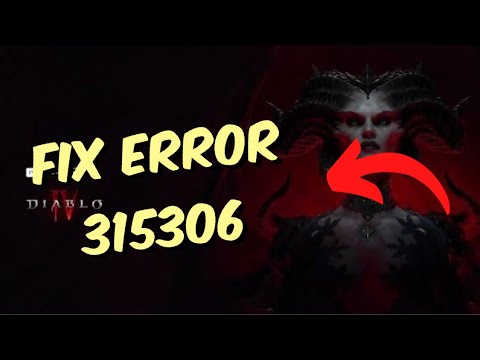How to Fix Diablo 4 Error Code 300001
 Insert your coin
Insert your coin Our guide on How to Fix Diablo 4 Error Code 300001 will help you get back into the game in no time.
Diablo 4 is an upcoming action role-playing game loved by many gamers around the world. However, like any game, it is not immune to errors that can cause frustration and inconvenience to players. One of these errors is the Diablo 4 Error Code 300001. This error occurs when players try to connect to the game servers and can prevent them from accessing the game.
In this blog post, we will discuss some solutions to fix Diablo 4 Error Code 300001 and get you back to playing your favorite game.
One of the main reasons why players encounter Diablo 4 Error Code 300001 is due to a poor internet connection. To check if this is the case, you can try resetting your modem or router. Unplug the power cord from the modem or router and wait for 30 seconds before plugging it back in. This will reset the connection and may fix the error.
You can also try restarting your computer, as this can sometimes help to refresh the internet connection. If you are still experiencing the error, it may be worth contacting your internet service provider to check if there are any connection issues in your area.
Another cause of Diablo 4 Error Code 300001 can be a corrupted Battle.net launcher. This can happen due to a failed update or an interrupted installation. To fix this error, you can try uninstalling and reinstalling the Battle.net launcher.
To uninstall the launcher, go to the control panel on your computer and click on Programs and Features. Find the Battle.net launcher in the list of installed programs and click on Uninstall. Once the launcher is uninstalled, download the latest version from the official website and reinstall it.
 Insert your coin
Insert your coin
Discover how to obtain Chaos Armor in Diablo 4 with our comprehensive guide. Unlock powerful gear and enhance your gameplay
How to Get Ophidian Iris In Diablo 4
how to obtain the Ophidian Iris in Diablo 4 with our comprehensive guide. Unlock secrets and enhance your gameplay
How To Get Twin Strikes in Diablo 4
Discover the ultimate guide on how to get Twin Strikes in Diablo 4. Unlock powerful abilities and enhance your gameplay today!
How To Get Band of Ichorous Rose in Diablo 4
Discover the ultimate guide on how to obtain the Band of Ichorous Rose in Diablo 4. Unlock its secrets and enhance your gameplay today!
How To Complete Cache Claimer in Diablo 4
Discover the ultimate guide to completing the Cache Claimer in Diablo 4. Unlock rewards and master strategies
How To Get Spark of Creation in Diablo 4 Season 9
Unleash the power of the Spark of Creation in Diablo 4 Season 9. Explore strategies and tips to elevate your gaming
How To Get Deathmask of Nirmitruq in Diablo 4 Season 9
Unveil the secrets to acquiring the Deathmask of Nirmitruq in Diablo 4Season 9. Elevate your character
How To Get Volatile Crystal in Diablo 4 Season 9
Learn how to get Volatile Crystals in Diablo 4 Season 9 with ourstep-by-step guide. Discover farming tips, best locations, andstrategies to maximize your loot!
How To Get Luminous Gem in Diablo 4 Season 9
Learn how to obtain the Luminous Gem in Diablo 4 Season 9 with ourstep-by-step guide. Discover farming tips, best locations, andstrategies to upgrade your gear!
How To Get Murky Essence in Diablo 4 Season 9
Learn how to farm Murky Essence in Diablo 4 Season 9 with ourstep-by-step guide. Discover the best methods, locations, and strategies to collect this key resource efficiently!
How to Fix Diablo 4 All Audio Issues
Our article provides you with simple yet effective solutions How to Fix Diablo 4 All Audio Issues.
How Many Co-Op Players Does Diablo 4
Find out How Many Co-Op Players Does Diablo 4 and get ready to battle together. The highly anticipated game of 2022 is finally here
How to get The Throwback Audio Pack bundle in MW2 and Warzone 2
Check out our blog post for everything you need to know How to get The Throwback Audio Pack bundle in MW2 and Warzone 2.
How to defeat Ashava in Diablo 4
Check out our guide on How to defeat Ashava in Diablo 4 and become a true champion in the game!
How to Beat Tur Dulra Stronghold in Diablo 4
Look no further than our guide on How to Beat Tur Dulra Stronghold in Diablo 4. This action role-playing game has been highly anticipated
Diablo 4 is an upcoming action role-playing game loved by many gamers around the world. However, like any game, it is not immune to errors that can cause frustration and inconvenience to players. One of these errors is the Diablo 4 Error Code 300001. This error occurs when players try to connect to the game servers and can prevent them from accessing the game.
In this blog post, we will discuss some solutions to fix Diablo 4 Error Code 300001 and get you back to playing your favorite game.
Check your internet connection
One of the main reasons why players encounter Diablo 4 Error Code 300001 is due to a poor internet connection. To check if this is the case, you can try resetting your modem or router. Unplug the power cord from the modem or router and wait for 30 seconds before plugging it back in. This will reset the connection and may fix the error.
You can also try restarting your computer, as this can sometimes help to refresh the internet connection. If you are still experiencing the error, it may be worth contacting your internet service provider to check if there are any connection issues in your area.
Reinstall the Battle.net launcher
Another cause of Diablo 4 Error Code 300001 can be a corrupted Battle.net launcher. This can happen due to a failed update or an interrupted installation. To fix this error, you can try uninstalling and reinstalling the Battle.net launcher.
To uninstall the launcher, go to the control panel on your computer and click on Programs and Features. Find the Battle.net launcher in the list of installed programs and click on Uninstall. Once the launcher is uninstalled, download the latest version from the official website and reinstall it.
Update your network driver
Outdated network drivers can also cause Diablo 4 Error Code 300001. Network drivers allow your computer to communicate with the internet and any other devices connected to your network, including the game servers. If your drivers are outdated, they may not work properly, causing the error.
To check if your network drivers are up to date, go to the device manager on your computer and look for the network adapters section. If there is a yellow exclamation mark next to any of the devices, it means that the driver is outdated or missing. You can right-click on the device and choose to update the driver automatically.
Use a wired Ethernet connection
Using a wired Ethernet connection instead of a Wi-Fi connection can help to improve your internet connection and reduce the chance of encountering Diablo 4 Error Code 300001. Wi-Fi connections can be affected by interference from other devices and can cause connectivity issues.
To connect to a wired Ethernet connection, you will need an Ethernet cable and a free port on your modem or router. Plug one end of the cable into your computer's Ethernet port and the other end into the modem or router's Ethernet port. Once connected, you should notice an improvement in your internet connection.
In conclusion, Diablo 4 Error Code 300001 can be fixed by checking your internet connection, reinstalling the Battle.net launcher, updating your network driver, and using a wired Ethernet connection. These solutions should help to resolve the error and get you back to playing Diablo 4 in no time. If you are still experiencing issues, it may be worth contacting the game's support team for further assistance.
 Insert your coin
Insert your coin Tags: Diablo IV, action RPG, dungeon crawler, loot-driven, dark fantasy, character classes, skill trees, endgame content, worl
Platform(s): Xbox One, Xbox Series X/S, PlayStation 4, PlayStation 5, Microsoft Windows
Genre(s): Action role-playing, hack and slash
Developer(s): Blizzard Team 3, Blizzard Albany
Publisher(s): Blizzard Entertainment
Release date: June 6, 2023
Mode: Single-player, multiplayer
Age rating (PEGI): 18+
Other Articles Related
How to Get Chaos Armor in Diablo 4Discover how to obtain Chaos Armor in Diablo 4 with our comprehensive guide. Unlock powerful gear and enhance your gameplay
How to Get Ophidian Iris In Diablo 4
how to obtain the Ophidian Iris in Diablo 4 with our comprehensive guide. Unlock secrets and enhance your gameplay
How To Get Twin Strikes in Diablo 4
Discover the ultimate guide on how to get Twin Strikes in Diablo 4. Unlock powerful abilities and enhance your gameplay today!
How To Get Band of Ichorous Rose in Diablo 4
Discover the ultimate guide on how to obtain the Band of Ichorous Rose in Diablo 4. Unlock its secrets and enhance your gameplay today!
How To Complete Cache Claimer in Diablo 4
Discover the ultimate guide to completing the Cache Claimer in Diablo 4. Unlock rewards and master strategies
How To Get Spark of Creation in Diablo 4 Season 9
Unleash the power of the Spark of Creation in Diablo 4 Season 9. Explore strategies and tips to elevate your gaming
How To Get Deathmask of Nirmitruq in Diablo 4 Season 9
Unveil the secrets to acquiring the Deathmask of Nirmitruq in Diablo 4Season 9. Elevate your character
How To Get Volatile Crystal in Diablo 4 Season 9
Learn how to get Volatile Crystals in Diablo 4 Season 9 with ourstep-by-step guide. Discover farming tips, best locations, andstrategies to maximize your loot!
How To Get Luminous Gem in Diablo 4 Season 9
Learn how to obtain the Luminous Gem in Diablo 4 Season 9 with ourstep-by-step guide. Discover farming tips, best locations, andstrategies to upgrade your gear!
How To Get Murky Essence in Diablo 4 Season 9
Learn how to farm Murky Essence in Diablo 4 Season 9 with ourstep-by-step guide. Discover the best methods, locations, and strategies to collect this key resource efficiently!
How to Fix Diablo 4 All Audio Issues
Our article provides you with simple yet effective solutions How to Fix Diablo 4 All Audio Issues.
How Many Co-Op Players Does Diablo 4
Find out How Many Co-Op Players Does Diablo 4 and get ready to battle together. The highly anticipated game of 2022 is finally here
How to get The Throwback Audio Pack bundle in MW2 and Warzone 2
Check out our blog post for everything you need to know How to get The Throwback Audio Pack bundle in MW2 and Warzone 2.
How to defeat Ashava in Diablo 4
Check out our guide on How to defeat Ashava in Diablo 4 and become a true champion in the game!
How to Beat Tur Dulra Stronghold in Diablo 4
Look no further than our guide on How to Beat Tur Dulra Stronghold in Diablo 4. This action role-playing game has been highly anticipated