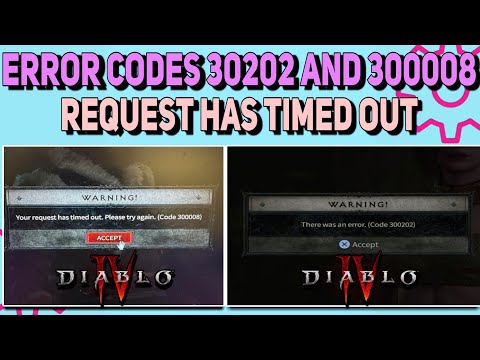How to Fix Diablo 4 Connection Timeout
Our guide will help you How to Fix Diablo 4 Connection Timeout and get back into the action in no time.
If you're an avid gamer, you know how frustrating it can be to experience connection timeouts while playing Diablo 4. It can completely ruin your gaming experience and leave you feeling defeated. Fortunately, there are several steps you can take to fix this issue and get back to enjoying the game.
Before you do anything else, it's important to check if there are any service interruptions on Blizzard's end. To do this, visit Blizzard's website and look for any updates or notifications about service disruptions. If there are any issues, Blizzard will provide updates and estimated times for when the service will be restored.
If you find that there are service interruptions, the best thing you can do is wait it out. You can also try troubleshooting your connection to see if it resolves the issue.
If you're using a Virtual Private Network (VPN), it's possible that it's causing connection issues. A VPN is used to encrypt your internet traffic and protect your online privacy. However, it can also cause connection timeout issues if it's not configured properly.
To remove the VPN and test your connection, follow these steps:
If your connection timeout issue is resolved, you may need to reconfigure your VPN settings to ensure that it doesn't cause any further issues.
the secrets of the Seal of the Second Trumpet in Diablo 4. Uncover its powers, lore, and how it impacts your gameplay.
How to Use the Heavenly Forge in Diablo 4
Learn how to unlock and master the Heavenly Forge in Diablo 4. Our guidecovers the secret quest location, how to use Hellforged weapons, and how to craft powerful Legendary items with this hidden tool.
How to Get Chaos Armor in Diablo 4
Discover how to obtain Chaos Armor in Diablo 4 with our comprehensive guide. Unlock powerful gear and enhance your gameplay
How to Get Ophidian Iris In Diablo 4
how to obtain the Ophidian Iris in Diablo 4 with our comprehensive guide. Unlock secrets and enhance your gameplay
How To Get Twin Strikes in Diablo 4
Discover the ultimate guide on how to get Twin Strikes in Diablo 4. Unlock powerful abilities and enhance your gameplay today!
How To Get Band of Ichorous Rose in Diablo 4
Discover the ultimate guide on how to obtain the Band of Ichorous Rose in Diablo 4. Unlock its secrets and enhance your gameplay today!
How To Complete Cache Claimer in Diablo 4
Discover the ultimate guide to completing the Cache Claimer in Diablo 4. Unlock rewards and master strategies
How To Get Spark of Creation in Diablo 4 Season 9
Unleash the power of the Spark of Creation in Diablo 4 Season 9. Explore strategies and tips to elevate your gaming
How To Get Deathmask of Nirmitruq in Diablo 4 Season 9
Unveil the secrets to acquiring the Deathmask of Nirmitruq in Diablo 4Season 9. Elevate your character
How To Get Volatile Crystal in Diablo 4 Season 9
Learn how to get Volatile Crystals in Diablo 4 Season 9 with ourstep-by-step guide. Discover farming tips, best locations, andstrategies to maximize your loot!
How to Call in our LTV Drop Behind the Castle in Vondel DMZ
Our blog post shares tips and tricks to help you How to Call in our LTV Drop Behind the Castle in Vondel DMZ.
How to Find the Russian Hard Drive from the Graveyard in DMZ
This mission requires careful planning and How to Find the Russian Hard Drive from the Graveyard in DMZ.
How to Fix F1 23 Error Code CE-34878-0
Check out this helpful blog post to learn How to Fix F1 23 Error Code CE-34878-0 and get back to playing.
How to fix Diablo 4 none of your characters are eligible
Our guide on How to fix Diablo 4 none of your characters are eligible will help you get back to playing.
How to reduce Street Fighter 6 input lag on consoles
Check out our tips and tricks for reducing input lag and How to reduce Street Fighter 6 input lag on consoles.
If you're an avid gamer, you know how frustrating it can be to experience connection timeouts while playing Diablo 4. It can completely ruin your gaming experience and leave you feeling defeated. Fortunately, there are several steps you can take to fix this issue and get back to enjoying the game.
Check for Service Interruptions
Before you do anything else, it's important to check if there are any service interruptions on Blizzard's end. To do this, visit Blizzard's website and look for any updates or notifications about service disruptions. If there are any issues, Blizzard will provide updates and estimated times for when the service will be restored.
If you find that there are service interruptions, the best thing you can do is wait it out. You can also try troubleshooting your connection to see if it resolves the issue.
Remove VPN (Virtual Private Network)
If you're using a Virtual Private Network (VPN), it's possible that it's causing connection issues. A VPN is used to encrypt your internet traffic and protect your online privacy. However, it can also cause connection timeout issues if it's not configured properly.
To remove the VPN and test your connection, follow these steps:
- 1. Disconnect from the VPN.
- 2. Restart your computer.
- 3. Test your connection to Diablo 4.
If your connection timeout issue is resolved, you may need to reconfigure your VPN settings to ensure that it doesn't cause any further issues.
Reset Network Devices
Sometimes, resetting your network devices can resolve connection timeout issues. This includes your modem and router. If you're playing on a console, you may also need to reset the console.
To reset your modem and router, follow these steps:
- 1. Unplug your modem and router from the power source.
- 2. Wait 30 seconds.
- 3. Plug your modem back in and wait for it to fully boot up.
- 4. Plug your router back in and wait for it to fully boot up.
- 5. Test your connection to Diablo 4.
If you're playing on a console, follow the manufacturer's instructions to reset the console.
Optimize Wireless Connection
If you're playing Diablo 4 using a wireless connection, it's possible that a poor wireless connection is causing connection timeout issues. To optimize your wireless connection, follow these steps:
- 1. Move closer to the router.
- 2. Remove any physical barriers between your device and the router.
- 3. Use a wired connection if possible.
- 4. Ensure that your router is using the latest firmware.
Run Console Connection Test (for Console Players)
If you're playing Diablo 4 on a console, you can run a connection test to check for any issues. To run a connection test, follow these steps:
- 1. Go to the console's network settings.
- 2. Select "Test Connection."
- 3. Review the results.
If the test detects any issues, follow the manufacturer's instructions to troubleshoot the problem.
Contact Technical Support
If you've tried all of the above steps and you're still experiencing connection timeout issues, it's time to contact technical support. Blizzard's technical support team can help you troubleshoot the problem and provide a solution.
To contact Blizzard's technical support, visit their website and open a support ticket. Be sure to provide as much information as possible about the issue and the steps you've taken to troubleshoot it.
Experiencing connection timeout issues while playing Diablo 4 can be frustrating, but there are several steps you can take to fix the problem. Start by checking for service interruptions, removing VPNs, resetting network devices, optimizing your wireless connection, and running a connection test (if applicable). If you've tried all of these steps and the issue persists, contact Blizzard's technical support for further assistance.
Tags: Diablo IV, action RPG, dungeon crawler, loot-driven, dark fantasy, character classes, skill trees, endgame content, worl
Platform(s): Xbox One, Xbox Series X/S, PlayStation 4, PlayStation 5, Microsoft Windows
Genre(s): Action role-playing, hack and slash
Developer(s): Blizzard Team 3, Blizzard Albany
Publisher(s): Blizzard Entertainment
Release date: June 6, 2023
Mode: Single-player, multiplayer
Age rating (PEGI): 18+
Other Articles Related
Where to Find Seal of the Second Trumpet in Diablo 4the secrets of the Seal of the Second Trumpet in Diablo 4. Uncover its powers, lore, and how it impacts your gameplay.
How to Use the Heavenly Forge in Diablo 4
Learn how to unlock and master the Heavenly Forge in Diablo 4. Our guidecovers the secret quest location, how to use Hellforged weapons, and how to craft powerful Legendary items with this hidden tool.
How to Get Chaos Armor in Diablo 4
Discover how to obtain Chaos Armor in Diablo 4 with our comprehensive guide. Unlock powerful gear and enhance your gameplay
How to Get Ophidian Iris In Diablo 4
how to obtain the Ophidian Iris in Diablo 4 with our comprehensive guide. Unlock secrets and enhance your gameplay
How To Get Twin Strikes in Diablo 4
Discover the ultimate guide on how to get Twin Strikes in Diablo 4. Unlock powerful abilities and enhance your gameplay today!
How To Get Band of Ichorous Rose in Diablo 4
Discover the ultimate guide on how to obtain the Band of Ichorous Rose in Diablo 4. Unlock its secrets and enhance your gameplay today!
How To Complete Cache Claimer in Diablo 4
Discover the ultimate guide to completing the Cache Claimer in Diablo 4. Unlock rewards and master strategies
How To Get Spark of Creation in Diablo 4 Season 9
Unleash the power of the Spark of Creation in Diablo 4 Season 9. Explore strategies and tips to elevate your gaming
How To Get Deathmask of Nirmitruq in Diablo 4 Season 9
Unveil the secrets to acquiring the Deathmask of Nirmitruq in Diablo 4Season 9. Elevate your character
How To Get Volatile Crystal in Diablo 4 Season 9
Learn how to get Volatile Crystals in Diablo 4 Season 9 with ourstep-by-step guide. Discover farming tips, best locations, andstrategies to maximize your loot!
How to Call in our LTV Drop Behind the Castle in Vondel DMZ
Our blog post shares tips and tricks to help you How to Call in our LTV Drop Behind the Castle in Vondel DMZ.
How to Find the Russian Hard Drive from the Graveyard in DMZ
This mission requires careful planning and How to Find the Russian Hard Drive from the Graveyard in DMZ.
How to Fix F1 23 Error Code CE-34878-0
Check out this helpful blog post to learn How to Fix F1 23 Error Code CE-34878-0 and get back to playing.
How to fix Diablo 4 none of your characters are eligible
Our guide on How to fix Diablo 4 none of your characters are eligible will help you get back to playing.
How to reduce Street Fighter 6 input lag on consoles
Check out our tips and tricks for reducing input lag and How to reduce Street Fighter 6 input lag on consoles.