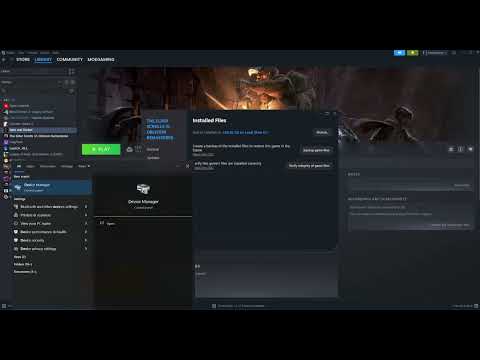How to Fix Deadzone Rogue Multiplayer Not Working Issue
Deadzone Rogue offers a thrilling online co-op experience for up to three players, but some users have reported issues with its multiplayer functionality. These problems can range from failed invites to persistent connection troubles. While there's no single universal fix, the gaming community has identified several workarounds that can help you and your friends get into the action.This article provides a comprehensive list of potential solutions to help you resolve multiplayer connectivity issues in Deadzone Rogue.
the world of sandbox games! Learn what defines this genre, its keyfeatures, and why players love the freedom to create and explore.
What Is a Skill Tree
Explore the intricacies of skill trees, their role in gaming, and howthey empower players to customize abilities.
What Is a HUD in Video Games
Explore what a HUD is in video games and its importance in deliveringessential information to players. Enhance your gaming
What Is Motion Sickness in Gaming
Learn about motion sickness in gaming, including its triggers, effectson players, and tips to reduce symptoms
Best Games for Competitive Players
the best couch co-op games that bring friends and family together forunforgettable gaming experiences. Dive into fun and teamwork
The Best Couch Co‑Op Games
Explore our curated list of the best couch co-op games perfect forbonding with friends and family. Get ready for laughter
The Best Games for High‑End PCs
the best games for high-end PCs that deliver stunning graphics and immersive gameplay. Elevate your gaming experience
The Best RPGs for New Players
Discover the best RPGs for new players! Dive into immersive worlds, engaging stories, and easy-to-learn mechanics.
How to Play Better in Team‑Based Games
strategies to enhance your skills in team-based games. Learn tips and tricks for better teamwork and gameplay.
How to Improve Movement in Shooters
effective strategies to enhance movement in shooter games. Boost your gameplay and dominate the competition
How To Fix or Boost Low FPS in PEAK
effective solutions to fix or boost low FPS in PEAK for a smoother gaming experience. Enhance your performance
How to use a Faerie Lantern for healing in PEAK
Discover how to use a Faerie Lantern for healing in PEAK. Learnstep-by-step techniques, benefits, and mystical properties to enhanceyour wellness journey.
How to get "Polarity Soldier" Winter Soldier skin in Marvel Rivals
Learn how to unlock the 'Polarity Soldier' Winter Soldier skin in Marvel Rivals with our step-by-step guide. Get tips on challenges, events, and in-game requirements to equip this exclusive cosmetic!
How To Defeat the Zone 2 in Deadzone Rogue
strategies to conquer Zone 2 in Deadzone Rogue. Discover tips and tricks for defeating challenges and enhancing your gameplay!
How to Fix Deadzone Rogue Controller Not Working Error
Resolve the Deadzone issue with your Rogue Controller. Follow our guide to fix the not working error and enhance your gaming
Fix Deadzone Rogue Multiplayer Not Working Issue
1. The Most Reliable Connection Methods
Before troubleshooting, ensure you are using the most effective ways to start a co-op session.- Use the In-Game Social Menu: Instead of relying on the Steam invite system, try adding your friends directly within the game's social menu. This creates a more stable connection and allows you to invite them directly from your in-game friends list, which is often more reliable.
- The One-Time Invite Code: This is widely considered the most consistent method for starting a session. The host can create a private lobby and generate a unique, one-time invitation code. This code can then be shared with friends, who can input it in their social menu to join the session.
2. Common Fixes for Failed Invites and Connections
If the above methods fail, consider these common software-related issues that could be the root cause.
- Ensure Steam Overlay is Enabled: The Steam Overlay is essential for many of the game's social features to function correctly. Make sure it is enabled for Deadzone Rogue in your Steam settings.
- Open your Steam Library.
- Right-click on Deadzone Rogue and select Properties.
- In the General tab, make sure the box for "Enable the Steam Overlay while in-game" is checked.
- Verify Game Files: A common reason for multiplayer issues is a version mismatch or corrupted game files.
- In your Steam Library, right-click on Deadzone Rogue.
- Go to Properties, then navigate to the Installed Files tab.
- Click "Verify integrity of game files..." and let Steam scan and repair any corrupted files. Both you and your friends should perform this step.
- Check System Time Zone: In a very specific but documented case, a player found that their PC'stime zone setting being incorrect prevented them from connecting to afriend. Ensure your system clock and time zone are set correctly to sync with the game's servers.
3. Network and Security Troubleshooting
If the issue persists, the problem may be related to your network or security software.
- Check Your Internet Connection: A stable and fast internet connection is crucial for onlinemultiplayer. Run a speed test on a reliable website to confirm yournetwork speed and stability. If your connection is unusually slow orintermittent, contact your internet service provider.
- Temporarily Disable Your Firewall/Antivirus: Security software can sometimes be overzealous and block a game's connection to its servers.
- Temporarily disable your Windows Defender Firewall or any third-party antivirus software.
- Attempt to connect to your friend's lobby.
- If this works, you will need to create an exception or a rule in your firewall settings for Deadzone Rogue to allow its connection.
- Restart Your Router: A classic but often effective solution. Unplug your router for about 30 seconds and then plug it back in. This can refresh your networkconnection and resolve temporary issues.
While thedevelopers are aware of some co-op flow issues and are working onupdates, these community-vetted solutions should significantly improveyour chances of getting into a game with your friends.
Mode:
Other Articles Related
What Is a Sandbox Gamethe world of sandbox games! Learn what defines this genre, its keyfeatures, and why players love the freedom to create and explore.
What Is a Skill Tree
Explore the intricacies of skill trees, their role in gaming, and howthey empower players to customize abilities.
What Is a HUD in Video Games
Explore what a HUD is in video games and its importance in deliveringessential information to players. Enhance your gaming
What Is Motion Sickness in Gaming
Learn about motion sickness in gaming, including its triggers, effectson players, and tips to reduce symptoms
Best Games for Competitive Players
the best couch co-op games that bring friends and family together forunforgettable gaming experiences. Dive into fun and teamwork
The Best Couch Co‑Op Games
Explore our curated list of the best couch co-op games perfect forbonding with friends and family. Get ready for laughter
The Best Games for High‑End PCs
the best games for high-end PCs that deliver stunning graphics and immersive gameplay. Elevate your gaming experience
The Best RPGs for New Players
Discover the best RPGs for new players! Dive into immersive worlds, engaging stories, and easy-to-learn mechanics.
How to Play Better in Team‑Based Games
strategies to enhance your skills in team-based games. Learn tips and tricks for better teamwork and gameplay.
How to Improve Movement in Shooters
effective strategies to enhance movement in shooter games. Boost your gameplay and dominate the competition
How To Fix or Boost Low FPS in PEAK
effective solutions to fix or boost low FPS in PEAK for a smoother gaming experience. Enhance your performance
How to use a Faerie Lantern for healing in PEAK
Discover how to use a Faerie Lantern for healing in PEAK. Learnstep-by-step techniques, benefits, and mystical properties to enhanceyour wellness journey.
How to get "Polarity Soldier" Winter Soldier skin in Marvel Rivals
Learn how to unlock the 'Polarity Soldier' Winter Soldier skin in Marvel Rivals with our step-by-step guide. Get tips on challenges, events, and in-game requirements to equip this exclusive cosmetic!
How To Defeat the Zone 2 in Deadzone Rogue
strategies to conquer Zone 2 in Deadzone Rogue. Discover tips and tricks for defeating challenges and enhancing your gameplay!
How to Fix Deadzone Rogue Controller Not Working Error
Resolve the Deadzone issue with your Rogue Controller. Follow our guide to fix the not working error and enhance your gaming