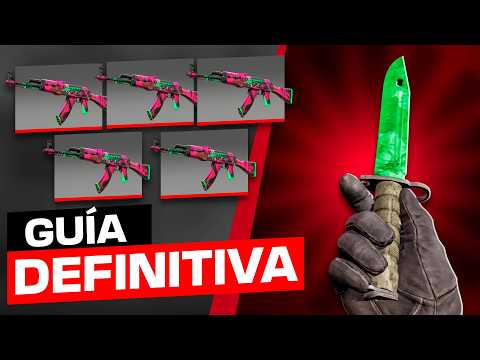How to craft knives and gloves in CS2
CS2: craft knives and gloves
The New Rules: Crafting with the Trade-Up Contract
The Trade-Up Contract has long been the primary way players gamble lower-tier skins for a shot at something better. Before this patch, the system allowed players to exchange 10 weapon skins of one rarity for a single skin of the next-highest tier. The ceiling of this system was the Covert (red rarity) skin, which was the highest tier and could not be used for further trade-ups.The new update dramatically changes the equation, creating a "recipe" specifically for the ultra-rare Hidden/Extraordinary items (knives and gloves).How the New Trade-Up Contract Works
To unlock these highly sought-after items, you must invest heavily in high-tier weapon cosmetics:
- Access the Contract: Open the Trade-Up Contract directly from your in-game inventory, as you always would.
- Select Input Skins: The new rule requires you to drag and drop five Covert (red rarity) weapon skins from your inventory into the contract slots.
- Confirm the Trade: Once the five slots are filled with Covert skins, click the green Proceed button in the bottom right corner to execute the trade and receive your new, randomized item.
This transition from 10 inputs of the next-lowest tier to 5 Covert skins is the key difference, making the new contract a high-risk, high-reward proposition.
The StatTrak Factor: Guaranteeing a Knife
For players who collect StatTrak Covert skins—items that track player kills—the Trade-Up Contract offers a specific, guaranteed outcome that favors knife acquisitions.
- Guaranteed StatTrak Knife: If you use five StatTrak Covert skins as input in the contract, you are guaranteed to receive a StatTrak knife as your final reward. This removes the random chance of getting a non-StatTrak item if you use five StatTrak inputs.
- Gloves Restriction: It's vital to note that you cannot get gloves by using StatTrak items in the Trade-Up Contract. If you'respecifically hunting for a pair of Vice Sport Gloves or similar, youmust use five regular Covert skins.
Maximizing Your Return: The Collection Rule and Float Value
Since this feature is so new, the community is still actively gathering data. However, early observations and long-standing Trade-Up logic stronglysuggest that strategic selection is paramount to maximizing your odds of a successful, high-value trade.
The Collection Rule is Key
To increase your chances of obtaining a specific, rare knife or glove, follow the collection rule: all five Covert skins used in the contract should originate from the same weapon case collection.
- Strategic Example: Say you are hoping to unlock one of the rare gloves from the Clutch Case (like the Vice Sport Gloves, Fade Specialist Gloves, or Amphibious Sport Gloves). To target this outcome, you should invest in five Covert skins that all belong to the Clutch Case collection. This dramatically concentrates the probability pool, directing yourresult toward the items found within that specific case. Using skinsfrom mixed collections will dilute your odds, making the outcome farmore unpredictable.
Float Value Determines Wear
The quality (or float value) of your input skins directly influences the wear condition of the knife or glove you receive.
- Better Input, Better Output: While the exact formula for float value transfer is still being calculated, the principle is clear: using lower-float Covert skins (those closer to Factory New condition) will generally result in a Minimal Wear or Factory New knife or glove.
- Avoid Poor Condition: Conversely, using Battle-Scarred or Well-Worn skins carries a high risk of receiving a low-condition knife or glove, which significantlyreduces the item's aesthetic appeal and market value. Investing inhigh-quality input skins is critical if you want a high-quality outcome.
This update transforms the pursuit of high-tier items from a pure luck-based scenario into a strategic, high-stakes craft. By mastering thecollection rule and prioritizing low-float input skins, you giveyourself the best possible chance to emerge from the Trade-Up Contractwith the legendary cosmetic you desire.
Other Articles Related
How to craft knives and gloves in CS2CS2 for top-notch craft knives and gloves. Elevate your projects withour durable, ergonomic tools tailored for every crafting enthusiast.
How to remove bots in CS2
Learn how to effectively remove bots in CS2 with our step-by-step guide. Enhance your gaming experience
How Skin Condition Impacts Value: A Guide to CS2 Wear Levels
Discover how skin condition affects value in CS2 with our comprehensive guide. Learn key insights and tips for maximizing your assets.
How To Level Up Armory Pass Fast In Counter-Strike 2 (CS2)
Unlock the secrets to quickly leveling up your Armory Pass in CS2. Discover tips and strategies for efficient progression!
How to Switch Hands in CS2
Learn how to switch hands in CS2 for improved gameplay. Master this essential skill to enhance your performance
How To Fix No Steam Logon Error in CS2
In this guide today we focus on explaining How To Fix No Steam Logon Error in CS2.
How to change HUD Size and scaling in Counter Strike 2
Today we bring for you an explanatory guide on How to change HUD Size and scaling in Counter Strike 2 with precise details.
How to rent skins in CS2
We welcome you to our explanatory guide on How to rent skins in CS2 with precise details.
How to Peek Corners in Counter Strike 2
Today we bring you an explanatory guide on How to Peek Corners in Counter Strike 2 with precise details.
How to Fix Counter-Strike 2 Download Incomplete
Discover How to Fix Counter-Strike 2 Download Incomplete and enjoy uninterrupted gaming.
How to get Arcane Keystones in Genshin Impact
Master Genshin Impact with our guide on acquiring Arcane Keystones.Elevate your character's potential and explore new strategies
How to change FOV in Bloodlines 2
Learn the essential steps to adjust the FOV in Bloodlines 2. Optimizeyour gameplay and immerse yourself in the world like never before!
How to disable motion blur in Bloodlines 2
how to disable motion blur in Bloodlines 2 for a smoother gamingexperience. Enhance your visuals and gameplay with our guide.
How to unlock all outfits in Bloodlines 2
how to unlock all outfits in Bloodlines 2 with our guide.Enhance your gameplay and style with every unique look
How to Get Back Into the Sewers in Pokemon Legends Z-A
Join the adventure in Pokemon Legends Z-A: Get Back Into the Sewers.Find exclusive content, expert tips