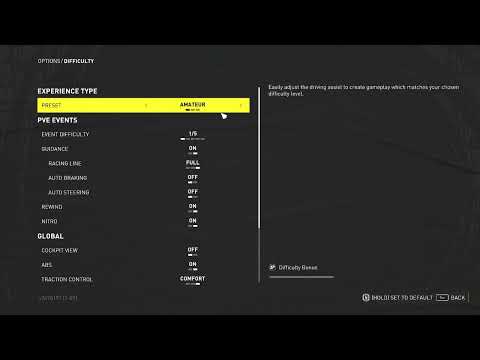How to change difficulty in Crew Motorfest
Welcome to the world of Crew Motorfest, where adrenaline-pumping races and thrilling challenges await! As you embark on your journey to become the ultimate racer, it is essential to adjust the game's difficulty settings to match your experience level. In this guide, we will walk you through the process of changing difficulty settings in Crew Motorfest, ensuring that you have an enjoyable and rewarding gaming experience.
Accessing the Difficulty Settings
Changing difficulty settings in Crew Motorfest is a breeze! To access the settings, simply navigate to the game menu. From there, you will find a section dedicated to difficulty settings. Click on it, and you will be presented with a range of options to customize your gameplay experience.
Adjusting Experience-Based Difficulty Levels
Crew Motorfest offers a range of difficulty levels that are tailored to suit different experience types. Whether you're a novice or a seasoned racer, there is a level that will challenge you just enough without becoming overwhelming. It's all about finding the sweet spot that keeps you engaged and motivated.
Let's take a look at some of the experience types and their corresponding difficulty levels:
1. Novice: If you're new to the racing scene or prefer a more relaxed experience, the Novice difficulty level is perfect for you. The AI opponents will be less aggressive, and the challenges will be less demanding, allowing you to familiarize yourself with the game mechanics and build your confidence.2. Intermediate: For those who have a moderate level of experience, the Intermediate difficulty level strikes a balance between challenge and enjoyment. The AI opponents will pose a reasonable challenge, and the race tracks will require a bit more skill and precision to navigate successfully.3. Expert: If you consider yourself a seasoned racer and crave a true test of your skills, the Expert difficulty level is where the real adrenaline rush begins. The AI opponents will be formidable, and the race tracks will demand nothing short of perfection. Only the most skilled racers will emerge victorious in this challenging level.
Choose a difficulty level that aligns with your skill and comfort level. Remember, the goal is to have fun while pushing yourself to improve.
Global and PVE Difficulty Settings
In addition to adjusting difficulty levels based on experience types, Crew Motorfest also offers global and PVE (Player vs Environment) difficulty settings. These settings have a significant impact on your overall gameplay experience.
1. Global Difficulty: The global difficulty setting affects all aspects of the game, including AI opponent behavior, race track complexity, and rewards. It provides a comprehensive way to increase or decrease the overall challenge level. If you find the game too easy or too difficult across the board, adjusting the global difficulty setting is an effective way to fine-tune your experience.
2. PVE Difficulty: The PVE difficulty setting specifically applies to races against AI opponents. It allows you to modify the AI's skill level to suit your preferences. If you enjoy intense and competitive races, crank up the PVE difficulty to challenge yourself against formidable opponents. On the other hand, if you prefer a more relaxed race experience, lowering the PVE difficulty will make the AI opponents more forgiving.
Consider your personal preferences and goals when adjusting these settings. Experiment with different combinations to find the perfect balance that keeps you engaged and entertained.
Considering XP Boost Before Adjusting Difficulty Levels
Before jumping into the settings and making changes, it's essential to consider the impact of XP boost on your progression and rewards in Crew Motorfest. XP boost provides additional experience points, allowing you to level up faster and unlock new features and rewards. It is crucial to assess your current progress and determine if adjusting difficulty levels aligns with your XP boost opportunities.
If you're progressing smoothly and enjoying the rewards you're earning, there may be no need to modify the difficulty settings. However, if you feel that the game is becoming stale or too easy, increasing the difficulty can provide a refreshing challenge while maximizing your XP boost potential.
Congratulations on taking the first step towards customizing your Crew Motorfest gaming experience! By following this friendly guide, you now have the knowledge to change difficulty settings with ease and confidence. Remember to choose a difficulty level that suits your experience type, experiment with global and PVE difficulty settings, and consider the impact of XP boost on your progress. With these guidelines in mind, embrace the thrill of racing and enjoy every moment of your Crew Motorfest adventure!
Other Articles Related
How to configure a gaming monitor for the best image qualityDiscover how to configure your gaming monitor to get the best image quality and maximize your gaming experience.
How to use a Nintendo Switch controller on a PC, step by step
Learn how to connect and use your Nintendo Switch controller on a PC with our step-by-step. Enhance your gaming experience
How to connect a PS5 controller to your PC via USB or Bluetooth
Learn how to easily connect your PS5 controller to your PC using USB or Bluetooth with our step-by-step.
How to Connect an Xbox controller to your PC
Easily connect your Xbox controller to your PC running Windows 10/11 with our step-by-step guide. Enjoy seamless gaming
How to reduce input lag on consoles
Discover effective solutions to reduce input lag on Xbox, PS5, and Switch for a smoother gaming experience. Optimize your gameplay
How to improve FPS on PC
Boost your PC's performance with our comprehensive guide on improving FPS. Unlock smoother gameplay and enhance your gaming
How To Get Dual Hammers in Vermintide 2
Learn how to unlock the powerful Dual Hammers for the Bardin Goreksson inVermintide 2. This guide covers the simple steps to get this top-tiermelee weapon for the Ironbreaker, Ranger Veteran, and Slayer careers.
All Heroes and Careers in Vermintide 2
Explore the diverse heroes and careers in Vermintide 2. Discover unique abilities, playstyles, and strategies to enhance your gameplay
Return to the Reik Grimoire and Tome Locations in Vermintide 2
Searching for every grimoire and tome? Our Vermintide 2 collectible guide for"Return to the Reik" reveals all book locations to maximize your lootand complete the mission.
All Formable Nations in Europa Universalis 5
all formable nations in Europa Universalis 5! Explore strategies, tips, and guides to expand your empire and dominate the game.
How to Fix Mortal Kombat 1 Not Opening
How to Fix Mortal Kombat 1 Not Opening with our easy guide. Get back in the game with expert advice.
How to get money fast in Crew Motorfest
Discover top tips, tricks and strategies on How to get money fast in Crew Motorfest and fuel your ultimate gaming experience!
How to Level Up Fast in Crew Motorfest
Gain pro tips on How to Level Up Fast in Crew Motorfest, and dominate the racing tracks in no time!
How to Fix Mortal Kombat 1 Lagging
Master the art of flawless gaming with our easy guide to How to Fix Mortal Kombat 1 Lagging. Say goodbye to slow.
How to Fix Counter Strike 2 CS2 Mouse Acceleration
This guide offers step-by-step instructionson How to Fix Counter Strike 2 CS2 Mouse Acceleration. Get back to gaming now!