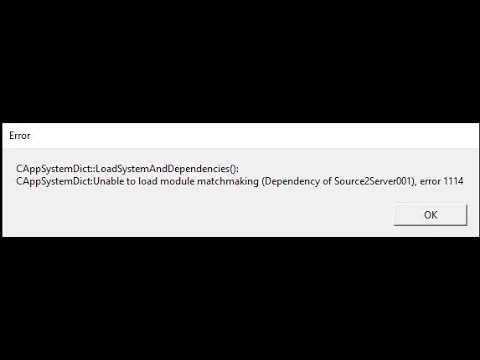How to Fix Error 1114 in Counter Strike 2 CS2
Are you tired of encountering Error 1114 while playing Counter Strike 2 (CS2)? This pesky error can disrupt your gameplay and cause frustration. But fear not! In this blog post, we will provide you with three friendly solutions to fix this error and get you back in the game.
Section 1: Update Operating System
Updating your operating system is crucial when it comes to resolving Error 1114 in CS2. The first step is to ensure that your operating system is updated to version 22H2 or newer. Here's how you can do it:
- 1. Automatic Update (if available): Many operating systems have an automatic update feature that keeps your system up to date. Check if this feature is enabled on your computer. If it is, your operating system will automatically update itself, ensuring that you have the latest version.
- 2. Windows Update Assistant: If automatic updates are not enabled, you can use the Windows Update Assistant to manually update your operating system. Download the Windows Update Assistant from the official Microsoft website and follow the on-screen instructions to update your OS.
- 3. Installation Media: If the above methods don't work, you can use installation media to update your operating system. Insert the installation media (such as a USB drive or DVD) into your computer and run the setup file. Follow the prompts to update your OS.
Remember, it's essential to ensure that your operating system is updated before trying other methods to fix Error 1114 in CS2.
Section 2: Update Graphics Card
Updating Nvidia Graphics Card Drivers:
- 1. Visit the official Nvidia website and navigate to the drivers section.
- 2. Enter your graphics card details, including the model and series, in the search bar.
- 3. Download the latest drivers for your Nvidia graphics card.
- 4. Once the download is complete, run the installer and follow the on-screen instructions to update your drivers.
Updating AMD Graphics Card Drivers:
- 1. Head over to the official AMD website and go to the drivers section.
- 2. Enter your graphics card details, including the model and series, in the search bar.
- 3. Download the latest drivers for your AMD graphics card.
- 4. After the download is complete, run the installer and follow the on-screen instructions to update your drivers.
Section 3: Disable NVIDIA Ansel
NVIDIA Ansel, a powerful in-game photography tool, has been known to cause Error 1114 in CS2. Disabling NVIDIA Ansel might help resolve the error. Here's how you can do it:
- 1. Open Windows Powershell by searching for it in the Start menu.
- 2. Right-click on Windows Powershell and select "Run as administrator."
- 3. In the Powershell window, type the following command and press Enter:`Disable-WindowsOptionalFeature -Online -FeatureName "VirtualMachinePlatform"`
- 4. Wait for the command to execute and restart your computer.
If the previous methods didn't work, disabling NVIDIA Ansel using Windows Powershell might do the trick.
Error 1114 in CS2 can be frustrating, but with these friendly solutions, you can get back to enjoying a smooth gaming experience. Remember to update your operating system to version 22H2 or newer, update your graphics card drivers (both Nvidia and AMD), and try disabling NVIDIA Ansel if necessary. By following these guidelines, you can overcome Error 1114 and immerse yourself in the world of Counter Strike 2 without any interruptions. Don't get discouraged if one solution doesn't work - try all three methods to find the one that works best for you. Happy gaming!
Other Articles Related
Best Cases to Open in CS2This article dissects key areas such as the most promising cases available, the market dynamics surrounding case rarities, community engagement through case openings, and economic considerations
How to unlock Premier Season 1 medal in CS2
In this guide post we explain How to unlock Premier Season 1 medal in CS2.
How to bunny hop in CS2
Our guide today aims to explain everything about How to bunny hop in CS2, let's see.
How to remove fog from Train in CS2
Today we bring you an explanatory guide on How to remove fog from Train in CS2.
How to Get 0 Ping in CS2
Welcome to our guide on How to Get 0 Ping in CS2 in a specific and detailed way.
How to Fix CS2 packet loss error
We invite you to discover How to Fix CS2 packet loss error with this excellent and explanatory guide.
How to convert Counter-Strike 2 sensitivity to FragPunk
Welcome to our guide on How to convert Counter-Strike 2 sensitivity to FragPunk in a specific and detailed way.
How to fix packet loss and jitter in CS2
Today we bring you an explanatory guide on How to fix packet loss and jitter in CS2 with precise details.
How to fix CS2 network issues
Today we bring you an explanatory guide on How to fix CS2 network issues with precise details.
How to make CS2 look like CS:GO
Discover How to make CS2 look like CS:GO with this excellent and detailed explanatory guide.
How to Fix Counter Strike 2 CS2 Unable to load module engine2
How to Fix Counter Strike 2 CS2 Unable to load module engine2? Fix it instantly with our effective, step-by-step guide.
How to Fix Stuck on Payday 3 Login or Nebula Connection
Our guide provides easy solutions on How to Fix Stuck on Payday 3 Login or Nebula Connection and resume your gaming experience swiftly!
How to Fix Dota 2 CAppSystemDict
How to Fix Dota 2 CAppSystemDict? Check out our comprehensive guide on troubleshooting fixes to get back.
How to Fix Counter Strike 2 CS2 Error 126
How to Fix Counter Strike 2 CS2 Error 126 with our in-depth guide. Get back in the game with our troubleshooting tips.
How to Fix NBA 2k24 Can’t Connect to Online
Our guide provides effective troubleshooting steps on How to Fix NBA 2k24 Can’t Connect to Online. Achieve gaming glory!