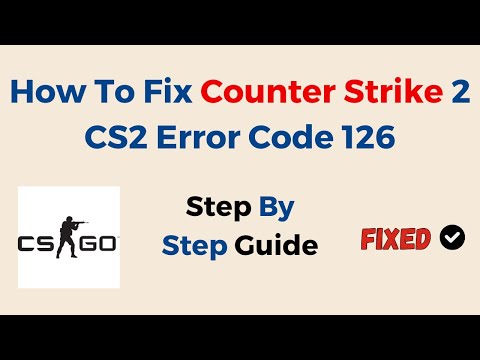How to Fix Counter Strike 2 CS2 Error 126
How to Fix Counter Strike 2 CS2 Error 126 with our in-depth guide. Get back in the game with our troubleshooting tips.
Encountering error 126 in CS2 can be frustrating, but don't worry! In this guide, we will walk you through the steps to fix this issue. By following these simple instructions, you'll be back in the game in no time.
To begin resolving error 126, we need to uninstall all existing Microsoft Visual C++ Redistributable programs. Here's how:
Once you're on the "Programs > Uninstall a program" page, you'll see a list of installed programs. Look for any programs related to Microsoft Visual C++ Redistributable and uninstall them. It is important to remove all instances of these programs to ensure a clean installation later on.
This article dissects key areas such as the most promising cases available, the market dynamics surrounding case rarities, community engagement through case openings, and economic considerations
How to unlock Premier Season 1 medal in CS2
In this guide post we explain How to unlock Premier Season 1 medal in CS2.
How to bunny hop in CS2
Our guide today aims to explain everything about How to bunny hop in CS2, let's see.
How to remove fog from Train in CS2
Today we bring you an explanatory guide on How to remove fog from Train in CS2.
How to Get 0 Ping in CS2
Welcome to our guide on How to Get 0 Ping in CS2 in a specific and detailed way.
How to Fix CS2 packet loss error
We invite you to discover How to Fix CS2 packet loss error with this excellent and explanatory guide.
How to convert Counter-Strike 2 sensitivity to FragPunk
Welcome to our guide on How to convert Counter-Strike 2 sensitivity to FragPunk in a specific and detailed way.
How to fix packet loss and jitter in CS2
Today we bring you an explanatory guide on How to fix packet loss and jitter in CS2 with precise details.
How to fix CS2 network issues
Today we bring you an explanatory guide on How to fix CS2 network issues with precise details.
How to make CS2 look like CS:GO
Discover How to make CS2 look like CS:GO with this excellent and detailed explanatory guide.
How to Fix NBA 2k24 Can’t Connect to Online
Our guide provides effective troubleshooting steps on How to Fix NBA 2k24 Can’t Connect to Online. Achieve gaming glory!
Hoiw to Fix NBA 2k24 Black Floor
Hoiw to Fix NBA 2k24 Black Floor! Step-by-step guide to conquering game glitches. improving your gameplay experience.
How To Fix NBA 2K24 Multiplayer Not Working
Learn How To Fix NBA 2K24 Multiplayer Not Working for an optimal gaming experience!
How to Connect Online in NBA 2k24
Learn How to Connect Online in NBA 2k24. Up your game and join the global community for unmatched basketball action!
How to Change Character Appearance in NBA 2k24
Discover How to Change Character Appearance in NBA 2k24! Step-by-step guide on changing character appearance.
Encountering error 126 in CS2 can be frustrating, but don't worry! In this guide, we will walk you through the steps to fix this issue. By following these simple instructions, you'll be back in the game in no time.
Step 1: Uninstall Microsoft Visual C++ Redistributable Programs
To begin resolving error 126, we need to uninstall all existing Microsoft Visual C++ Redistributable programs. Here's how:
- 1. Open the Windows Search bar and type "Control Panel".
- 2. Select "Control Panel" from the search results.
- 3. In the Control Panel window, navigate to "Programs > Uninstall a program".
Once you're on the "Programs > Uninstall a program" page, you'll see a list of installed programs. Look for any programs related to Microsoft Visual C++ Redistributable and uninstall them. It is important to remove all instances of these programs to ensure a clean installation later on.
Step 2: Uninstall All Programs
Uninstalling all the listed programs related to Microsoft Visual C++ Redistributable is crucial to ensure a fresh installation of the necessary packages. This step will remove any potential conflicts or corrupted files that may be causing the error 126. Follow these steps:
- 1. Open the Control Panel as mentioned in Step 1.
- 2. Navigate to "Programs > Uninstall a program".
- 3. Scroll through the list of installed programs and uninstall any program related to Microsoft Visual C++ Redistributable.
It is essential to carefully review the list and remove all instances of these programs. If you are unsure about a specific program, it is recommended to uninstall it to ensure a clean environment for the next step.
Step 3: Download and Install Visual Studio Packages
After uninstalling the previous programs, it's time to download and install the necessary packages for Visual Studio versions 2015, 2017, 2019, and 2022. These packages contain the required libraries and dependencies for CS2 to function properly. Follow these steps:
- 1. Open your preferred web browser and visit the official Microsoft website at https://learn.microsoft.com/en-us/cpp/windows/latest-supported-vc-redist.
- 2. On the Microsoft website, locate and download both x86 and x64 versions of Visual Studio packages for each year mentioned above (2015-2022).
- 3. Once downloaded, run each package installer separately and follow the on-screen instructions to install them.
During the installation process, you may be prompted to agree to the license terms and select the installation location. Make sure to read and accept the license terms, and choose an appropriate installation location. It is recommended to leave the default settings unchanged unless you have specific requirements.
After installing all the Visual Studio packages, restart your computer to ensure that the changes take effect.
By following these friendly step-by-step guidelines, you should have successfully fixed error 126 in Counter Strike 2 (CS2). Now you can get back to enjoying your gaming experience without any interruptions. Remember, it is essential to uninstall all Microsoft Visual C++ Redistributable programs, download the necessary Visual Studio packages, and install them correctly. Happy gaming!
Tags: CS:GO, hltv, cs, ranks, cs go patch notes, counter strike global offensive, skins
Platform(s): Windows PC, Xbox 360, PS3, PS4, Mac OS, Linux, SteamOS, Xbox One
Genre(s): First-person shooter
Developer(s): Valve Corporation, Hidden Path Entertainment
Publisher(s): Microsoft (Xbox Live), Sony (PlayStation Network), Valve Corporation (Steam)
Engine: Source
Mode: Multiplayer
Age rating (PEGI): 16+
Other Articles Related
Best Cases to Open in CS2This article dissects key areas such as the most promising cases available, the market dynamics surrounding case rarities, community engagement through case openings, and economic considerations
How to unlock Premier Season 1 medal in CS2
In this guide post we explain How to unlock Premier Season 1 medal in CS2.
How to bunny hop in CS2
Our guide today aims to explain everything about How to bunny hop in CS2, let's see.
How to remove fog from Train in CS2
Today we bring you an explanatory guide on How to remove fog from Train in CS2.
How to Get 0 Ping in CS2
Welcome to our guide on How to Get 0 Ping in CS2 in a specific and detailed way.
How to Fix CS2 packet loss error
We invite you to discover How to Fix CS2 packet loss error with this excellent and explanatory guide.
How to convert Counter-Strike 2 sensitivity to FragPunk
Welcome to our guide on How to convert Counter-Strike 2 sensitivity to FragPunk in a specific and detailed way.
How to fix packet loss and jitter in CS2
Today we bring you an explanatory guide on How to fix packet loss and jitter in CS2 with precise details.
How to fix CS2 network issues
Today we bring you an explanatory guide on How to fix CS2 network issues with precise details.
How to make CS2 look like CS:GO
Discover How to make CS2 look like CS:GO with this excellent and detailed explanatory guide.
How to Fix NBA 2k24 Can’t Connect to Online
Our guide provides effective troubleshooting steps on How to Fix NBA 2k24 Can’t Connect to Online. Achieve gaming glory!
Hoiw to Fix NBA 2k24 Black Floor
Hoiw to Fix NBA 2k24 Black Floor! Step-by-step guide to conquering game glitches. improving your gameplay experience.
How To Fix NBA 2K24 Multiplayer Not Working
Learn How To Fix NBA 2K24 Multiplayer Not Working for an optimal gaming experience!
How to Connect Online in NBA 2k24
Learn How to Connect Online in NBA 2k24. Up your game and join the global community for unmatched basketball action!
How to Change Character Appearance in NBA 2k24
Discover How to Change Character Appearance in NBA 2k24! Step-by-step guide on changing character appearance.