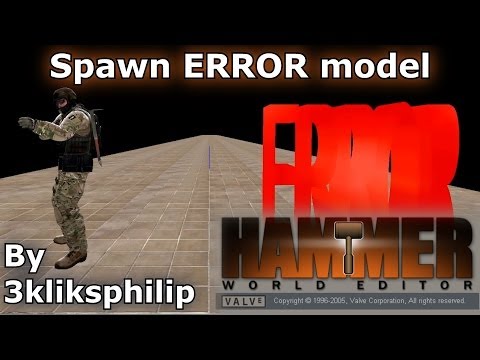How to Fix Hammer Counter-Strike 2 Error
Discover effective solutions to How to Fix Hammer Counter-Strike 2 Error and enhance your gaming experience.
Hey there, fellow gamers! Are you struggling with the How to Fix Hammer Counter-Strike 2 Error? We understand the frustration that comes with encountering technical issues, especially when you're eager to dive into map creation and unleash your creativity. But fret not, because we're here to lend a helping hand. In this comprehensive guide, we'll walk you through the steps to troubleshoot and fix the Hammer error, ensuring that you can get back to seamless map creation and enjoy a hassle-free gaming experience.
The first step in resolving the Hammer error in Counter-Strike 2 involves using the "-insecure" launch option. This option serves as a workaround to bypass security measures that could potentially be causing interference with map creation.
Here's a detailed breakdown of how to implement the "-insecure" launch option:
1. Open Steam and Navigate to Your Game Library:
The first thing you need to do is launch the Steam client on your computer. Once it's up and running, head over to your game library where all your installed games are listed.
2. Right-Click on Counter-Strike 2 and Select "Properties":
Locate Counter-Strike 2 in your game library, right-click on it, and a dropdown menu will appear. From the menu, select "Properties" to access the game's settings and configurations.
3. Access the "Launch Options" in the Properties Window:
Within the Properties window for Counter-Strike 2, you'll find a series of tabs or sections. Look for the one labeled "Launch Options" and click on it to proceed to the next step.
4. Enter "-insecure" in the Text Field and Save:
In the "Launch Options" section, you'll see a text field where you can input additional launch parameters. Enter "-insecure" into this text field. Once you've done that, click "OK" or "Save" to ensure that the changes are applied.
By implementing the "-insecure" launch option, you're essentially instructing Counter-Strike 2 to bypass certain security measures that may be causing conflicts with the map creation process. This step serves as an initial troubleshooting method to address the Hammer error.
This article dissects key areas such as the most promising cases available, the market dynamics surrounding case rarities, community engagement through case openings, and economic considerations
How to unlock Premier Season 1 medal in CS2
In this guide post we explain How to unlock Premier Season 1 medal in CS2.
How to bunny hop in CS2
Our guide today aims to explain everything about How to bunny hop in CS2, let's see.
How to remove fog from Train in CS2
Today we bring you an explanatory guide on How to remove fog from Train in CS2.
How to Get 0 Ping in CS2
Welcome to our guide on How to Get 0 Ping in CS2 in a specific and detailed way.
How to Fix CS2 packet loss error
We invite you to discover How to Fix CS2 packet loss error with this excellent and explanatory guide.
How to convert Counter-Strike 2 sensitivity to FragPunk
Welcome to our guide on How to convert Counter-Strike 2 sensitivity to FragPunk in a specific and detailed way.
How to fix packet loss and jitter in CS2
Today we bring you an explanatory guide on How to fix packet loss and jitter in CS2 with precise details.
How to fix CS2 network issues
Today we bring you an explanatory guide on How to fix CS2 network issues with precise details.
How to make CS2 look like CS:GO
Discover How to make CS2 look like CS:GO with this excellent and detailed explanatory guide.
How To Unlock Empowered Monoliths in Last Epoch
Discover How To Unlock Empowered Monoliths in Last Epoch. Learn essential strategies and tips to tackle these challenging endgame encounters effectively.
Where To Find All the Seventh Infantry Troops in Final Fantasy 7 Rebirth
Discover Where To Find All the Seventh Infantry Troops in Final Fantasy 7 Rebirth. Uncover hidden secrets and enhance your gaming experience with our comprehensive guide.
How To Fix Last Epoch Multiplayer Not Working
Learn How To Fix Last Epoch Multiplayer Not Working with expert tips and guides.
How To Get All Chocobo Types in Final Fantasy 7 Rebirth
Discover the ultimate guide on How To Get All Chocobo Types in Final Fantasy 7 Rebirth.
Where To Find an Elder Eoten in Nightingale
Discover Where To Find an Elder Eoten in Nightingale with our comprehensive guide.
Hey there, fellow gamers! Are you struggling with the How to Fix Hammer Counter-Strike 2 Error? We understand the frustration that comes with encountering technical issues, especially when you're eager to dive into map creation and unleash your creativity. But fret not, because we're here to lend a helping hand. In this comprehensive guide, we'll walk you through the steps to troubleshoot and fix the Hammer error, ensuring that you can get back to seamless map creation and enjoy a hassle-free gaming experience.
How to Fix Hammer Counter-Strike 2 Error
Step 1: Using the "-insecure" Launch Option
The first step in resolving the Hammer error in Counter-Strike 2 involves using the "-insecure" launch option. This option serves as a workaround to bypass security measures that could potentially be causing interference with map creation.
Here's a detailed breakdown of how to implement the "-insecure" launch option:
1. Open Steam and Navigate to Your Game Library:
The first thing you need to do is launch the Steam client on your computer. Once it's up and running, head over to your game library where all your installed games are listed.
2. Right-Click on Counter-Strike 2 and Select "Properties":
Locate Counter-Strike 2 in your game library, right-click on it, and a dropdown menu will appear. From the menu, select "Properties" to access the game's settings and configurations.
3. Access the "Launch Options" in the Properties Window:
Within the Properties window for Counter-Strike 2, you'll find a series of tabs or sections. Look for the one labeled "Launch Options" and click on it to proceed to the next step.
4. Enter "-insecure" in the Text Field and Save:
In the "Launch Options" section, you'll see a text field where you can input additional launch parameters. Enter "-insecure" into this text field. Once you've done that, click "OK" or "Save" to ensure that the changes are applied.
By implementing the "-insecure" launch option, you're essentially instructing Counter-Strike 2 to bypass certain security measures that may be causing conflicts with the map creation process. This step serves as an initial troubleshooting method to address the Hammer error.
Step 2: Reinstalling the Game
If the Hammer error persists even after utilizing the "-insecure" launch option, it's time to consider a more comprehensive approach, which involves reinstalling Counter-Strike 2. Reinstalling the game can help ensure that all game files and directories are properly set up, thereby resolving any underlying conflicts that may be contributing to the Hammer error.
Follow these detailed steps for a clean reinstallation of Counter-Strike 2:
1. Uninstall Counter-Strike 2 from Your System:
To initiate the reinstallation process, you'll first need to uninstall Counter-Strike 2 from your computer. This can typically be done through the "Add or Remove Programs" feature in Windows or the equivalent uninstallation method on other operating systems.
2. Reboot Your Computer:
After successfully uninstalling Counter-Strike 2, it's advisable to reboot your computer. This step ensures that any residual files or configurations related to the game are completely cleared from your system, providing a clean slate for the reinstallation process.
3. Reinstall Counter-Strike 2 from Steam:
Once your computer has been rebooted, launch the Steam client and proceed to reinstall Counter-Strike 2. When reinstalling the game, make sure to select a clean directory or location for the installation to avoid potential conflicts with existing files.
By following these steps for a clean reinstallation, you're essentially ensuring that Counter-Strike 2 is installed correctly and that any potential issues related to game files or directories are addressed. This comprehensive approach can often be effective in resolving persistent technical issues, including the Hammer error.
In conclusion, by implementing the recommended steps outlined in this guide, you should be well-equipped to troubleshoot and How to Fix Hammer Counter-Strike 2 Error. Whether it's utilizing the "-insecure" launch option or opting for a clean reinstallation of the game, these methods are designed to help you overcome technical hurdles and get back to enjoying seamless map creation without any hassle.
Tags: CS:GO, hltv, cs, ranks, cs go patch notes, counter strike global offensive, skins
Platform(s): Windows PC, Xbox 360, PS3, PS4, Mac OS, Linux, SteamOS, Xbox One
Genre(s): First-person shooter
Developer(s): Valve Corporation, Hidden Path Entertainment
Publisher(s): Microsoft (Xbox Live), Sony (PlayStation Network), Valve Corporation (Steam)
Engine: Source
Mode: Multiplayer
Age rating (PEGI): 16+
Other Articles Related
Best Cases to Open in CS2This article dissects key areas such as the most promising cases available, the market dynamics surrounding case rarities, community engagement through case openings, and economic considerations
How to unlock Premier Season 1 medal in CS2
In this guide post we explain How to unlock Premier Season 1 medal in CS2.
How to bunny hop in CS2
Our guide today aims to explain everything about How to bunny hop in CS2, let's see.
How to remove fog from Train in CS2
Today we bring you an explanatory guide on How to remove fog from Train in CS2.
How to Get 0 Ping in CS2
Welcome to our guide on How to Get 0 Ping in CS2 in a specific and detailed way.
How to Fix CS2 packet loss error
We invite you to discover How to Fix CS2 packet loss error with this excellent and explanatory guide.
How to convert Counter-Strike 2 sensitivity to FragPunk
Welcome to our guide on How to convert Counter-Strike 2 sensitivity to FragPunk in a specific and detailed way.
How to fix packet loss and jitter in CS2
Today we bring you an explanatory guide on How to fix packet loss and jitter in CS2 with precise details.
How to fix CS2 network issues
Today we bring you an explanatory guide on How to fix CS2 network issues with precise details.
How to make CS2 look like CS:GO
Discover How to make CS2 look like CS:GO with this excellent and detailed explanatory guide.
How To Unlock Empowered Monoliths in Last Epoch
Discover How To Unlock Empowered Monoliths in Last Epoch. Learn essential strategies and tips to tackle these challenging endgame encounters effectively.
Where To Find All the Seventh Infantry Troops in Final Fantasy 7 Rebirth
Discover Where To Find All the Seventh Infantry Troops in Final Fantasy 7 Rebirth. Uncover hidden secrets and enhance your gaming experience with our comprehensive guide.
How To Fix Last Epoch Multiplayer Not Working
Learn How To Fix Last Epoch Multiplayer Not Working with expert tips and guides.
How To Get All Chocobo Types in Final Fantasy 7 Rebirth
Discover the ultimate guide on How To Get All Chocobo Types in Final Fantasy 7 Rebirth.
Where To Find an Elder Eoten in Nightingale
Discover Where To Find an Elder Eoten in Nightingale with our comprehensive guide.