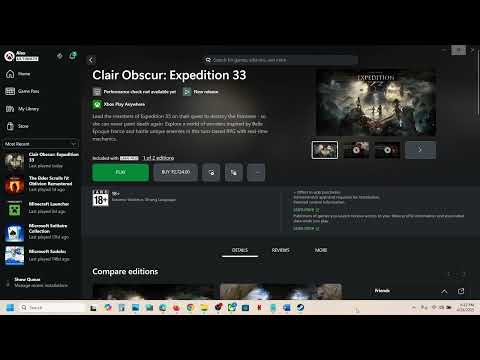Transfer Save File From GamePass to Steam in Clair Obscur Expedition 33
Learn how to transfer your save file for Clair Obscur Expedition 33 from GamePass effortlessly. Get started now!
You've been captivated by the haunting beauty and strategic depth of Clair Obscur: Expedition 33! It's certainly a unique experience. It's smart that you're thinking about preserving your progress, especially if you're transitioning from the Game Pass version to Steam. Losing hours of meticulous team building and story progression would indeed be a shame.You're in luck! Transferring your save file from the Game Pass version to Steam is indeed feasible. Let's walk through the steps to ensure your expedition continues seamlessly in your Steam library.
Open File Explorer on your PC. In the address bar, paste the following path and press Enter: C:\Users\%USERNAME%\AppData\Local\Packages\KeplerInteractive.Expedition33_ymj30pw7xe604\SystemAppData\wgs (Tip: If you don't see the AppData folder, click on "View" in the File Explorer ribbon, then go to "Show", and ensure the "Hidden items" option is checked.) Inside the wgs folder, you will likely see one or more folders with seemingly random, alphanumeric names. Open the most recent folder – this is usually the one with the latest "Date modified" timestamp. Within this folder, you should find two types of files:
Locate the file with the long string of letters and numbers (the one around 60 KB). Right-click on this file. Select "Rename" from the context menu. Carefully change the filename to: Important: Ensure that the file extension remains .sav if you have file extensions visible in File Explorer. Open File Explorer again. Paste the following path into the address bar and press Enter: Inside the SaveGames folder, you will likely see another folder with a series of numbers. Open this numbered folder. Go back to the Game Pass save file location (from Step 1). Copy the renamed file EXPEDITION_0.sav. Navigate to the Steam save folder (from Step 3). Paste the copied file (EXPEDITION_0.sav) into this numbered folder.
Unlock new secrets in Clair Obscur Expedition 33. Our guide reveals the exactlocation of the elusive Old Key to help you progress.
How To Get Visages Outfit in Clair Obscur Expedition 33
Learn how to obtain the exclusive Visage's Outfit in Clair Obscur: Expedition 33. Follow our step-by-step guide to complete the required challengesand unlock this coveted cosmetic armor set.
How To Defeat Chromatic Franctale in Clair Obscur Expedition 33
Overwhelmed by Chromatic Franctale in Expedition 33? Learn the exact strategy, team composition, and mechanics to defeat this challenging boss in ClairObscur. Get the victory!
How To Find All Hopscotch Tile in Clair Obscur Expedition 33
Uncover all Hopscotch Tile secrets in Clair Obscur Expedition 33. Find exactlocations, solve the puzzle, and earn your achievement with ourstep-by-step guide.
How To Defeat Simon in the Endless Tower in Clair Obscur Expedition 33
Join Simon in the Endless Tower during the thrilling Clair Obscur Expedition 33. Discover secrets, challenges
All Merchant Locations In Clair Obscur Expedition 33
Discover all merchant locations in Clair Obscur Expedition 33. Explore unique items and enhance your adventure
Where to Find Sunless Cliffs in Clair Obscur Expedition 33
Discover the location of Sunless Cliffs in the Clair Obscur Expedition 33. Uncover hidden treasures
How To Get the Chic Outfits in Clair Obscur Expedition 33
Learn how to unlock every chic outfit in Clair Obscur: Expedition 33. Get our guide to earning cosmetic gear and customizing your characters' stylefor any expedition.
All Weapons in Verso’s Drafts DLC in Clair Obscur Expedition 33
Master every new tool of war. Dive into our complete guide to all weapons inVerso's Drafts DLC for Clair Obscur: Expedition 33, covering stats,upgrades, and how to unlock each powerful armament.
How to Use Photo Mode in Clair Obscur Expedition 33
Master the art of cinematic photography in Clair Obscur Expedition 33. Ourguide reveals all Photo Mode controls, filters, and tips to capture your most stunning in-game moments.
How to Get Runes in Last Epoch
Discover effective strategies to acquire runes in Last Epoch.
How to Fix Oblivion Remastered Upscaling Technique Not Working
Learn how to fix the Oblivion Remastered upscaling technique notworking. Follow our step-by-step
How to Get Glow Dust in Oblivion Remastered
Discover the ultimate guide on how to obtain Glow Dust in Oblivion Remastered. Unlock secrets and enhance your gameplay today!
How to Carry More Chroma Elixirs in Clair Obscur Expedition 33
Discover tips on carrying more Chroma Elixirs in the Clair Obscur Expedition 33.
How to Pickpocket in Oblivion Remastered
Master the art of pickpocketing in Oblivion Remastered with our ultimate guide.
You've been captivated by the haunting beauty and strategic depth of Clair Obscur: Expedition 33! It's certainly a unique experience. It's smart that you're thinking about preserving your progress, especially if you're transitioning from the Game Pass version to Steam. Losing hours of meticulous team building and story progression would indeed be a shame.You're in luck! Transferring your save file from the Game Pass version to Steam is indeed feasible. Let's walk through the steps to ensure your expedition continues seamlessly in your Steam library.
Transferring Your Clair Obscur: Expedition 33 Save File from Game Pass to Steam
Here's a detailed guide to help you move your hard-earned progress:Step 1: Locate Your Game Pass Save Files
First, you'll need to navigate to the directory where the Game Pass version of Clair Obscur: Expedition 33 stores its save data.- A file named something like container.X (where X is a number).
- Another file with a long string of letters and numbers (for example, 667B1F128A8F4BA6971EED5B330A062E). This is your save file. It's typically around 60 KB in size.
Step 2: Rename the Game Pass Save File for Steam
Now that you've located your save file, you need to rename it so that the Steam version of the game can recognize it.
Step 3: Locate Your Steam Save Folder
Next, you need to find the directory where the Steam version of Clair Obscur: Expedition 33 stores its save files.
Step 4: Transfer the Renamed Save File to the Steam Save Folder
Finally, you'll move the renamed Game Pass save file into the Steam save directory.
That's it! Now, when you launchClair Obscur: Expedition 33 through Steam, it should recognize yourtransferred save file, allowing you to continue your expedition exactlywhere you left off on Game Pass. Enjoy your continued journey throughthe Paintress's intriguing world on your preferred platform!
EXPEDITION_0.sav
C:\Users\%USERNAME%\AppData\Local\Sandfall\Saved\SaveGames
- If you don't see this numbered folder yet: Simply launch Clair Obscur: Expedition 33 through Steam. Start a new game, skip any initial cutscenes, and then immediately exit the game. This action will generate the necessary save folder. After exiting,navigate back to the SaveGames folder, and you should now see thenumbered folder.
- If a file with the same name (EXPEDITION_0.sav) already exists in the Steam save folder: You can overwrite it. However, it's highly recommended to create a backup of the existing Steam save file before overwriting, just in case something goes wrong. You can do thisby simply copying the existing EXPEDITION_0.sav file and pasting it inthe same folder with a slightly different name (e.g.,EXPEDITION_0_backup.sav).
Developer(s): Sandfall Interactive
Publisher(s): Kepler Interactive
Engine: Unreal Engine 5
Release date: April 24, 2025
Mode:
Age rating (PEGI): +18
Other Articles Related
Where To Find the Old Key in Clair Obscur Expedition 33Unlock new secrets in Clair Obscur Expedition 33. Our guide reveals the exactlocation of the elusive Old Key to help you progress.
How To Get Visages Outfit in Clair Obscur Expedition 33
Learn how to obtain the exclusive Visage's Outfit in Clair Obscur: Expedition 33. Follow our step-by-step guide to complete the required challengesand unlock this coveted cosmetic armor set.
How To Defeat Chromatic Franctale in Clair Obscur Expedition 33
Overwhelmed by Chromatic Franctale in Expedition 33? Learn the exact strategy, team composition, and mechanics to defeat this challenging boss in ClairObscur. Get the victory!
How To Find All Hopscotch Tile in Clair Obscur Expedition 33
Uncover all Hopscotch Tile secrets in Clair Obscur Expedition 33. Find exactlocations, solve the puzzle, and earn your achievement with ourstep-by-step guide.
How To Defeat Simon in the Endless Tower in Clair Obscur Expedition 33
Join Simon in the Endless Tower during the thrilling Clair Obscur Expedition 33. Discover secrets, challenges
All Merchant Locations In Clair Obscur Expedition 33
Discover all merchant locations in Clair Obscur Expedition 33. Explore unique items and enhance your adventure
Where to Find Sunless Cliffs in Clair Obscur Expedition 33
Discover the location of Sunless Cliffs in the Clair Obscur Expedition 33. Uncover hidden treasures
How To Get the Chic Outfits in Clair Obscur Expedition 33
Learn how to unlock every chic outfit in Clair Obscur: Expedition 33. Get our guide to earning cosmetic gear and customizing your characters' stylefor any expedition.
All Weapons in Verso’s Drafts DLC in Clair Obscur Expedition 33
Master every new tool of war. Dive into our complete guide to all weapons inVerso's Drafts DLC for Clair Obscur: Expedition 33, covering stats,upgrades, and how to unlock each powerful armament.
How to Use Photo Mode in Clair Obscur Expedition 33
Master the art of cinematic photography in Clair Obscur Expedition 33. Ourguide reveals all Photo Mode controls, filters, and tips to capture your most stunning in-game moments.
How to Get Runes in Last Epoch
Discover effective strategies to acquire runes in Last Epoch.
How to Fix Oblivion Remastered Upscaling Technique Not Working
Learn how to fix the Oblivion Remastered upscaling technique notworking. Follow our step-by-step
How to Get Glow Dust in Oblivion Remastered
Discover the ultimate guide on how to obtain Glow Dust in Oblivion Remastered. Unlock secrets and enhance your gameplay today!
How to Carry More Chroma Elixirs in Clair Obscur Expedition 33
Discover tips on carrying more Chroma Elixirs in the Clair Obscur Expedition 33.
How to Pickpocket in Oblivion Remastered
Master the art of pickpocketing in Oblivion Remastered with our ultimate guide.