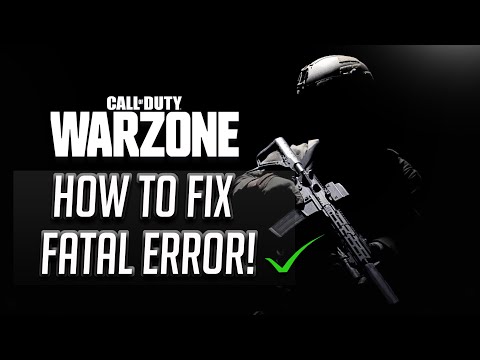Call of Duty Warzone: How to fix error with Blue Screen - Ultimate Guide
Call of Duty Warzone is presenting a problem, let's see How to fix a blue screen
Getting errors in games has practically become normal, since the fact that they are recent or have recent updates does not make them different, in the specific case of Call of Duty Warzone there is a rather annoying problem that many users have already detailed and for this reason we are today writing to provide a solution to How to correct an error with the blue screen of death, because it is good to clarify first that this is not the only problem presented with the game, but simply since its launching, errors have been seen that have hindered the fighting and the action.
Knowing how to correct an error with the blue screen of death simply leads us to think a little, since simply the possibilities that can make this problem appear in reality are not many but still annoy when we are playing Call of Duty Warzone, because this is where to be Smart is essential, we will have to take into account that the antivirus that our PC has is working perfectly well, because if it is not, it may be our inconvenience. There are some quite formidable possibilities related to this error, and they can be directly associated with old graphics drivers, Nvidia overload, problems with antivirus software, so detail some, in this sense it is necessary to focus on solutions about how to correct an error with the blue screen of death, and here we bring some very interesting solutions that can help you.
Here we bring some solutions that are usually very useful and we hope that some can help you to get out of the error that really becomes tedious. It is good to be clear that having the highest priority in the game process can simply be a fairly complex problem, and this is because it usually uses more memory and CPU than normal, but rest assured that this has a solution and is as follows:
Generally the graphic controllers are in charge of achieving stability and experience in the game, but the idea is to achieve that these possibilities can be achieved in a quite comfortable and fast way, because when they are normally old they tend to bring us some inconveniences such as this error of the blue screen of death.
The most ideal way to answer our problem of How to correct an error with the blue screen of death in Call of Duty Warzone is simply updating the graphics driver, in the case of being an AMD driver we will only have to do it from the AMD Radeon Software, now if our update is for Nvidia we will have to do it through the GeForce Experience software.
The size of the virtual memory cannot be equal to the size of the hard disk, as this causes quite tedious inconveniences, the ideal is to increase the pagination and this is done in this way.
As you will see there are several solutions to answer How to correct an error with the blue screen of death, it is only ideal to get the one that best suits us allowing us to enjoy Call of Duty Warzone.
Unlock the true potential of the Best Model L loadout for Warzone. Dominatemid-range engagements with our optimized attachments for max damage,accuracy, and mobility. Get the class setup now.
Best PU-21 Loadout for Warzone
Level up your Warzone game with the best PU-21 Loadout. This guide detailsthe optimal attachments, perks, and equipment to maximize the PU-21'saccuracy, range, and damage for dominating in Urzikstan.
Best PP-919 Loadout for Warzone
Discover the meta attachments, perks, and equipment to maximizeTTK, mobility, and control. Get the class setup that pros are using towin.
Best Krig C Loadout for Warzone
Maximize your close-range dominance in Warzone with the best Krig 6 loadout. Our meta build focuses on laser-beam accuracy and minimalrecoil to win those crucial mid to long-range fights.
How to Complete the Radio Tower Easter Egg in Warzone - Verdansk
Master the Radio Tower Easter Egg in Warzone! Follow our guideto uncover hidden features and elevate your gaming experience.
How to Complete the Weapon Testing Dummy Easter Egg in Warzone - Verdansk
Unveil the Weapon Testing Dummy Easter Egg in Warzone! Explore itsfeatures and learn how to find it with our guide
Best Shotgun Loadout for Warzone Season 5
Unleash your potential in Warzone Season 5 with the best shotgunloadout. Explore our guide for top attachments and gameplay tactics tosecure victory.
Best LMG Loadout for Warzone Season 5
Unleash your potential in Warzone Season 5 with the best LMG loadout.Explore our guide for top weapon choices and tactical advice to securevictory.
Best Assault Rifle Loadout for Warzone Season 5
Elevate your Warzone gameplay with the best assault rifle loadout forSeason 5. Uncover strategies and weapon setups
Best Meta Loadouts for Warzone Season 5
the best meta loadouts for Warzone Season 5 to dominate the battlefield. Optimize your gameplay and secure victory
Fallout 76 Wastelanders: How to complete Mission Out of Control
This time we return again with a Fallout 76 Wastelanders guide to tell you how to complete Mission Out of Control
Drug Dealer Simulator: How to Smuggle Backpack Items
We continue on the wave of Drug Dealer Simulator and this time we will explain how to smuggle backpack items
Fallout 76 Wastelanders: How to Complete From Russia With Lev
Fallout 76 Wastelanders definitely occupies us completely so much that it leads us to want to know How to complete from Russia with Lev
Trials of Mana: how to block
We bring you a Trials of Mana guide in which you will have the explanation of how to block with accurate details.
Trials of Mana: How to Level Up - Tips and tricks
Today we bring you an excellent Trials of Mana guide where we will explain everything about How to level up
How to fix blue screen in Call of Duty Warzone ?
Getting errors in games has practically become normal, since the fact that they are recent or have recent updates does not make them different, in the specific case of Call of Duty Warzone there is a rather annoying problem that many users have already detailed and for this reason we are today writing to provide a solution to How to correct an error with the blue screen of death, because it is good to clarify first that this is not the only problem presented with the game, but simply since its launching, errors have been seen that have hindered the fighting and the action.
Knowing how to correct an error with the blue screen of death simply leads us to think a little, since simply the possibilities that can make this problem appear in reality are not many but still annoy when we are playing Call of Duty Warzone, because this is where to be Smart is essential, we will have to take into account that the antivirus that our PC has is working perfectly well, because if it is not, it may be our inconvenience.
How to fix blue screen avoiding Call of Duty Warzone change process high priority?
Here we bring some solutions that are usually very useful and we hope that some can help you to get out of the error that really becomes tedious. It is good to be clear that having the highest priority in the game process can simply be a fairly complex problem, and this is because it usually uses more memory and CPU than normal, but rest assured that this has a solution and is as follows:
- We will press the right mouse button in the task bar in order to select "Task Manager", where we will see the list of the processes that may be currently running and proceed to select "Details tab".
- Next we will have to look for the game process and when we get it, right-click on it to then select "Set Priority" and then select "Normal", from there confirm the change by selecting "Change Priority".
- Finally we proceed to get out of here and open the game to verify that the error is no longer present.
How to fix a blue screen by updating the graphics drivers in Call of Duty Warzone?
Generally the graphic controllers are in charge of achieving stability and experience in the game, but the idea is to achieve that these possibilities can be achieved in a quite comfortable and fast way, because when they are normally old they tend to bring us some inconveniences such as this error of the blue screen of death.
The most ideal way to answer our problem of How to correct an error with the blue screen of death in Call of Duty Warzone is simply updating the graphics driver, in the case of being an AMD driver we will only have to do it from the AMD Radeon Software, now if our update is for Nvidia we will have to do it through the GeForce Experience software.
How to fix a blue screen by increasing virtual memory by Call of Duty Warzone?
The size of the virtual memory cannot be equal to the size of the hard disk, as this causes quite tedious inconveniences, the ideal is to increase the pagination and this is done in this way.
- You need to right click on My Computer and select properties.
- Then we select Advanced Settings, this will be visible on the left side of the page, and from there System Properties / Advanced Tab.
- We are located in "Performance" and we proceed to select "Settings", which will allow us to reopen the "Advanced" tab.
- At this point we come to "Virtual Memory", and there we will select "Change", bearing in mind that it is vital that "Manage the page file size for all controllers" is not checked.
- Next we will look at the unit, where we will see our installed game and there we select "Custom size", bearing in mind that this must be above 2048 MB, and press "Set" and click OK.
- Pressing OK once more will restart the computer, that's what we will do and when we start up we will see that our problem has finally remained in step
As you will see there are several solutions to answer How to correct an error with the blue screen of death, it is only ideal to get the one that best suits us allowing us to enjoy Call of Duty Warzone.
Tags: Call of Duty, Battle royale, Warzone tips, Warzone updates, Warzone weapons, Warzone maps, Warzone strategies, Warzone l
Platform(s): Microsoft Windows PC, Xbox One, Playstation 4
Genre(s): Battle royale, first-person shooter
Developer(s): Infinity Ward
Publisher(s): Activision
Release date: March 10, 2020
Mode: Multiplayer
Age rating (PEGI): 18+
Other Articles Related
Best Model L Loadout for WarzoneUnlock the true potential of the Best Model L loadout for Warzone. Dominatemid-range engagements with our optimized attachments for max damage,accuracy, and mobility. Get the class setup now.
Best PU-21 Loadout for Warzone
Level up your Warzone game with the best PU-21 Loadout. This guide detailsthe optimal attachments, perks, and equipment to maximize the PU-21'saccuracy, range, and damage for dominating in Urzikstan.
Best PP-919 Loadout for Warzone
Discover the meta attachments, perks, and equipment to maximizeTTK, mobility, and control. Get the class setup that pros are using towin.
Best Krig C Loadout for Warzone
Maximize your close-range dominance in Warzone with the best Krig 6 loadout. Our meta build focuses on laser-beam accuracy and minimalrecoil to win those crucial mid to long-range fights.
How to Complete the Radio Tower Easter Egg in Warzone - Verdansk
Master the Radio Tower Easter Egg in Warzone! Follow our guideto uncover hidden features and elevate your gaming experience.
How to Complete the Weapon Testing Dummy Easter Egg in Warzone - Verdansk
Unveil the Weapon Testing Dummy Easter Egg in Warzone! Explore itsfeatures and learn how to find it with our guide
Best Shotgun Loadout for Warzone Season 5
Unleash your potential in Warzone Season 5 with the best shotgunloadout. Explore our guide for top attachments and gameplay tactics tosecure victory.
Best LMG Loadout for Warzone Season 5
Unleash your potential in Warzone Season 5 with the best LMG loadout.Explore our guide for top weapon choices and tactical advice to securevictory.
Best Assault Rifle Loadout for Warzone Season 5
Elevate your Warzone gameplay with the best assault rifle loadout forSeason 5. Uncover strategies and weapon setups
Best Meta Loadouts for Warzone Season 5
the best meta loadouts for Warzone Season 5 to dominate the battlefield. Optimize your gameplay and secure victory
Fallout 76 Wastelanders: How to complete Mission Out of Control
This time we return again with a Fallout 76 Wastelanders guide to tell you how to complete Mission Out of Control
Drug Dealer Simulator: How to Smuggle Backpack Items
We continue on the wave of Drug Dealer Simulator and this time we will explain how to smuggle backpack items
Fallout 76 Wastelanders: How to Complete From Russia With Lev
Fallout 76 Wastelanders definitely occupies us completely so much that it leads us to want to know How to complete from Russia with Lev
Trials of Mana: how to block
We bring you a Trials of Mana guide in which you will have the explanation of how to block with accurate details.
Trials of Mana: How to Level Up - Tips and tricks
Today we bring you an excellent Trials of Mana guide where we will explain everything about How to level up