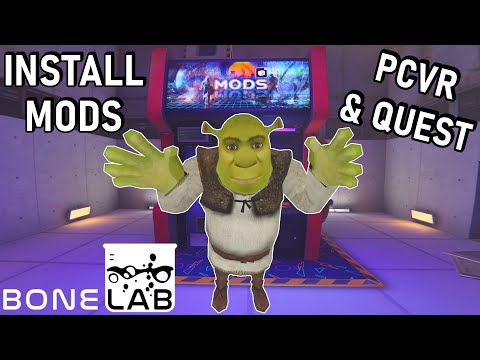How to set up mods in Bonelab
We welcome you to our guide on How to install mods in Bonelab.
It is something strange for this game, because it would be confusing to try to configure it, looking to access modifications to improve our fun, it would be necessary for us to know how to install mods in Bonelab and to do so we must pay attention to the following content, let's see.
We will be something simple before everything will depend slightly on our hardware, in the case of those of us who are not Quest 2 users we have to go to the modification site of our choice, here we will look for the files to download them, after that we will extract them in the place appropriate, which will turn out to be in AppData/Locallow/Stress Level Zero/Bonelab/Mods, in that location we extract our download file to be able to use it in the game, to have access to lps MODs we will go to the central center, in this terminal to turn on we click on downloads, in the next window we will see a list of options that indicate play, installed, approved, external and configuration, in external we will see all the available modifications.
For those of us with Quest 2 we have to do practically the same thing, only we have to connect Quest 2 to our PC and access the data, entering the storage we will go to the Android/data/com.StressLevelZero.BONELAB/files/Mods directory and with this we extract in said location in the folder and when starting the game the mods will be here to access them.
Now that we know how to install mods in Bonelab, we will only have to do it to continue our fun with such an interesting game.
Find out how to fix Open XR loader error in Bonelab in this excellent and explanatory guide.
How to Solve the Crane Puzzle in Bonelab
Much attention so that you can know how to solve the crane puzzle in Bonelab, because here we will tackle this for you.
How to set up mods in Bonelab
We welcome you to our guide on How to install mods in Bonelab.
How To Beat The Moonbase in Bonelab
Today we bring you a guide on How to beat the moonbase in Bonelab.
How to Fix Bonelab Shaders and Lighting
Today we bring a guide where we will explain how to fix Bonelab shaders and lighting.
Where to Find a Battery in Museum in Bonelab
Pay attention so you can know where to find a battery in Museum Basement in Bonelab, because here we will cover everything you need to know.
How to create avatars in Bonelab
This time we return with a guide with the objective of explaining how to create avatars in Bonelab.
How to Unlock more Characters and Avatars in Bonelab
We have made a guide in order to explain how to unlock more characters and avatars in Bonelab.
How to fix the OpenXR error in Bonelab
The action in Bonelab does not stop, which will lead us to how to fix the OpenXR error in Bonelab.
How to Import Avatars in Bonelab
As we progress we are allowed to do more things in the games, let's see How to import avatars in Bonelab.
How to make Wonderland Cookies in Disney Dreamlight Valley
With our help you will see that knowing how to make Wonderland cookies in Disney Dreamlight Valley is easier than you think.
Where To Find Ajilenakh Nuts in Genshin Impact
Quests are vital in games, let's see Where to find Ajilenakh Nuts in Genshin Impact.
best Lienna 57 loadout in Call of Duty Warzone Season 5
The changes are favorable in the weapons and for this reason today we will tell you which is the best class of Lienna 57 Warzone season 5.
How to complete The Unknown Flavor in Disney Dreamlight Valley
Today, we bring you a guide on How to complete The Unknown Flavor in Disney Dreamlight Valley.
How to make Omelets in Disney Dreamlight Valley
The action in Disney Dreamlight Valley does not stop, which will lead us to tell you how to make Omelets in Disney Dreamlight Valley.
What to know about the mods in Bonelab?
It is something strange for this game, because it would be confusing to try to configure it, looking to access modifications to improve our fun, it would be necessary for us to know how to install mods in Bonelab and to do so we must pay attention to the following content, let's see.
How to install mods in Bonelab?
For those of us with Quest 2 we have to do practically the same thing, only we have to connect Quest 2 to our PC and access the data, entering the storage we will go to the Android/data/com.StressLevelZero.BONELAB/files/Mods directory and with this we extract in said location in the folder and when starting the game the mods will be here to access them.
Now that we know how to install mods in Bonelab, we will only have to do it to continue our fun with such an interesting game.
Mode:
Other Articles Related
how to fix the Open XR loader error in BonelabFind out how to fix Open XR loader error in Bonelab in this excellent and explanatory guide.
How to Solve the Crane Puzzle in Bonelab
Much attention so that you can know how to solve the crane puzzle in Bonelab, because here we will tackle this for you.
How to set up mods in Bonelab
We welcome you to our guide on How to install mods in Bonelab.
How To Beat The Moonbase in Bonelab
Today we bring you a guide on How to beat the moonbase in Bonelab.
How to Fix Bonelab Shaders and Lighting
Today we bring a guide where we will explain how to fix Bonelab shaders and lighting.
Where to Find a Battery in Museum in Bonelab
Pay attention so you can know where to find a battery in Museum Basement in Bonelab, because here we will cover everything you need to know.
How to create avatars in Bonelab
This time we return with a guide with the objective of explaining how to create avatars in Bonelab.
How to Unlock more Characters and Avatars in Bonelab
We have made a guide in order to explain how to unlock more characters and avatars in Bonelab.
How to fix the OpenXR error in Bonelab
The action in Bonelab does not stop, which will lead us to how to fix the OpenXR error in Bonelab.
How to Import Avatars in Bonelab
As we progress we are allowed to do more things in the games, let's see How to import avatars in Bonelab.
How to make Wonderland Cookies in Disney Dreamlight Valley
With our help you will see that knowing how to make Wonderland cookies in Disney Dreamlight Valley is easier than you think.
Where To Find Ajilenakh Nuts in Genshin Impact
Quests are vital in games, let's see Where to find Ajilenakh Nuts in Genshin Impact.
best Lienna 57 loadout in Call of Duty Warzone Season 5
The changes are favorable in the weapons and for this reason today we will tell you which is the best class of Lienna 57 Warzone season 5.
How to complete The Unknown Flavor in Disney Dreamlight Valley
Today, we bring you a guide on How to complete The Unknown Flavor in Disney Dreamlight Valley.
How to make Omelets in Disney Dreamlight Valley
The action in Disney Dreamlight Valley does not stop, which will lead us to tell you how to make Omelets in Disney Dreamlight Valley.