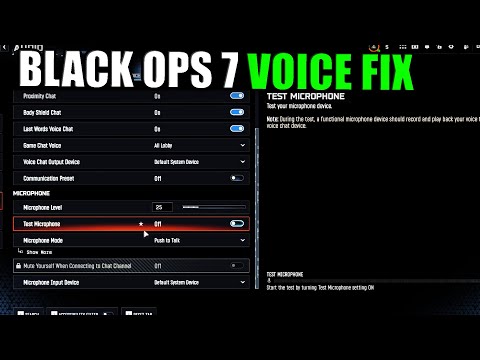How to Fix Black Ops 7 Voice Chat Not Working Error
Voice chat issues in the Call of Duty: Black Ops 7 beta are a common frustration for many players. While some problems stem from the game's beta-stage instability, others can be attributed to your PC's configuration. Before diving into more advanced fixes, it's crucial to check the basics.Check Your Microphone in Windows: Verify In-Game Voice Chat Settings: "Reconnecting" the Voice Channel: Verify Game Files: Update or Reinstall Audio Drivers: Check Windows Privacy Settings: Adjust BIOS Settings:
Unlock the Kogot-7 SMG in Warzone & Black Ops 7. Our guide covers allchallenges, intel locations, and fastest methods to get this powerfulnew weapon.
How to Activate the Astra Malorum Pack-a-Punch in Black Ops 7 Zombies
Unlock the hidden power of the Astra Malorum. Learn how to activate thePack-a-Punch for this secret wonder weapon in Call of Duty: Black Ops 7Zombies with our step-by-step guide.
How to Get the Astra Malorum Wonder Weapon in Black Ops 7 Zombies
Meta description: Learn the step-by-step guide to unlock the Astra MalorumWonder Weapon in Call of Duty: Black Ops 7 Zombies. Find all partlocations and rituals.
How To Unlock the Maddox RFB in Warzone and Black Ops 7
Learn how to unlock the Maddox RFB in Warzone & Black Ops 7 with thisquick guide. Get the ideal loadout, best attachments, and tips todominate with this powerful assault rifle.
Best Augments for Mule Kick in Black Ops 7 Zombies
Unlock the ultimate support class! Discover the best Augments to combine withMule Kick in Black Ops 7 Zombies for maximum weapon efficiency, ammosustainability, and late-game dominance.
How to Kill O.S.C.A.R. in Black Ops 7 Zombies
Learn the definitive strategy to defeat O.S.C.A.R. in Black Ops 7 Zombies.Discover weapon loadouts, critical weak points, and phase-by-phasetactics to eliminate the boss.
All Perk-a-Cola Locations in Astra Malorum for Black Ops 7 Zombies
Discover every Perk-a-Cola machine location in Astra Malorum for Black Ops 7Zombies. Maximize your loadout and survival strategy with our completemap guide.
How To Unlock Deadeye Drone Scorestreak in Black Ops 7
Earn the Deadeye Drone in Black Ops 7 with this guide. Learn the exact score requirement, best modes for fast points, and pro tips to unlock thispowerful killstreak.
How to Unlock All Season 1 Weapons in Black Ops 7 & Warzone
Unlock every Season 1 weapon in Black Ops 7 & Warzone. Get step-by-stepguides on challenges, unlock methods, and the fastest ways to expandyour arsenal.
How to Get a Free Ray Gun Mk2 in Black Ops 7 Zombies
Unlock the ultimate wonder weapon in Cold War's spiritual successor! Learn the free Ray Gun Mk2 Easter egg steps, solo strategies, and map secrets for Black Ops 7 Zombies. Dominate the horde today.
How To Fix Skate the Map Bug
Resolve the Skate the Map bug effortlessly with our step-by-step guide. Get back to skating smoothly today!
How to Unlock All Mask in Ghost of Yotei
Unlock all masks in Ghost of Yotei with our guide! Discover tips, tricks, and strategies to enhance your gameplay
How to Unlock All Weapons in Ghost of Yotei
Unlock all weapons in Ghost of Yotei with our guide. Discover tips and strategies to enhance your gameplay and conquer challenges!
How To Solve The Snow Drift Springs Shrine Puzzle in Ghost of Yotei
Unravel the mysteries of the Ghost of Yotei at Snow Drift Springs Shrine. Discover tips and strategies to solve the puzzle and enhance your gaming
Where to Start the Undying Samurai Tale in Ghost of Yotei
Struggling to start your journey in Ghost of Yotei? This guide explains exactlywhere to begin the epic "Undying Samurai" tale, ensuring you divestraight into the main story without getting lost.
Fix Black Ops 7 Voice Chat Not Working Error
Initial Troubleshooting: Windows and In-Game Settings
Before trying anything else, ensure that your microphone is correctly configured in both Windows and the game itself.- Right-click the speaker icon on your taskbar and select "Sounds."
- Go to the "Recording" tab and make sure your microphone is listed and set as the "Default Device."
- Speak into your microphone and observe the green bar next to it; if it lights up, your mic is working in Windows.
- From the main menu in Black Ops 7, go to Settings > Audio > Voice Chat.
- Ensure that Voice Chat is set to "On."
- Under "Microphone Input Device," do not leave it on "Default Device." Instead, select your specific microphone from the dropdown list.
- Check the "Microphone Level" and make sure it is not at zero. You can test your mic in the game settings to ensure it's picking up your voice.
- Confirm that your "Voice Chat Volume" is turned up.
- If you are using "Push to Talk" mode, ensure you have a key assigned and are pressing it when you speak.
Advanced Troubleshooting and Potential Fixes
If your microphone works in other applications like Discord but not in Black Ops 7, the problem likely lies with the game or your system's interaction with it.
- A simple but effective workaround for some players is to reset the voice channel in-game.
- From the game's main menu, click the headphones icon in the top-right corner.
- Toggle the Game Channel button to "Off."
- Wait for about 10 seconds, then toggle it back to "On."
- Sometimes, corrupted game files can cause audio issues. Verifying the integrity of the game files can fix this.
- On Battle.net: Click the gear icon next to the Play button and select "Scan and Repair."
- On Steam: Go to your Library, right-click on Black Ops 7, select Properties, go to the Local Files tab, and click "Verify Integrity of Game Files."
- Outdated or corrupted audio drivers can cause conflicts.
- Go to your motherboard manufacturer's website and download the latest audio drivers.
- For a clean install, you can use a program like DDU (Display Driver Uninstaller) to completely remove the old drivers before installing the new ones.
- High-end audio interfaces (e.g., from Universal Audio or Prism) often use adifferent audio layer (ASIO) than games (WDM), which can causecompatibility issues. In this case, using a separate USB mic might be atemporary solution until the developers release a fix.
- On Windows, applications need permission to access your microphone.
- Go to Windows Settings > Privacy & Security > Microphone.
- Ensure that "Microphone access" is turned on and that Call of Duty: Black Ops 7 has permission to use it.
- For some USB microphones, compatibility issues can be resolved in your PC's BIOS.
- Restart your computer and enter the BIOS (usually by pressing a key like F2, F10, F12, or Del during startup).
- Look for settings related to USB or peripherals.
- Try enabling "Legacy USB support" or "XHCI Handoff." Save your changes and restart your PC.
If none of these solutions work, the problem may be on the server side or a specific bug that the developers will need to address. Be sure toreport the issue to Activision's support channels, as providing themwith details (including a dxdiag report from your system) can help themidentify and fix the problem in a future patch.
Tags: CoD,BO7, call of Duty,
Platform(s): Xbox One, PlayStation 4 PS4, PlayStation 5 PS5, Microsoft Windows PC, Xbox Series X/S
Genre(s): first-person shooter
Developer(s): Treyarch, Raven Software
Publisher(s): Activision
Engine: IW engine
Mode: Single-player, multiplayer
Age rating (PEGI): +18
Other Articles Related
How To Unlock the Kogot-7 in Warzone and Black Ops 7Unlock the Kogot-7 SMG in Warzone & Black Ops 7. Our guide covers allchallenges, intel locations, and fastest methods to get this powerfulnew weapon.
How to Activate the Astra Malorum Pack-a-Punch in Black Ops 7 Zombies
Unlock the hidden power of the Astra Malorum. Learn how to activate thePack-a-Punch for this secret wonder weapon in Call of Duty: Black Ops 7Zombies with our step-by-step guide.
How to Get the Astra Malorum Wonder Weapon in Black Ops 7 Zombies
Meta description: Learn the step-by-step guide to unlock the Astra MalorumWonder Weapon in Call of Duty: Black Ops 7 Zombies. Find all partlocations and rituals.
How To Unlock the Maddox RFB in Warzone and Black Ops 7
Learn how to unlock the Maddox RFB in Warzone & Black Ops 7 with thisquick guide. Get the ideal loadout, best attachments, and tips todominate with this powerful assault rifle.
Best Augments for Mule Kick in Black Ops 7 Zombies
Unlock the ultimate support class! Discover the best Augments to combine withMule Kick in Black Ops 7 Zombies for maximum weapon efficiency, ammosustainability, and late-game dominance.
How to Kill O.S.C.A.R. in Black Ops 7 Zombies
Learn the definitive strategy to defeat O.S.C.A.R. in Black Ops 7 Zombies.Discover weapon loadouts, critical weak points, and phase-by-phasetactics to eliminate the boss.
All Perk-a-Cola Locations in Astra Malorum for Black Ops 7 Zombies
Discover every Perk-a-Cola machine location in Astra Malorum for Black Ops 7Zombies. Maximize your loadout and survival strategy with our completemap guide.
How To Unlock Deadeye Drone Scorestreak in Black Ops 7
Earn the Deadeye Drone in Black Ops 7 with this guide. Learn the exact score requirement, best modes for fast points, and pro tips to unlock thispowerful killstreak.
How to Unlock All Season 1 Weapons in Black Ops 7 & Warzone
Unlock every Season 1 weapon in Black Ops 7 & Warzone. Get step-by-stepguides on challenges, unlock methods, and the fastest ways to expandyour arsenal.
How to Get a Free Ray Gun Mk2 in Black Ops 7 Zombies
Unlock the ultimate wonder weapon in Cold War's spiritual successor! Learn the free Ray Gun Mk2 Easter egg steps, solo strategies, and map secrets for Black Ops 7 Zombies. Dominate the horde today.
How To Fix Skate the Map Bug
Resolve the Skate the Map bug effortlessly with our step-by-step guide. Get back to skating smoothly today!
How to Unlock All Mask in Ghost of Yotei
Unlock all masks in Ghost of Yotei with our guide! Discover tips, tricks, and strategies to enhance your gameplay
How to Unlock All Weapons in Ghost of Yotei
Unlock all weapons in Ghost of Yotei with our guide. Discover tips and strategies to enhance your gameplay and conquer challenges!
How To Solve The Snow Drift Springs Shrine Puzzle in Ghost of Yotei
Unravel the mysteries of the Ghost of Yotei at Snow Drift Springs Shrine. Discover tips and strategies to solve the puzzle and enhance your gaming
Where to Start the Undying Samurai Tale in Ghost of Yotei
Struggling to start your journey in Ghost of Yotei? This guide explains exactlywhere to begin the epic "Undying Samurai" tale, ensuring you divestraight into the main story without getting lost.