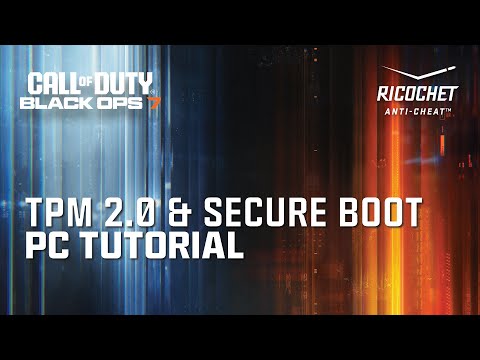How to Enable TPM and Secure Boot in Black Ops 7
Black Ops 7: Enable TPM and Secure Boot
Step 1: Check Your Current Settings
Before you start changing things in your BIOS, it's a good idea to see if TPM 2.0 and Secure Boot are already enabled. This will save you time if you're already good to go.- To check for TPM 2.0:
- Press the Windows key + R to open the "Run" window.
- Type tpm.msc and press Enter.
- A pop-up window will appear. Look at the "Status" section. If you see "The TPM is ready for use," you're all set on this front.
- To check for Secure Boot:
- Press the Windows key + R to open the "Run" window again.
- Type msinfo32 and press Enter.
- This will open the "System Information" window.
- In the right-hand panel, find "BIOS Mode" and "Secure Boot State."
- "BIOS Mode" should say "UEFI," and "Secure Boot State" should say "On." If they do, you don't need to change anything for Secure Boot.
Step 2: Access Your PC's BIOS
If either of the above checks failed, you'll need to enter your BIOS tomake the necessary changes. The easiest way to do this on Windows 11 isthrough the advanced startup menu.
- Open the Start Menu and go to Settings.
- Navigate to System > Recovery.
- Under the "Recovery options," find "Advanced startup" and click "Restart now."
- Your PC will restart and take you to a blue screen with a few options.
- Select Troubleshoot > Advanced options > UEFI Firmware Settings.
- Click "Restart" one more time, and your computer will boot directly into the BIOS.
Note: The process of entering the BIOS can be different for some PCs. You can also try pressing a specific key like F2, F10, F12, or Del during the initial boot-up screen (the one with your motherboard's logo).
Step 3: Enable TPM 2.0
Once you're in the BIOS, the exact location of the TPM setting can vary depending on your motherboard manufacturer. Look for a section related to Security, Advanced, or PCH-FW Configuration.
- For AMD Processors: Look for and enable a setting called "AMD CPU fTPM" or something similar.
- For Intel Processors: Look for and enable a setting called "Intel PTT" or "Platform Trust Technology."
After you've enabled the correct setting, save your changes and exit the BIOS. Your PC will restart. Once it's back up, re-run tpm.msc to confirm that the TPM is now ready for use.
Step 4: Enable Secure Boot
If you still need to enable Secure Boot, you'll have to go back into the BIOS.
- Repeat the steps above to access your BIOS.
- Navigate to the Boot or Security section of your BIOS menu.
- Look for "Boot Mode" and set it to "UEFI."
- Then, find "Secure Boot" and set it to "Enabled."
- Save your changes and exit the BIOS.
When your PC restarts, open msinfo32 to confirm that both "BIOS Mode" is set to "UEFI" and "Secure Boot State" is set to "On."
Once you've successfully enabled both features, you'll be able to launch and play Call of Duty: Black Ops 7. This is a one-time process for your system, and since more and moregames are making this a requirement for online play, it's a good idea to get it done now.
Other Articles Related
How To Unlock the Kogot-7 in Warzone and Black Ops 7Unlock the Kogot-7 SMG in Warzone & Black Ops 7. Our guide covers allchallenges, intel locations, and fastest methods to get this powerfulnew weapon.
How to Activate the Astra Malorum Pack-a-Punch in Black Ops 7 Zombies
Unlock the hidden power of the Astra Malorum. Learn how to activate thePack-a-Punch for this secret wonder weapon in Call of Duty: Black Ops 7Zombies with our step-by-step guide.
How to Get the Astra Malorum Wonder Weapon in Black Ops 7 Zombies
Meta description: Learn the step-by-step guide to unlock the Astra MalorumWonder Weapon in Call of Duty: Black Ops 7 Zombies. Find all partlocations and rituals.
How To Unlock the Maddox RFB in Warzone and Black Ops 7
Learn how to unlock the Maddox RFB in Warzone & Black Ops 7 with thisquick guide. Get the ideal loadout, best attachments, and tips todominate with this powerful assault rifle.
Best Augments for Mule Kick in Black Ops 7 Zombies
Unlock the ultimate support class! Discover the best Augments to combine withMule Kick in Black Ops 7 Zombies for maximum weapon efficiency, ammosustainability, and late-game dominance.
How to Kill O.S.C.A.R. in Black Ops 7 Zombies
Learn the definitive strategy to defeat O.S.C.A.R. in Black Ops 7 Zombies.Discover weapon loadouts, critical weak points, and phase-by-phasetactics to eliminate the boss.
All Perk-a-Cola Locations in Astra Malorum for Black Ops 7 Zombies
Discover every Perk-a-Cola machine location in Astra Malorum for Black Ops 7Zombies. Maximize your loadout and survival strategy with our completemap guide.
How To Unlock Deadeye Drone Scorestreak in Black Ops 7
Earn the Deadeye Drone in Black Ops 7 with this guide. Learn the exact score requirement, best modes for fast points, and pro tips to unlock thispowerful killstreak.
How to Unlock All Season 1 Weapons in Black Ops 7 & Warzone
Unlock every Season 1 weapon in Black Ops 7 & Warzone. Get step-by-stepguides on challenges, unlock methods, and the fastest ways to expandyour arsenal.
How to Get a Free Ray Gun Mk2 in Black Ops 7 Zombies
Unlock the ultimate wonder weapon in Cold War's spiritual successor! Learn the free Ray Gun Mk2 Easter egg steps, solo strategies, and map secrets for Black Ops 7 Zombies. Dominate the horde today.
Where to Find All Bamboo Strikes in Ghost of Yotei
all Bamboo Strike locations in Ghost of Yotei. Master the art of bamboostrikes with our guide and enhance your gameplayexperience.
How to Get a Free Ray Gun in Black Ops 7 Zombies
the ultimate guide to unlocking a free Ray Gun in Black Ops 7 Zombies.Master strategies and tips to enhance your gameplay experience
How To Rescue The Gambler in Ghost Of Yotei
the secrets of the Ghost of Yotei and learn how to rescue the Gambler.Uncover strategies and tips for a successful adventure
How to Solve the Snow's Blight Shrine Puzzle in Ghost of Yotei
Discover the secrets of the Ghost of Yotei and conquer the Snow’s Blight Shrine Puzzle. Unravel challenges
How to Drink Sake in Ghost of Yotei
the art of savoring sake with Ghost of Yotei. Explore tips, traditions,and the perfect pairings to enhance your drinking experience.