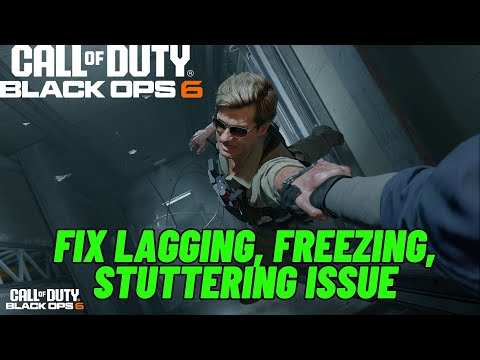How to fix Black Ops 6 FPS drop and stuttering issues
This time we are back with a guide with the aim of explaining to you How to fix Black Ops 6 FPS drop and stuttering issues.
When playing Black Ops 6 multiplayer matches, gamers often experience stuttering and frame rate drops, which may be quite frustrating. Since these problems might detract from your gaming experience as a whole, an optimization guide can help you fine-tune your settings so that you can play the game without interruptions.
If you're experiencing frame rate drops or stuttering in Black Ops6, this post will go over several potential solutions.
If you want your game to function smoothly, you need to adjust some display settings. To enhance performance, you can tweak the following settings in-game under the 'Graphics' section's 'Display' tab.
Unlock exclusive rewards in Black Ops 6 & Warzone with the Chucky Event Pass! Discover all the exciting items and enhance your gaming experience today!
How To Unlock X52 Resonator in Black Ops 6 and Warzone
Learn how to unlock the X52 Resonator in Black Ops 6 and Warzone.Get the step-by-step guide for the intel locations or challenge you need to complete to add this powerful weapon to your arsenal.
How To Unlock Toxic Metal Animated Camo in Black Ops 6 and Warzone
Learn how to unlock the Toxic Metal animated camo in Black Ops 6 and Warzone. Our guide covers all challenges and strategies to earn this reactivecamo for your weapons.
All The Death Pit Event Rewards in Black Ops 6 Zombies
all the rewards from the Death Pit event in Black Ops 6 Zombies. Unlockexclusive items and enhance your gameplay
All New Multiplayer Maps in Black Ops 6 Season 6
Master every new battlefield. Get the intel on all the latest multiplayer maps arriving in Call of Duty: Black Ops 6 Season 6, including layouts,strategies, and more.
All Weapon Buffs and Nerfs in Black Ops 6 and Warzone Season 6
the latest weapon buffs and nerfs in Black Ops 6 and Warzone Season 6. Stay ahead in the game with our guide!
How To Get All Ranked Play Rewards in Black Ops 6 Season 6
Discover all the Ranked Play rewards in Black Ops 6 Season 6. Unlock exclusive items and elevate your gameplay today!
How To Unlock All New Weapons in Black Ops 6 and Warzone Season 6
Discover the latest in Black Ops 6 and Warzone Season 6 with all new weapons! Stay ahead in the game with our guide.
How to get the VMP Elite Jackal blueprint in Black Ops 6
Unlock the VMP Elite Jackal blueprint in Black Ops 6! Enhance your gameplay with this exclusive weapon upgrade.
How to get Combat Bow in Black Ops 6
Unlock the secrets of Black Ops 6! Discover how to get the Combat Bow and enhance your gameplay with our expert tips
How to get Art the Clown in Call of Duty
We invite you to discover How to get Art the Clown in Call of Duty with our detailed guide today.
How to complete The Cradle mission in Black Ops 6
Discover How to complete The Cradle mission in Black Ops 6 with this excellent and detailed explanatory guide.
How to complete all Purgatory Island challenges in Warzone
We have made a practical guide where we explain How to complete all Purgatory Island challenges in Warzone.
How to get kills with the Terriball in Warzone Purgatory Island
We invite you to discover How to get kills with the Terriball in Warzone Purgatory Island, a new task in this incredible game.
How to get Speed Cola on Liberty Falls in Black Ops 6 Zombies
With our help you will see that knowing How to get Speed Cola on Liberty Falls in Black Ops 6 Zombies is easier than you think.
When playing Black Ops 6 multiplayer matches, gamers often experience stuttering and frame rate drops, which may be quite frustrating. Since these problems might detract from your gaming experience as a whole, an optimization guide can help you fine-tune your settings so that you can play the game without interruptions.
If you're experiencing frame rate drops or stuttering in Black Ops6, this post will go over several potential solutions.
How to fix Black Ops 6 FPS drop and stuttering issues
Make the most of your screen's settings
If you want your game to function smoothly, you need to adjust some display settings. To enhance performance, you can tweak the following settings in-game under the 'Graphics' section's 'Display' tab.
- Mode of display: fullscreen exclusive/borderless fullscreen
- Low latency NVIDIA Reflex - Enabled. With a low-power CPU, you can activate On+Boost.
- Sustainable Mode Set a custom frame rate limit for gameplay; disable v-sync in-game. - Highest
- Optimal decrease in menu render resolution
Get the most out of your Quality options.
The 'Quality' tab can be found in the 'Graphics' section of the settings. Modify the following options:
- Preset for Graphics - NVIDIA DLSS/AMD FSR 3 with Minimum Upscaling and Sharpening. Finding the best upscaling settings can be done through trial and error. In most cases, nevertheless, the choices listed above are the most effective.
- Maximum VRAM Scale Objective
- Under "Details & Textures," set all of the parameters to their minimum possible values
- Shadow and Lighting—Set all of the sliders in this section to their lowest possible values.
- Environmental — Set all of the values in this area to their lowest possible positions.
Adjust View for optimal performance.
The 'View' tab can also be found in the 'Graphics' portion of the options. Modify the following options:
- Turn Off Motion Reduction
- Turn Off Geo-Motion Blur
Before Shaders Load, Restart Them
After making the aforementioned adjustments, go to the "Display" menu and find the "Restart Shaders Pre-Loading" option; then, just wait for it to finish. For the modifications to be applied, you'll have to launch the game again.
Silence any apps running in the background or overlays.
Background processes and apps with in-game overlays can significantly reduce PC performance, particularly on older or less powerful systems. Keep all overlays and background processes off while playing Black Ops 6 to get the most out of your frame rate and prevent frame rate drops and stuttering.
So we come to the end of this explanatory guide, now you know How to fix Black Ops 6 FPS drop and stuttering issues, just do it and enjoy it to the fullest.
Tags: Campaign Mode, Multiplayer Maps, Zombies Mode, Weapon Loadouts, Killstreak Rewards, Special Ops Missions, Perks and Atta
Platform(s): PlayStation 5 PS5, PlayStation 4, Xbox Series X|S, Xbox One, Microsoft Windows,
Genre(s): First-person shooter
Developer(s): Raven Software, Treyarch
Publisher(s): Activision
Engine: IW engine
Mode: Single-player, multiplayer
Age rating (PEGI): +18
Other Articles Related
All Chucky Event Pass Rewards in Black Ops 6 & WarzoneUnlock exclusive rewards in Black Ops 6 & Warzone with the Chucky Event Pass! Discover all the exciting items and enhance your gaming experience today!
How To Unlock X52 Resonator in Black Ops 6 and Warzone
Learn how to unlock the X52 Resonator in Black Ops 6 and Warzone.Get the step-by-step guide for the intel locations or challenge you need to complete to add this powerful weapon to your arsenal.
How To Unlock Toxic Metal Animated Camo in Black Ops 6 and Warzone
Learn how to unlock the Toxic Metal animated camo in Black Ops 6 and Warzone. Our guide covers all challenges and strategies to earn this reactivecamo for your weapons.
All The Death Pit Event Rewards in Black Ops 6 Zombies
all the rewards from the Death Pit event in Black Ops 6 Zombies. Unlockexclusive items and enhance your gameplay
All New Multiplayer Maps in Black Ops 6 Season 6
Master every new battlefield. Get the intel on all the latest multiplayer maps arriving in Call of Duty: Black Ops 6 Season 6, including layouts,strategies, and more.
All Weapon Buffs and Nerfs in Black Ops 6 and Warzone Season 6
the latest weapon buffs and nerfs in Black Ops 6 and Warzone Season 6. Stay ahead in the game with our guide!
How To Get All Ranked Play Rewards in Black Ops 6 Season 6
Discover all the Ranked Play rewards in Black Ops 6 Season 6. Unlock exclusive items and elevate your gameplay today!
How To Unlock All New Weapons in Black Ops 6 and Warzone Season 6
Discover the latest in Black Ops 6 and Warzone Season 6 with all new weapons! Stay ahead in the game with our guide.
How to get the VMP Elite Jackal blueprint in Black Ops 6
Unlock the VMP Elite Jackal blueprint in Black Ops 6! Enhance your gameplay with this exclusive weapon upgrade.
How to get Combat Bow in Black Ops 6
Unlock the secrets of Black Ops 6! Discover how to get the Combat Bow and enhance your gameplay with our expert tips
How to get Art the Clown in Call of Duty
We invite you to discover How to get Art the Clown in Call of Duty with our detailed guide today.
How to complete The Cradle mission in Black Ops 6
Discover How to complete The Cradle mission in Black Ops 6 with this excellent and detailed explanatory guide.
How to complete all Purgatory Island challenges in Warzone
We have made a practical guide where we explain How to complete all Purgatory Island challenges in Warzone.
How to get kills with the Terriball in Warzone Purgatory Island
We invite you to discover How to get kills with the Terriball in Warzone Purgatory Island, a new task in this incredible game.
How to get Speed Cola on Liberty Falls in Black Ops 6 Zombies
With our help you will see that knowing How to get Speed Cola on Liberty Falls in Black Ops 6 Zombies is easier than you think.