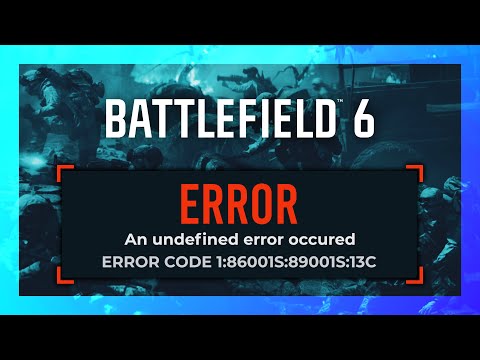How to Fix Battlefield 6 challenges not working error
Fix Battlefield 6 challenges not working error
Is There an Official Fix for the Battlefield 6 Challenge Bug?
Good news: The developers at EA/DICE are aware of the widespread progression issues. While an official, guaranteed patch might still be pending, EA Community Managers have acknowledged that these specific challenges—like "Resupply teammates with the Supply Pouch" and the non-updating "Progress bar for 'Repair Vehicles'"—are known issues that the team is actively working to resolve in an upcoming update or hotfix.Unfortunately, this means the only certain resolution is to wait for an official developer patch. However, the community has rallied to find several player-tested workarounds that have proven successful for some players. Note: These are potential fixes and are not guaranteed to work for everyone, but they are absolutely worth a try to bypass the frustrating error.How to Possibly Fix the Battlefield 6 Challenges Not Working Error
Before throwing your controller across the room, try these steps.They are designed to clear potential temporary glitches, force aserver-side re-check of your progress, or help you complete theobjective in a way that the game's tracking system seems to prefer.
1. The Classic Fix: Restart the Game (and Maybe Your System)
This might sound like the most basic piece of tech advice, but it’s aclassic for a reason. Restarting your game client can clear outtemporary data and minor bugs that might be interfering with thechallenge tracking logic.
- Action: Fully close the Battlefield 6 application (not just minimizing it).
- Bonus Tip: Try a full system restart (PC or console). A clean boot can sometimes resolve deeper, temporary glitches.
- What to do next: Relaunch the game and complete one full match while attempting theproblematic challenge. Some reports suggest this forces the progress bar to update.
2. Focus on Your Squadmates, Not Just Any Teammate
Community feedback strongly suggests that the challenge tracking, particularlyfor actions like repairing or healing, seems to be more consistent whenyou are actively engaging with members of your immediate squad.
- Action for Vehicle Repair: Instead of repairing a random tank, stick to a ground vehicle operatedby one of your squad members. Try riding shotgun and jumping out torepair after they take damage.
- Action for Healing: Concentrate on healing and resupplying players who are in your squad.Even if the challenge description says "teammates," targeting your squad seems to bypass the bug for some users.
- Pro Tip:Work on heavily damaged vehicles. Continuously repairing one vehiclefrom a low health point to full is more likely to generate a large burst of repair XP, which seems to register more reliably.
3. Try Different Game Modes (Portal Mode has been mentioned!)
The bug may be tied to the game's official multiplayer servers in specificmodes. Some players have found success by attempting their problematicassignments in different areas of the game.
- Workaround: Switch to another mode, such as Squad TDM (Team Deathmatch) or even Battlefield Portal. Multiple reports from players indicate that challenges that are frozenin the main game modes have suddenly begun tracking correctly whileplaying in the Portal editor's custom experiences.
4. Track the Challenge Manually (If Possible)
For some assignments, especially weekly ones, manually setting thechallenge as "tracked" in the menu has been reported to kick-start thetracking process.
- Action: Go to your challenges/assignments menu and ensure the specific challenge you are working on is marked as the active objective.
5. Wait for the Official Patch
Ultimately, the best and most reliable fix will come directly from the developers.Since this issue is a top priority—as acknowledged by EA—a hotfix orpatch is likely to be deployed in the very near future.
- Action: Follow the official Battlefield social media channels (like their X/Twitter handle) and keep an eye onthe official EA Forums for patch notes. In the meantime, switch yourfocus to other class challenges or objectives that are tracking correctly to continue your progression while you wait for the vehicle repair and healing bugs to be ironed out.
This persistent issue is frustrating, but it's not a permanent roadblock. By trying these community-driven workarounds or simply being patient forthe official fix, you'll soon be able to get back to seamlesslyrepairing your squad's vehicles and fully supporting your team on thebattlefield.
Other Articles Related
how to earn all Red Bull Challenges rewards in Battlefield 6Unlock all Red Bull Challenges rewards in Battlefield 6. Our guide coversstrategies, tips, and step-by-step instructions to complete everychallenge and earn exclusive in-game content.
How to Change Character Skins in Battlefield 6
Learn how to customize your soldier's appearance in Battlefield 6. Our guidecovers unlocking and equipping new character skins and camouflage tostand out on the battlefield.
How to Fix Battlefield 6 challenges not working
Struggling with Battlefield 6 challenges not tracking or completing? Learn how tofix common issues with our quick troubleshooting guide for resetting,updating, and getting back in the game.
Battlefield 6: Best Loadouts for Gauntlet Mode
the best class loadouts for Gauntlet Mode in BF6. Optimize your gameplay with tips and strategies to dominate the battlefield
How to Level Up Weapons in Battlefield 6
expert tips on leveling up weapons in BF6. Enhance your gameplay and dominate the battlefield with our guide!
How to Fix Battlefield 6 REDSEC error occurred when launching the game
Fix the frustrating REDSEC error in Battlefield 6 with our step-by-stepsolutions. Get back to gaming adventure!
How to Access a Vehicle Trailer in Battlefield RedSec
Discover the thrilling Vehicle Trailer for Battlefield RedSec! Dive into intense gameplay and explore new features.
How to Open Locked Safes in Battlefield RedSec
Unlock the secrets of Battlefield RedSec! Discover expert tips and strategies to open locked safes and enhance your gameplay.
How to Redeploy Teammates in Battlefield RedSec
Optimize your Battlefield RedSec strategy. Learn when and how to effectivelyredeploy teammates for tactical advantages, better positioning, andsecuring key objectives. Master the redeploy feature to control the flow of battle.
How to Complete All Exploration Challenges in Battlefield Redsec
Master all Battlefield Redsec exploration challenges with our expert guide.Find hidden intel, complete all objectives, and unlock every reward with step-by-step strategies.
How to Fix Battlefield 6 Purchase to Play error
Struggling with the "Purchase to Play" error in Battlefield 6? Learn quick, proven fixes to resolve this issue and get back into the game.
How to Fix Battlefield 6 packet loss issue
Struggling with packet loss in Battlefield 6? Discover effectivesolutions to enhance your gaming experience and enjoy seamless gameplay
How to fix Battlefield 6 "Game Not Released" error on Steam
Struggling with the "Game Not Released" error for Battlefield 6 on Steam? Learnquick fixes to resolve this common issue, verify your game files, andget back into the action.
How to play Shipment map in Battlefield 6
essential tips and strategies for mastering the Shipment map in Battlefield 6. Elevate your gameplay and dominate the battlefield!
How to Fix Battlefield 6 An Undefined error occurred
Resolve the 'Undefined Error' in Battlefield 6 with our step-by-step guide. Get back to gaming smoothly today!