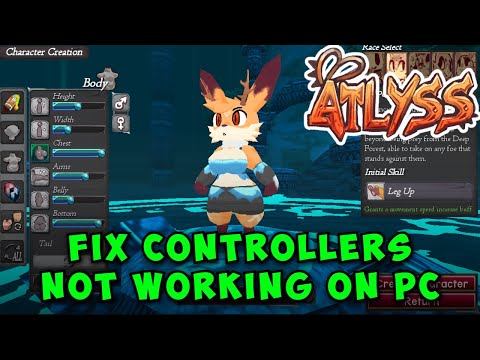How to Fix Atlyss Multiplayer Not Working Issue
This time we are back with a guide with the aim of explaining to you How to Fix Atlyss Multiplayer Not Working Issue.
A simple, enchanting, and utterly addictive experience! You might say that about Atlyss, and you'd be correct; the game is definitely causing a stir among players. You have the option to play it by yourself or join forces with others online. Now we can get to the meat of the matter: the in-game multiplayer not functioning, which is a common complaint among players recently. So, has this been fixed yet? Read on to discover the answer.
It seems that a lot of people are experiencing problems with Atlyss's multiplayer option. For example, they can't seem to locate each other's lobbies, and when they try to join using Steam invitations, they are immediately disconnected. The multiplayer features can even be completely broken in certain instances! When trying to join, invite friends, or search for friends, this may occur. So, what's the solution? Here are several solutions that we have already discussed.
Although the creators have not provided an official patch or statement, we do have several workarounds and suggestions that you may want to consider. Despite this, we cannot promise that these solutions will work for everyone.
You should try restarting the game first, and then your computer if that doesn't fix it. Launch your world with a character of your choice before you can play multiplayer in Atlys after a restart. You may find an invite button in the main menu once you're in the game. After that, you can create a session and invite friends to join.
Your internet speed, how fast is it? Verify that you have an active internet connection before attempting to connect to Atlyss. If you're using Wi-Fi and are experiencing issues, try restarting your router, connecting to a wired network, or even switching networks. If you're experiencing connection problems or high pings while playing multiplayer, try implementing all of these instructions.
Learn how to unlock the powerful Dual Hammers for the Bardin Goreksson inVermintide 2. This guide covers the simple steps to get this top-tiermelee weapon for the Ironbreaker, Ranger Veteran, and Slayer careers.
All Heroes and Careers in Vermintide 2
Explore the diverse heroes and careers in Vermintide 2. Discover unique abilities, playstyles, and strategies to enhance your gameplay
Return to the Reik Grimoire and Tome Locations in Vermintide 2
Searching for every grimoire and tome? Our Vermintide 2 collectible guide for"Return to the Reik" reveals all book locations to maximize your lootand complete the mission.
All Formable Nations in Europa Universalis 5
all formable nations in Europa Universalis 5! Explore strategies, tips, and guides to expand your empire and dominate the game.
How To Beat Challenges in Kirby Air Riders
Struggling to master the skies? Learn expert tips and strategies to overcome every challenge in Kirby Air Ride. Dominate the City Trial, conquer all racetracks, and unlock the game's secrets with our complete guide.
How To Get All Crafting Materials in Moonlighter 2
essential tips for gathering all crafting materials in Moonlighter 2. Enhance your gameplay and unlock new possibilities!
Weapon Tier List in Moonlighter 2
the ultimate weapon tier list for Moonlighter 2! Optimize your gameplay with our guide to the best weapons and strategies.
How to find Mandrakes in Don't Starve Together
Struggling to find Mandrakes in Don't Starve Together? Learn thebest seasons, locations, and strategies to hunt these elusive livingroots and craft their powerful items.
How To Improve Institution Growth In Europa Universalis 5
effective strategies to enhance institution growth in Europa Universalis 5. Unlock new potential and dominate your gameplay
How to Fix Europa Universalis 5 Not Launching Error
Resolve the Europa Universalis 5 not launching error with our step-by-step. Get back to gaming quickly and enjoy seamless gameplay!
Fixing Common Error Codes in Path of Exile 2
Discover Fixing Common Error Codes in Path of Exile 2 in this excellent and detailed explanatory guide.
How To Complete the Pillar of the Community Challenge in BitLife
We invite you to discover How To Complete the Pillar of the Community Challenge in BitLife, a new task in this incredible game.
How To Slow Withered Poison in Towers of Aghasba
With our help you will see that knowing How To Slow Withered Poison in Towers of Aghasba is easier than you think.
How to Unlock Fast Travel in Luma Island
We welcome you to our guide on How to Unlock Fast Travel in Luma Island in a specific and detailed way.
How To Drive Vehicles Automatically in Farming Simulator 25
Today we bring you an explanatory guide on How To Drive Vehicles Automatically in Farming Simulator 25 with precise details.
A simple, enchanting, and utterly addictive experience! You might say that about Atlyss, and you'd be correct; the game is definitely causing a stir among players. You have the option to play it by yourself or join forces with others online. Now we can get to the meat of the matter: the in-game multiplayer not functioning, which is a common complaint among players recently. So, has this been fixed yet? Read on to discover the answer.
It seems that a lot of people are experiencing problems with Atlyss's multiplayer option. For example, they can't seem to locate each other's lobbies, and when they try to join using Steam invitations, they are immediately disconnected. The multiplayer features can even be completely broken in certain instances! When trying to join, invite friends, or search for friends, this may occur. So, what's the solution? Here are several solutions that we have already discussed.
How to Fix Atlyss Multiplayer Not Working Issue
Although the creators have not provided an official patch or statement, we do have several workarounds and suggestions that you may want to consider. Despite this, we cannot promise that these solutions will work for everyone.
Put the world into play initially after restarting the game.
You should try restarting the game first, and then your computer if that doesn't fix it. Launch your world with a character of your choice before you can play multiplayer in Atlys after a restart. You may find an invite button in the main menu once you're in the game. After that, you can create a session and invite friends to join.
Verify Online
Your internet speed, how fast is it? Verify that you have an active internet connection before attempting to connect to Atlyss. If you're using Wi-Fi and are experiencing issues, try restarting your router, connecting to a wired network, or even switching networks. If you're experiencing connection problems or high pings while playing multiplayer, try implementing all of these instructions.
Choose Globally
If you and your friend are experiencing connection problems in Atlyss's multiplayer mode, try having them join your server with the "Worldwide" area selected. Especially when playing across different areas, this setting can address troubles with connecting. As an example, this method worked flawlessly when the user's Indonesian friend wanted to join the game.
Password for the server?
Are you attempting to access a server that requires a password? There may be an issue with the server that requires a password to access Atlyss multiplayer if you are experiencing problems with it. Therefore, to handle it, you can attempt to launch it as an unprotected private server. Your friends should have an easier time joining now that the password is no longer required.
The whitelist
Another workaround that has helped some people is adding the game to a whitelist in their antivirus or Windows Firewall software. Launch your antivirus program to accomplish this. Try to find a menu item labeled "Settings" or "Preferences." To find the "Exclusions" or "Exceptions." choices, look here. The next step is to exclude the game's installation folder or executable file. Remember to save your changes before trying to begin the game again. Here are the steps to add the game to the Firewall's exception:
- Launch Windows Defender Firewall by typing its name into the search box.
- Locate the option to "Allow an app or feature through Windows Defender Firewall" on the left side of the screen.
- Find "Atlyss" in the list that follows.
- To add the game, click on "Allow another app" if it isn't already there.
- For Atlyss, be careful to select both the Private and Public settings.
- At last, hit "OK" to commit the changes.
Find and revise
An other workaround that has been useful while Atlyss has been in early access is checking for updates and confirming the game files. To check the files, go to the Steam library, right-click the game, choose Properties, and finally, go to the Installed Files tab. Select "Verify game files" fro sm the menu that appears. If everything seems fine with your game files, you might want to see if there are any upcoming updates. Early-access games are known to get frequent updates to fix issues and enhance performance.
So we come to the end of this explanatory guide, now you know How to Fix Atlyss Multiplayer Not Working Issue, just do it and enjoy it to the fullest.
Mode:
Other Articles Related
How To Get Dual Hammers in Vermintide 2Learn how to unlock the powerful Dual Hammers for the Bardin Goreksson inVermintide 2. This guide covers the simple steps to get this top-tiermelee weapon for the Ironbreaker, Ranger Veteran, and Slayer careers.
All Heroes and Careers in Vermintide 2
Explore the diverse heroes and careers in Vermintide 2. Discover unique abilities, playstyles, and strategies to enhance your gameplay
Return to the Reik Grimoire and Tome Locations in Vermintide 2
Searching for every grimoire and tome? Our Vermintide 2 collectible guide for"Return to the Reik" reveals all book locations to maximize your lootand complete the mission.
All Formable Nations in Europa Universalis 5
all formable nations in Europa Universalis 5! Explore strategies, tips, and guides to expand your empire and dominate the game.
How To Beat Challenges in Kirby Air Riders
Struggling to master the skies? Learn expert tips and strategies to overcome every challenge in Kirby Air Ride. Dominate the City Trial, conquer all racetracks, and unlock the game's secrets with our complete guide.
How To Get All Crafting Materials in Moonlighter 2
essential tips for gathering all crafting materials in Moonlighter 2. Enhance your gameplay and unlock new possibilities!
Weapon Tier List in Moonlighter 2
the ultimate weapon tier list for Moonlighter 2! Optimize your gameplay with our guide to the best weapons and strategies.
How to find Mandrakes in Don't Starve Together
Struggling to find Mandrakes in Don't Starve Together? Learn thebest seasons, locations, and strategies to hunt these elusive livingroots and craft their powerful items.
How To Improve Institution Growth In Europa Universalis 5
effective strategies to enhance institution growth in Europa Universalis 5. Unlock new potential and dominate your gameplay
How to Fix Europa Universalis 5 Not Launching Error
Resolve the Europa Universalis 5 not launching error with our step-by-step. Get back to gaming quickly and enjoy seamless gameplay!
Fixing Common Error Codes in Path of Exile 2
Discover Fixing Common Error Codes in Path of Exile 2 in this excellent and detailed explanatory guide.
How To Complete the Pillar of the Community Challenge in BitLife
We invite you to discover How To Complete the Pillar of the Community Challenge in BitLife, a new task in this incredible game.
How To Slow Withered Poison in Towers of Aghasba
With our help you will see that knowing How To Slow Withered Poison in Towers of Aghasba is easier than you think.
How to Unlock Fast Travel in Luma Island
We welcome you to our guide on How to Unlock Fast Travel in Luma Island in a specific and detailed way.
How To Drive Vehicles Automatically in Farming Simulator 25
Today we bring you an explanatory guide on How To Drive Vehicles Automatically in Farming Simulator 25 with precise details.