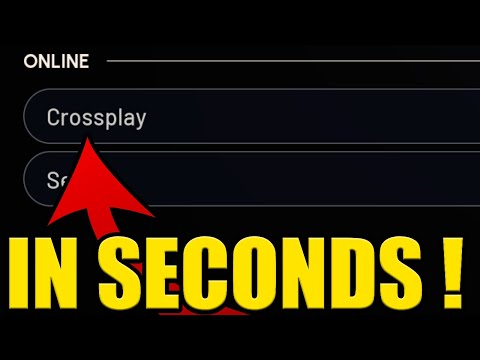How To Disable Crossplay in Arc Raiders
Arc Raiders: How To Disable Crossplay
The Crossplay Conundrum: Weighing Pros and Cons
Before you decide to limit your matchmaking pool, it's vital to understand the direct consequences of your choice.
| Benefit of Keeping Crossplay ON | Downside of Keeping Crossplay ON |
| Faster Matchmaking: A larger player pool ensures significantly shorter wait times to enter a match. | Fairness Issues: MKB users often possess an aiming advantage over controller players in PvP gunfights. |
| Seamless Teaming: Allows you to squad up easily with friends, regardless of whether they play on PC, PlayStation, or Xbox. | Increased Cheating Risk: PC platforms make it easier for players to deploy cheating software, impacting the integrity of the match. |
| Better Latency: With more players available, the game can often find a local server with better performance for you. | Potential for Lag: If a high-latency player joins from a distant platform, it can sometimes degrade the server experience. |
Step-by-Step: How to Disable Crossplay in ARC Raiders
Turning off the cross-platform matchmaking feature is a simple process located deep within the game's settings menu.
- Access the Main Menu: Start the game and make your way to the main menu (your primary hub).
- Navigate to Settings: Locate the cog wheel icon (⚙️) typically found at the bottom right corner of the screen. Select this to open the settings window.
- Find the Gameplay Tab: Within the settings menu, look for and select the Gameplay tab. This section manages core game mechanics and online features.
- Toggle the Feature: Scroll down until you find the Online section. Under this heading, locate the Crossplay option.
- Set to Off: Toggle the Crossplay setting to Off.
That's all there is to it. Cross-platform matchmaking is now disabled, and you will only be matched with other players using the same platform (e.g.,PlayStation only, or PC only).
Verification Check
To confirm that the setting has taken effect, head back to the main menu. Directly below the Play button, you should see a small indicator box that now reads: Crossplay: Off.
The Hidden Costs of Isolation
While the appeal of an even playing field is strong, players should be awareof the practical implications of turning crossplay off:
- Limited Teaming: You will no longer be able to team up with friends who own the game on different systems. Your potential squad pool is strictly limited to your own platform.
- Extended Matchmaking Times: The most noticeable impact will be on your wait times. By severely limiting the available player pool, you can expect a significant increase in the time it takes to find a match. In less populated regions or during off-peak hours, matchmaking might become slow or even impossible.
- Server Latency Concerns: In regions where your specific platform is less popular, turning offcrossplay forces the game to prioritize the few available players. Thiscan sometimes result in higher server latency if the only playersavailable are geographically distant.
Ultimately, the benefits of faster queues, guaranteed squad integration, and better server selection often outweigh the risks of encountering a few MKB players or cheaters. Unless you find yourself constantly losing to suspected cheaters or solely value aplatform-locked environment, it is generally recommended to keep thecrossplay feature enabled to ensure the best overall online experiencein ARC Raiders.
Other Articles Related
How to Reset Skill Tree in Arc RaidersLearn how to reset your skill tree in Arc Raiders with this step-by-stepguide. Unlock new builds, correct mistakes, and optimize your characterfor battle.
How to Claim the Free Nvidia Backpack in ARC Raiders
Discover how to claim the Nvidia Backpack in ARC Raiders with our step-by-step guide. Unlock exclusive rewards today!
How to Get the Bobcat SMG & Blueprint in ARC Raiders
how to obtain the Bobcat SMG and its blueprint in ARC Raiders. Unlock powerful gear and enhance your gameplay
How to Increase Brightness in ARC Raiders
Discover how to enhance brightness in ARC Raiders with our easy tips and tricks. Illuminate your gameplay
How to Get Advanced ARC Powercell in ARC Raiders
Discover the ultimate guide on how to obtain the Advanced ARC Powercell in ARC Raiders. Unlock powerful upgrades
How To Solve the Raider Refuge Button Puzzle in Arc Raiders
Learn how to solve the Raider Refuge button puzzle in Arc Raiders with thisstep-by-step guide. Find the correct sequence and timing to unlock thehidden loot.
How To Solve the Deforester Husk Puzzle in Arc Raiders
Master the Deforester Husk Puzzle in Arc Raiders with our step-by-step. Unlock secrets and enhance your gameplay
How to get Emerald Wave Electrician Backpack for free in ARC Raiders
Discover how to obtain the Emerald Wave Electrician Backpack in ARC Raiders. Unlock this unique item and enhance your gameplay
How To Defeat Matriarch in Arc Raiders
Conquer the Matriarch in Arc Raiders with our step-by-step guide. Learn keystrategies, optimal loadouts, and crucial weak points to defeat thisepic boss.
Where To Find Magnetron in Arc Raiders
the best locations to find Magnetron in Arc Raiders. Unlock powerful upgrades and enhance your gameplay with our guide!
How To Fabricate Claims in Europa Universalis 5
Master the art of diplomacy in Europa Universalis 5 with our guide on how to fabricate claims. Gain territories
How to Unlock All Characters in Hyrule Warriors Age of Imprisonment
how to unlock all characters in Hyrule Warriors with our comprehensive guide. Master the game and expand your roster
Battlefield 6: Best Loadouts for Gauntlet Mode
the best class loadouts for Gauntlet Mode in BF6. Optimize your gameplay with tips and strategies to dominate the battlefield
How to Level Up Weapons in Battlefield 6
expert tips on leveling up weapons in BF6. Enhance your gameplay and dominate the battlefield with our guide!
Where to Find Raider Hatch in ARC Raiders
the best locations to find Raider Hatch in ARC Raiders. Uncover secrets and enhance your gameplay