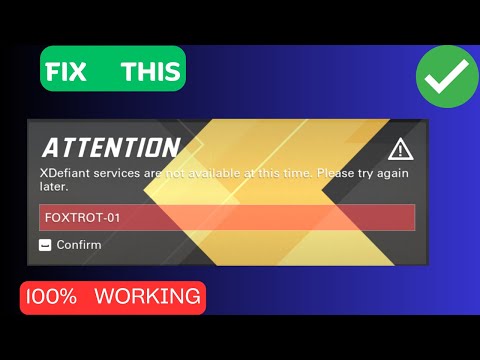How to Fix XDefiant Foxtrot-01 error
Our helpful guide will walk you through step-by-step on How to Fix XDefiant Foxtrot-01 error and get back.
XDefiant, the free-to-play first-person shooter video game developed and published by Ubisoft, has been generating buzz in the gaming community ever since its announcement. However, like any other game, XDefiant is not immune to errors and bugs. One of the most frustrating errors that players have been experiencing is the XDefiant Foxtrot-01 error.
The Foxtrot-01 error is a common problem that players encounter when trying to access the game's servers. It is a server connectivity issue that prevents players from connecting to the game's servers, resulting in an inability to play the game. In this blog post, we will discuss the possible causes of the XDefiant Foxtrot-01 error and provide solutions to fix it.
The XDefiant Foxtrot-01 error is a network connectivity issue that occurs when the game client cannot connect to the game server. The error is usually displayed with an error message that reads, "Foxtrot-01 error: Unable to connect to server." This error is significant because it prevents players from accessing the game and enjoying its features.
The Foxtrot-01 error was first reported during the closed beta test of XDefiant, and it continued to plague players during the open beta phase. Ubisoft has acknowledged the problem and has been working to fix it. However, the error is still present, and players are looking for ways to resolve it.
Find out How to get refund on XDefiant Ultimate Founder's Pack with our practical guide today.
How to unlock all XDefiant Season 2 rewards
We have made a detailed guide where we explain How to unlock all XDefiant Season 2 rewards.
How to unlock Pyroclastic Mastery Skin in XDefiant
Today we bring you an explanatory guide on How to unlock Pyroclastic Mastery Skin in XDefiant.
How to get the AA12 Graffiti Pop skin in XDefiant for free?
Today we bring you an explanatory guide on How to get the AA12 Graffiti Pop skin in XDefiant for free?
Best MP7 class build in XDefiant
With our help you will see that knowing about The Best MP7 class build in XDefiant is easier than you thought.
How to unlock GSK faction in XDefiant
Today we bring you an explanatory guide with everything you need to know about How to unlock GSK faction in XDefiant.
how to unlock all Mastery Camos in XDefiant Season 1
Our guide today allows us to explain how to unlock all mastery camos in XDefiant Season 1.
Best LVOA-C class build in XDefiant
Our detailed guide today will explain to you what is the Best LVOA-C Class Build in XDefiant.
Best L115 class build in XDefiant
In this guide post we will explain everything about the Best L115 Class Build in XDefiant.
How to Fix XDefiant failed to join party group not found
Our guide today aims to explain to you How to Fix XDefiant Failed to Join Party group Not Found.
How to Fix Final Fantasy XVI Dialogue / Audio
Check out our guide on how to fix Final Fantasy XVI dialogue / audio issues and continue your journey in this amazing world.
How To Turn Off Motion Blur in Final Fantasy XVI
Our guide will teach you How To Turn Off Motion Blur in Final Fantasy XVI and enjoy the game to its fullest potential.
Where To Find Crate Key in Warzone DMZ
Learn Where To Find Crate Key in Warzone DMZ and unlock your potential in Warzone DMZ today!
How to Fix Final Fantasy XVI Crashing at World Map
Our guide provides easy-to-follow solutions to help you How to Fix Final Fantasy XVI Crashing at World Map.
How to Fix Xdefiant Black Screen
Learn how to fix XDefiant black screen issues and get back to enjoying this exciting new game.
XDefiant, the free-to-play first-person shooter video game developed and published by Ubisoft, has been generating buzz in the gaming community ever since its announcement. However, like any other game, XDefiant is not immune to errors and bugs. One of the most frustrating errors that players have been experiencing is the XDefiant Foxtrot-01 error.
The Foxtrot-01 error is a common problem that players encounter when trying to access the game's servers. It is a server connectivity issue that prevents players from connecting to the game's servers, resulting in an inability to play the game. In this blog post, we will discuss the possible causes of the XDefiant Foxtrot-01 error and provide solutions to fix it.
Understanding the XDefiant Foxtrot-01 error
The XDefiant Foxtrot-01 error is a network connectivity issue that occurs when the game client cannot connect to the game server. The error is usually displayed with an error message that reads, "Foxtrot-01 error: Unable to connect to server." This error is significant because it prevents players from accessing the game and enjoying its features.
The Foxtrot-01 error was first reported during the closed beta test of XDefiant, and it continued to plague players during the open beta phase. Ubisoft has acknowledged the problem and has been working to fix it. However, the error is still present, and players are looking for ways to resolve it.
Possible solutions to fix the XDefiant Foxtrot-01 error
- Relaunch XDefiant: One of the simplest solutions to resolve the Foxtrot-01 error is to relaunch the game. This can be done by exiting the game client and launching it again. Sometimes, the error occurs due to a temporary connectivity issue and relaunching the game may fix it.
- Check your internet connection: The Foxtrot-01 error can occur due to unstable internet connectivity. It is important to check your internet connection and ensure that it is stable. You can do this by running a speed test or checking your network connection settings. If your internet connection is unstable, try resetting your router or modem.
- Verify the XDefiant server's status: Another possible cause of the Foxtrot-01 error is a server issue on Ubisoft's end. You can check the server status of XDefiant by visiting the Ubisoft support page or checking the game's official Twitter page for any updates on server issues. If there is a server issue, you will have to wait for Ubisoft to resolve it.
- Check your game files: The Foxtrot-01 error can also occur due to corrupted game files. You can check the game files for XDefiant by using the game's launcher. Select the game, click on properties, and then click on verify game files. This will check for any corrupted files and replace them with the correct ones.
The XDefiant Foxtrot-01 error is a frustrating problem that prevents players from accessing the game's servers. However, there are several solutions to fix the error, including relaunching the game, checking your internet connection, verifying the XDefiant server's status, and checking your game files. If none of these solutions work, it is recommended to contact Ubisoft support for further assistance. We hope that this blog post has helped you resolve the XDefiant Foxtrot-01 error and get back to playing the game. Happy gaming!
Platform(s): Microsoft Windows PC, PlayStation 4 PS4, PlayStation 5 PS5, Xbox One, Xbox Series X/S
Genre(s): First-person shooter
Developer(s): Ubisoft San Francisco
Publisher(s): Ubisoft
Engine: Snowdrop
Mode: Multiplayer
Age rating (PEGI): 16+
Other Articles Related
How to get refund on XDefiant Ultimate Founder's PackFind out How to get refund on XDefiant Ultimate Founder's Pack with our practical guide today.
How to unlock all XDefiant Season 2 rewards
We have made a detailed guide where we explain How to unlock all XDefiant Season 2 rewards.
How to unlock Pyroclastic Mastery Skin in XDefiant
Today we bring you an explanatory guide on How to unlock Pyroclastic Mastery Skin in XDefiant.
How to get the AA12 Graffiti Pop skin in XDefiant for free?
Today we bring you an explanatory guide on How to get the AA12 Graffiti Pop skin in XDefiant for free?
Best MP7 class build in XDefiant
With our help you will see that knowing about The Best MP7 class build in XDefiant is easier than you thought.
How to unlock GSK faction in XDefiant
Today we bring you an explanatory guide with everything you need to know about How to unlock GSK faction in XDefiant.
how to unlock all Mastery Camos in XDefiant Season 1
Our guide today allows us to explain how to unlock all mastery camos in XDefiant Season 1.
Best LVOA-C class build in XDefiant
Our detailed guide today will explain to you what is the Best LVOA-C Class Build in XDefiant.
Best L115 class build in XDefiant
In this guide post we will explain everything about the Best L115 Class Build in XDefiant.
How to Fix XDefiant failed to join party group not found
Our guide today aims to explain to you How to Fix XDefiant Failed to Join Party group Not Found.
How to Fix Final Fantasy XVI Dialogue / Audio
Check out our guide on how to fix Final Fantasy XVI dialogue / audio issues and continue your journey in this amazing world.
How To Turn Off Motion Blur in Final Fantasy XVI
Our guide will teach you How To Turn Off Motion Blur in Final Fantasy XVI and enjoy the game to its fullest potential.
Where To Find Crate Key in Warzone DMZ
Learn Where To Find Crate Key in Warzone DMZ and unlock your potential in Warzone DMZ today!
How to Fix Final Fantasy XVI Crashing at World Map
Our guide provides easy-to-follow solutions to help you How to Fix Final Fantasy XVI Crashing at World Map.
How to Fix Xdefiant Black Screen
Learn how to fix XDefiant black screen issues and get back to enjoying this exciting new game.