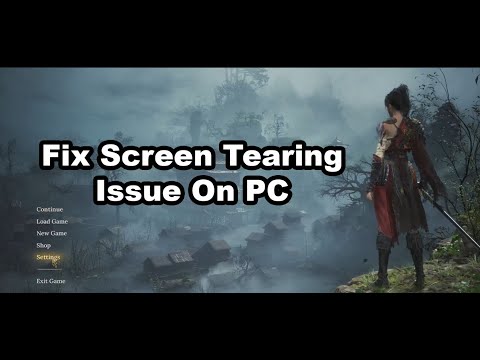How to Fix Wuchang Fallen Feathers DLAA Anti-Aliasing Not Working After Patch
Since a recent update to Wuchang: Fallen Feathers, many players have reported on social media and forums that DLAA (Deep Learning Anti-Aliasing) is no longer functioning as intended. This issue can significantly diminish the game's visual quality. Fortunately, the community has shared a few workarounds that may help resolve this problem.
Forcing DLAA via the Engine.ini file.This method involves manually editing a game configuration file to force the use of DLAA, even if the in-game UI is not working correctly. Rolling back to a pre-patch version.Some players have had success by reverting the game to an older, pre-patch version where DLAA was still working. This requires using Steam's command-line interface, SteamCMD, to download the older game files. Using NVIDIA Profile Inspector to force DLAA. Using NVIDIA DSR + DLSS Quality.
Find the Delicate Bracelet in Wuchang: Fallen Feathers by looting the full armor set near Buddha Cliffs. 🛡️🗺️
How to Get the Ghost Warrior Sandals in Wuchang Fallen Feathers
Venture into Wuchang: Fallen Feathers and claim the powerful Ghost WarriorSandals. Our guide reveals the exact location and steps to obtain thiskey armor piece for your build.
How to Get the Eagle Pendant in Wuchang Fallen Feathers
Discover the secrets to obtaining the Eagle Pendant in Wuchang. Unlock tips and strategies for a successful quest!
Wuchang Fallen Feathers: How To Get the White Spectre-Bracers
Learn how to obtain the WhiteSpectre-Bracers in Wuchang: Fallen Feathers. This guide covers the exact location and steps to secure this powerful armor piece for your build.
How To Get the South General’s Helmet in Wuchang Fallen Feathers
Learn how to obtain the powerful South General's Helmet inWuchang: Fallen Feathers. This guide covers the exact location and steps to claim this key armor piece.
How To Get the Merchant’s Boots in Wuchang Fallen Feathers
Discover how to obtain the Merchant’s Boots in Wuchang with our step-by-step guide. Unlock your potential today!
How to Get the Twin Lion Pendant in Wuchang Fallen Feathers
the secrets of obtaining the Twin Lion Pendant in Wuchang.Follow our comprehensive guide for tips and insight
How To Get the Crown of Loyalty in Wuchang Fallen Feathers
Venture into Wuchang's dark world to claim the Crown of Loyalty. Our guidereveals the exact steps to complete the quest, defeat the boss, and earn this powerful accessory for your build.
How To Get the Face-Changer Boots in Wuchang Fallen Feathers
Unlock new combat possibilities. Our guide shows you exactly where tofind the Face-Changer Boots in Wuchang: Fallen Feathers to enhance yourcharacter's abilities and style.
How To Get the Sun Pendant in Wuchang Fallen Feathers
Discover how to obtain the Sun Pendant in Wuchang with our comprehensive guide. Unlock secrets and enhance your gameplay today!
How To Use The Moving Box in Abiotic Factor
Discover how to effectively use the moving box as an abiotic factor in your projects. Enhance your understanding
How To Get Lustrous Red Feather in Wuchang Fallen Feathers
Discover how to obtain the Lustrous Red Feather in Wuchang Fallen Feathers. Unlock secrets and enhance your gameplay
How To Get the Astral Blade in Wuchang Fallen Feathers
Discover how to obtain the Astral Blade in Wuchang Fallen Feathers. Unlock powerful abilities and enhance your gameplay
How To Beat Fierce Tiger and Zhang Xianzhong in Wuchang Fallen Feathers
Master the art of defeating Fierce Tiger and Zhang Xianzhong in Wuchang. Uncover strategies and tips for victory
All Worship’s Rise in Ruins Shrines in Wuchang Fallen Feathers
Explore the haunting beauty of ruined shrines in Wuchang: Fallen Feathers as worship rises amidst decay. Uncover secrets in this dark, atmospheric adventure.
How to Fix DLAA Not Working After the Patch
Here are some of the solutions that players have found to work:- Navigate to the following directory: C:\Users\[YourUsername]\AppData\Local\Project_Plague\Saved\Config\Windows
- Open the Engine.ini file using Notepad or a similar text editor.
- Add the following lines to the very bottom of the file:Ini, TOML[/script/engine.gameengine] r.NGX.DLSS.QualityMode=5 r.ScreenPercentage=100
- Save the file.
- Right-click the Engine.ini file, go to Properties, and check the Read-only box. This prevents the game from overwriting your changes.
- Relaunch the game.
- Open SteamCMD.
- Run the command: download_depot 2277560 2277561 7061540054318176519
- This will download the older version's files, which you can then use to replace your current game files. It is recommended to create backups of both versions so you can swap between them if needed.
If the above solutions don't work, you can try using a third-party tool to override the game's settings.
- Open NVIDIA Profile Inspector.
- Select the game profile for WUCHANG: Fallen Feathers.
- In the DLSS/Antialiasing options, try to force DLAA or a higher quality anti-aliasing setting.
- Apply the changes.
Some players have reported that this combination provides even bettervisuals than DLAA, improving sharpness and anti-aliasing without needing DLAA directly.
- Open the NVIDIA Control Panel.
- Enable DSR (Dynamic Super Resolution) at a setting like 2.25x or 4x.
- In-game, select DLSS Quality.
Tags: Wuchang
Platform(s): PlayStation 5 PS5, Windows PC, Xbox Series X/S
Genre(s): Soulslike action role-playing
Developer(s): Leenzee
Publisher(s): 505 Games
Engine: Unreal Engine 5
Release date: 24 July 2025
Mode: Single-player
Age rating (PEGI): +16
Other Articles Related
How To Get the Delicate Bracelet in Wuchang Fallen FeathersFind the Delicate Bracelet in Wuchang: Fallen Feathers by looting the full armor set near Buddha Cliffs. 🛡️🗺️
How to Get the Ghost Warrior Sandals in Wuchang Fallen Feathers
Venture into Wuchang: Fallen Feathers and claim the powerful Ghost WarriorSandals. Our guide reveals the exact location and steps to obtain thiskey armor piece for your build.
How to Get the Eagle Pendant in Wuchang Fallen Feathers
Discover the secrets to obtaining the Eagle Pendant in Wuchang. Unlock tips and strategies for a successful quest!
Wuchang Fallen Feathers: How To Get the White Spectre-Bracers
Learn how to obtain the WhiteSpectre-Bracers in Wuchang: Fallen Feathers. This guide covers the exact location and steps to secure this powerful armor piece for your build.
How To Get the South General’s Helmet in Wuchang Fallen Feathers
Learn how to obtain the powerful South General's Helmet inWuchang: Fallen Feathers. This guide covers the exact location and steps to claim this key armor piece.
How To Get the Merchant’s Boots in Wuchang Fallen Feathers
Discover how to obtain the Merchant’s Boots in Wuchang with our step-by-step guide. Unlock your potential today!
How to Get the Twin Lion Pendant in Wuchang Fallen Feathers
the secrets of obtaining the Twin Lion Pendant in Wuchang.Follow our comprehensive guide for tips and insight
How To Get the Crown of Loyalty in Wuchang Fallen Feathers
Venture into Wuchang's dark world to claim the Crown of Loyalty. Our guidereveals the exact steps to complete the quest, defeat the boss, and earn this powerful accessory for your build.
How To Get the Face-Changer Boots in Wuchang Fallen Feathers
Unlock new combat possibilities. Our guide shows you exactly where tofind the Face-Changer Boots in Wuchang: Fallen Feathers to enhance yourcharacter's abilities and style.
How To Get the Sun Pendant in Wuchang Fallen Feathers
Discover how to obtain the Sun Pendant in Wuchang with our comprehensive guide. Unlock secrets and enhance your gameplay today!
How To Use The Moving Box in Abiotic Factor
Discover how to effectively use the moving box as an abiotic factor in your projects. Enhance your understanding
How To Get Lustrous Red Feather in Wuchang Fallen Feathers
Discover how to obtain the Lustrous Red Feather in Wuchang Fallen Feathers. Unlock secrets and enhance your gameplay
How To Get the Astral Blade in Wuchang Fallen Feathers
Discover how to obtain the Astral Blade in Wuchang Fallen Feathers. Unlock powerful abilities and enhance your gameplay
How To Beat Fierce Tiger and Zhang Xianzhong in Wuchang Fallen Feathers
Master the art of defeating Fierce Tiger and Zhang Xianzhong in Wuchang. Uncover strategies and tips for victory
All Worship’s Rise in Ruins Shrines in Wuchang Fallen Feathers
Explore the haunting beauty of ruined shrines in Wuchang: Fallen Feathers as worship rises amidst decay. Uncover secrets in this dark, atmospheric adventure.