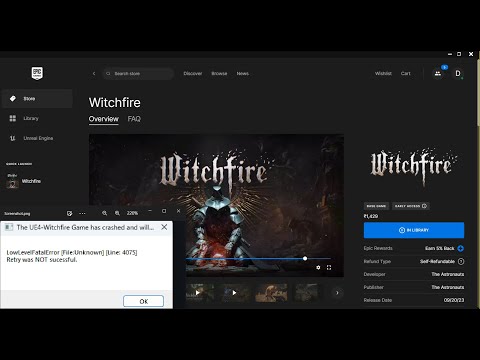How to Fix the Witchfire Out of Video Memory Error
We welcome you to our guide on How to Fix the Witchfire Out of Video Memory Error with precise details.
After being exclusive to the Epic Store Games for one year, Witchfire has finally arrived in Steam. This version is most likely to also stay in early access for at least another year, as is the case with other games using the Unreal Engine. This game does not seem to be much different in that it also has technical problems with certain types of hardware. Here is how you fix the "Out of Video Memory" error in Witchfire if that happens to you when you play.
Witchfire game may crash with an "Out of Video Memory" error running on a 13th or 14th generation Intel CPU. This is because Intel has been trying to iron out the long-standing instability issues associated with these processors in cooperation with other makers of motherboards.
We're recommending the following now, until such time as Intel can come up with a permanent fix for the crash issue:
"Learn what gaming latency is and how it impacts your play. Discover types,causes, and proven tips to reduce lag for a smoother, more responsivegaming experience."
Guide to enabling Cross-Save in your games
Enabling Cross-Save? This guide shows you how to link your accounts and syncgame progress seamlessly between consoles, PC, and mobile platforms.Unlock true gaming freedom.
What is cross-save and how to use it
Unlock seamless gameplay across platforms. Learn what cross-save is and get asimple step-by-step guide to sync your progress and play anywhere.
Performance mode vs. quality mode: which to choose?
Performance mode prioritizes smoother frame rates for fast-paced gameplay, whilequality mode offers higher visual fidelity at lower frame rates.Discover which graphics setting is right for your playstyle.
What is V-Sync and should you enable it?
Discover the pros and cons of V-Sync technology. Learn how it reduces screentearing and its impact on gaming performance. Find out if you shouldenable V-Sync for a smoother experience.
What is anti-aliasing and which is the best?
Learn what anti-aliasing is, how different types (MSAA, FXAA, TAA, etc.)work, and which setting is best for performance vs. visual quality in PC gaming.
What is motion blur and when to disable it
Learn what motion blur is in video games, when it enhances realism, and keyscenarios to disable it for better clarity and performance.
The best shooters for beginners in 2026
the top shooters for beginners in 2026. Our expert reviews and tips will help you choose the perfect game to start your shooting
The best PS Plus games to download
the best PS Plus games to download this month. Explore top titles,hidden gems, and must-play classics to enhance your gaming
What is input mapping and what is it used for?
Discover what input mapping is and how it allows flexible control customizationin software, hardware, and games. Learn its key uses and benefits for an efficient user experience.
How to Unlock Lynel Echo in Zelda Echoes of Wisdom
Today we bring you an explanatory guide on How to Unlock Lynel Echo in Zelda Echoes of Wisdom with precise details.
How to use monster stones in Zelda Echoes of Wisdom
Today we bring you an explanatory guide on How to use monster stones in Zelda Echoes of Wisdom.
How to unlock Fallacy of No Return in Wuthering Waves
Today we bring you an explanatory guide with everything you need to know about How to unlock Fallacy of No Return in Wuthering Waves.
How to unlock Pyroclastic Mastery Skin in XDefiant
Today we bring you an explanatory guide on How to unlock Pyroclastic Mastery Skin in XDefiant.
How to Fix Throne And Liberty Disconnected From Server
Today we bring you an explanatory guide with everything you need to know about How to Fix Throne And Liberty Disconnected From Server.
After being exclusive to the Epic Store Games for one year, Witchfire has finally arrived in Steam. This version is most likely to also stay in early access for at least another year, as is the case with other games using the Unreal Engine. This game does not seem to be much different in that it also has technical problems with certain types of hardware. Here is how you fix the "Out of Video Memory" error in Witchfire if that happens to you when you play.
How to Fix the Witchfire Out of Video Memory Error
Witchfire game may crash with an "Out of Video Memory" error running on a 13th or 14th generation Intel CPU. This is because Intel has been trying to iron out the long-standing instability issues associated with these processors in cooperation with other makers of motherboards.
We're recommending the following now, until such time as Intel can come up with a permanent fix for the crash issue:
Update BIOS to 0x12B Microcode Patch as Current Stable Fix
First, you'll need to flash new BIOS in your motherboard. The 0x12B microcode patch was created by Intel in cooperation with most motherboard makers. This should resolve those Unreal Engine 5 video game bugs, but at a price: users of these chips are being forced into upgrading due to the persisting degradation caused by these constant stability issues-even though the actual performance loss was small.
Although tweaking the BIOS might seem daunting at first, it's the smartest thing to do in the longer term than relying on quick fixes, and this patch currently is your best option.
Short-Term Solution: Leverage Intel's Extreme Tuning Utility.
You can utilize Intel's Extreme Tuning Utility to manually adjust the suggested PL1/PL2 limits for your CPU in case you do not want to touch your BIOS.
- To get Intel's Extreme Tuning Utility: click here
- Install and open Basic Tuning to click and change Performance Core Ratio from 57x to 55x or 54x, and click apply.
- In order to fix this, the utility needs to run in the background.
- General Issue Solution
- If you don't have a processor from above series, here are some general things you can try.
Make sure your Visual C++ is updated, as well as DirectX. If your laptop has a dedicated graphics processing unit in it, switch over to using it. Install the most recent Windows Update. Keep your Graphics Processing Unit Drivers Up-to-Date: Using the Steam or Epic Launcher Client check game files for NVIDIA, AMD, and Intel.
We do recommend players perform the BIOS update anyway, since that's supposed to reduce the frequency of crashes. This is an ongoing issue so users of 13th and 14th generation CPUs are most likely over the coming few updates going to have to just sit tight. We enjoyed playing Witchfire last year, but it's no fun if you happen to be using one of those dreaded CPUs.
In conclusion, knowing How to Fix the Witchfire Out of Video Memory Error is interesting because it allows us to return to the normality of our fun.
Mode:
Other Articles Related
Guide to Understanding Latency in Video Games"Learn what gaming latency is and how it impacts your play. Discover types,causes, and proven tips to reduce lag for a smoother, more responsivegaming experience."
Guide to enabling Cross-Save in your games
Enabling Cross-Save? This guide shows you how to link your accounts and syncgame progress seamlessly between consoles, PC, and mobile platforms.Unlock true gaming freedom.
What is cross-save and how to use it
Unlock seamless gameplay across platforms. Learn what cross-save is and get asimple step-by-step guide to sync your progress and play anywhere.
Performance mode vs. quality mode: which to choose?
Performance mode prioritizes smoother frame rates for fast-paced gameplay, whilequality mode offers higher visual fidelity at lower frame rates.Discover which graphics setting is right for your playstyle.
What is V-Sync and should you enable it?
Discover the pros and cons of V-Sync technology. Learn how it reduces screentearing and its impact on gaming performance. Find out if you shouldenable V-Sync for a smoother experience.
What is anti-aliasing and which is the best?
Learn what anti-aliasing is, how different types (MSAA, FXAA, TAA, etc.)work, and which setting is best for performance vs. visual quality in PC gaming.
What is motion blur and when to disable it
Learn what motion blur is in video games, when it enhances realism, and keyscenarios to disable it for better clarity and performance.
The best shooters for beginners in 2026
the top shooters for beginners in 2026. Our expert reviews and tips will help you choose the perfect game to start your shooting
The best PS Plus games to download
the best PS Plus games to download this month. Explore top titles,hidden gems, and must-play classics to enhance your gaming
What is input mapping and what is it used for?
Discover what input mapping is and how it allows flexible control customizationin software, hardware, and games. Learn its key uses and benefits for an efficient user experience.
How to Unlock Lynel Echo in Zelda Echoes of Wisdom
Today we bring you an explanatory guide on How to Unlock Lynel Echo in Zelda Echoes of Wisdom with precise details.
How to use monster stones in Zelda Echoes of Wisdom
Today we bring you an explanatory guide on How to use monster stones in Zelda Echoes of Wisdom.
How to unlock Fallacy of No Return in Wuthering Waves
Today we bring you an explanatory guide with everything you need to know about How to unlock Fallacy of No Return in Wuthering Waves.
How to unlock Pyroclastic Mastery Skin in XDefiant
Today we bring you an explanatory guide on How to unlock Pyroclastic Mastery Skin in XDefiant.
How to Fix Throne And Liberty Disconnected From Server
Today we bring you an explanatory guide with everything you need to know about How to Fix Throne And Liberty Disconnected From Server.