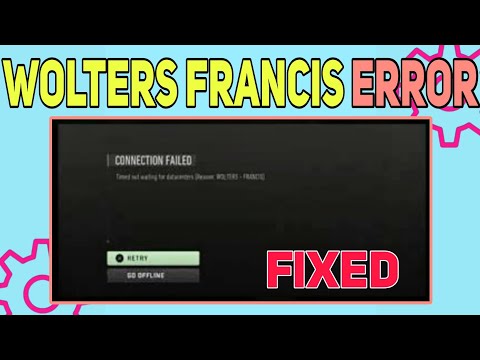How to Fix Warzone Wolters-Indiana error
Find out How to Fix Warzone Wolters-Indiana error with this excellent and explanatory guide.
The Warzone "Wolters-Indiana" error is a network issue that occurs in the game and is often accompanied by a connection error message. When the game client cannot establish a connection with the game servers, this error usually occurs. Therefore, when a user encounters this problem, he cannot get past the initial loading screen or reach Call of Duty HQ.
This can be frustrating and quite limiting. Fortunately, if the problem is with the customer, it can be resolved relatively easily. However, there is little you can do to resolve the problem if it is on the server.
Before we start with the potential solutions for the Warzone “Wolters-Indiana” error, it is important to check the status of the game server. If no errors are found on the servers and you are sure the problem is with you, continue. After that, here are all the potential solutions for the Warzone "Wolters-Indiana" error:
In the event of the error, you must first restart the router. A proper reset usually involves disconnecting all power sources from the router and leaving it in that state for at least 10 seconds. Then, turn on your device again by plugging in the cable. Properly restarting your device will clear and reset the cache, which can fix a variety of network-related issues such as packet loss and fluctuating pings.
Our guide today aims to explain to you How to get the Reflexes Perk in Warzone, let's see.
How to Fix Warzone Not Installing on PS5
Struggling with Warzone not installing on PS5? Discover effective solutions to fix installation issues and get back to gaming in no time!
How to get Night Vision Goggles in Gray Zone Warfare
We have made a detailed guide where we explain How to get Night Vision Goggles in Gray Zone Warfare.
How to get flashlight in Gray Zone Warfare
Our guide today aims to explain to you How to get flashlight in Gray Zone Warfare.
Best PP-919 Build in Black Ops 6
On this occasion we return with a guide with the objective of explaining to you Best PP-919 Build in Black Ops 6.
Best LR 7.62 Build in Black Ops 6
Discover Best LR 7.62 Build in Black Ops 6 with this excellent and detailed explanatory guide.
How to Get Bot Lobbies with a Warzone VPN
Find out How to Get Bot Lobbies with a Warzone VPN with this excellent and detailed explanatory guide.
How To Get Specialist in Call of Duty Warzone
We have made a detailed guide to explain to you How To Get Specialist in Call of Duty Warzone.
How To Get Unlimited Tac Sprint in Warzone
Today we bring you an explanatory guide on How to get an unlimited tactical sprint in Warzone and in this way, enjoy the story even more.
How to Fix Warzone server disconnected error
We welcome you to our guide on How to Fix Warzone server disconnected error in a specific and detailed way.
How to Unlock Ultimate Viessa in The First Descendant
We have made a detailed guide on How to Unlock Ultimate Viessa in The First Descendant.
How to Fix The First Descendant Crashing
Welcome to our explanatory guide on How to Fix The First Descendant Crashing with precise details.
Where to find a Tow Hook Cannon in Fortnite
Find out where to find a Tow Hook Cannon in Fortnite with our detailed guide today.
How to Fix Packet Loss in The First Descendant?
This time we return with a guide with the objective of explaining to you How to Fix Packet Loss in The First Descendant?.
Zintego Receipt Template & Receipt Maker: A Comprehensive Solution for Small Businesses
In today’s competitive market, small businesses need efficient tools to manage their operations and finances.
The Warzone "Wolters-Indiana" error is a network issue that occurs in the game and is often accompanied by a connection error message. When the game client cannot establish a connection with the game servers, this error usually occurs. Therefore, when a user encounters this problem, he cannot get past the initial loading screen or reach Call of Duty HQ.
This can be frustrating and quite limiting. Fortunately, if the problem is with the customer, it can be resolved relatively easily. However, there is little you can do to resolve the problem if it is on the server.
How to Fix Warzone Wolters-Indiana error
Before we start with the potential solutions for the Warzone “Wolters-Indiana” error, it is important to check the status of the game server. If no errors are found on the servers and you are sure the problem is with you, continue. After that, here are all the potential solutions for the Warzone "Wolters-Indiana" error:
Reset the router.
In the event of the error, you must first restart the router. A proper reset usually involves disconnecting all power sources from the router and leaving it in that state for at least 10 seconds. Then, turn on your device again by plugging in the cable. Properly restarting your device will clear and reset the cache, which can fix a variety of network-related issues such as packet loss and fluctuating pings.
Your Firewall allows the game.
Sometimes antivirus or Windows software may block access to the game on the Internet. Although rare, it is not impossible. Therefore, it is recommended to examine your antivirus's firewall rules to see if it is blocking Internet access to Warzone. If you don't use any antivirus software but rely on Windows Defender, here are the instructions to allow the game through your Firewall:
Visit the control panel.
- Click "System and Security."
- Press the "Windows Defender Firewall" button.
- Select "Allow an app or feature through Windows Defender Firewall" in the left pane.
- Tap "Change settings."
Look for "Call of Duty Core" in the list and make sure all the boxes are checked. Otherwise, check the items and abandon the firewall settings. If you follow the steps mentioned above, you should be able to access the game and the Warzone “Wolters-Indiana” error should disappear. If not, continue to the next step.
deleting DNS cache
It is recommended to flush your DNS cache if the above solution does not work for you. Follow these steps to achieve it:
- To access the Run box, press the Win and R keys simultaneously.
- Type "cmd" and then press "Enter."
- In the command prompt window, type "ipconfig /flushdns" without quotes and press Enter.
- You will receive the message “DNS Resolver Cache was successfully flushed” if you follow the steps correctly.
Use a new connection
If none of the above solutions worked for you, you should investigate whether your Internet provider is blocking access to the Warzone servers. Try using your mobile hotspot to see if you can access the game over your cell phone network if you don't have a second Internet connection at home. If you can do this, then the problem is with your Internet Service Provider, and it is recommended that you contact them to resolve the issue.
We hope that the information detailed here on How to fix the Warzone Wolters-Indiana error has been very useful for your fun and progress in this incredible game.
Mode:
Other Articles Related
How to get the Reflexes Perk in WarzoneOur guide today aims to explain to you How to get the Reflexes Perk in Warzone, let's see.
How to Fix Warzone Not Installing on PS5
Struggling with Warzone not installing on PS5? Discover effective solutions to fix installation issues and get back to gaming in no time!
How to get Night Vision Goggles in Gray Zone Warfare
We have made a detailed guide where we explain How to get Night Vision Goggles in Gray Zone Warfare.
How to get flashlight in Gray Zone Warfare
Our guide today aims to explain to you How to get flashlight in Gray Zone Warfare.
Best PP-919 Build in Black Ops 6
On this occasion we return with a guide with the objective of explaining to you Best PP-919 Build in Black Ops 6.
Best LR 7.62 Build in Black Ops 6
Discover Best LR 7.62 Build in Black Ops 6 with this excellent and detailed explanatory guide.
How to Get Bot Lobbies with a Warzone VPN
Find out How to Get Bot Lobbies with a Warzone VPN with this excellent and detailed explanatory guide.
How To Get Specialist in Call of Duty Warzone
We have made a detailed guide to explain to you How To Get Specialist in Call of Duty Warzone.
How To Get Unlimited Tac Sprint in Warzone
Today we bring you an explanatory guide on How to get an unlimited tactical sprint in Warzone and in this way, enjoy the story even more.
How to Fix Warzone server disconnected error
We welcome you to our guide on How to Fix Warzone server disconnected error in a specific and detailed way.
How to Unlock Ultimate Viessa in The First Descendant
We have made a detailed guide on How to Unlock Ultimate Viessa in The First Descendant.
How to Fix The First Descendant Crashing
Welcome to our explanatory guide on How to Fix The First Descendant Crashing with precise details.
Where to find a Tow Hook Cannon in Fortnite
Find out where to find a Tow Hook Cannon in Fortnite with our detailed guide today.
How to Fix Packet Loss in The First Descendant?
This time we return with a guide with the objective of explaining to you How to Fix Packet Loss in The First Descendant?.
Zintego Receipt Template & Receipt Maker: A Comprehensive Solution for Small Businesses
In today’s competitive market, small businesses need efficient tools to manage their operations and finances.