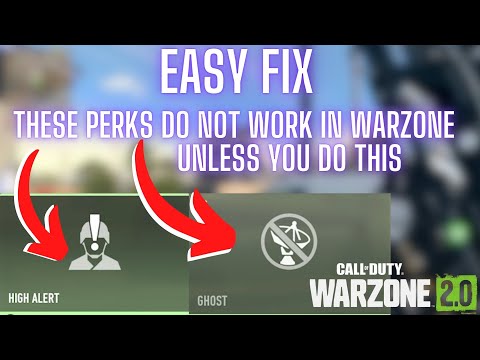How to fix Warzone perks not working error
Learn How to fix Warzone perks not working error and get back to enjoying seamless gameplay.
Hey there, fellow gamers! If you've been frustrated by the perks not working in Warzone, don't worry – we've got your back. In this comprehensive guide, we'll walk you through some simple steps to troubleshoot and fix this pesky issue so you can get back to dominating the battlefield. We understand how frustrating it can be when your perks fail to function as intended, and we're here to help you get back to enjoying a seamless gaming experience.
The first thing to try when your perks aren't working is to restart the game. Sometimes a simple refresh can do wonders. Close the game and relaunch it to see if the perks start working properly. Additionally, try using default loadouts instead of custom ones to see if that resolves the issue. Custom loadouts might be causing conflicts with the perks, so using default loadouts can help isolate the issue.
effective solutions to fix Warzone voice and text chat issues caused byplatform restrictions. Enhance your gaming
How to Unlock the 'Now You See Me' Camo in Warzone
Unlock the elusive 'Now You See Me' camo in Warzone! Enhance your gameplay and stand out on the battlefield with this skin.
How To Complete Security Room Easter Egg in Warzone
Unlock the secrets of Warzone with our guide on completing the Security Room Easter Egg. Discover tips and strategies
How To Complete the Haven’s Hollow Jackpot Easter Egg in Warzone
Uncover the secrets of Warzone's Haven’s Hollow Jackpot Easter Egg! Dive into thrilling gameplay and unlock hidden treasures
How to Find Haven’s Hollow Pied Piper Easter Egg in Warzone
Hunt Haven's Hollow for the secret Pied Piper Easter egg in Warzone! Ourguide reveals the exact location & steps to unlock this creepyhidden quest.
How to Complete the Haven's Hollow Jackalope Easter Egg in Warzone
Uncover the secrets of Warzone's Haven's Hollow Jackalope Easter Egg! Dive into thrilling gameplay and hidden surprises.
Haven's Hollow Waterfall Cave Treasure Map Easter Egg in Warzone
Discover the secret Haven's Hollow Waterfall Cave Easter Egg in Warzone. Uncover the hidden treasure map location, solve the puzzle, and claim yourexclusive rewards with this complete guide.
Best Model L Loadout for Warzone
Unlock the true potential of the Best Model L loadout for Warzone. Dominatemid-range engagements with our optimized attachments for max damage,accuracy, and mobility. Get the class setup now.
Best PU-21 Loadout for Warzone
Level up your Warzone game with the best PU-21 Loadout. This guide detailsthe optimal attachments, perks, and equipment to maximize the PU-21'saccuracy, range, and damage for dominating in Urzikstan.
Best PP-919 Loadout for Warzone
Discover the meta attachments, perks, and equipment to maximizeTTK, mobility, and control. Get the class setup that pros are using towin.
How to get 30 operator kills with AOK 4.0x RQ-9 Recon in Modern Warfare 3
Learn How to get 30 operator kills with AOK 4.0x RQ-9 Recon in Modern Warfare 3. Tips, strategies, and tactics to master this challenge.
How to Get Statue of Power in Palworld
Discover How to Get Statue of Power in Palworld! Learn the best strategies and tips to enhance your gameplay experience. Dive in now!
Where to find the Hamza Bazaar Essence Sample in Modern Warfare 3 Zombies
Discover Where to find the Hamza Bazaar Essence Sample in Modern Warfare 3 Zombies. Uncover this crucial item.
How to Defeat Zakhaev in Modern Warfare 3 Zombies
Learn How to Defeat Zakhaev in Modern Warfare 3 Zombies. Discover expert tips and tactics for taking down this formidable enemy.
How to Get the Ranch in Palworld
Learn how to get the Ranch in Palworld with our comprehensive guide. Discover tips, tricks, and strategies to expand your in-game property.
Hey there, fellow gamers! If you've been frustrated by the perks not working in Warzone, don't worry – we've got your back. In this comprehensive guide, we'll walk you through some simple steps to troubleshoot and fix this pesky issue so you can get back to dominating the battlefield. We understand how frustrating it can be when your perks fail to function as intended, and we're here to help you get back to enjoying a seamless gaming experience.
How to fix Warzone perks not working error
Step 1: Restart the Game and Use Default Loadouts
The first thing to try when your perks aren't working is to restart the game. Sometimes a simple refresh can do wonders. Close the game and relaunch it to see if the perks start working properly. Additionally, try using default loadouts instead of custom ones to see if that resolves the issue. Custom loadouts might be causing conflicts with the perks, so using default loadouts can help isolate the issue.
Step 2: Remove and Recreate Class Setup
If restarting the game doesn't do the trick, consider removing the entire class setup and creating it from scratch. This can help clear any potential glitches or conflicts that might be causing the perks to malfunction. Make sure to carefully recreate the class setup, paying close attention to the perks you select and the order in which you add them. Sometimes, a fresh setup can resolve underlying issues that were impacting the functionality of the perks.
Step 3: Check for Updates
Developers often release patches and updates to address gameplay issues. Make sure to check for any new updates for Warzone. If there's a patch available, allow your client to download and install it before restarting the game. It's important to keep your game client up to date to ensure you have the latest fixes and improvements. In many cases, a simple update can resolve issues with perks not working as intended.
Step 4: Contact Activision Support
If you've tried all the above steps and are still experiencing issues with perks not working, it's time to reach out to the Activision Support team. Raise a ticket with them to escalate the problem and request a fix as soon as possible. They're there to help resolve these kinds of issues and ensure smooth gameplay for all players. When contacting support, provide detailed information about the problem, including any troubleshooting steps you've already taken. The more information you can provide, the better equipped the support team will be to assist you.
We hope this comprehensive guide has helped you troubleshoot and fix the annoying problem of perks not working in Warzone. Remember, gaming should be fun, not frustrating! By following these steps, you'll hopefully be back in action on the battlefield in no time. Good luck out there! If you have any other issues or questions related to Warzone or any other games, feel free to reach out. We're here to help you have the best gaming experience possible.
Tags: Call of Duty, Battle royale, Warzone tips, Warzone updates, Warzone weapons, Warzone maps, Warzone strategies, Warzone l
Platform(s): Microsoft Windows PC, Xbox One, Playstation 4
Genre(s): Battle royale, first-person shooter
Developer(s): Infinity Ward
Publisher(s): Activision
Release date: March 10, 2020
Mode: Multiplayer
Age rating (PEGI): 18+
Other Articles Related
How to fix Warzone voice and text chat disabled due to platform restrictionseffective solutions to fix Warzone voice and text chat issues caused byplatform restrictions. Enhance your gaming
How to Unlock the 'Now You See Me' Camo in Warzone
Unlock the elusive 'Now You See Me' camo in Warzone! Enhance your gameplay and stand out on the battlefield with this skin.
How To Complete Security Room Easter Egg in Warzone
Unlock the secrets of Warzone with our guide on completing the Security Room Easter Egg. Discover tips and strategies
How To Complete the Haven’s Hollow Jackpot Easter Egg in Warzone
Uncover the secrets of Warzone's Haven’s Hollow Jackpot Easter Egg! Dive into thrilling gameplay and unlock hidden treasures
How to Find Haven’s Hollow Pied Piper Easter Egg in Warzone
Hunt Haven's Hollow for the secret Pied Piper Easter egg in Warzone! Ourguide reveals the exact location & steps to unlock this creepyhidden quest.
How to Complete the Haven's Hollow Jackalope Easter Egg in Warzone
Uncover the secrets of Warzone's Haven's Hollow Jackalope Easter Egg! Dive into thrilling gameplay and hidden surprises.
Haven's Hollow Waterfall Cave Treasure Map Easter Egg in Warzone
Discover the secret Haven's Hollow Waterfall Cave Easter Egg in Warzone. Uncover the hidden treasure map location, solve the puzzle, and claim yourexclusive rewards with this complete guide.
Best Model L Loadout for Warzone
Unlock the true potential of the Best Model L loadout for Warzone. Dominatemid-range engagements with our optimized attachments for max damage,accuracy, and mobility. Get the class setup now.
Best PU-21 Loadout for Warzone
Level up your Warzone game with the best PU-21 Loadout. This guide detailsthe optimal attachments, perks, and equipment to maximize the PU-21'saccuracy, range, and damage for dominating in Urzikstan.
Best PP-919 Loadout for Warzone
Discover the meta attachments, perks, and equipment to maximizeTTK, mobility, and control. Get the class setup that pros are using towin.
How to get 30 operator kills with AOK 4.0x RQ-9 Recon in Modern Warfare 3
Learn How to get 30 operator kills with AOK 4.0x RQ-9 Recon in Modern Warfare 3. Tips, strategies, and tactics to master this challenge.
How to Get Statue of Power in Palworld
Discover How to Get Statue of Power in Palworld! Learn the best strategies and tips to enhance your gameplay experience. Dive in now!
Where to find the Hamza Bazaar Essence Sample in Modern Warfare 3 Zombies
Discover Where to find the Hamza Bazaar Essence Sample in Modern Warfare 3 Zombies. Uncover this crucial item.
How to Defeat Zakhaev in Modern Warfare 3 Zombies
Learn How to Defeat Zakhaev in Modern Warfare 3 Zombies. Discover expert tips and tactics for taking down this formidable enemy.
How to Get the Ranch in Palworld
Learn how to get the Ranch in Palworld with our comprehensive guide. Discover tips, tricks, and strategies to expand your in-game property.