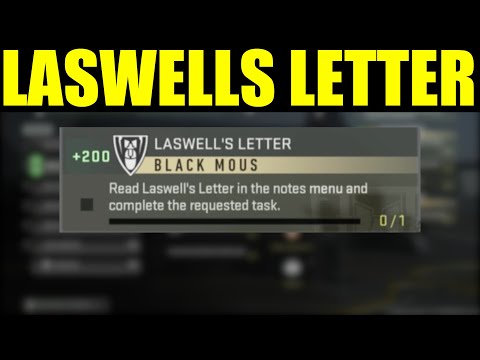Where to Find the Notes Menu in Warzone DMZ
Discover Where to Find the Notes Menu in Warzone DMZ. Join the community and let's play together!
Warzone 2 DMZ is a popular first-person shooter game that has gained a massive following in recent years. One of the lesser-known features of the game is the Notes Menu. The Notes Menu is a useful tool that can help players complete missions, keep track of objectives, and more. In this blog post, we'll take a deep dive into the Notes Menu in Warzone 2 DMZ, including how to access it, how to use it, and where to find it.
The Notes Menu is an in-game feature that allows players to keep track of important information during their missions. It's essentially a notebook that you can use to jot down important details, such as objectives, enemy locations, and more. The Notes Menu is an essential tool for completing missions in Warzone 2 DMZ, as it can help you stay organized and focused.
effective solutions to fix Warzone voice and text chat issues caused byplatform restrictions. Enhance your gaming
How to Unlock the 'Now You See Me' Camo in Warzone
Unlock the elusive 'Now You See Me' camo in Warzone! Enhance your gameplay and stand out on the battlefield with this skin.
How To Complete Security Room Easter Egg in Warzone
Unlock the secrets of Warzone with our guide on completing the Security Room Easter Egg. Discover tips and strategies
How To Complete the Haven’s Hollow Jackpot Easter Egg in Warzone
Uncover the secrets of Warzone's Haven’s Hollow Jackpot Easter Egg! Dive into thrilling gameplay and unlock hidden treasures
How to Find Haven’s Hollow Pied Piper Easter Egg in Warzone
Hunt Haven's Hollow for the secret Pied Piper Easter egg in Warzone! Ourguide reveals the exact location & steps to unlock this creepyhidden quest.
How to Complete the Haven's Hollow Jackalope Easter Egg in Warzone
Uncover the secrets of Warzone's Haven's Hollow Jackalope Easter Egg! Dive into thrilling gameplay and hidden surprises.
Haven's Hollow Waterfall Cave Treasure Map Easter Egg in Warzone
Discover the secret Haven's Hollow Waterfall Cave Easter Egg in Warzone. Uncover the hidden treasure map location, solve the puzzle, and claim yourexclusive rewards with this complete guide.
Best Model L Loadout for Warzone
Unlock the true potential of the Best Model L loadout for Warzone. Dominatemid-range engagements with our optimized attachments for max damage,accuracy, and mobility. Get the class setup now.
Best PU-21 Loadout for Warzone
Level up your Warzone game with the best PU-21 Loadout. This guide detailsthe optimal attachments, perks, and equipment to maximize the PU-21'saccuracy, range, and damage for dominating in Urzikstan.
Best PP-919 Loadout for Warzone
Discover the meta attachments, perks, and equipment to maximizeTTK, mobility, and control. Get the class setup that pros are using towin.
How to Unlock All Vest Barter Recipes in Warzone 2 DMZ
Check out our comprehensive guide on How to Unlock All Vest Barter Recipes in Warzone 2 DMZ.
How To Fix Diablo 4 Error CE-108255-1
Our step-by-step guide to fix Diablo 4 error CE-108255-1 will help you get back into the game in no time.
How to Defeat Bullfrog in Warzone 2 DMZ
Our guide is designed to help you How to Defeat Bullfrog in Warzone 2 DMZ, so you can defeat.
How to Destroy 2 Cargo Trucks in Zaya Observatory for Warzone 2 DMZ
Check out our helpful guide on How to Destroy 2 Cargo Trucks in Zaya Observatory for Warzone 2 DMZ.
Where to Find the Ashika Science Center in Warzone DMZ
Check out our guide to this treacherous Warzone location and Where to Find the Ashika Science Center in Warzone DMZ.
Warzone 2 DMZ is a popular first-person shooter game that has gained a massive following in recent years. One of the lesser-known features of the game is the Notes Menu. The Notes Menu is a useful tool that can help players complete missions, keep track of objectives, and more. In this blog post, we'll take a deep dive into the Notes Menu in Warzone 2 DMZ, including how to access it, how to use it, and where to find it.
What is the Notes Menu in Warzone 2 DMZ?
The Notes Menu is an in-game feature that allows players to keep track of important information during their missions. It's essentially a notebook that you can use to jot down important details, such as objectives, enemy locations, and more. The Notes Menu is an essential tool for completing missions in Warzone 2 DMZ, as it can help you stay organized and focused.
How to Open the Notes Menu in Warzone 2 DMZ
Opening the Notes Menu in Warzone 2 DMZ is straightforward. To access it, you need to press the "Tab" key on your keyboard. This will bring up the in-game menu, which includes a variety of options, including the Notes Menu. From there, you can click on the Notes Menu tab to access it.
It's worth noting that you cannot access the Notes Menu while you're deployed in a mission. You'll need to access it before or after your mission.
How to Complete Laswell's Letter Mission Using the Notes Menu
One of the most popular missions in Warzone 2 DMZ is the Laswell's Letter mission. This mission requires players to find a letter and complete a series of objectives based on the information contained in the letter. The Notes Menu can be incredibly helpful when completing this mission.
To complete this mission using the Notes Menu, you'll need to read the "Mission Intel" tab in the Notes Menu. This tab contains a note that provides important information about the mission, including the location of the letter and the objectives you need to complete. By using this information, you can complete the mission quickly and efficiently.
Tips and Tricks
Using the Notes Menu effectively can take some practice. Here are a few tips to help you get started:
- Use the Notes Menu to keep track of objectives, enemy locations, and other important details.
- Be sure to read the "Mission Intel" tab before starting a mission to get a better understanding of what you need to do.
- Use the Notes Menu to mark locations on the map, so you can quickly find them later.
- Keep your notes organized by using different tabs for different missions or objectives.
The Notes Menu is a powerful tool that can help players complete missions and stay organized in Warzone 2 DMZ. By following the steps outlined in this blog post, you can quickly access the Notes Menu and start using it to your advantage. Don't underestimate the power of the Notes Menu - it could be the key to your success in Warzone 2 DMZ!
Tags: Call of Duty, Battle royale, Warzone tips, Warzone updates, Warzone weapons, Warzone maps, Warzone strategies, Warzone l
Platform(s): Microsoft Windows PC, Xbox One, Playstation 4
Genre(s): Battle royale, first-person shooter
Developer(s): Infinity Ward
Publisher(s): Activision
Release date: March 10, 2020
Mode: Multiplayer
Age rating (PEGI): 18+
Other Articles Related
How to fix Warzone voice and text chat disabled due to platform restrictionseffective solutions to fix Warzone voice and text chat issues caused byplatform restrictions. Enhance your gaming
How to Unlock the 'Now You See Me' Camo in Warzone
Unlock the elusive 'Now You See Me' camo in Warzone! Enhance your gameplay and stand out on the battlefield with this skin.
How To Complete Security Room Easter Egg in Warzone
Unlock the secrets of Warzone with our guide on completing the Security Room Easter Egg. Discover tips and strategies
How To Complete the Haven’s Hollow Jackpot Easter Egg in Warzone
Uncover the secrets of Warzone's Haven’s Hollow Jackpot Easter Egg! Dive into thrilling gameplay and unlock hidden treasures
How to Find Haven’s Hollow Pied Piper Easter Egg in Warzone
Hunt Haven's Hollow for the secret Pied Piper Easter egg in Warzone! Ourguide reveals the exact location & steps to unlock this creepyhidden quest.
How to Complete the Haven's Hollow Jackalope Easter Egg in Warzone
Uncover the secrets of Warzone's Haven's Hollow Jackalope Easter Egg! Dive into thrilling gameplay and hidden surprises.
Haven's Hollow Waterfall Cave Treasure Map Easter Egg in Warzone
Discover the secret Haven's Hollow Waterfall Cave Easter Egg in Warzone. Uncover the hidden treasure map location, solve the puzzle, and claim yourexclusive rewards with this complete guide.
Best Model L Loadout for Warzone
Unlock the true potential of the Best Model L loadout for Warzone. Dominatemid-range engagements with our optimized attachments for max damage,accuracy, and mobility. Get the class setup now.
Best PU-21 Loadout for Warzone
Level up your Warzone game with the best PU-21 Loadout. This guide detailsthe optimal attachments, perks, and equipment to maximize the PU-21'saccuracy, range, and damage for dominating in Urzikstan.
Best PP-919 Loadout for Warzone
Discover the meta attachments, perks, and equipment to maximizeTTK, mobility, and control. Get the class setup that pros are using towin.
How to Unlock All Vest Barter Recipes in Warzone 2 DMZ
Check out our comprehensive guide on How to Unlock All Vest Barter Recipes in Warzone 2 DMZ.
How To Fix Diablo 4 Error CE-108255-1
Our step-by-step guide to fix Diablo 4 error CE-108255-1 will help you get back into the game in no time.
How to Defeat Bullfrog in Warzone 2 DMZ
Our guide is designed to help you How to Defeat Bullfrog in Warzone 2 DMZ, so you can defeat.
How to Destroy 2 Cargo Trucks in Zaya Observatory for Warzone 2 DMZ
Check out our helpful guide on How to Destroy 2 Cargo Trucks in Zaya Observatory for Warzone 2 DMZ.
Where to Find the Ashika Science Center in Warzone DMZ
Check out our guide to this treacherous Warzone location and Where to Find the Ashika Science Center in Warzone DMZ.