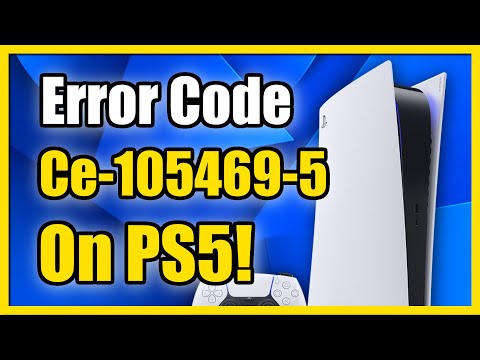How To Fix Diablo 4 Error CE-108255-1
Our step-by-step guide to fix Diablo 4 error CE-108255-1 will help you get back into the game in no time.
If you're a fan of the Diablo franchise, you've likely already immersed yourself in the latest installment, Diablo 4. However, you may have encountered the frustrating error code CE-108255-1. This error can occur for a variety of reasons, from system software issues to corrupted game files. Fortunately, there are several steps you can take to fix this error and get back to playing Diablo 4 without interruption.
One of the most common causes of the CE-108255-1 error is outdated system software. It's crucial to update your PS5 system software regularly to ensure that your console is running smoothly and can handle the latest games. To update your PS5 system software, simply follow these steps:
Updating your system software can fix many issues, including the CE-108255-1 error. It's essential to stay on top of system updates to ensure that your console is running smoothly and efficiently.
the secrets of the Seal of the Second Trumpet in Diablo 4. Uncover its powers, lore, and how it impacts your gameplay.
How to Use the Heavenly Forge in Diablo 4
Learn how to unlock and master the Heavenly Forge in Diablo 4. Our guidecovers the secret quest location, how to use Hellforged weapons, and how to craft powerful Legendary items with this hidden tool.
How to Get Chaos Armor in Diablo 4
Discover how to obtain Chaos Armor in Diablo 4 with our comprehensive guide. Unlock powerful gear and enhance your gameplay
How to Get Ophidian Iris In Diablo 4
how to obtain the Ophidian Iris in Diablo 4 with our comprehensive guide. Unlock secrets and enhance your gameplay
How To Get Twin Strikes in Diablo 4
Discover the ultimate guide on how to get Twin Strikes in Diablo 4. Unlock powerful abilities and enhance your gameplay today!
How To Get Band of Ichorous Rose in Diablo 4
Discover the ultimate guide on how to obtain the Band of Ichorous Rose in Diablo 4. Unlock its secrets and enhance your gameplay today!
How To Complete Cache Claimer in Diablo 4
Discover the ultimate guide to completing the Cache Claimer in Diablo 4. Unlock rewards and master strategies
How To Get Spark of Creation in Diablo 4 Season 9
Unleash the power of the Spark of Creation in Diablo 4 Season 9. Explore strategies and tips to elevate your gaming
How To Get Deathmask of Nirmitruq in Diablo 4 Season 9
Unveil the secrets to acquiring the Deathmask of Nirmitruq in Diablo 4Season 9. Elevate your character
How To Get Volatile Crystal in Diablo 4 Season 9
Learn how to get Volatile Crystals in Diablo 4 Season 9 with ourstep-by-step guide. Discover farming tips, best locations, andstrategies to maximize your loot!
How to Defeat Bullfrog in Warzone 2 DMZ
Our guide is designed to help you How to Defeat Bullfrog in Warzone 2 DMZ, so you can defeat.
How to Destroy 2 Cargo Trucks in Zaya Observatory for Warzone 2 DMZ
Check out our helpful guide on How to Destroy 2 Cargo Trucks in Zaya Observatory for Warzone 2 DMZ.
Where to Find the Ashika Science Center in Warzone DMZ
Check out our guide to this treacherous Warzone location and Where to Find the Ashika Science Center in Warzone DMZ.
How to Get Secret Vondel Weapon Case Rewards in Warzone 2 DMZ
Check out our guide on How to Get Secret Vondel Weapon Case Rewards in Warzone 2 DMZ. Get ready to dominate the competition with the latest.
Where to Find the Aquarium Key in Warzone DMZ
Find out how to locate the key and Where to Find the Aquarium Key in Warzone DMZ.
If you're a fan of the Diablo franchise, you've likely already immersed yourself in the latest installment, Diablo 4. However, you may have encountered the frustrating error code CE-108255-1. This error can occur for a variety of reasons, from system software issues to corrupted game files. Fortunately, there are several steps you can take to fix this error and get back to playing Diablo 4 without interruption.
Update your PS5 system software
One of the most common causes of the CE-108255-1 error is outdated system software. It's crucial to update your PS5 system software regularly to ensure that your console is running smoothly and can handle the latest games. To update your PS5 system software, simply follow these steps:
- 1. Go to the PS5 home screen and select the gear icon to access the settings menu.
- 2. Scroll down to "System" and select "System Software."
- 3. Choose "System Software Update and Settings."
- 4. If an update is available, select "Update System Software" and follow the on-screen prompts.
Updating your system software can fix many issues, including the CE-108255-1 error. It's essential to stay on top of system updates to ensure that your console is running smoothly and efficiently.
Reinstall the game
Sometimes, the CE-108255-1 error can occur due to corrupted game files. Reinstalling the game can fix this issue. Follow these steps to uninstall and reinstall Diablo 4:
- 1. Highlight Diablo 4 on the PS5 home screen.
- 2. Press the "Options" button on your controller.
- 3. Select "Delete."
- 4. Once the game is uninstalled, go to the PlayStation Store and redownload the game.
Rebuilding the PS5 database
Another solution to the CE-108255-1 error is to rebuild your PS5 database. Rebuilding the database can fix any corrupted or fragmented data and improve the overall performance of your console. To rebuild your PS5 database, follow these steps:
- 1. Turn off your PS5 console.
- 2. Press and hold the power button until you hear two beeps.
- 3. Connect your controller to the console using a USB cable.
- 4. Select "4. Rebuild Database" from the Safe Mode menu.
- 5. Follow the on-screen prompts to complete the process.
Checking for game updates
It's also crucial to check for game updates regularly. Game updates can fix bugs and errors, like the CE-108255-1 error, and improve gameplay. To check for game updates, follow these steps:
- 1. Highlight Diablo 4 on the PS5 home screen.
- 2. Press the "Options" button on your controller.
- 3. Select "Check for Updates."
- 4. If an update is available, download and install it.
Contact PlayStation Support
If none of the above solutions work, you may need to contact PlayStation Support for further assistance. You can contact PlayStation Support via phone or live chat. It's essential to provide as much information as possible about the issue, including error codes and troubleshooting steps you've already taken.
The CE-108255-1 error can be frustrating, but there are several solutions available to fix it. Updating your system software, reinstalling the game, rebuilding the PS5 database, checking for game updates, and contacting PlayStation Support can all help you resolve this error and get back to playing Diablo 4. Remember to stay on top of system updates and game updates to ensure that your console and games run smoothly and efficiently.
Tags: Diablo IV, action RPG, dungeon crawler, loot-driven, dark fantasy, character classes, skill trees, endgame content, worl
Platform(s): Xbox One, Xbox Series X/S, PlayStation 4, PlayStation 5, Microsoft Windows
Genre(s): Action role-playing, hack and slash
Developer(s): Blizzard Team 3, Blizzard Albany
Publisher(s): Blizzard Entertainment
Release date: June 6, 2023
Mode: Single-player, multiplayer
Age rating (PEGI): 18+
Other Articles Related
Where to Find Seal of the Second Trumpet in Diablo 4the secrets of the Seal of the Second Trumpet in Diablo 4. Uncover its powers, lore, and how it impacts your gameplay.
How to Use the Heavenly Forge in Diablo 4
Learn how to unlock and master the Heavenly Forge in Diablo 4. Our guidecovers the secret quest location, how to use Hellforged weapons, and how to craft powerful Legendary items with this hidden tool.
How to Get Chaos Armor in Diablo 4
Discover how to obtain Chaos Armor in Diablo 4 with our comprehensive guide. Unlock powerful gear and enhance your gameplay
How to Get Ophidian Iris In Diablo 4
how to obtain the Ophidian Iris in Diablo 4 with our comprehensive guide. Unlock secrets and enhance your gameplay
How To Get Twin Strikes in Diablo 4
Discover the ultimate guide on how to get Twin Strikes in Diablo 4. Unlock powerful abilities and enhance your gameplay today!
How To Get Band of Ichorous Rose in Diablo 4
Discover the ultimate guide on how to obtain the Band of Ichorous Rose in Diablo 4. Unlock its secrets and enhance your gameplay today!
How To Complete Cache Claimer in Diablo 4
Discover the ultimate guide to completing the Cache Claimer in Diablo 4. Unlock rewards and master strategies
How To Get Spark of Creation in Diablo 4 Season 9
Unleash the power of the Spark of Creation in Diablo 4 Season 9. Explore strategies and tips to elevate your gaming
How To Get Deathmask of Nirmitruq in Diablo 4 Season 9
Unveil the secrets to acquiring the Deathmask of Nirmitruq in Diablo 4Season 9. Elevate your character
How To Get Volatile Crystal in Diablo 4 Season 9
Learn how to get Volatile Crystals in Diablo 4 Season 9 with ourstep-by-step guide. Discover farming tips, best locations, andstrategies to maximize your loot!
How to Defeat Bullfrog in Warzone 2 DMZ
Our guide is designed to help you How to Defeat Bullfrog in Warzone 2 DMZ, so you can defeat.
How to Destroy 2 Cargo Trucks in Zaya Observatory for Warzone 2 DMZ
Check out our helpful guide on How to Destroy 2 Cargo Trucks in Zaya Observatory for Warzone 2 DMZ.
Where to Find the Ashika Science Center in Warzone DMZ
Check out our guide to this treacherous Warzone location and Where to Find the Ashika Science Center in Warzone DMZ.
How to Get Secret Vondel Weapon Case Rewards in Warzone 2 DMZ
Check out our guide on How to Get Secret Vondel Weapon Case Rewards in Warzone 2 DMZ. Get ready to dominate the competition with the latest.
Where to Find the Aquarium Key in Warzone DMZ
Find out how to locate the key and Where to Find the Aquarium Key in Warzone DMZ.