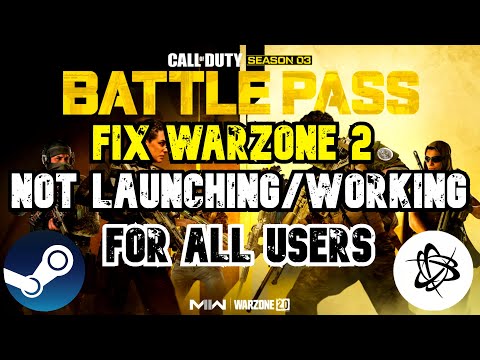How to Fix Warzone 2 Won’t Launch
How to Fix Warzone 2 Won’t Launch? Our easy-to-follow guide will help you troubleshoot.
Welcome, gamers! If you're facing the frustrating problem of Warzone 2 not launching, worry not. In this guide, we'll walk you through some friendly and effective solutions to get your favorite game up and running in no time. Let's dive right in!
One of the most frustrating experiences for gamers is when they encounter issues with launching their favorite games. This can be especially frustrating when it happens with a highly anticipated game like Warzone 2. However, there are several steps you can take to troubleshoot and fix the issue. In this guide, we will discuss some of the common causes of Warzone 2 not launching and provide step-by-step solutions to get the game up and running smoothly.
One of the common reasons for Warzone 2 failing to launch is an outdated GPU driver. Graphics card manufacturers regularly release driver updates to improve performance, fix bugs, and ensure compatibility with the latest games. Here's how you can update your GPU driver:
After the installation, remember to restart your computer to ensure that the new driver is properly installed and functioning.
Overlay applications such as Discord, GeForce Experience, or Steam can sometimes interfere with game launches. These overlays provide additional features and functionality, but they can also cause conflicts with certain games. Here's how you can disable overlays:
By disabling overlays, you eliminate any potential conflicts that might be preventing Warzone 2 from launching. This step is particularly helpful if you have recently installed or updated an overlay application.
Learn how to fix Warzone Dev Error codes quickly with effectivetroubleshooting steps for PC & console. Get back to the game fast.
How to fix Warzone voice and text chat disabled due to platform restrictions
effective solutions to fix Warzone voice and text chat issues caused byplatform restrictions. Enhance your gaming
How to Unlock the 'Now You See Me' Camo in Warzone
Unlock the elusive 'Now You See Me' camo in Warzone! Enhance your gameplay and stand out on the battlefield with this skin.
How To Complete Security Room Easter Egg in Warzone
Unlock the secrets of Warzone with our guide on completing the Security Room Easter Egg. Discover tips and strategies
How To Complete the Haven’s Hollow Jackpot Easter Egg in Warzone
Uncover the secrets of Warzone's Haven’s Hollow Jackpot Easter Egg! Dive into thrilling gameplay and unlock hidden treasures
How to Find Haven’s Hollow Pied Piper Easter Egg in Warzone
Hunt Haven's Hollow for the secret Pied Piper Easter egg in Warzone! Ourguide reveals the exact location & steps to unlock this creepyhidden quest.
How to Complete the Haven's Hollow Jackalope Easter Egg in Warzone
Uncover the secrets of Warzone's Haven's Hollow Jackalope Easter Egg! Dive into thrilling gameplay and hidden surprises.
Haven's Hollow Waterfall Cave Treasure Map Easter Egg in Warzone
Discover the secret Haven's Hollow Waterfall Cave Easter Egg in Warzone. Uncover the hidden treasure map location, solve the puzzle, and claim yourexclusive rewards with this complete guide.
Best Model L Loadout for Warzone
Unlock the true potential of the Best Model L loadout for Warzone. Dominatemid-range engagements with our optimized attachments for max damage,accuracy, and mobility. Get the class setup now.
Best PU-21 Loadout for Warzone
Level up your Warzone game with the best PU-21 Loadout. This guide detailsthe optimal attachments, perks, and equipment to maximize the PU-21'saccuracy, range, and damage for dominating in Urzikstan.
How to fix Warzone 2 Stuck On Loading Screen
Find reliable solutions on How to fix Warzone 2 Stuck On Loading Screen. Dive back into intense battles without delay
How to Fix Error 6345 in Warzone and Modern Warfare
How to Fix Error 6345 in Warzone and Modern Warfare? Discover proven solutions to fix this common gaming hitch.
How to Fix Terraria Not Launching
How to Fix Terraria Not Launching with our comprehensive troubleshooting guide. Experience seamless.
Where to Find Flesh Prince in Bomb Rush Cyberfunk
Dive into Bomb Rush Cyberfunk and discover Where to Find Flesh Prince in Bomb Rush Cyberfunk.
How to Destroy Bullet Barnacles in Genshin Impact
Discover How to Destroy Bullet Barnacles in Genshin Impact with our expert guide. Level up your game & overcome challenges like a pro!
Welcome, gamers! If you're facing the frustrating problem of Warzone 2 not launching, worry not. In this guide, we'll walk you through some friendly and effective solutions to get your favorite game up and running in no time. Let's dive right in!
One of the most frustrating experiences for gamers is when they encounter issues with launching their favorite games. This can be especially frustrating when it happens with a highly anticipated game like Warzone 2. However, there are several steps you can take to troubleshoot and fix the issue. In this guide, we will discuss some of the common causes of Warzone 2 not launching and provide step-by-step solutions to get the game up and running smoothly.
Update Your GPU Driver:
One of the common reasons for Warzone 2 failing to launch is an outdated GPU driver. Graphics card manufacturers regularly release driver updates to improve performance, fix bugs, and ensure compatibility with the latest games. Here's how you can update your GPU driver:
- - Identify your graphics card manufacturer (Nvidia, AMD, etc.) and visit their official website.
- - Find the latest driver update that matches your GPU model.
- - Download and install the updated driver following the provided instructions.
After the installation, remember to restart your computer to ensure that the new driver is properly installed and functioning.
Disable Overlays:
Overlay applications such as Discord, GeForce Experience, or Steam can sometimes interfere with game launches. These overlays provide additional features and functionality, but they can also cause conflicts with certain games. Here's how you can disable overlays:
- - Open the overlay application (e.g., Discord).
- - Go to settings or preferences.
- - Look for an option related to overlays.
- - Turn off the overlay feature.
By disabling overlays, you eliminate any potential conflicts that might be preventing Warzone 2 from launching. This step is particularly helpful if you have recently installed or updated an overlay application.
Clear Cache:
Corrupted game files can also cause launch issues in Warzone 2. Clearing the cache can help resolve any corruption problems that may be hindering the game launch process. Here's how you can clear the cache:
- - Close any running instances of Warzone 2.
- - Locate the game's installation folder on your computer.
- - Open the folder and find a subfolder named "Cache" or "Caches."
- - Delete all files and folders within this cache folder.
By removing cached files, you ensure that the game starts with fresh and uncorrupted data, which can help resolve launch issues.
Temporarily Turn off Windows Firewall:
Sometimes, overzealous firewall settings can mistakenly block legitimate programs like Warzone 2 from launching correctly. Here's how you can temporarily disable Windows Firewall:
- - Press Windows + R on your keyboard to open the Run dialog box.
- - Type "control firewall.cpl" and hit Enter to open the Windows Firewall settings.
- - Click on "Turn Windows Defender Firewall on or off" in the left sidebar.
- - Select the option "Turn off Windows Defender Firewall" for both private and public networks.
- - Hit OK to save the changes.
It's important to note that disabling your firewall temporarily should only be done as a troubleshooting step. Once you have confirmed that it was causing the issue, enable it again for security purposes.
By following these friendly steps, you should now be able to fix the Warzone 2 won't launch issue. Remember to keep your GPU drivers up to date, disable overlays if necessary, clear cache files, and consider temporarily turning off Windows Firewall. These steps will help you troubleshoot and resolve any issues that may be preventing Warzone 2 from launching correctly. It's always frustrating when you can't play your favorite games, but with a little patience and the right troubleshooting steps, you can get back to gaming in no time. Don't let launch issues hold you back from enjoying the immersive world of Warzone 2. Now go ahead and enjoy your gaming adventures without any launch obstacles!
Tags: Call of Duty, Battle royale, Warzone tips, Warzone updates, Warzone weapons, Warzone maps, Warzone strategies, Warzone l
Platform(s): Microsoft Windows PC, Xbox One, Playstation 4
Genre(s): Battle royale, first-person shooter
Developer(s): Infinity Ward
Publisher(s): Activision
Release date: March 10, 2020
Mode: Multiplayer
Age rating (PEGI): 18+
Other Articles Related
How to Fix Warzone Dev ErrorLearn how to fix Warzone Dev Error codes quickly with effectivetroubleshooting steps for PC & console. Get back to the game fast.
How to fix Warzone voice and text chat disabled due to platform restrictions
effective solutions to fix Warzone voice and text chat issues caused byplatform restrictions. Enhance your gaming
How to Unlock the 'Now You See Me' Camo in Warzone
Unlock the elusive 'Now You See Me' camo in Warzone! Enhance your gameplay and stand out on the battlefield with this skin.
How To Complete Security Room Easter Egg in Warzone
Unlock the secrets of Warzone with our guide on completing the Security Room Easter Egg. Discover tips and strategies
How To Complete the Haven’s Hollow Jackpot Easter Egg in Warzone
Uncover the secrets of Warzone's Haven’s Hollow Jackpot Easter Egg! Dive into thrilling gameplay and unlock hidden treasures
How to Find Haven’s Hollow Pied Piper Easter Egg in Warzone
Hunt Haven's Hollow for the secret Pied Piper Easter egg in Warzone! Ourguide reveals the exact location & steps to unlock this creepyhidden quest.
How to Complete the Haven's Hollow Jackalope Easter Egg in Warzone
Uncover the secrets of Warzone's Haven's Hollow Jackalope Easter Egg! Dive into thrilling gameplay and hidden surprises.
Haven's Hollow Waterfall Cave Treasure Map Easter Egg in Warzone
Discover the secret Haven's Hollow Waterfall Cave Easter Egg in Warzone. Uncover the hidden treasure map location, solve the puzzle, and claim yourexclusive rewards with this complete guide.
Best Model L Loadout for Warzone
Unlock the true potential of the Best Model L loadout for Warzone. Dominatemid-range engagements with our optimized attachments for max damage,accuracy, and mobility. Get the class setup now.
Best PU-21 Loadout for Warzone
Level up your Warzone game with the best PU-21 Loadout. This guide detailsthe optimal attachments, perks, and equipment to maximize the PU-21'saccuracy, range, and damage for dominating in Urzikstan.
How to fix Warzone 2 Stuck On Loading Screen
Find reliable solutions on How to fix Warzone 2 Stuck On Loading Screen. Dive back into intense battles without delay
How to Fix Error 6345 in Warzone and Modern Warfare
How to Fix Error 6345 in Warzone and Modern Warfare? Discover proven solutions to fix this common gaming hitch.
How to Fix Terraria Not Launching
How to Fix Terraria Not Launching with our comprehensive troubleshooting guide. Experience seamless.
Where to Find Flesh Prince in Bomb Rush Cyberfunk
Dive into Bomb Rush Cyberfunk and discover Where to Find Flesh Prince in Bomb Rush Cyberfunk.
How to Destroy Bullet Barnacles in Genshin Impact
Discover How to Destroy Bullet Barnacles in Genshin Impact with our expert guide. Level up your game & overcome challenges like a pro!