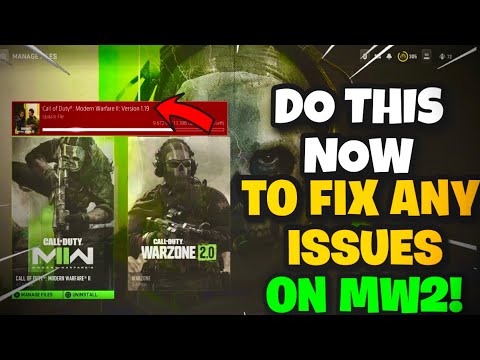How to Fix Warzone 2 Dev Error 7186
Learn How to Fix Warzone 2 Dev Error 7186 quickly and easily! Our step-by-step guide.
Warzone 2 is an exciting and popular game, but like any software, it can encounter errors. One common error that players may come across is Dev Error 7186. This error can be frustrating, as it may prevent you from fully enjoying the game. However, fear not, as there are several steps you can take to fix this error and get back to playing Warzone 2 smoothly. In this blog post, we will guide you through the process of troubleshooting and resolving Dev Error 7186.
Before diving into any troubleshooting steps, it's important to ensure that the issue is not related to the game servers. Sometimes, server maintenance or outages can cause error messages to appear. To check the server status, visit the official Warzone 2 website or their social media channels for any announcements regarding server issues. If the servers are experiencing problems, you may need to wait until they are resolved before attempting any other fixes.
Outdated or incompatible GPU drivers can often cause various errors, including Dev Error 7186. To fix this, you should update your GPU driver to the latest version. First, identify the make and model of your graphics card. Then, visit the manufacturer's website (such as NVIDIA or AMD) and navigate to the driver download section. Download and install the latest driver that corresponds to your specific GPU model. Once installed, restart your computer and launch Warzone 2 to see if the error persists.
Learn how to fix Warzone Dev Error codes quickly with effectivetroubleshooting steps for PC & console. Get back to the game fast.
How to fix Warzone voice and text chat disabled due to platform restrictions
effective solutions to fix Warzone voice and text chat issues caused byplatform restrictions. Enhance your gaming
How to Unlock the 'Now You See Me' Camo in Warzone
Unlock the elusive 'Now You See Me' camo in Warzone! Enhance your gameplay and stand out on the battlefield with this skin.
How To Complete Security Room Easter Egg in Warzone
Unlock the secrets of Warzone with our guide on completing the Security Room Easter Egg. Discover tips and strategies
How To Complete the Haven’s Hollow Jackpot Easter Egg in Warzone
Uncover the secrets of Warzone's Haven’s Hollow Jackpot Easter Egg! Dive into thrilling gameplay and unlock hidden treasures
How to Find Haven’s Hollow Pied Piper Easter Egg in Warzone
Hunt Haven's Hollow for the secret Pied Piper Easter egg in Warzone! Ourguide reveals the exact location & steps to unlock this creepyhidden quest.
How to Complete the Haven's Hollow Jackalope Easter Egg in Warzone
Uncover the secrets of Warzone's Haven's Hollow Jackalope Easter Egg! Dive into thrilling gameplay and hidden surprises.
Haven's Hollow Waterfall Cave Treasure Map Easter Egg in Warzone
Discover the secret Haven's Hollow Waterfall Cave Easter Egg in Warzone. Uncover the hidden treasure map location, solve the puzzle, and claim yourexclusive rewards with this complete guide.
Best Model L Loadout for Warzone
Unlock the true potential of the Best Model L loadout for Warzone. Dominatemid-range engagements with our optimized attachments for max damage,accuracy, and mobility. Get the class setup now.
Best PU-21 Loadout for Warzone
Level up your Warzone game with the best PU-21 Loadout. This guide detailsthe optimal attachments, perks, and equipment to maximize the PU-21'saccuracy, range, and damage for dominating in Urzikstan.
How to Fix Destiny 2 Error Code Currant
Follow our step-by-step guide to get back into the game quickly and How to Fix Destiny 2 Error Code Currant.
How to Fix Valorant Won’t Download
We'll show you the simple steps on How to Fix Valorant Won’t Download. Get your game up and running in no time
How to Shove in Baldur’s Gate 3
Learn How to Shove in Baldur’s Gate 3. Our guide will help you master this technique and become a better gamer
How to Fix Destiny 2 Error Code Anteater
Learn How to Fix Destiny 2 Error Code Anteater with this comprehensive guide. Get your game up.
How to Fix F1 Manager 2023 Ultrawide/Widescreen UI Not Working
Discover the easy steps on How to Fix F1 Manager 2023 Ultrawide/Widescreen UI Not Working issue
Warzone 2 is an exciting and popular game, but like any software, it can encounter errors. One common error that players may come across is Dev Error 7186. This error can be frustrating, as it may prevent you from fully enjoying the game. However, fear not, as there are several steps you can take to fix this error and get back to playing Warzone 2 smoothly. In this blog post, we will guide you through the process of troubleshooting and resolving Dev Error 7186.
Check the server status
Before diving into any troubleshooting steps, it's important to ensure that the issue is not related to the game servers. Sometimes, server maintenance or outages can cause error messages to appear. To check the server status, visit the official Warzone 2 website or their social media channels for any announcements regarding server issues. If the servers are experiencing problems, you may need to wait until they are resolved before attempting any other fixes.
Update the GPU driver
Outdated or incompatible GPU drivers can often cause various errors, including Dev Error 7186. To fix this, you should update your GPU driver to the latest version. First, identify the make and model of your graphics card. Then, visit the manufacturer's website (such as NVIDIA or AMD) and navigate to the driver download section. Download and install the latest driver that corresponds to your specific GPU model. Once installed, restart your computer and launch Warzone 2 to see if the error persists.
Disable the overlay features
Overlay features provided by gaming software, such as Discord or GeForce Experience, can sometimes interfere with game performance and trigger errors. To eliminate this possibility, try disabling any overlay features or software running in the background. In Discord, go to User Settings > Overlay and toggle off the option. For GeForce Experience, open the application, go to Settings > General, and disable the In-Game Overlay feature. After disabling these overlays, relaunch Warzone 2 and check if the error is resolved.
Update the game files
Corrupted or missing game files can also lead to Dev Error 7186. To fix this, you can try updating the game files. One method is to use the game's built-in repair tool. Open the Battle.net launcher, go to the Warzone 2 game page, and click on Options > Scan and Repair. This will scan your game files and fix any issues that may be causing the error. Alternatively, you can try uninstalling and reinstalling the game to ensure that you have the most up-to-date and intact files.
Keep trying
If none of the above solutions work, don't lose hope. Game errors can be complex, and sometimes it takes multiple attempts to find the right fix. You can try a combination of the solutions mentioned earlier or even seek help from the game's support team or online communities. Remember to provide them with as much detail as possible about your system specifications, error messages, and troubleshooting steps you have already taken. With perseverance, you should be able to overcome Dev Error 7186 and continue playing Warzone 2 without any issues.
Dev Error 7186 can be a frustrating obstacle that prevents you from fully enjoying Warzone 2. However, by following the steps outlined in this blog post, you can troubleshoot and fix this error. Remember to check the server status, update your GPU driver, disable overlay features, update the game files, and keep trying different solutions. With determination and patience, you'll be back in the game in no time. Happy gaming!
Tags: Call of Duty, Battle royale, Warzone tips, Warzone updates, Warzone weapons, Warzone maps, Warzone strategies, Warzone l
Platform(s): Microsoft Windows PC, Xbox One, Playstation 4
Genre(s): Battle royale, first-person shooter
Developer(s): Infinity Ward
Publisher(s): Activision
Release date: March 10, 2020
Mode: Multiplayer
Age rating (PEGI): 18+
Other Articles Related
How to Fix Warzone Dev ErrorLearn how to fix Warzone Dev Error codes quickly with effectivetroubleshooting steps for PC & console. Get back to the game fast.
How to fix Warzone voice and text chat disabled due to platform restrictions
effective solutions to fix Warzone voice and text chat issues caused byplatform restrictions. Enhance your gaming
How to Unlock the 'Now You See Me' Camo in Warzone
Unlock the elusive 'Now You See Me' camo in Warzone! Enhance your gameplay and stand out on the battlefield with this skin.
How To Complete Security Room Easter Egg in Warzone
Unlock the secrets of Warzone with our guide on completing the Security Room Easter Egg. Discover tips and strategies
How To Complete the Haven’s Hollow Jackpot Easter Egg in Warzone
Uncover the secrets of Warzone's Haven’s Hollow Jackpot Easter Egg! Dive into thrilling gameplay and unlock hidden treasures
How to Find Haven’s Hollow Pied Piper Easter Egg in Warzone
Hunt Haven's Hollow for the secret Pied Piper Easter egg in Warzone! Ourguide reveals the exact location & steps to unlock this creepyhidden quest.
How to Complete the Haven's Hollow Jackalope Easter Egg in Warzone
Uncover the secrets of Warzone's Haven's Hollow Jackalope Easter Egg! Dive into thrilling gameplay and hidden surprises.
Haven's Hollow Waterfall Cave Treasure Map Easter Egg in Warzone
Discover the secret Haven's Hollow Waterfall Cave Easter Egg in Warzone. Uncover the hidden treasure map location, solve the puzzle, and claim yourexclusive rewards with this complete guide.
Best Model L Loadout for Warzone
Unlock the true potential of the Best Model L loadout for Warzone. Dominatemid-range engagements with our optimized attachments for max damage,accuracy, and mobility. Get the class setup now.
Best PU-21 Loadout for Warzone
Level up your Warzone game with the best PU-21 Loadout. This guide detailsthe optimal attachments, perks, and equipment to maximize the PU-21'saccuracy, range, and damage for dominating in Urzikstan.
How to Fix Destiny 2 Error Code Currant
Follow our step-by-step guide to get back into the game quickly and How to Fix Destiny 2 Error Code Currant.
How to Fix Valorant Won’t Download
We'll show you the simple steps on How to Fix Valorant Won’t Download. Get your game up and running in no time
How to Shove in Baldur’s Gate 3
Learn How to Shove in Baldur’s Gate 3. Our guide will help you master this technique and become a better gamer
How to Fix Destiny 2 Error Code Anteater
Learn How to Fix Destiny 2 Error Code Anteater with this comprehensive guide. Get your game up.
How to Fix F1 Manager 2023 Ultrawide/Widescreen UI Not Working
Discover the easy steps on How to Fix F1 Manager 2023 Ultrawide/Widescreen UI Not Working issue