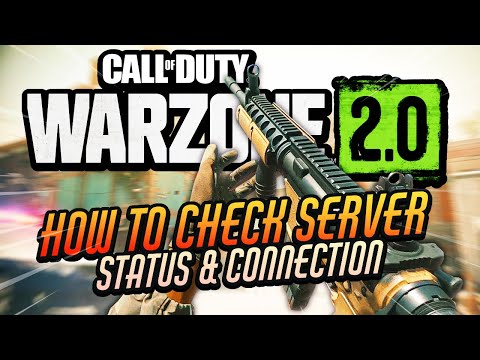How to check Warzone 2.0 server status
Today we bring a guide where we will explain How to check Warzone 2 server status.
Because sometimes it becomes impossible to access the game, it is possible that it is inactive or undergoing maintenance and this prevents us from playing as usual, however, sometimes the server presents problems due to the considerable number of players that usually access and This causes it to get stuck.
Consult Activision's Twitter support page or Raven Software's Twitter account, the latter has been applied to Cold War and can help us with this installment, even following the support pages allows us to keep up to date with the updates that they usually launch, Activision's website also offers solutions, which makes it necessary to be aware.
This is all you need to know about How to check the status of the Warzone 2 server, just access the official channels and that's it.
Learn how to fix Warzone Dev Error codes quickly with effectivetroubleshooting steps for PC & console. Get back to the game fast.
How to fix Warzone voice and text chat disabled due to platform restrictions
effective solutions to fix Warzone voice and text chat issues caused byplatform restrictions. Enhance your gaming
How to Unlock the 'Now You See Me' Camo in Warzone
Unlock the elusive 'Now You See Me' camo in Warzone! Enhance your gameplay and stand out on the battlefield with this skin.
How To Complete Security Room Easter Egg in Warzone
Unlock the secrets of Warzone with our guide on completing the Security Room Easter Egg. Discover tips and strategies
How To Complete the Haven’s Hollow Jackpot Easter Egg in Warzone
Uncover the secrets of Warzone's Haven’s Hollow Jackpot Easter Egg! Dive into thrilling gameplay and unlock hidden treasures
How to Find Haven’s Hollow Pied Piper Easter Egg in Warzone
Hunt Haven's Hollow for the secret Pied Piper Easter egg in Warzone! Ourguide reveals the exact location & steps to unlock this creepyhidden quest.
How to Complete the Haven's Hollow Jackalope Easter Egg in Warzone
Uncover the secrets of Warzone's Haven's Hollow Jackalope Easter Egg! Dive into thrilling gameplay and hidden surprises.
Haven's Hollow Waterfall Cave Treasure Map Easter Egg in Warzone
Discover the secret Haven's Hollow Waterfall Cave Easter Egg in Warzone. Uncover the hidden treasure map location, solve the puzzle, and claim yourexclusive rewards with this complete guide.
Best Model L Loadout for Warzone
Unlock the true potential of the Best Model L loadout for Warzone. Dominatemid-range engagements with our optimized attachments for max damage,accuracy, and mobility. Get the class setup now.
Best PU-21 Loadout for Warzone
Level up your Warzone game with the best PU-21 Loadout. This guide detailsthe optimal attachments, perks, and equipment to maximize the PU-21'saccuracy, range, and damage for dominating in Urzikstan.
How to Complete Green Thumbs Event in Goat Simulator 3
If you don't know how to Solve the green thumbs event in Goat Simulator 3, don't worry, because here we will cover this in detail for you.
How to Fix Destiny 2 Molten Overload Not Working
Getting errors in games is very normal, let's see How to fix Destiny 2 Molten Overload Not Working.
How to Fix Warzone 2.0 Stuck on Loading Screen
Today we bring a guide where we will explain how to fix stuck on the Warzone 2 loading screen.
How to Fix Warzone 2 Download Slow or Stuck on Steam and Battle.net
We have made a guide where we will explain how to fix Warzone 2 download slow or stuck on Steam and Battle.net.
How to Fix Warzone 2.0 Won’t Start or Launch
This time we return with a guide with the objective of explaining how to fix Warzone 2 does not start.
Why check server status in Warzone 2?
Because sometimes it becomes impossible to access the game, it is possible that it is inactive or undergoing maintenance and this prevents us from playing as usual, however, sometimes the server presents problems due to the considerable number of players that usually access and This causes it to get stuck.
How to check Warzone 2 server status?
This is a game that is usually being played by a good number of players and this could cause us problems, it causes queues on the server, in this case it is necessary to take into account:Consult Activision's Twitter support page or Raven Software's Twitter account, the latter has been applied to Cold War and can help us with this installment, even following the support pages allows us to keep up to date with the updates that they usually launch, Activision's website also offers solutions, which makes it necessary to be aware.
This is all you need to know about How to check the status of the Warzone 2 server, just access the official channels and that's it.
Tags: Call of Duty, Battle royale, Warzone tips, Warzone updates, Warzone weapons, Warzone maps, Warzone strategies, Warzone l
Platform(s): Microsoft Windows PC, Xbox One, Playstation 4
Genre(s): Battle royale, first-person shooter
Developer(s): Infinity Ward
Publisher(s): Activision
Release date: March 10, 2020
Mode: Multiplayer
Age rating (PEGI): 18+
Other Articles Related
How to Fix Warzone Dev ErrorLearn how to fix Warzone Dev Error codes quickly with effectivetroubleshooting steps for PC & console. Get back to the game fast.
How to fix Warzone voice and text chat disabled due to platform restrictions
effective solutions to fix Warzone voice and text chat issues caused byplatform restrictions. Enhance your gaming
How to Unlock the 'Now You See Me' Camo in Warzone
Unlock the elusive 'Now You See Me' camo in Warzone! Enhance your gameplay and stand out on the battlefield with this skin.
How To Complete Security Room Easter Egg in Warzone
Unlock the secrets of Warzone with our guide on completing the Security Room Easter Egg. Discover tips and strategies
How To Complete the Haven’s Hollow Jackpot Easter Egg in Warzone
Uncover the secrets of Warzone's Haven’s Hollow Jackpot Easter Egg! Dive into thrilling gameplay and unlock hidden treasures
How to Find Haven’s Hollow Pied Piper Easter Egg in Warzone
Hunt Haven's Hollow for the secret Pied Piper Easter egg in Warzone! Ourguide reveals the exact location & steps to unlock this creepyhidden quest.
How to Complete the Haven's Hollow Jackalope Easter Egg in Warzone
Uncover the secrets of Warzone's Haven's Hollow Jackalope Easter Egg! Dive into thrilling gameplay and hidden surprises.
Haven's Hollow Waterfall Cave Treasure Map Easter Egg in Warzone
Discover the secret Haven's Hollow Waterfall Cave Easter Egg in Warzone. Uncover the hidden treasure map location, solve the puzzle, and claim yourexclusive rewards with this complete guide.
Best Model L Loadout for Warzone
Unlock the true potential of the Best Model L loadout for Warzone. Dominatemid-range engagements with our optimized attachments for max damage,accuracy, and mobility. Get the class setup now.
Best PU-21 Loadout for Warzone
Level up your Warzone game with the best PU-21 Loadout. This guide detailsthe optimal attachments, perks, and equipment to maximize the PU-21'saccuracy, range, and damage for dominating in Urzikstan.
How to Complete Green Thumbs Event in Goat Simulator 3
If you don't know how to Solve the green thumbs event in Goat Simulator 3, don't worry, because here we will cover this in detail for you.
How to Fix Destiny 2 Molten Overload Not Working
Getting errors in games is very normal, let's see How to fix Destiny 2 Molten Overload Not Working.
How to Fix Warzone 2.0 Stuck on Loading Screen
Today we bring a guide where we will explain how to fix stuck on the Warzone 2 loading screen.
How to Fix Warzone 2 Download Slow or Stuck on Steam and Battle.net
We have made a guide where we will explain how to fix Warzone 2 download slow or stuck on Steam and Battle.net.
How to Fix Warzone 2.0 Won’t Start or Launch
This time we return with a guide with the objective of explaining how to fix Warzone 2 does not start.