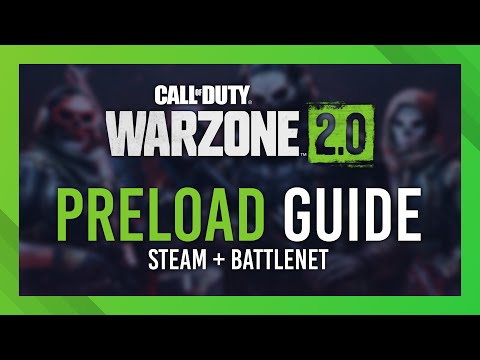How to Fix Warzone 2 Download Slow or Stuck on Steam and Battle.net
We have made a guide where we will explain how to fix Warzone 2 download slow or stuck on Steam and Battle.net.
Embarking on a task to solve a problem that for some is complex, this is a game that is usually available to us both on Steam and on Battle.net, but it is usually slow to download or at least for some users it tends to be, This makes it a bit frustrating because like all players, we are eager to see and enjoy the new content that this game brings, considering that the previous installment has managed to occupy us and collect an interesting amount of players, to the point that the developers are they stagnated with MW and abandoned him, the rise of Warzone 2 managed to capture a lot of attention and we hope that this installment that has come out this November 16 is the same or better.
There is more than one reason why this inconvenience may be occurring, such is the case of:Patched game files – We should take a closer look at the download and see that it is usually 0, however the disk usage is higher and shouldn't scare us as this usually means that the game is downloading fine, to verify this we start the task manager and this involves pressing Ctrl Shif Esc.
Use of HDD: this disk is not bad, but it makes the download process slow, in this sense, we should focus on installing it better on an SSD, this makes the download process faster.
Restart Steam or Batel.net: this is another mechanic that we can execute to solve this problem.
The installation time could take a little longer when the game files are patched, especially in the case of having an HDD disk we will have to wait more or less an hour to install it
Verify the slow speed and it is necessary to apply some changes, in this case we must:
On Battle.net.
We do not obtain maximum speeds in the event that the check box is in Limit network bandwidth that is usually marked in configuration and for this we must:
Check the network connection: It is possible to have a slow or unstable connection and this is what generates this problem, so knowing How to fix slow or stuck Warzone 2 download on Steam and Battle.net makes us consider:
Empty the DNS: this is another of the options that is available and to execute it we must:
Use Google DNS: sometimes it is necessary to use these DNS, in addition to the fact that they are usually free, this allows you to download immediately.
Use a VPN: sometimes we have this type of service to solve problems related to the connection or the download limit, this is because sometimes the routing is not very favorable.
Now that you know how to fix Warzone 2 download slow or stuck on Steam and Battle.net, you can take care of applying any of these fixes and thus continue enjoying the game.
Learn how to fix Warzone Dev Error codes quickly with effectivetroubleshooting steps for PC & console. Get back to the game fast.
How to fix Warzone voice and text chat disabled due to platform restrictions
effective solutions to fix Warzone voice and text chat issues caused byplatform restrictions. Enhance your gaming
How to Unlock the 'Now You See Me' Camo in Warzone
Unlock the elusive 'Now You See Me' camo in Warzone! Enhance your gameplay and stand out on the battlefield with this skin.
How To Complete Security Room Easter Egg in Warzone
Unlock the secrets of Warzone with our guide on completing the Security Room Easter Egg. Discover tips and strategies
How To Complete the Haven’s Hollow Jackpot Easter Egg in Warzone
Uncover the secrets of Warzone's Haven’s Hollow Jackpot Easter Egg! Dive into thrilling gameplay and unlock hidden treasures
How to Find Haven’s Hollow Pied Piper Easter Egg in Warzone
Hunt Haven's Hollow for the secret Pied Piper Easter egg in Warzone! Ourguide reveals the exact location & steps to unlock this creepyhidden quest.
How to Complete the Haven's Hollow Jackalope Easter Egg in Warzone
Uncover the secrets of Warzone's Haven's Hollow Jackalope Easter Egg! Dive into thrilling gameplay and hidden surprises.
Haven's Hollow Waterfall Cave Treasure Map Easter Egg in Warzone
Discover the secret Haven's Hollow Waterfall Cave Easter Egg in Warzone. Uncover the hidden treasure map location, solve the puzzle, and claim yourexclusive rewards with this complete guide.
Best Model L Loadout for Warzone
Unlock the true potential of the Best Model L loadout for Warzone. Dominatemid-range engagements with our optimized attachments for max damage,accuracy, and mobility. Get the class setup now.
Best PU-21 Loadout for Warzone
Level up your Warzone game with the best PU-21 Loadout. This guide detailsthe optimal attachments, perks, and equipment to maximize the PU-21'saccuracy, range, and damage for dominating in Urzikstan.
How to Fix Warzone 2.0 Won’t Start or Launch
This time we return with a guide with the objective of explaining how to fix Warzone 2 does not start.
How To Fix Warzone 2.0 CE-34878-0 Error
Welcome to our guide on How to fix error Warzone 2 CE-34878-0.
How to solve Generator Campsite Puzzle in Somerville
Pay attention so that he learns how to solve the puzzle of the camping generator in SomervilleSomerville, because here there are still several positas like.,
How to Fly 100 Meters Continuously in an Octane for Fortnite
Here we will tell you how to fly 100 meters continuously in an octane for Fortnite, so pay close attention.
Where to find coins in Rocketeer Ruins for Fortnite
Read on so you can learn where to find coins in Rocketeer Ruins for Fortnite, because we've got this covered for you here.
What is involved in fixing slow or stuck Warzone 2 download on Steam and Battle.net?
Embarking on a task to solve a problem that for some is complex, this is a game that is usually available to us both on Steam and on Battle.net, but it is usually slow to download or at least for some users it tends to be, This makes it a bit frustrating because like all players, we are eager to see and enjoy the new content that this game brings, considering that the previous installment has managed to occupy us and collect an interesting amount of players, to the point that the developers are they stagnated with MW and abandoned him, the rise of Warzone 2 managed to capture a lot of attention and we hope that this installment that has come out this November 16 is the same or better.
How to fix Warzone 2 download slow or stuck on Steam and Battle.net?
There is more than one reason why this inconvenience may be occurring, such is the case of:Patched game files – We should take a closer look at the download and see that it is usually 0, however the disk usage is higher and shouldn't scare us as this usually means that the game is downloading fine, to verify this we start the task manager and this involves pressing Ctrl Shif Esc.
Use of HDD: this disk is not bad, but it makes the download process slow, in this sense, we should focus on installing it better on an SSD, this makes the download process faster.
Restart Steam or Batel.net: this is another mechanic that we can execute to solve this problem.
The installation time could take a little longer when the game files are patched, especially in the case of having an HDD disk we will have to wait more or less an hour to install it
Verify the slow speed and it is necessary to apply some changes, in this case we must:
- Go to Steam settings to locate Downloads tab and under Download Region try to change to USA or Singapore.
- We must remove download restrictions if any.
On Battle.net.
We do not obtain maximum speeds in the event that the check box is in Limit network bandwidth that is usually marked in configuration and for this we must:
- Launch Battl.net and click on the logo on the top left side to go to Settings.
- Then, we click on the Downloads tab to look for the Network Bandwidth section to uncheck the check box and Limit download bandwidth, doing so will increase the speed.
Check the network connection: It is possible to have a slow or unstable connection and this is what generates this problem, so knowing How to fix slow or stuck Warzone 2 download on Steam and Battle.net makes us consider:
- Disconnecting other network devices because some may have a high bandwidth and therefore by consuming it causes various errors to be generated.
- Restarting the router is another of the mechanics to implement, this is usually used in wireless connections, so just performing a restart allows there to be a kind of refresh.
Empty the DNS: this is another of the options that is available and to execute it we must:
- Open the command prompt by pressing the Windows key R in order to open the Run dialog box and type “cmd” and click OK.
- Then, we will type “ipconfig / at the prompt flushdns” in the command prompt to press Enter and that's it.
Use Google DNS: sometimes it is necessary to use these DNS, in addition to the fact that they are usually free, this allows you to download immediately.
Use a VPN: sometimes we have this type of service to solve problems related to the connection or the download limit, this is because sometimes the routing is not very favorable.
Now that you know how to fix Warzone 2 download slow or stuck on Steam and Battle.net, you can take care of applying any of these fixes and thus continue enjoying the game.
Tags: Call of Duty, Battle royale, Warzone tips, Warzone updates, Warzone weapons, Warzone maps, Warzone strategies, Warzone l
Platform(s): Microsoft Windows PC, Xbox One, Playstation 4
Genre(s): Battle royale, first-person shooter
Developer(s): Infinity Ward
Publisher(s): Activision
Release date: March 10, 2020
Mode: Multiplayer
Age rating (PEGI): 18+
Other Articles Related
How to Fix Warzone Dev ErrorLearn how to fix Warzone Dev Error codes quickly with effectivetroubleshooting steps for PC & console. Get back to the game fast.
How to fix Warzone voice and text chat disabled due to platform restrictions
effective solutions to fix Warzone voice and text chat issues caused byplatform restrictions. Enhance your gaming
How to Unlock the 'Now You See Me' Camo in Warzone
Unlock the elusive 'Now You See Me' camo in Warzone! Enhance your gameplay and stand out on the battlefield with this skin.
How To Complete Security Room Easter Egg in Warzone
Unlock the secrets of Warzone with our guide on completing the Security Room Easter Egg. Discover tips and strategies
How To Complete the Haven’s Hollow Jackpot Easter Egg in Warzone
Uncover the secrets of Warzone's Haven’s Hollow Jackpot Easter Egg! Dive into thrilling gameplay and unlock hidden treasures
How to Find Haven’s Hollow Pied Piper Easter Egg in Warzone
Hunt Haven's Hollow for the secret Pied Piper Easter egg in Warzone! Ourguide reveals the exact location & steps to unlock this creepyhidden quest.
How to Complete the Haven's Hollow Jackalope Easter Egg in Warzone
Uncover the secrets of Warzone's Haven's Hollow Jackalope Easter Egg! Dive into thrilling gameplay and hidden surprises.
Haven's Hollow Waterfall Cave Treasure Map Easter Egg in Warzone
Discover the secret Haven's Hollow Waterfall Cave Easter Egg in Warzone. Uncover the hidden treasure map location, solve the puzzle, and claim yourexclusive rewards with this complete guide.
Best Model L Loadout for Warzone
Unlock the true potential of the Best Model L loadout for Warzone. Dominatemid-range engagements with our optimized attachments for max damage,accuracy, and mobility. Get the class setup now.
Best PU-21 Loadout for Warzone
Level up your Warzone game with the best PU-21 Loadout. This guide detailsthe optimal attachments, perks, and equipment to maximize the PU-21'saccuracy, range, and damage for dominating in Urzikstan.
How to Fix Warzone 2.0 Won’t Start or Launch
This time we return with a guide with the objective of explaining how to fix Warzone 2 does not start.
How To Fix Warzone 2.0 CE-34878-0 Error
Welcome to our guide on How to fix error Warzone 2 CE-34878-0.
How to solve Generator Campsite Puzzle in Somerville
Pay attention so that he learns how to solve the puzzle of the camping generator in SomervilleSomerville, because here there are still several positas like.,
How to Fly 100 Meters Continuously in an Octane for Fortnite
Here we will tell you how to fly 100 meters continuously in an octane for Fortnite, so pay close attention.
Where to find coins in Rocketeer Ruins for Fortnite
Read on so you can learn where to find coins in Rocketeer Ruins for Fortnite, because we've got this covered for you here.