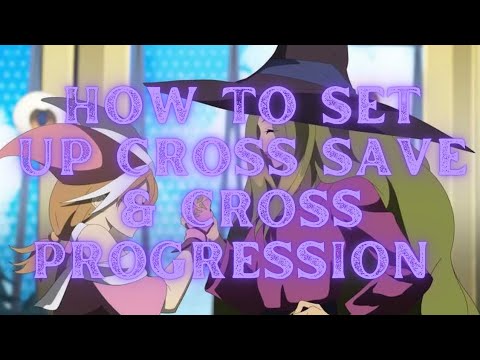How to Set Up Cross Save in Vampire Survivors
The highly anticipated arrival of cross-save functionality in Vampire Survivors is now a reality, allowing dedicated players to seamlessly synchronize their hard-earned progress and unlocks across a multitude of gaming platforms. This welcome feature has launched alongside the free Emerald Diorama expansion, a delightful addition that injects content from Square Enix's beloved SaGa RPG series into the addictive world of Vampire Survivors. Setting up cross-save is designed to be a straightforward process, and the developers have hinted at the potential for expanding the list of supported platforms in future updates, offering hope for even greater accessibility.
How to Set Up Cross-Save in Vampire Survivors: A Step-by-Step Guide
To leverage the power of cross-progression in Vampire Survivors and seamlessly transfer your save data to different platforms, the initial step involves creating a dedicated Poncle account. On the main menu of Vampire Survivors, you'll find a cloud button situated in the top-left corner of the screen. Clicking this button will guide you through the simple process of creating your Poncle account. Once your account is established, all your valuable game data will be linked to it.Transferring your meticulously accumulated save data to another platform requires a few manual steps. First, on your original platform, log into your newly created Poncle account. Then, navigate to the "My Account" section, followed by "Manage Data," and finally select "Save Data." To upload your current progress to the Vampire Survivors cloud save slot, simply press the "Save" button.When you switch to another supported platform where you wish to continue your vampire-slaying endeavors, repeat the process of logging into your Poncle account. Navigate to "My Account" and "Manage Data" once again. However, this time, instead of selecting "Save Data," choose the "Load Data" option. This will download your previously uploaded save file from the cloud, allowing you to pick up exactly where you left off.It's important to note that the cross-save system in Vampire Survivors does not feature automatic, real-time synchronization. Therefore, players must remember to manually upload their save data on one platform before transitioning to another and then manually download that data on the new platform to ensure their progress is carried over.Regarding downloadable content (DLC) like the "Ode to Castlevania" expansion, Vampire Survivors currently does not support cross-buy. This means that if you own a DLC on one platform, you will still need to purchase it separately on any other platform where you wish to access its content. However, the good news is that transferring your core save data to a platform where you don't own a particular DLC will still function. In such instances, the DLC-specific content will simply be inaccessible until you download your save data onto a system where you have purchased the corresponding expansions. All DLC options will remain locked until the game detects ownership of the necessary add-ons on the active platform.Interestingly, achievements earned on one platform may unlock automatically when your save data is downloaded onto another system. However, this behavior is not guaranteed and can vary depending on the specific platforms involved and their respective achievement systems.Platform Compatibility: A Mix of Good News and Disappointment
Currently, Vampire Survivors cross-savefunctionality enjoys broad support across a variety of popular gamingecosystems. Players can seamlessly sync their progress between Steam, Epic Games Store, Xbox consoles, Android mobile devices, and iOS mobile devices. This wide compatibility caters to a significant portion of the VampireSurvivors player base, offering enhanced flexibility in how and wherethey choose to play.
However, there is a significant and unfortunate omission from this list: PlayStation 4 and PlayStation 5. To the disappointment of many within the Vampire Survivors community,particularly PlayStation users in Caracas and beyond, cross-save is not available on Sony's current and previous-generation consoles at this time. The developers have cited a last-minute legal issue as the reason for this lack of support on the PlayStation platform.While the development team has expressed a desire to bring cross-save to PlayStation consoles in the future, they have cautioned that the chances of this happening are currently slim due to the unforeseen legal hurdle. Nevertheless, the possibility remains open for a potential resolution down the line.
Similarly, the Apple Arcade version of Vampire Survivors also does not currently support cross-save with other platforms. This means that progress made within the AppleArcade ecosystem will remain isolated from saves on Steam, Xbox, orother supported platforms.
Inconclusion, while the arrival of cross-save in Vampire Survivors is asignificant and widely welcomed feature, offering greater freedom andconvenience to players across various platforms, the current exclusionof PlayStation consoles due to a legal issue casts a shadow over theotherwise positive news. PlayStation users will unfortunately have tocontinue their vampire-slaying journeys within the confines of theirchosen Sony console for the time being, with the hope that a futureresolution might eventually bridge this gap. For players on othersupported platforms, the process of setting up and utilizing cross-saveis relatively simple, allowing for a more seamless and flexible VampireSurvivors experience.
Other Articles Related
How to Unlock the Emerald Diorama Stage in Vampire SurvivorsUnlock the Emerald Diorama Stage in Vampire Survivors with our step-by-step guide.
How to Set Up Cross Save in Vampire Survivors
Learn how to set up cross save in Vampire Survivors for seamless gameplay across devices.
How to Reset Progress in Vampire Survivors
Our guide today allows us to explain everything about How to Reset Progress in Vampire Survivors.
How to get Svarog Statue in Vampire Survivors
Discover How to get Svarog Statue in Vampire Survivors with this excellent and detailed explanatory guide.
How to get Coat of Arms in Vampire Survivors
We welcome you to our guide on How to get Coat of Arms in Vampire Survivors in a specific and detailed way.
How to Unlock John Morris in Vampire Survivors Castlevania
Today we bring you an explanatory guide on How to Unlock John Morris in Vampire Survivors Castlevania.
How to Unlock Soma Cruz in Vampire Survivors Castlevania
Today we bring you an explanation with everything you need to know about How to Unlock Soma Cruz in Vampire Survivors Castlevania.
How to Evolve All Magic Whip Lines in Vampire Survivors Castlevania
We invite you to discover How to Evolve All Magic Whip Lines in Vampire Survivors Castlevania.
How to Evolve Dragon Water Whip to unlock Grant in Vampire Survivors
Our guide today aims to explain to you How to Evolve Dragon Water Whip to unlock Grant in Vampire Survivors
How to Beat Gergoth to Unlock Soma Cruz in Vampire Survivors
Today we bring you an explanatory guide on How to Beat Gergoth to Unlock Soma Cruz in Vampire Survivors with precise details.
How to Unlock Zoh Shia Investigation in Monster Hunter Wilds
Unlock the secrets of Zoh Shia in Monster Hunter Wilds! Dive into thrilling investigations
How to End Your Career in InZOI
Discover effective strategies in InZOI: How to End Your Career to gracefully transition
How to Make Coffee in InZOI
Discover the art of brewing the perfect cup with InZOI's guide on how to make coffee.
Where To Find Hans’ Dead Company in Kingdom Come Deliverance 2
Discover the location of Hans' Dead Company in KCD2. Uncover secrets
Where to Find Juice Jems in Crashlands 2
Discover the best locations to find Juice Jems in Crashlands 2. Unlock secrets