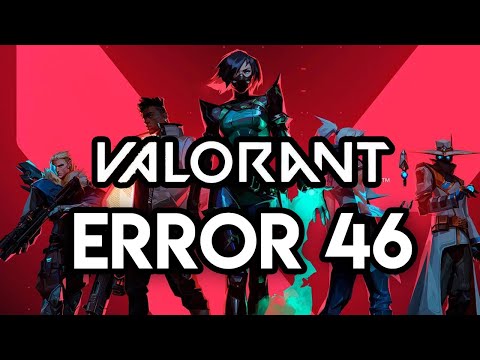How to Fix Valorant Error Code 46
How to Fix Valorant Error Code 46. Valorant is a popular online multiplayer shooter game developed by Riot Games.
Valorant is a popular online multiplayer shooter game developed by Riot Games. Unfortunately, like other online games, it is not immune to technical issues. One such issue is Error Code 46, which can be frustrating for players unable to play the game. Fortunately, there are some measures that can be taken to fix this error.
The first step to fixing Error Code 46 is to check the status of the game server. To do this, you can open the “Server Status” tab in the Valorant game launcher. This will show you whether the server is up and running, or if there are any issues.
If the server appears to be down or having problems, then you can use a third-party website to monitor server status. This will allow you to see if the issue is widespread or localized to your area. If the server status is not the issue, then you can move on to the next steps.
The next step to fixing Error Code 46 is to reboot your system. Rebooting your system can help to reset the connection between your computer and the Valorant game server. To reboot your system, you can either use the “Restart” or “Shut Down” options in the Windows Start menu.
Resolve Valorant not launching and no error message issues effortlessly. Follow our step-by-step guide for quick fixes
How To Gift Skins in Valorant
Learn how to gift skins in Valorant effortlessly! Discover step-by-step instructions and tips to enhance your gaming experience.
How to add special characters to your name in VALORANT
Enhance your VALORANT experience by adding unique special characters to your name
How to Fix Valorant Error Code 51
Learn how to fix Valorant Error Code 51 with our step-by-step guide.
How to Play Tejo in VALORANT
We have made a practical guide where we explain everything about How to Play Tejo in VALORANT.
How to enable Secure Boot in Valorant
Today we bring you an explanatory guide on How to enable Secure Boot in Valorant so that you can carry out this important process.
How to get Arcane season 2 Jinx Twitch drop in VALORANT
The second season of Arcane has been available to fans since November 9th, and the festivities haven't stopped yet. Not only may you join in on a plethora of thrilling events, but there will also be wicked Twitch drops to commemorate the occasion—not to mention plenty of community excitement, of course.
How to fix VALORANT ‘HVCI enabled’ VAN error
We invite you to discover How to fix VALORANT ‘HVCI enabled’ VAN error with this excellent and explanatory guide.
How to Change Server Region in Valorant Console
With our help you will see that knowing How to Change Server Region in Valorant Console is easier than you think.
How to Fix Valorant Login Failures
On this occasion we return with a guide with the objective of explaining How to Fix Valorant Login Failures.
How to Fix Battlefield 2042 Stuck on Loading Screen?
Battlefield 2042 is an online multiplayer combat game. Learn How to Fix Battlefield 2042 Stuck on Loading Screen?
How to fix Minecraft error code L 401?
How to fix Minecraft error code L 401? This article provides a solution to the error code L 401 that is commonly associated with Minecraft.
How to fix Rocket League High Ping?
Learn How to fix Rocket League High Ping? with these easy to follow instructions.
How To Fix Roblox Error Code 277
Learn about the How To Fix Roblox Error Code 277.
How to Fix Overwatch 2 Server Closed Due to an Unexpected error
Overwatch 2 server closed due to an unexpected error is an error that happens to a lot of players. Here's How to Fix Overwatch 2 Server Closed Due to an Unexpected error
Valorant is a popular online multiplayer shooter game developed by Riot Games. Unfortunately, like other online games, it is not immune to technical issues. One such issue is Error Code 46, which can be frustrating for players unable to play the game. Fortunately, there are some measures that can be taken to fix this error.
Check the Game Server Status
The first step to fixing Error Code 46 is to check the status of the game server. To do this, you can open the “Server Status” tab in the Valorant game launcher. This will show you whether the server is up and running, or if there are any issues.
If the server appears to be down or having problems, then you can use a third-party website to monitor server status. This will allow you to see if the issue is widespread or localized to your area. If the server status is not the issue, then you can move on to the next steps.
Reboot Your System
The next step to fixing Error Code 46 is to reboot your system. Rebooting your system can help to reset the connection between your computer and the Valorant game server. To reboot your system, you can either use the “Restart” or “Shut Down” options in the Windows Start menu.
Check Your Internet Connection
Another potential cause of Error Code 46 is a bad internet connection. To ensure that your connection is working properly, you should check for any issues with your router, modem, or other network components. Additionally, you should check for any applications that are using up a large amount of bandwidth.
Use a Different Account
If none of the previous steps have worked, then you may have to create a new account. This can help to isolate any potential issues that may be causing Error Code 46. To create a new account, you will need to launch the Valorant game launcher and click on “Create Account”.
Restart the Riot Games Launcher Client
The final step to fixing Error Code 46 is to restart the Riot Games launcher client. To do this, you will need to close the client and then open it again. This will often fix any lingering issues and allow you to play Valorant again.
Valorant Error Code 46 can be a frustrating error to encounter when playing the game. Fortunately, there are several solutions you can try to get back in the game. Check the game server status, reboot your system, check your internet connection, use a different account, and restart the Riot Games Launcher Client. Hopefully, one of these solutions will help you resolve the issue. Good luck!
Tags: counter strike, league of legends, steam download, angels envy, games free, stats, valroant, vlaorant, alorant
Platform(s): Microsoft Windows PC
Genre(s): Action, Strategy, tactical shooter
Developer(s): Riot Games
Publisher(s): Riot Games
Engine: Unreal Engine
Mode: Multiplayer
Age rating (PEGI): 16+
Other Articles Related
How to Fix Valorant Not Launching and No Error Message IssuesResolve Valorant not launching and no error message issues effortlessly. Follow our step-by-step guide for quick fixes
How To Gift Skins in Valorant
Learn how to gift skins in Valorant effortlessly! Discover step-by-step instructions and tips to enhance your gaming experience.
How to add special characters to your name in VALORANT
Enhance your VALORANT experience by adding unique special characters to your name
How to Fix Valorant Error Code 51
Learn how to fix Valorant Error Code 51 with our step-by-step guide.
How to Play Tejo in VALORANT
We have made a practical guide where we explain everything about How to Play Tejo in VALORANT.
How to enable Secure Boot in Valorant
Today we bring you an explanatory guide on How to enable Secure Boot in Valorant so that you can carry out this important process.
How to get Arcane season 2 Jinx Twitch drop in VALORANT
The second season of Arcane has been available to fans since November 9th, and the festivities haven't stopped yet. Not only may you join in on a plethora of thrilling events, but there will also be wicked Twitch drops to commemorate the occasion—not to mention plenty of community excitement, of course.
How to fix VALORANT ‘HVCI enabled’ VAN error
We invite you to discover How to fix VALORANT ‘HVCI enabled’ VAN error with this excellent and explanatory guide.
How to Change Server Region in Valorant Console
With our help you will see that knowing How to Change Server Region in Valorant Console is easier than you think.
How to Fix Valorant Login Failures
On this occasion we return with a guide with the objective of explaining How to Fix Valorant Login Failures.
How to Fix Battlefield 2042 Stuck on Loading Screen?
Battlefield 2042 is an online multiplayer combat game. Learn How to Fix Battlefield 2042 Stuck on Loading Screen?
How to fix Minecraft error code L 401?
How to fix Minecraft error code L 401? This article provides a solution to the error code L 401 that is commonly associated with Minecraft.
How to fix Rocket League High Ping?
Learn How to fix Rocket League High Ping? with these easy to follow instructions.
How To Fix Roblox Error Code 277
Learn about the How To Fix Roblox Error Code 277.
How to Fix Overwatch 2 Server Closed Due to an Unexpected error
Overwatch 2 server closed due to an unexpected error is an error that happens to a lot of players. Here's How to Fix Overwatch 2 Server Closed Due to an Unexpected error