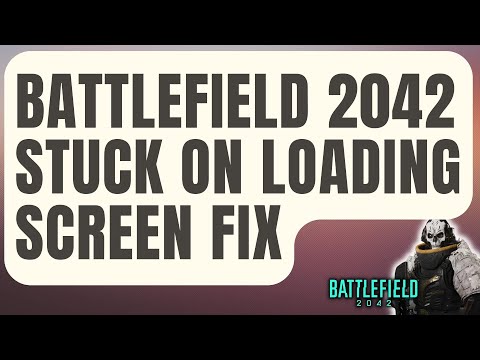How to Fix Battlefield 2042 Stuck on Loading Screen?
Battlefield 2042 is an online multiplayer combat game. Learn How to Fix Battlefield 2042 Stuck on Loading Screen?
In this blog post, we’ll discuss how to fix Battlefield 2042 stuck on the loading screen. We’ll cover updating your graphics driver, restarting your system with a clean boot, closing all unnecessary apps, disabling all overlay apps, and verifying installed game files.
The first step in fixing Battlefield 2042 stuck on the loading screen is to update your graphics driver. This is because the game relies heavily on your graphics driver for its performance.
Updating your graphics driver is easy. First, make sure you have the latest version of your graphics card’s driver. You can usually find this on the manufacturer’s website. Then, download and install the driver, and restart your system.
Learn how to effectively use the Ranger in Battlefield 2042 with our comprehensive guide. Master tactics and enhance your gameplay
How to get the Protopype Gun in Battlefield 2042
Unlock the Protopype Gun in Battlefield 2042 and elevate your gameplay. Discover tips, strategies, and more to dominate the battlefield!
How to Get The Lynx Sniper Rifle in Battlefield 2042
Unlock the power of the Lynx Sniper Rifle in Battlefield 2042. Elevate your gameplay and dominate the battlefield
How to Get Wingman Ribbons in Battlefield 2042
Earn Wingman Ribbons in Battlefield 2042 faster. This guide reveals thebest strategies, modes, and tips to complete the requirement and unlockyour coveted rewards.
How to Fix Battlefield 6 Low FPS Issue
Struggling with low FPS in Battlefield 6? Discover effective solutionsto enhance your gaming performance
How to Fix Battlefield 6 Stuck on Loading Screen
Don't let a loading screen halt your Battlefield 6 gameplay. Find expert advice and proven methods to resolve this issue
How to Fix Battlefield 6 Lag Issue
Tired of lag ruining your Battlefield 6 experience? Explore our experttips and tricks to fix lag issues and elevate your gaming
How to Fix the Battlefield 2042 DirectX Error
We have made a practical guide where we focus on explaining to you How to fix Battlefield 2042 DirectX error.
How to Change Region in Battlefield 2042
With our help, you'll see that knowing How to Change Region in Battlefield 2042 is easier than you thought.
How to report players for voice chat in Battlefield 2042
Today we bring you an explanatory guide with everything you need to know about How to report players for voice chat in Battlefield 2042.
How to fix Minecraft error code L 401?
How to fix Minecraft error code L 401? This article provides a solution to the error code L 401 that is commonly associated with Minecraft.
How to fix Rocket League High Ping?
Learn How to fix Rocket League High Ping? with these easy to follow instructions.
How To Fix Roblox Error Code 277
Learn about the How To Fix Roblox Error Code 277.
How to Fix Overwatch 2 Server Closed Due to an Unexpected error
Overwatch 2 server closed due to an unexpected error is an error that happens to a lot of players. Here's How to Fix Overwatch 2 Server Closed Due to an Unexpected error
How to Fix Valorant Error Code 57
Learn How to Fix Valorant Error Code 57 and continue playing the game.
In this blog post, we’ll discuss how to fix Battlefield 2042 stuck on the loading screen. We’ll cover updating your graphics driver, restarting your system with a clean boot, closing all unnecessary apps, disabling all overlay apps, and verifying installed game files.
Update Your Graphics Driver
The first step in fixing Battlefield 2042 stuck on the loading screen is to update your graphics driver. This is because the game relies heavily on your graphics driver for its performance.
Updating your graphics driver is easy. First, make sure you have the latest version of your graphics card’s driver. You can usually find this on the manufacturer’s website. Then, download and install the driver, and restart your system.
Restart Your System with a Clean Boot
The next step to fixing Battlefield 2042 stuck on the loading screen is to restart your system with a clean boot. This will ensure that all unnecessary background processes are stopped so that your computer can focus on running the game.
To do a clean boot, open the Run dialog (press Windows + R) and type “msconfig”. In the System Configuration window, click the “Selective Startup” option and then uncheck the “Load Startup Items” box. Finally, click “OK” and restart your system.
Close All Unnecessary Apps
Another potential cause of Battlefield 2042 stuck on the loading screen is having too many apps running in the background. To fix this, you need to close all unnecessary apps.
First, press Ctrl + Alt + Delete to open the Task Manager. Then, click the “Processes” tab and end any processes related to apps you don’t need. You can identify these processes by their name or by the program they’re associated with.
Disable All Overlay Apps
Overlay apps are programs that run on top of other applications. They can cause conflicts and can cause Battlefield 2042 to get stuck on the loading screen. To fix this, you need to disable all overlay apps.
First, press Ctrl + Shift + Esc to open the Task Manager. Then, click the “Services” tab and end any services related to overlay apps. You can identify these services by their name or by the program they’re associated with.
Verify Installed Game Files
The final step to fixing Battlefield 2042 stuck on the loading screen is to verify your game files. This will ensure that all game files are installed correctly and that no files are missing or corrupted.
To do this, open the Origin client and select the game you want to verify. Then, click the “Verify” button and wait for the process to complete.
If Battlefield 2042 is stuck on the loading screen, there are a few things you can try to fix the issue. Start by updating your graphics driver, restarting your system with a clean boot, closing all unnecessary apps, disabling all overlay apps, and verifying your game files.
Following these steps should help you get back into the game and get playing again. Good luck!
Tags: BF2042
Platform(s): Microsoft Windows PC, PlayStation 5 PS5, Xbox Series X|S, PlayStation 4 PS4, Xbox One
Genre(s): First-person shooter
Developer(s): DICE
Publisher(s): Electronic Arts
Engine: Frostbite
Release date: October 22, 2021
Mode: multiplayer
Age rating (PEGI): 18+
Other Articles Related
How to use Ranger in Battlefield 2042Learn how to effectively use the Ranger in Battlefield 2042 with our comprehensive guide. Master tactics and enhance your gameplay
How to get the Protopype Gun in Battlefield 2042
Unlock the Protopype Gun in Battlefield 2042 and elevate your gameplay. Discover tips, strategies, and more to dominate the battlefield!
How to Get The Lynx Sniper Rifle in Battlefield 2042
Unlock the power of the Lynx Sniper Rifle in Battlefield 2042. Elevate your gameplay and dominate the battlefield
How to Get Wingman Ribbons in Battlefield 2042
Earn Wingman Ribbons in Battlefield 2042 faster. This guide reveals thebest strategies, modes, and tips to complete the requirement and unlockyour coveted rewards.
How to Fix Battlefield 6 Low FPS Issue
Struggling with low FPS in Battlefield 6? Discover effective solutionsto enhance your gaming performance
How to Fix Battlefield 6 Stuck on Loading Screen
Don't let a loading screen halt your Battlefield 6 gameplay. Find expert advice and proven methods to resolve this issue
How to Fix Battlefield 6 Lag Issue
Tired of lag ruining your Battlefield 6 experience? Explore our experttips and tricks to fix lag issues and elevate your gaming
How to Fix the Battlefield 2042 DirectX Error
We have made a practical guide where we focus on explaining to you How to fix Battlefield 2042 DirectX error.
How to Change Region in Battlefield 2042
With our help, you'll see that knowing How to Change Region in Battlefield 2042 is easier than you thought.
How to report players for voice chat in Battlefield 2042
Today we bring you an explanatory guide with everything you need to know about How to report players for voice chat in Battlefield 2042.
How to fix Minecraft error code L 401?
How to fix Minecraft error code L 401? This article provides a solution to the error code L 401 that is commonly associated with Minecraft.
How to fix Rocket League High Ping?
Learn How to fix Rocket League High Ping? with these easy to follow instructions.
How To Fix Roblox Error Code 277
Learn about the How To Fix Roblox Error Code 277.
How to Fix Overwatch 2 Server Closed Due to an Unexpected error
Overwatch 2 server closed due to an unexpected error is an error that happens to a lot of players. Here's How to Fix Overwatch 2 Server Closed Due to an Unexpected error
How to Fix Valorant Error Code 57
Learn How to Fix Valorant Error Code 57 and continue playing the game.