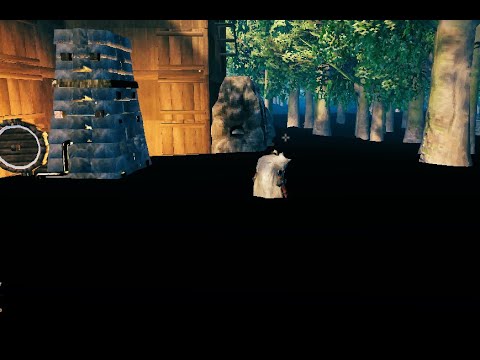Valheim: How to Fix Black Tinted Screen - Ultimate Guide
In case you're wondering how to fix black tinted screen in Valheim, this guide has you covered inch by inch.
This is one of the several errors that the game has been presenting and although it is associated with a black screen, the truth is that it can be tinted blue, red or black, the case here is that it is a problem that prevents you from playing. That is why today we will tell you how to fix the tinted black screen.
On how to fix the black tinted screen in Valheim, many users reported that running the game in windowed mode and not in full screen did not correct the problem, you can still try it, but if it does not work there are several things you can do.
As we mentioned before, running the game in windowed mode is the first thing you should try. Since this, it will allow you to greatly improve performance.
This can also correct performance, color, and other issues.
So to do this you will have to go to the Steam library> right-click on the game> Properties> General> click on Set launch options> place -windowed and save the changes to later restart the client and verify if the game is run in windowed mode.
If not, you will have to go back to the startup options and type -windowed -w 1024 and that's it.
One of the possible culprits for this problem can be the graphics drivers, which may not be updated to the latest version. So the best thing you can do is check the graphics driver update.
The first thing you have to do is right-click on the Start menu> then click on Device Manager> double-click on Display adapter> right-click on the graphics card> choose Update driver> then select Search for drivers automatically and if there are available updates will be installed automatically.
After the installation you will have to restart your PC to apply the changes.
An additional solution is to log into Valheim Server, log out of your Valheim server and log back in after a few minutes, as this sometimes clears the temporary cache and some errors.
We hope that our guide on how to fix black tinted screen on Valheim will help you correct this error as soon as possible, but remember that if one solution does not work, the best you can do is move on to the next one until you find the correct one.
Imagine this: You’re excited to play the latest game of your choice, but the price on your favorite platform causes a hiccup.
How To Play In The Public Test Branch in Valheim
Today we bring you an interesting guide to explain how to play in the public test branch in Valheim.
How to Make Root Armor in Valheim
Learn How to Make Root Armor in Valheim, which will increase your chances of survival in the harsh world..
How to Fix PUBG Failed to Initialize Steam
Our step-by-step guide on How to Fix PUBG Failed to Initialize Steam error will get you back in the game in no time.
How To Farm Hard Antlers In Valheim
How To Farm Hard Antlers In Valheim is designed to teach players the basics of a survival game.
How to unlock the black forge in Valheim
How to unlock the black forge in Valheim, the game that lets you craft weapons, armor and tools in an immersive RPG/ARPG.
How To Fix Valheim ‘Incompatible Version’
We'll let you know How To Fix Valheim ‘Incompatible Version’.
How to fix Valheim “Failed to Restore Backup”
This article will show you how to fix Valheim “Failed to Restore Backup”.
How to get a Meat Platter in Valheim
| How to get a Meat Platter in Valheim - Gather a group of friends and make your way to the Viking-themed survival game, Valheim.
Bravely Default 2: How to level up Jobs
If you came to this guide it is because you are wondering how to level up jobs in Bravely Default 2, which we already have covered.
Outriders: How To Watch Mods
For the next guide we are going to tell you how to watch mods in Outriders, so let's continue.
Persona 5 Strikers: How To Change Battle Soundtrack
Will you be prepared for this? Sure you will, then go ahead, because we are going to tell you how to change the soundtrack of the battle in Persona 5 Strikers.
Outriders: How to Beat Gauss
Today we are going to tell you how to beat Gauss in Outriders so stay tuned.
Bravely Default 2: How to Heal - Tips and tricks
Now we are going to be telling you everything you need to know about how to Heal in Bravely Default 2.
What is the problem with the screen tinted black in Valheim?
This is one of the several errors that the game has been presenting and although it is associated with a black screen, the truth is that it can be tinted blue, red or black, the case here is that it is a problem that prevents you from playing. That is why today we will tell you how to fix the tinted black screen.
How to fix black tinted screen in Valheim?
On how to fix the black tinted screen in Valheim, many users reported that running the game in windowed mode and not in full screen did not correct the problem, you can still try it, but if it does not work there are several things you can do.
How to fix black tinted screen in Valheim based on the culprit?
This can also correct performance, color, and other issues.
So to do this you will have to go to the Steam library> right-click on the game> Properties> General> click on Set launch options> place -windowed and save the changes to later restart the client and verify if the game is run in windowed mode.
If not, you will have to go back to the startup options and type -windowed -w 1024 and that's it.
One of the possible culprits for this problem can be the graphics drivers, which may not be updated to the latest version. So the best thing you can do is check the graphics driver update.
The first thing you have to do is right-click on the Start menu> then click on Device Manager> double-click on Display adapter> right-click on the graphics card> choose Update driver> then select Search for drivers automatically and if there are available updates will be installed automatically.
After the installation you will have to restart your PC to apply the changes.
An additional solution is to log into Valheim Server, log out of your Valheim server and log back in after a few minutes, as this sometimes clears the temporary cache and some errors.
We hope that our guide on how to fix black tinted screen on Valheim will help you correct this error as soon as possible, but remember that if one solution does not work, the best you can do is move on to the next one until you find the correct one.
Platform(s): GNU/Linux, Microsoft Windows PC
Genre(s): Action, Adventure, Indie, Role Playing, Early Access
Developer(s): Iron Gate AB
Publisher(s): Iron Gate AB, Coffee Stain Publishing, Coffee Stain Studios
Release date: 2 FEB 2021
Mode: Single-player, multiplayer
Age rating (PEGI): 12+
Other Articles Related
The Ultimate Guide to Safely Buying Game Keys Online: Why Kinguin is Your Best BetImagine this: You’re excited to play the latest game of your choice, but the price on your favorite platform causes a hiccup.
How To Play In The Public Test Branch in Valheim
Today we bring you an interesting guide to explain how to play in the public test branch in Valheim.
How to Make Root Armor in Valheim
Learn How to Make Root Armor in Valheim, which will increase your chances of survival in the harsh world..
How to Fix PUBG Failed to Initialize Steam
Our step-by-step guide on How to Fix PUBG Failed to Initialize Steam error will get you back in the game in no time.
How To Farm Hard Antlers In Valheim
How To Farm Hard Antlers In Valheim is designed to teach players the basics of a survival game.
How to unlock the black forge in Valheim
How to unlock the black forge in Valheim, the game that lets you craft weapons, armor and tools in an immersive RPG/ARPG.
How To Fix Valheim ‘Incompatible Version’
We'll let you know How To Fix Valheim ‘Incompatible Version’.
How to fix Valheim “Failed to Restore Backup”
This article will show you how to fix Valheim “Failed to Restore Backup”.
How to get a Meat Platter in Valheim
| How to get a Meat Platter in Valheim - Gather a group of friends and make your way to the Viking-themed survival game, Valheim.
Bravely Default 2: How to level up Jobs
If you came to this guide it is because you are wondering how to level up jobs in Bravely Default 2, which we already have covered.
Outriders: How To Watch Mods
For the next guide we are going to tell you how to watch mods in Outriders, so let's continue.
Persona 5 Strikers: How To Change Battle Soundtrack
Will you be prepared for this? Sure you will, then go ahead, because we are going to tell you how to change the soundtrack of the battle in Persona 5 Strikers.
Outriders: How to Beat Gauss
Today we are going to tell you how to beat Gauss in Outriders so stay tuned.
Bravely Default 2: How to Heal - Tips and tricks
Now we are going to be telling you everything you need to know about how to Heal in Bravely Default 2.