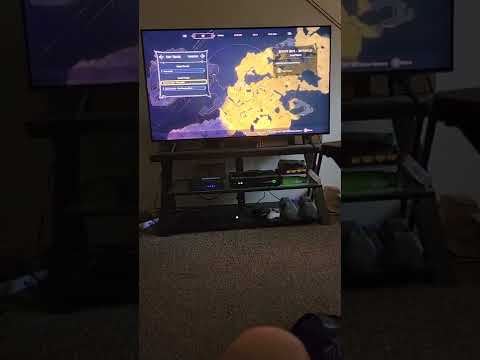Tiny Tina’s Wonderlands: How to fast travel - Ultimate Guide
Tiny Tina's Wonderlands is now available and that's why it's important that you learn how to fast travel.
As you might already know, it's a mobility feature that will allow you to move faster and more efficiently through the game. This will allow you to avoid some random encounters in the overworld, as well as allowing you to access your favorite weapon shops, available quests, and more.
By accessing an area of the game, such as Brighthoof, you will be able to access various points on the map. It occurs when you find the fast travel machine in specific areas of the game.
To use this machine you will have to choose the location you want to travel to with the D-Pad > then you will have to press and hold the cross button (A on Xbox) to travel to that place automatically.
Another method of fast traveling to important points in the overworld is by progressing through the story, with the same process as before. Although you should keep in mind that you will not be able to fast travel to any black area instead of brown. You will only be able to access these areas by finding a fast travel machine.
That's all you need to know about how to fast travel in Tiny Tina's Wonderlands, so hopefully you'll be able to do all the traveling you need much quicker than before.
Discover How To Build A Castle in Tiny Glade with this excellent and detailed explanatory guide.
How to Control the Camera in Tiny Glade
Discover How to Control the Camera in Tiny Glade with this excellent and detailed explanatory guide.
Tiny Tina’s Wonderlands: How to Get More Ammo Capacity
If you want to know how to get more ammo capacity in Tiny Tina's Wonderlands, below you will find everything you need to get it.
Tiny Tina’s Wonderlands: How to align the columns in Best Chums
Tiny Tina's Wonderlands offers us more tasks to do, let's see how to align the columns in best Chums.
Tiny Tina’s Wonderlands: How to get Lost Souls
If you want to know how to get the lost souls in Tiny Tina's Wonderlands, pay attention, because here we have everything you need to know.
Tiny Tina Wonderlands: How to break the seal in Best Chums
Tiny Tina Wonderlands has been released for a few weeks and there is still a lot to learn, so today we will tell you how to break the seal in Best Chums
Tiny Tina’s Wonderlands: How to Get AUTOMAGIC.exe
Pay attention if you want to know how to get AUTOMAGIC.exe in Tiny Tina's Wonderlands, because in the next article we will tell you how to do it.
Tiny Tina’s Wonderlands: How to Fix Multiplayer Not Working
Tiny Tina's Wonderlands is giving some errors, so here we will tell you how to fix multiplayer not working.
Tiny Tina’s Wonderlands: How to get the Dusa’s Visage unique ward
Tiny Tina's Wonderlands has a lot of things that you can use to advance, and that is why today we will tell you how to get Dusa's Visage unique ward.
Tiny Tina’s Wonderlands: Where to Find the Headcanon Unique Pistol
Keep reading if you want to know where to find the Headcanon Unique Pistol in Tiny Tina's Wonderlands, pay attention because here we will help you with this.
Tiny Tina’s Wonderlands: How to upgrade backpack
Keep reading if you want to learn how to upgrade the backpack in Tiny Tina's Wonderlands, because in this article we will tell you how to do it.
Kirby and the Forgotten Land: How to find the Dragon Fire ability upgrade
Get ready to find out how to find the Dragon Fire ability upgrade in Kirby and the Forgotten Land, because we've covered it all here for its premiere.
Tiny Tina’s Wonderlands: How to fix the Connection Lost error
Tiny Tina's Wonderlands has just been released, and it is already causing problems, so today we will tell you how to fix the connection lost error
Kirby and the Forgotten Land: How to Unlock the Colosseum
Kirby and the Forgotten Land was released a couple of days ago and so that you can moveforward comfortably, today we will teach you how to unlock theColosseum.
Kirby and the Forgotten Land: Where to find the side road in Rocky Rollin’ Road
With the release of Kirby and the Forgotten Land it's important that you know where to find the side road in Rocky Rollin' Road, so pay attention.
What is fast travel in Tiny Tina's Wonderlands?
As you might already know, it's a mobility feature that will allow you to move faster and more efficiently through the game. This will allow you to avoid some random encounters in the overworld, as well as allowing you to access your favorite weapon shops, available quests, and more.
How to fast travel in Tiny Tina's Wonderlands?
The first thing you have to do is press the touchpad button on PS5 (or Xbox equivalent), this will show you a large map where you can see what you can see. On the left you will see a selection of places you can fast travel to.By accessing an area of the game, such as Brighthoof, you will be able to access various points on the map. It occurs when you find the fast travel machine in specific areas of the game.
To use this machine you will have to choose the location you want to travel to with the D-Pad > then you will have to press and hold the cross button (A on Xbox) to travel to that place automatically.
Another method of fast traveling to important points in the overworld is by progressing through the story, with the same process as before. Although you should keep in mind that you will not be able to fast travel to any black area instead of brown. You will only be able to access these areas by finding a fast travel machine.
That's all you need to know about how to fast travel in Tiny Tina's Wonderlands, so hopefully you'll be able to do all the traveling you need much quicker than before.
Platform(s): Microsoft Windows PC, PlayStation 4 PS4, PlayStation 5 PS5, Xbox One, Xbox Series X/S
Genre(s): Action role-playing, first-person shooter
Developer(s): Gearbox Software
Publisher(s): 2K Games
Engine: Unreal Engine 4
Release date: March 25, 2022
Mode: Single-player, multiplayer
Age rating (PEGI): 16+
Other Articles Related
How To Build A Castle in Tiny GladeDiscover How To Build A Castle in Tiny Glade with this excellent and detailed explanatory guide.
How to Control the Camera in Tiny Glade
Discover How to Control the Camera in Tiny Glade with this excellent and detailed explanatory guide.
Tiny Tina’s Wonderlands: How to Get More Ammo Capacity
If you want to know how to get more ammo capacity in Tiny Tina's Wonderlands, below you will find everything you need to get it.
Tiny Tina’s Wonderlands: How to align the columns in Best Chums
Tiny Tina's Wonderlands offers us more tasks to do, let's see how to align the columns in best Chums.
Tiny Tina’s Wonderlands: How to get Lost Souls
If you want to know how to get the lost souls in Tiny Tina's Wonderlands, pay attention, because here we have everything you need to know.
Tiny Tina Wonderlands: How to break the seal in Best Chums
Tiny Tina Wonderlands has been released for a few weeks and there is still a lot to learn, so today we will tell you how to break the seal in Best Chums
Tiny Tina’s Wonderlands: How to Get AUTOMAGIC.exe
Pay attention if you want to know how to get AUTOMAGIC.exe in Tiny Tina's Wonderlands, because in the next article we will tell you how to do it.
Tiny Tina’s Wonderlands: How to Fix Multiplayer Not Working
Tiny Tina's Wonderlands is giving some errors, so here we will tell you how to fix multiplayer not working.
Tiny Tina’s Wonderlands: How to get the Dusa’s Visage unique ward
Tiny Tina's Wonderlands has a lot of things that you can use to advance, and that is why today we will tell you how to get Dusa's Visage unique ward.
Tiny Tina’s Wonderlands: Where to Find the Headcanon Unique Pistol
Keep reading if you want to know where to find the Headcanon Unique Pistol in Tiny Tina's Wonderlands, pay attention because here we will help you with this.
Tiny Tina’s Wonderlands: How to upgrade backpack
Keep reading if you want to learn how to upgrade the backpack in Tiny Tina's Wonderlands, because in this article we will tell you how to do it.
Kirby and the Forgotten Land: How to find the Dragon Fire ability upgrade
Get ready to find out how to find the Dragon Fire ability upgrade in Kirby and the Forgotten Land, because we've covered it all here for its premiere.
Tiny Tina’s Wonderlands: How to fix the Connection Lost error
Tiny Tina's Wonderlands has just been released, and it is already causing problems, so today we will tell you how to fix the connection lost error
Kirby and the Forgotten Land: How to Unlock the Colosseum
Kirby and the Forgotten Land was released a couple of days ago and so that you can moveforward comfortably, today we will teach you how to unlock theColosseum.
Kirby and the Forgotten Land: Where to find the side road in Rocky Rollin’ Road
With the release of Kirby and the Forgotten Land it's important that you know where to find the side road in Rocky Rollin' Road, so pay attention.