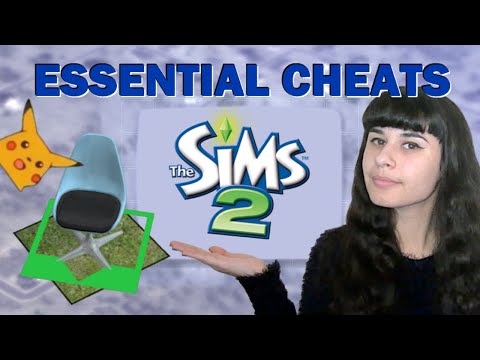How to Cheat Needs in The Sims 2
Understanding the Importance of Needs
Before diving into the cheats, it's crucial to understand the significance of each need. These needs, represented by bars in the user interface, govern a Sim's overall mood and behavior. A Sim with low needs will be unhappy, less productive, and more prone to negative events. The primary needs include:- Hunger: A Sim needs to eat regularly to avoid starvation.
- Comfort: A comfortable Sim is less likely to experience negative moodlets.
- Hygiene: Maintaining good hygiene prevents illness and social awkwardness.
- Bladder: A full bladder can lead to embarrassing accidents.
- Fun: Sims need leisure activities to stay entertained and happy.
- Social: Social interaction is essential for a Sim's emotional well-being.
- Energy: Sims need adequate rest to function properly.
- Environment: A clean and pleasant environment contributes to a Sim's happiness.
The Power of Cheats: A Breakdown
The Sims 2 provides several powerful cheats that can be used to manage these needs effectively. These cheats offer varying levels of control, allowing players to target individual Sims, entire households, or even the entire neighborhood.1. The "TestingCheatsEnabled True" Powerhouse:
This cheat is the foundation for many other manipulations within The Sims 2. To activate it, press Ctrl + Shift + C to open the cheat console, type "boolprop testingcheatsenabled true", and press Enter. Important: This cheat needs to be enabled before loading the household you wish to affect.
- Turning Needs into Sliders: Once the testing cheat is enabled and you're in your chosen household,you can directly manipulate Sim needs. Simply click and drag the needbars to adjust them to your desired level. This granular control allowsyou to fine-tune each Sim's individual needs, addressing specific issues as they arise. This is perfect for micromanaging a single Sim's needswithout affecting others in the household.
- Shift-Clicking the Mailbox: If you forget to enable the testing cheat before loading yourhousehold, don't worry! You can still access some powerful options.Type "boolprop testingcheatsenabled true" in the console, thenShift-click on the mailbox. This will bring up a menu with variouscheat options, including the "House" category. Within this category,you'll find the "Make All Happy" option. This will instantly maximizethe needs of every Sim in the household, providing a quick and easy wayto boost everyone's mood.
2. The "MaxMotives" Miracle:
For a truly effortless solution, the "maxmotives" cheat provides instantgratification. Simply open the cheat console and type "maxmotives".This cheat will instantly maximize the needs of every Sim in the entire neighborhood. This is a great option for quickly boosting the overall happiness ofyour Sim community. However, be aware that this affects all Sims, not just those in your active household.
3. Fine-Tuning with Sim-Specific Commands (Advanced):
While "maxmotives" is a broad stroke, sometimes you need more precision.While more complex, you can target specific Sims with commands. Afterenabling "testingcheatsenabled true", you can Shift-click on a Sim tobring up a pie menu with various options, including options to setindividual needs. This can be used to address specific needs of asingle Sim without affecting the rest of the household.
Tips and Tricks for Effective Needs Management:
- Use with Caution: While cheats can be helpful, overusing them can detract from thechallenge and enjoyment of the game. Use them strategically to overcomedifficult situations, not as a constant crutch.
- Combine Cheats: Combining different cheats can be particularly effective. For example, you can use "maxmotives" to give everyone a boost and then use theslider method to fine-tune individual needs.
- Regular Maintenance: Don't wait until your Sims are in dire straits to address their needs. Regularly check their need bars and take preventative measures to keepthem happy and healthy.
- Observe and Learn: Pay attention to your Sims' behavior and the factors that influencetheir needs. This will help you anticipate their needs and manage themmore effectively, even without relying solely on cheats.
By mastering these cheats and understanding the underlying mechanics ofSim needs, you can create a thriving and happy community in The Sims 2.Whether you prefer the granular control of individual need manipulationor the quick fix of "maxmotives," these tools empower you to shape thedestinies of your Sims and enjoy the game to its fullest.
Other Articles Related
How to Get a Cowplant in The Sims 4Learn how to get the mysterious Cowplant in The Sims 4. Our guide coversfishing for the seed, grafting to grow it, and the rewards and risks ofowning this unique lifeform.
How to Get Unlimited Money in The Sims 4
Unlock limitless wealth in The Sims 4! Discover the best cheats, mods, andlegitimate gameplay strategies to get unlimited Simoleons fast and fundyour dream life.
How To Build Custom Venues in The Sims 4
Learn how to build custom venues in The Sims 4 with ourstep-by-step guide. Unlock new lots, use the Venue Changes mod, andcreate the perfect restaurant, park, or nightclub for your Sims.
How to complete the Tangible Traces quest in The Sims 4 Adventure Awaits
Stuck on the Tangible Traces quest in The Sims 4 Adventure Awaits? Our guideshows you how to find the hidden clues, solve the mystery, and completethis quest step-by-step.
Where to find Peculiar Plumbird in The Sims 4
Struggling to spot the Peculiar Plumbird in The Sims 4? Discover its favoritespawning locations, from the jungle of Selvadorada to your own garden,and learn how to attract this rare collectible.
How to get an Imaginary Friend in The Sims 4
Learn how to get the Imaginary Friend in The Sims 4! This guide covers howyour Sim child can receive the doll, form a friendship, and ultimatelybring their imaginary friend to life as a real, playable Sim.
How To Bring A Sim Back To Life in The Sims 4
Revive your Sims in The Sims 4! Discover tips and tricks to bring a Sim back to life and enhance your gameplay
How to See Your Family Tree in The Sims 4
Explore your Sims' lineage with ease! Learn how to view and understand yourfamily tree in The Sims 4, track generations, and uncover your legacy.
How to Fix The Sims 4 Gallery Not Loading
Discover solutions to fix The Sims 4 Gallery not loading issues. Get back to sharing and downloading your favorite creations!
How to use Life tragedies mod in Sims 4
Unleash the full spectrum of life in your Sims 4 game. Learn how to install and use the Life Tragedies Mod to add dark events, random crimes, anddramatic twists to your storytelling.
How To Take A Nighttime Photo By The Bonfire On Firework Isles in Infinity Nikki
Capture the magic of Firework Isles in Infinity Nikki! Our guide shows you how to take stunning nighttime photos by the bonfire, with tips on lighting, angles, and poses.
How To Get The Champions Rod in Fisch
Learn how to get the champion rod in Fisch. Step-by-step guide, tricks and tips to master fishing and get the best rod.
How to Upgrade Relics in Ender Magnolia Bloom in the Mist
Guide to upgrading relics in Ender Magnolia Bloom in the Mist: effective steps and strategies.
Diablo 4: How To Get Mantle of Mountain's Fury
Learn how to get Mantle of Mountain's Fury in Diablo 4 with our guide. Boost your Barbarian's power!
How to Get Ventor's Gamble Gold Ring in Path of Exile 2
Learn how to get Ventor's Gamble Gold Ring in PoE 2 with our guide. Farm, use Orbs of Chance, or trade!