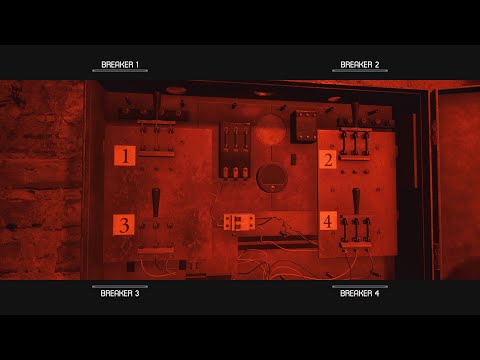The Quarry: How To Save Your Game - Ultimate Guide
The Quarry is available, so one of the first things you'll want to learn is how to save your game, so pay attention.
This is the new video game developed by Supermassive Games, which specializes in making interactive movies. The horror story is starred by nine young people who will seek to spend a night alone in a camp in upstate New York. The story has many paths and if you don't want to lose your progress you will have to know how to save your game, which we will address below.
The first thing you need to know if you are wondering how to save your game in The Quarry, is that the game doesn't have any of the classic ways of saving that you might find in other games of this type, it doesn't even have a save button. So to save you will have to use the automatic saving system, so you won't have to worry about saving every so often, since the game will do it for you.
For this reason autosaves force you to bear the consequences of the choices you make in the game. Making those choices much more important.
How to save your game in The Quarry? - Activating autosave.
Autosave is activated during the transition from one scene to the next. When the screen goes black, the player completes a Quick-Time event, or reaches the end of the chapter, the game is saved.
It is also activated when you talk to the fortune teller between chapters. You can take advantage of these points to go take a break, since after talking to him, you get a natural break point in the narration.
The gaming world's changing fast, and payment tech is driving most of it. We've gone from fumbling with credit cards to buying stuff in-game without even thinking about it.
CS2 Gaming Accessories: Boost Your Counter-Strike Experience
Counter-Strike 2 (CS2) is a fast-paced, competitive shooter where precision, reaction time, and comfort play a huge role in success. While skill is paramount
How To Get Tyranitar in Pokemon Legends: Z-A
Discover how to obtain Tyranitar in Pokemon Legends: Z-A. Unlock this powerful Pokémon with our step-by-step guide!
The Role of Emotion AI in Creating More Engaging Reading Experiences
Emotion AI—technology designed to recognize and respond to human emotions—is stepping quietly into the reading world.
How Sim Racing Is Becoming the Next Big Esport for Console and PC Gamers
In the fast-evolving world of gaming, few genres have experienced as much transformation and momentum as sim racing.
Minecraft: How to get Ancient Debris
On Minecraft there are many things we probably haven't found, so today we'll tell you how to get ancient debris.
The Quarry: Where to Find Clues in Every Chapter
Today we bring you a guide to The Quarry in which we will tell you where to find clues in each chapter.
PS5: How to Fix Overheating
With our PS5 guide you will learn more about How to fix overheating.
Diablo 4: How to sign up for the beta
Diablo 4 is close and that's why today we'll tell you how to sign up for the beta.
20 Minutes Till Dawn: How to Kill the Winged Monster
If you have already started playing 20 Minutes Till Dawn, you probably want to know how to kill the winged monster, which we will be covering below.
What is The Quarry about?
This is the new video game developed by Supermassive Games, which specializes in making interactive movies. The horror story is starred by nine young people who will seek to spend a night alone in a camp in upstate New York. The story has many paths and if you don't want to lose your progress you will have to know how to save your game, which we will address below.
How to save your game in The Quarry? - Save button
The first thing you need to know if you are wondering how to save your game in The Quarry, is that the game doesn't have any of the classic ways of saving that you might find in other games of this type, it doesn't even have a save button. So to save you will have to use the automatic saving system, so you won't have to worry about saving every so often, since the game will do it for you.
How to save your game in The Quarry? - Advantage of not saving
As in many games of this type, in this one, choices are always important, but this doesn't make much sense if all choices lead to the same place, and it also doesn't make sense if the player can undo the consequences of his bad decision by simply going back to a previous save.For this reason autosaves force you to bear the consequences of the choices you make in the game. Making those choices much more important.
How to save your game in The Quarry? - Activating autosave.
Autosave is activated during the transition from one scene to the next. When the screen goes black, the player completes a Quick-Time event, or reaches the end of the chapter, the game is saved.
It is also activated when you talk to the fortune teller between chapters. You can take advantage of these points to go take a break, since after talking to him, you get a natural break point in the narration.
How to save your game in The Quarry? - Activating autosave.
One trick that might be of interest to you is that you can keep multiple saves for several races. So you could start a new game or try other branches of the narrative tree, without losing the progress in another file.That's all you need to know about saving your game in The Quarry, so now that we're done, we hope we've been helpful in making it easy for you to understand the game's save system.
Mode:
Other Articles Related
4 Ways Payments Are Revolutionizing the Gaming IndustryThe gaming world's changing fast, and payment tech is driving most of it. We've gone from fumbling with credit cards to buying stuff in-game without even thinking about it.
CS2 Gaming Accessories: Boost Your Counter-Strike Experience
Counter-Strike 2 (CS2) is a fast-paced, competitive shooter where precision, reaction time, and comfort play a huge role in success. While skill is paramount
How To Get Tyranitar in Pokemon Legends: Z-A
Discover how to obtain Tyranitar in Pokemon Legends: Z-A. Unlock this powerful Pokémon with our step-by-step guide!
The Role of Emotion AI in Creating More Engaging Reading Experiences
Emotion AI—technology designed to recognize and respond to human emotions—is stepping quietly into the reading world.
How Sim Racing Is Becoming the Next Big Esport for Console and PC Gamers
In the fast-evolving world of gaming, few genres have experienced as much transformation and momentum as sim racing.
Minecraft: How to get Ancient Debris
On Minecraft there are many things we probably haven't found, so today we'll tell you how to get ancient debris.
The Quarry: Where to Find Clues in Every Chapter
Today we bring you a guide to The Quarry in which we will tell you where to find clues in each chapter.
PS5: How to Fix Overheating
With our PS5 guide you will learn more about How to fix overheating.
Diablo 4: How to sign up for the beta
Diablo 4 is close and that's why today we'll tell you how to sign up for the beta.
20 Minutes Till Dawn: How to Kill the Winged Monster
If you have already started playing 20 Minutes Till Dawn, you probably want to know how to kill the winged monster, which we will be covering below.