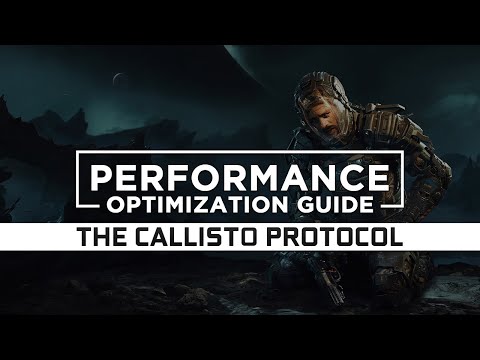How To Fix Lags In The Callisto Protocol
With our guide you will learn more about How to fix Lags in The Callisto Protocol.
What to know about Lags in The Callisto Protocol?
This is a problem that brings many consequences such as stuttering, lagging, freezing and fps quality, where everything is a life or death sequence, going through these situations is very complex, our gaming experience, from day one of the launch are present, which is something very negative for the performance of the game, seeking support regarding How to fix Lags in The Callisto Protocol the following content is presented, let's see.
How to correct Lags in The Callisto Protocol?
There are a series of configurations that we can have on our PC to reduce Lags in the game and they are the following:- Chapter 60 FPS
- Advanced Settings Para > Enhance Scale > Amd Fsr 2
- Motion Blur: Off
- Depth of Field: Off
- Medium preset
- Fps Cap 60
- Balanced FSR
- Motion Blur: Off
- Depth of Field: On
- Shadow Quality: High
- Volumetry: High
- Particle: High
- Physical Refractions: Enabled
- Ray Traced Shadows: Enabled
- Ray Traced Reflections: Medium
- Ray Traced Streaming: Enabled
- Mesh Texture and Texture Filter Quality: High
- AMD FSR 2 to scale.
It is necessary that we disable V Sync and see if the lags have been eliminated, while if we seek to have the best configurations we cannot apply this, which will leave us waiting for the patch that will come later, what we can do are some Modifications, among which are updating our graphic drivers, having the game to the most recent version and running it as an administrator, it is also very necessary that we verify the game files and for this the following:
- For Steam: we start the client to locate the game in our library, by right-clicking on it we will go to the properties, in the local files tab we verify the integrity of the game files, when the process is complete we will load the game to see what occurs.
- Pear Epic Games: we start the launcher to go to the game library, here we will click on the game to enter the configuration, now click on verify, close and restart to run the game.
Something that becomes extremely important is that our PC meets the minimum and recommended specifications for the proper functioning of the game and these are the following:
Minimum
- Have a processor with a 64-bit operating system
- With Windows 10/11 operating system
- That our processor is Intel® Core™ i5-8400 or AMD Ryzen™ 5 2600
- With 8 GB of RAM
- In graphics NVIDIA® GeForce® GTX 1060 or AMD Radeon™ RX 580
- DirectX version 11
- Have at least 75 GB of storage
- Have a processor with a 64-bit operating system
- With Windows 10/11 operating system
- That our processor is Intel® Core™ i7-8700 or AMD Ryzen™ 5 3600
- With 16GB of RAM
- On NVIDIA® GeForce® GTX 1070 or AMD Radeon™ RX 5700 graphics
- DirectX version 12
- Have at least 75 GB of storage
- SSD in any case
In conclusion, knowing how to fix Lags in The Callisto Protocol is interesting because it allows us to guarantee a correct experience for our fun in the game.
Tags: The Callisto Protocol Day One Edition
Platform(s): PlayStation 4 PS4, PlayStation 5 PS5, Windows PC, Xbox One, Xbox Series X/S
Genre(s): Survival horror
Developer(s): Striking Distance Studios
Publisher(s): Krafton
Engine: Unreal Engine 4
Release date: December 2, 2022
Mode: Single-player
Age rating (PEGI): 18+
Other Articles Related
how to uncover mystery of Kallipolis in The Callisto ProtocolWelcome to our guide on how to uncover mystery of Kallipolis in The Callisto Protocol.
How to get more Ammo in The Callisto Protocol
We have made a guide where we will tell you how to get more Ammo in The Callisto Protocol.
How To Save The Trapped Worker In The Callisto Protocol
There are various things to do in the games and for this reason, we will tell you how to save the worker trapped in The Callisto Protocol.
How to Fix Low Quality Text in The Callisto Protocol
Today we bring you a guide on How to fix low quality text in The Callisto Protocol.
How To get Credits in The Callisto Protocol
Today we bring a guide where we will tell you how to obtain credits in The Callisto Protocol.
How To Use Photo Mode in The Callisto Protocol
The action in The Callisto Protocol does not stop, which will lead us to tell you how to use photo mode in The Callisto Protocol.
How To get More Inventory Space in The Callisto Protocol
Today we bring a guide where we will explain how to increase inventory space by The Callisto Protocol.
How to upgrade weapons in The Callisto Protocol
We invite you to discover How to upgrade weapons in The Callisto Protocol, a new task?
How to sneak in The Callisto Protocol
In the Callisto Protocol universe we have many tasks, one of them is How to sneak in The Callisto Protocol and the details will be covered here.
Where to Find All Data-Bios in The Callisto Protocol
Welcome to our guide on Where to Find All Data Bios in The Callisto Protocol.
How To Beat Two-Head Brute In The Callisto Protocol
The action in The Callisto Protocol does not stop, which will lead us to tell you how to beat the two-headed brute in The Callisto Protocol.
How To Skip Cutscenes in The Callisto Protocol
Today we bring you a guide on How to skip cutscenes in The Callisto Protocol.
Casino Gaming for Xbox Players
Reviewing the casino gaming potential accessible for Xbox players, from dedicated games to distractions in mainstream Xbox games.
How to lose the police in Need for Speed Unbound
In the Need for Speed Unbound universe we have many tasks, one of them is How to lose the police in Need for Speed Unbound and we have you covered.