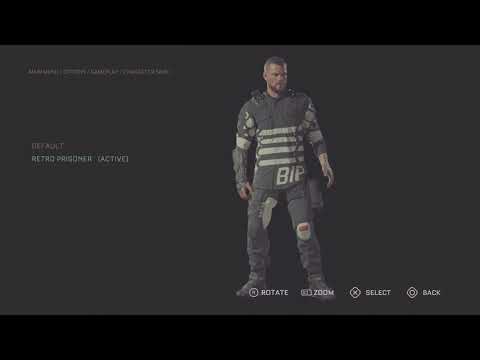How To Get Retro Prisoner Skin in The Callisto Protocol - Ultimate Guide
We have made a guide where we will explain how to obtain the Retro Prisoner Skin in The Callisto Protocol.
This is nothing more than an outfit that we have in this game and that I dream of getting very early in this game, it is part of the pre-order bonuses, in case we have missed the pre-order, it is possible to purchase the edition Collector or Digital, this is a skin with which we can equip ourselves and that offers us some particular characteristics.
These are the editions that the game has and its respective cost:
It should be noted that each of the editions usually offers us this character skin, in addition to two weapon skins to buy from them, however, it is necessary to take into account that the Collector's Edition is only available in the United States,
Knowing how to obtain the Retro Prisoner Skin in The Callisto Protocol makes it necessary to take into account that we can equip it in this way:
It is important to note that some players cannot see the skin, in this case we must scroll to the end to find out some ways to get it, in this case we will apply these fixes:
We restart the device: this is a first action to execute to get rid of this problem and it is that this generates a kind of refresh. Verify the updates: this is another of the actions to execute to be able to see the skin and it is that sometimes we do not have the most recent version of the game and this causes us to have problems, in this case, we verify possible updates and if there are any, we must download and install them and proceed to start the game.
Verify game files on Steam or Epic Games: it is possible that there are files that are damaged or and this can cause us problems accessing the skin, in this case we must:
Note: This process may take some time, but it is worth running through.
Reinstall the game: this is one last action to take to solve this problem, and it is that doing so allows us to access the game from scratch.
In this sense, knowing How to obtain the Retro Prisoner Skin in The Callisto Protocol offers us the opportunity to access an interesting outfit, try it.
Welcome to our guide on how to uncover mystery of Kallipolis in The Callisto Protocol.
How to get more Ammo in The Callisto Protocol
We have made a guide where we will tell you how to get more Ammo in The Callisto Protocol.
How To Save The Trapped Worker In The Callisto Protocol
There are various things to do in the games and for this reason, we will tell you how to save the worker trapped in The Callisto Protocol.
How to Fix Low Quality Text in The Callisto Protocol
Today we bring you a guide on How to fix low quality text in The Callisto Protocol.
How To get Credits in The Callisto Protocol
Today we bring a guide where we will tell you how to obtain credits in The Callisto Protocol.
How To Use Photo Mode in The Callisto Protocol
The action in The Callisto Protocol does not stop, which will lead us to tell you how to use photo mode in The Callisto Protocol.
How To get More Inventory Space in The Callisto Protocol
Today we bring a guide where we will explain how to increase inventory space by The Callisto Protocol.
How to upgrade weapons in The Callisto Protocol
We invite you to discover How to upgrade weapons in The Callisto Protocol, a new task?
How to sneak in The Callisto Protocol
In the Callisto Protocol universe we have many tasks, one of them is How to sneak in The Callisto Protocol and the details will be covered here.
Where to Find All Data-Bios in The Callisto Protocol
Welcome to our guide on Where to Find All Data Bios in The Callisto Protocol.
How To Change Outfits in The Callisto Protocol
Making modifications in games is interesting, let's see How to change outfit in The Callisto Protocol.
How To Block and Dodge In The Callisto Protocol
Today we bring a guide where we will explain how to block and dodge in The Callisto Protocol.
Best SP-X 80 quickscoping loadout in Warzone 2 Season 1
Weapons often have changes, let's see what is the best loadout of SP-X 80 quickscoping in Warzone 2 Season 1.
How to get All Outfits and Costumes in The Callisto Protocol
In the The Callisto Protocol universe we have many tasks, one of them is How to get all outfits and costumes in The Callisto Protocol.
List of All Trophies in The Callisto Protocol
We invite you to discover what is the List of all trophies in The Callisto Protocol, a new task.
What is the Retro Prisoner Skin in The Callisto Protocol?
This is nothing more than an outfit that we have in this game and that I dream of getting very early in this game, it is part of the pre-order bonuses, in case we have missed the pre-order, it is possible to purchase the edition Collector or Digital, this is a skin with which we can equip ourselves and that offers us some particular characteristics.
How to get the Retro Prisoner Skin in The Callisto Protocol?
These are the editions that the game has and its respective cost:
- Day One Edition ($59.99)
- Digital Deluxe Edition ($79.99)
- Collector's Edition ($249.99)
It should be noted that each of the editions usually offers us this character skin, in addition to two weapon skins to buy from them, however, it is necessary to take into account that the Collector's Edition is only available in the United States,
Knowing how to obtain the Retro Prisoner Skin in The Callisto Protocol makes it necessary to take into account that we can equip it in this way:
- We will go to the options from the main menu where we press the game option and proceed to select the skin of the character.
- We find the skin under this section and press the Keybind to select and obviously equip the skin.
It is important to note that some players cannot see the skin, in this case we must scroll to the end to find out some ways to get it, in this case we will apply these fixes:
We restart the device: this is a first action to execute to get rid of this problem and it is that this generates a kind of refresh. Verify the updates: this is another of the actions to execute to be able to see the skin and it is that sometimes we do not have the most recent version of the game and this causes us to have problems, in this case, we verify possible updates and if there are any, we must download and install them and proceed to start the game.
Verify game files on Steam or Epic Games: it is possible that there are files that are damaged or and this can cause us problems accessing the skin, in this case we must:
- Launch Steam and go to Library.
- Then, we right-click on the game and go to Properties.
- We will go to Local files and from there, we will select, verify the integrity of the game files.
- In the case of using Epic Games, we must start the launcher and go to the Library.
- We'll hit the bottom three dots on the right side of the game and click Verify.
- Once they are verified we will download again and restart the game.
Note: This process may take some time, but it is worth running through.
Reinstall the game: this is one last action to take to solve this problem, and it is that doing so allows us to access the game from scratch.
In this sense, knowing How to obtain the Retro Prisoner Skin in The Callisto Protocol offers us the opportunity to access an interesting outfit, try it.
Tags: The Callisto Protocol Day One Edition
Platform(s): PlayStation 4 PS4, PlayStation 5 PS5, Windows PC, Xbox One, Xbox Series X/S
Genre(s): Survival horror
Developer(s): Striking Distance Studios
Publisher(s): Krafton
Engine: Unreal Engine 4
Release date: December 2, 2022
Mode: Single-player
Age rating (PEGI): 18+
Other Articles Related
how to uncover mystery of Kallipolis in The Callisto ProtocolWelcome to our guide on how to uncover mystery of Kallipolis in The Callisto Protocol.
How to get more Ammo in The Callisto Protocol
We have made a guide where we will tell you how to get more Ammo in The Callisto Protocol.
How To Save The Trapped Worker In The Callisto Protocol
There are various things to do in the games and for this reason, we will tell you how to save the worker trapped in The Callisto Protocol.
How to Fix Low Quality Text in The Callisto Protocol
Today we bring you a guide on How to fix low quality text in The Callisto Protocol.
How To get Credits in The Callisto Protocol
Today we bring a guide where we will tell you how to obtain credits in The Callisto Protocol.
How To Use Photo Mode in The Callisto Protocol
The action in The Callisto Protocol does not stop, which will lead us to tell you how to use photo mode in The Callisto Protocol.
How To get More Inventory Space in The Callisto Protocol
Today we bring a guide where we will explain how to increase inventory space by The Callisto Protocol.
How to upgrade weapons in The Callisto Protocol
We invite you to discover How to upgrade weapons in The Callisto Protocol, a new task?
How to sneak in The Callisto Protocol
In the Callisto Protocol universe we have many tasks, one of them is How to sneak in The Callisto Protocol and the details will be covered here.
Where to Find All Data-Bios in The Callisto Protocol
Welcome to our guide on Where to Find All Data Bios in The Callisto Protocol.
How To Change Outfits in The Callisto Protocol
Making modifications in games is interesting, let's see How to change outfit in The Callisto Protocol.
How To Block and Dodge In The Callisto Protocol
Today we bring a guide where we will explain how to block and dodge in The Callisto Protocol.
Best SP-X 80 quickscoping loadout in Warzone 2 Season 1
Weapons often have changes, let's see what is the best loadout of SP-X 80 quickscoping in Warzone 2 Season 1.
How to get All Outfits and Costumes in The Callisto Protocol
In the The Callisto Protocol universe we have many tasks, one of them is How to get all outfits and costumes in The Callisto Protocol.
List of All Trophies in The Callisto Protocol
We invite you to discover what is the List of all trophies in The Callisto Protocol, a new task.