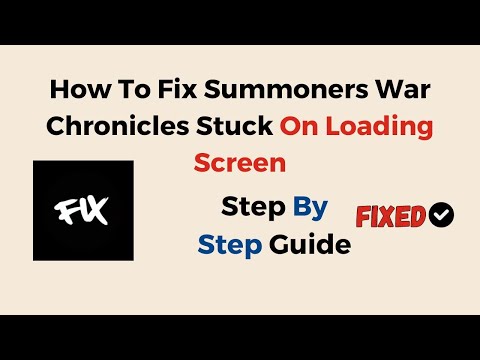How to Fix Summoners War Chronicles Stuck On Checking For Updates Screen
Hey there, fellow Summoners War: Chronicles enthusiasts! If you've found yourself stuck on the checking for updates screen, fret not, for we've got the perfect set of solutions to help you get back into the game swiftly. This guide is meticulously crafted to provide you with a range of troubleshooting steps, ensuring that you can swiftly overcome this frustrating hurdle and dive back into the captivating world of Summoners War: Chronicles.
Close the App Completely and Relaunch It
The initial step in resolving the issue of being stuck on the checking for updates screen is to thoroughly close the app and then relaunch it. Often, a simple fresh start can work wonders in resolving minor technical glitches that might be hindering the game's performance.Restart Your Device
If a simple app closure and relaunch didn't do the trick, consider giving your device a quick restart. This action can effectively clear any lingering issues that might be causing the game to become stuck during the update process.
Check Current Server Status and Internet Connection
In the realm of online gaming, it's crucial to rule out any potential server issues or internet connectivity problems. Before delving into further troubleshooting steps, ensure that everything is running smoothly on both the server end and your personal internet connection.
Clear Cache for Android
For Android users, clearing the game's cache can be an effective method to resolve stubborn issues such as being stuck on the update screen. This process can help eliminate any corrupted or outdated data that might be causing the game to encounter difficulties during the update phase.
Check for Updates Manually from the App Store
Manually checking for updates in the app store might just be the solution if there's a new version awaiting you. This proactive approach ensures that you're not inadvertently overlooking an available update that could rectify the current issue.
Repair Game Files on Steam (for PC Users)
If your Summoners War: Chronicles gaming experience unfolds through Steam on your PC, consider the option to repair game files. This action can effectively address any underlying issues that could be impeding the game's ability to progress past the update screen.
Contact Support Team
In certain cases, issues like the one at hand necessitate personalized attention from the experts. It's highly recommended to reach out to the support team for tailored assistance in resolving the persistent update screen problem.
Stay Updated through Official Channels
Remaining informed about the latest developments and resolutions is key to overcoming technical hurdles. Regularly monitor Summoners War: Chronicles' official Twitter page or website for any news or updates pertaining to the issue you're encountering.
Reach Out to the Developer if All Else Fails
If, despite your best efforts, the problem persists, don't hesitate to directly contact the developer for further assistance. They are well-equipped to provide advanced support and guidance to help you overcome the issue and return to uninterrupted gameplay.
We sincerely hope that these comprehensive troubleshooting tips serve as your beacon, guiding you back into the captivating world of Summoners War: Chronicles without any further hiccups. However, in the event that these steps do not yield the desired results, it's crucial to remember that a dedicated and supportive team stands ready to assist you in swiftly resolving the issue, ensuring that you can seamlessly immerse yourself back into the thrilling battles that await in Summoners War: Chronicles.
Other Articles Related
How to fix Summoners War the crashingLearn How to fix Summoners War the crashing with these effective solutions. Get back to enjoying the game without interruptions!
How to fix Summoners War connection
Learn How to fix Summoners War connection. Follow our step-by-step guide to get back into the game hassle-free!
How to fix the Summoners War low fps issue
Learn How to fix the Summoners War low fps issue. Boost your gaming experience today!
How to Fix Summoners War Chronicles Stuck On Checking For Updates Screen
Learn how to troubleshoot Summoners War Chronicles stuck on "checking for updates" screen. Fix the issue and get back to gaming!
How To Combine Gems In Summoners War Chronicles
How To Combine Gems In Summoners War Chronicles is a new mobile game.
How To Swap Monsters In Party In Summoners War Chronicles
Read on, so you can learn How To Swap Monsters In Party In Summoners War Chronicles, because here we will tell you how to do it.
How To Unlock Blacksmithing In Summoners War Chronicles
The action in Summoners War Chronicles does not stop, which will lead us to explain how to unlock blacksmithing in Summoners War Chronicles.
Where To Find Lavender Stems In Summoners War Chronicles
Today we bring you a guide on Where to find lavender stems in Summoners War Chronicles.
How To Level Up In Summoners War Chronicles
There are various things to do in the holes and that is why we will explain how to level up in Summoners War Chronicles.
Where To Find Faint Magic Cores In Summoners War Chronicles
Today we bring you a guide on Where to find magic cores in Summoners War Chronicles.
How to Summon Skibidi Toilet in Lethal Company
Learn how to summon the elusive Skibidi Toilet in Lethal Company. Master the art of bringing this unique character to life!
How to Fix Hell Let Loose Network Error
Learn how to fix the Hell Let Loose network error with our comprehensive guide. Get back to the action in no time!
How to Fix Escape from Tarkov ‘There Is No Game with Name ETF Error’
Discover how to resolve the Escape from Tarkov 'There Is No Game with Name ETF Error' and get back to enjoying the game hassle-free.
How to Fix Modern Warfare 2 Error Code Roberts-Obispo
Learn how to troubleshoot and fix Modern Warfare 2 error code Roberts-Obispo. Get back in the game with these simple solutions.
How to Easily And Confidently Identify a Trustworthy Online Casino
In 2023, locating the ideal virtual casino may be an impossible or hectic task in this digitalized world. However, with the right steps, the search hunt becomes far less stressful and more thrilling.