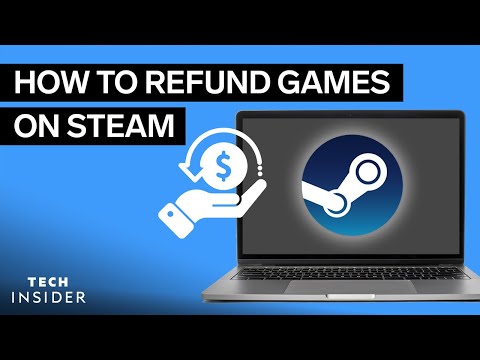Steam: How to Get a Refund - Ultimate Guide
If you are a user of Steam it is good that you know how to get a refund in case you need it. So pay close attention.
It is basically the return that is made to you after having made a purchase with which you have not been satisfied. So it never hurts to know how to get a refund.
In order to request a refund, you will have to meet some conditions:Must have been brought within two weeks
You cannot have played the game for more than 2 hours in total.
If it is a DLC, you will only be able to get a refund if you purchased the game within 14 days and played the main game for at least two hours after purchase.
In case the purchase was not pre-sale, you can get a refund at any time before the release date. After it's released, you'll be able to get it within the first two weeks of its release, if you played less than two hours.
Another option is to submit a refund request, for this you will have to go to Steam Help > Purchases and find the one you want to refund. As a reason, you will have to put "I bought this by accident" > click on "I would like to request a refund" and select where you want to receive the refund to send the request.
Once the request has been reviewed, you will have to wait for it to be approved or not, if it is approved, the refund will take about 7 business days.
That's all you need to know about how to get a refund on Steam, so now that we've reached the end of this guide, we hope you can claim your refund should you need it.
Troubleshoot and resolve "Steam game won't launch" issues with our step-by-stepguide. Fix crashes, black screens, and launch errors quickly.
How to Find All Crypt Keys in the Graveyard in Megabonk
Master the graveyard in Megabonk! Discover step-by-step strategies to locateevery crypt key, unlock hidden areas, and maximize your secrets and loot in this detailed guide.
How to Fix Steam Deck device not supported
Learn how to fix the 'Steam Deck device not supported' error with simple troubleshooting steps. Discover solutions to compatibility issues, updates, and settings adjustments to get your Steam Deck running smoothly.
How to Fix Steam Error Code 107
Learn how to fix Steam Error Code 107 with our step-by-step guide.
How To Reset Steam Achievements
We have made a very detailed guide to explain How to Reset Steam Achievements, let's see.
How to Fix Steam Store Not Loading Issue
Today we bring you an explanatory guide on How to Fix Steam Store Not Loading Issue with precise details.
How to Fix Steam Store Black Screen Issue
Today we bring you an explanatory guide on How to Fix Steam Store Black Screen Issue so that you can enjoy this title without any problems.
How to Fix Can't Connect To Steam Issue
We have made a guide where we explain How to Fix Can't Connect To Steam Issue.
How to fix Steam Advanced Access Not Working Error
With our help you will see that knowing How to fix Steam Advanced Access Not Working Error is easier than you think.
How to Fix Tiny Glade Failed to initialize the steam API Error
This time we are back with a guide with the aim of explaining to you How to Fix Tiny Glade Failed to initialize the steam API Error.
Apex Legends: How to activate Crossplay
Learn how to activate Crossplay in Apex Legends with this article because today we will tell you how to do it.
Call of Duty Warzone Pacific: How To Fix ‘Unable To Access Live Services’ Error
If you don't know how to fix ‘Unable To Access Live Services’ Error in Call of Duty Warzone Pacific, please read the following article carefully.
Genshin Impact: Where to Collect all Lost Books
Continue reading so you can learn where to collect all lost books in Genshin Impact, because in this article we will tell you where to do it.
Rainbow Six Extraction: How to Beat the Tormentor
If you don't know how to beat the Tormentor in Rainbow Six Extraction continue reading because here we will tell you how to do it.
Call of Duty Vanguard: The best MP-40 loadout for Season 1
The new update of Call of Duty Vanguard continues and for you to go far we will tell you what is the best MP-40 loadout for Season 1.
What is a refund in Steam?
It is basically the return that is made to you after having made a purchase with which you have not been satisfied. So it never hurts to know how to get a refund.
How to get a refund on Steam?
In order to request a refund, you will have to meet some conditions:Must have been brought within two weeks
You cannot have played the game for more than 2 hours in total.
If it is a DLC, you will only be able to get a refund if you purchased the game within 14 days and played the main game for at least two hours after purchase.
In case the purchase was not pre-sale, you can get a refund at any time before the release date. After it's released, you'll be able to get it within the first two weeks of its release, if you played less than two hours.
Another option is to submit a refund request, for this you will have to go to Steam Help > Purchases and find the one you want to refund. As a reason, you will have to put "I bought this by accident" > click on "I would like to request a refund" and select where you want to receive the refund to send the request.
Once the request has been reviewed, you will have to wait for it to be approved or not, if it is approved, the refund will take about 7 business days.
That's all you need to know about how to get a refund on Steam, so now that we've reached the end of this guide, we hope you can claim your refund should you need it.
Tags: Digital game distribution, PC gaming platform, Game library, Steam sales, Steam community, Game updates, Steam achieveme
Mode:
Other Articles Related
How to Fix Steam Game Won’t LaunchTroubleshoot and resolve "Steam game won't launch" issues with our step-by-stepguide. Fix crashes, black screens, and launch errors quickly.
How to Find All Crypt Keys in the Graveyard in Megabonk
Master the graveyard in Megabonk! Discover step-by-step strategies to locateevery crypt key, unlock hidden areas, and maximize your secrets and loot in this detailed guide.
How to Fix Steam Deck device not supported
Learn how to fix the 'Steam Deck device not supported' error with simple troubleshooting steps. Discover solutions to compatibility issues, updates, and settings adjustments to get your Steam Deck running smoothly.
How to Fix Steam Error Code 107
Learn how to fix Steam Error Code 107 with our step-by-step guide.
How To Reset Steam Achievements
We have made a very detailed guide to explain How to Reset Steam Achievements, let's see.
How to Fix Steam Store Not Loading Issue
Today we bring you an explanatory guide on How to Fix Steam Store Not Loading Issue with precise details.
How to Fix Steam Store Black Screen Issue
Today we bring you an explanatory guide on How to Fix Steam Store Black Screen Issue so that you can enjoy this title without any problems.
How to Fix Can't Connect To Steam Issue
We have made a guide where we explain How to Fix Can't Connect To Steam Issue.
How to fix Steam Advanced Access Not Working Error
With our help you will see that knowing How to fix Steam Advanced Access Not Working Error is easier than you think.
How to Fix Tiny Glade Failed to initialize the steam API Error
This time we are back with a guide with the aim of explaining to you How to Fix Tiny Glade Failed to initialize the steam API Error.
Apex Legends: How to activate Crossplay
Learn how to activate Crossplay in Apex Legends with this article because today we will tell you how to do it.
Call of Duty Warzone Pacific: How To Fix ‘Unable To Access Live Services’ Error
If you don't know how to fix ‘Unable To Access Live Services’ Error in Call of Duty Warzone Pacific, please read the following article carefully.
Genshin Impact: Where to Collect all Lost Books
Continue reading so you can learn where to collect all lost books in Genshin Impact, because in this article we will tell you where to do it.
Rainbow Six Extraction: How to Beat the Tormentor
If you don't know how to beat the Tormentor in Rainbow Six Extraction continue reading because here we will tell you how to do it.
Call of Duty Vanguard: The best MP-40 loadout for Season 1
The new update of Call of Duty Vanguard continues and for you to go far we will tell you what is the best MP-40 loadout for Season 1.