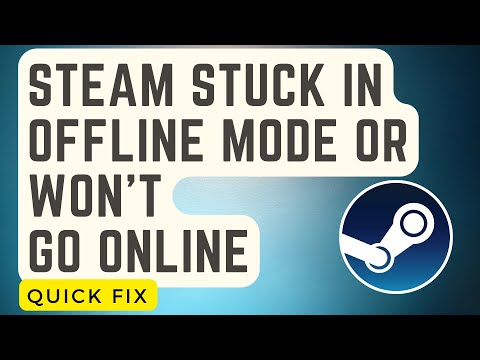How to Fix Steam Stuck In Offline Mode Error
Is your Steam stuck in offline mode and won’t go online? If so, don’t worry, it is a common issue and you can easily fix it. In this guide, we will show you how to fix Steam stuck in offline mode.
If your Steam app is stuck in offline mode, the first thing you should do is check the status of the Steam servers. You can check the server status on their Charts Overview page. If the servers are down, then no matter what you do, you will face that error.
If yourInternet connection is weak or unreliable, that could be the reason whyyou are stuck in offline mode. Try restarting your router or networkingdevice and see if that helps.
Launch the Steam client, click on Steam in the top-left corner and then go toSettings > Downloads. In there, click on the “Clear Download Cache”button and click on OK. Log in again and it should work normally.
Open Control Panel from the Windows Search Bar and click on Network andSharing Center. On the bottom-left corner of the screen, click onInternet Options. There, click on the Advanced tab and then look for the “Disable Offline Files” option. Make sure it is unchecked and thenclick on Apply and then OK.
Sometimes, restarting your computer can help fix the issue. So, try restarting your computer and see if that helps.
Right-click on the Steam shortcut on your Desktop (or in the start menu) and thengo to Properties. In the Shortcut tab, add “-tcp” at the end of theTarget field. Then, click on Apply and then OK.
If nothing else works, then you can try reinstalling Steam. Make sure you save all your game files before reinstalling.
These were some of the fixes that you can try if your Steam is stuck inoffline mode. We hope this guide helped you fix the issue. If you haveany questions or queries.
Learn how to fix the 'Steam Deck device not supported' error with simple troubleshooting steps. Discover solutions to compatibility issues, updates, and settings adjustments to get your Steam Deck running smoothly.
How to Fix Steam Error Code 107
Learn how to fix Steam Error Code 107 with our step-by-step guide.
How To Reset Steam Achievements
We have made a very detailed guide to explain How to Reset Steam Achievements, let's see.
How to Fix Steam Store Not Loading Issue
Today we bring you an explanatory guide on How to Fix Steam Store Not Loading Issue with precise details.
How to Fix Steam Store Black Screen Issue
Today we bring you an explanatory guide on How to Fix Steam Store Black Screen Issue so that you can enjoy this title without any problems.
How to Fix Can't Connect To Steam Issue
We have made a guide where we explain How to Fix Can't Connect To Steam Issue.
How to fix Steam Advanced Access Not Working Error
With our help you will see that knowing How to fix Steam Advanced Access Not Working Error is easier than you think.
How to Fix Tiny Glade Failed to initialize the steam API Error
This time we are back with a guide with the aim of explaining to you How to Fix Tiny Glade Failed to initialize the steam API Error.
How to play Delta Force for free in Steam Next Fest
We welcome you to our guide on How to play Delta Force for free in Steam Next Fest in a specific and detailed way.
How to fix Steam advanced access not working
We invite you to discover How to fix Steam advanced access not working with this excellent explanatory guide.
How to Buy Precision Airstrike in Warzone 2.0 DMZ
Are you a fan of the Call of Duty Warzone 2.0 DMZ? Then you must belooking to complete the Death from Above mission and purchase aprecision airstrike. The precision airstrike is an expensive butincredibly effective kill streak, used to take out multiple enemies atonce.
Best Role Settings for Goose Goose Duck
Are you a fan of classic social deduction games such as Werewolf andMafia? If so, you’re in luck! Gaggle Studios has recently released a new game called Goose Goose Duck, and it’s sure to be an instant hit withsocial deduction game fans.
How to Fix Valorant Error 59
Are you one of the Valorant players that’s been experiencing the dreaded Error 59? It’s been a major issue for Valorant players recently and can be quite difficult to fix on your own. Luckily, xboxplay.games is hereto help you fix this problem.
How to Change your Name in Goose Goose Duck
Are you ready to make your mark on the game and show off your newnickname in Goose Goose Duck? You can do it easily with just a fewclicks and a few Gold coins.
How to use Mallard Manor Map in Goose Goose Duck
Welcome to the Mallard Manor Map Guide for Goose Goose Duck, yourultimate guide to the vast and varied world of the game! Here you willfind all the vital information you need to know about the Mallard Manormap, including the bell location, hiding spots and hazards to avoid.
If your Steam app is stuck in offline mode, the first thing you should do is check the status of the Steam servers. You can check the server status on their Charts Overview page. If the servers are down, then no matter what you do, you will face that error.
How to Fix Steam Stuck In Offline Mode?
If the servers are up and running, then there are some other things youcan do to fix your issue. Here’s what you can do to fix Steam stuck inoffline mode:1. Check Your Internet Connection
If yourInternet connection is weak or unreliable, that could be the reason whyyou are stuck in offline mode. Try restarting your router or networkingdevice and see if that helps.
2. Clear Steam’s Download Cache
Launch the Steam client, click on Steam in the top-left corner and then go toSettings > Downloads. In there, click on the “Clear Download Cache”button and click on OK. Log in again and it should work normally.
3. Try Changing Internet Settings
Open Control Panel from the Windows Search Bar and click on Network andSharing Center. On the bottom-left corner of the screen, click onInternet Options. There, click on the Advanced tab and then look for the “Disable Offline Files” option. Make sure it is unchecked and thenclick on Apply and then OK.
4. Restart Your Computer
Sometimes, restarting your computer can help fix the issue. So, try restarting your computer and see if that helps.
5. Create a Steam Shortcut
Right-click on the Steam shortcut on your Desktop (or in the start menu) and thengo to Properties. In the Shortcut tab, add “-tcp” at the end of theTarget field. Then, click on Apply and then OK.
6. Reinstall Steam
If nothing else works, then you can try reinstalling Steam. Make sure you save all your game files before reinstalling.
These were some of the fixes that you can try if your Steam is stuck inoffline mode. We hope this guide helped you fix the issue. If you haveany questions or queries.
Tags: Digital game distribution, PC gaming platform, Game library, Steam sales, Steam community, Game updates, Steam achieveme
Mode:
Other Articles Related
How to Fix Steam Deck device not supportedLearn how to fix the 'Steam Deck device not supported' error with simple troubleshooting steps. Discover solutions to compatibility issues, updates, and settings adjustments to get your Steam Deck running smoothly.
How to Fix Steam Error Code 107
Learn how to fix Steam Error Code 107 with our step-by-step guide.
How To Reset Steam Achievements
We have made a very detailed guide to explain How to Reset Steam Achievements, let's see.
How to Fix Steam Store Not Loading Issue
Today we bring you an explanatory guide on How to Fix Steam Store Not Loading Issue with precise details.
How to Fix Steam Store Black Screen Issue
Today we bring you an explanatory guide on How to Fix Steam Store Black Screen Issue so that you can enjoy this title without any problems.
How to Fix Can't Connect To Steam Issue
We have made a guide where we explain How to Fix Can't Connect To Steam Issue.
How to fix Steam Advanced Access Not Working Error
With our help you will see that knowing How to fix Steam Advanced Access Not Working Error is easier than you think.
How to Fix Tiny Glade Failed to initialize the steam API Error
This time we are back with a guide with the aim of explaining to you How to Fix Tiny Glade Failed to initialize the steam API Error.
How to play Delta Force for free in Steam Next Fest
We welcome you to our guide on How to play Delta Force for free in Steam Next Fest in a specific and detailed way.
How to fix Steam advanced access not working
We invite you to discover How to fix Steam advanced access not working with this excellent explanatory guide.
How to Buy Precision Airstrike in Warzone 2.0 DMZ
Are you a fan of the Call of Duty Warzone 2.0 DMZ? Then you must belooking to complete the Death from Above mission and purchase aprecision airstrike. The precision airstrike is an expensive butincredibly effective kill streak, used to take out multiple enemies atonce.
Best Role Settings for Goose Goose Duck
Are you a fan of classic social deduction games such as Werewolf andMafia? If so, you’re in luck! Gaggle Studios has recently released a new game called Goose Goose Duck, and it’s sure to be an instant hit withsocial deduction game fans.
How to Fix Valorant Error 59
Are you one of the Valorant players that’s been experiencing the dreaded Error 59? It’s been a major issue for Valorant players recently and can be quite difficult to fix on your own. Luckily, xboxplay.games is hereto help you fix this problem.
How to Change your Name in Goose Goose Duck
Are you ready to make your mark on the game and show off your newnickname in Goose Goose Duck? You can do it easily with just a fewclicks and a few Gold coins.
How to use Mallard Manor Map in Goose Goose Duck
Welcome to the Mallard Manor Map Guide for Goose Goose Duck, yourultimate guide to the vast and varied world of the game! Here you willfind all the vital information you need to know about the Mallard Manormap, including the bell location, hiding spots and hazards to avoid.