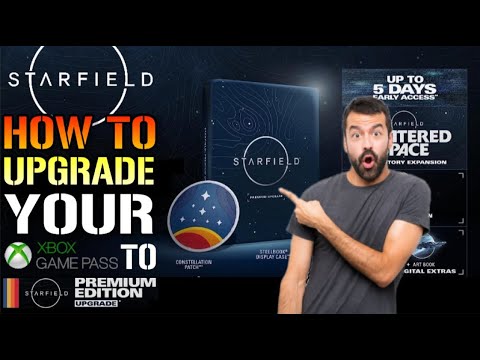How to wait and pass time in Starfield
How to wait and pass time in Starfield! Learn pro tips, tricks, & strategies to make waiting enjoyable.
Welcome to this friendly guide on waiting and passing time in Starfield, the highly anticipated space-themed game from Bethesda Game Studios. Just like in The Elder Scrolls and Fallout games, Starfield offers players a dynamic day and night cycle that adds depth and immersion to the gameplay experience. Whether you're waiting for a specific quest to become available or simply want to pass time in the game world, we've got you covered with some helpful tips and strategies.
In Starfield, waiting is a simple process that involves finding a comfortable chair and selecting the number of hours you wish to wait. Unlike some other games, there is no dedicated "wait" button available. Instead, you'll need to look for chairs scattered throughout the game world. These chairs are usually found in settlements, space stations, and other areas where characters congregate. So, keep an eye out for them as you explore the vastness of Starfield.
This time we return with a guide with the purpose of explaining to you How to Find and Play the Music Box in Starfield in detail.
How to Complete Chained Box in Silent Hill 2 remake
With our help you will see that knowing How to Complete Chained Box in Silent Hill 2 remake is easier than you think.
How to Find Engineering Bay Access Card in Starfield Shattered Space
We welcome you to our guide on How to Find Engineering Bay Access Card in Starfield Shattered Space in a specific and detailed way.
How To Craft Vortex Grenades in Starfield Shattered Space
Today we bring you an explanatory guide on How To Craft Vortex Grenades in Starfield Shattered Space with precise details.
Where To Find House Va'ruun Mission Boards in Starfield
This time we return with a guide with the objective of explaining to you Where To Find House Va'ruun Mission Boards in Starfield.
Where To Find Vortex Shards & Vortex Cysts in Starfield Shattered Space
We welcome you to our guide on Where To Find Vortex Shards & Vortex Cysts in Starfield Shattered Space in a specific and detailed way.
How to Get the Vindicator Title in Starfield Shattered Space
Today we bring you an explanatory guide on How to Get the Vindicator Title in Starfield Shattered Space.
How to dock a ship in Starfield
Discover How to dock a ship in Starfield with this excellent and detailed explanatory guide.
All Weapons In Shattered Space in Starfield
We welcome you to our guide on All Weapons In Shattered Space in Starfield in a specific and detailed way.
How to Walk the Serpent’s Path in Starfield
Our guide today aims to explain everything about How to Walk the Serpent’s Path in Starfield.
How to disable dialog noises in Sea of Stars
Learn How to disable dialog noises in Sea of Stars. Enhance your gaming experience with our expert guide now!
How to fix Armored Core 6 brightness
How to fix Armored Core 6 brightness quickly using our easy step-by-step guide. Perfect your gaming experience today.
How to Complete the Learn to Share Mission in Warzone 2 DMZ
Learn How to Complete the Learn to Share Mission in Warzone 2 DMZ! Our step-by-step guide makes it easy to conquer the game.
How to launch Armored Core 6 offline
How to launch Armored Core 6 offline with our step-by-step guide! Enhance your gameplay and conquer challenging levels with ease.
How to Get Legendary Weapons and Armor in Starfield
Discover tips for finding legendary weapons and How to Get Legendary Weapons and Armor in Starfield. Level up your gameplay now
Welcome to this friendly guide on waiting and passing time in Starfield, the highly anticipated space-themed game from Bethesda Game Studios. Just like in The Elder Scrolls and Fallout games, Starfield offers players a dynamic day and night cycle that adds depth and immersion to the gameplay experience. Whether you're waiting for a specific quest to become available or simply want to pass time in the game world, we've got you covered with some helpful tips and strategies.
Waiting Mechanics:
In Starfield, waiting is a simple process that involves finding a comfortable chair and selecting the number of hours you wish to wait. Unlike some other games, there is no dedicated "wait" button available. Instead, you'll need to look for chairs scattered throughout the game world. These chairs are usually found in settlements, space stations, and other areas where characters congregate. So, keep an eye out for them as you explore the vastness of Starfield.
Quests and Activities:
The day and night cycle in Starfield can have a significant impact on various quests and activities within the game. For example, imagine a sidequest where you need to infiltrate a high-security facility and hack into an HR computer. However, the person using the computer is only present during the night cycle when they return home. In this scenario, waiting strategically until daytime when they're away can provide the perfect opportunity for you to complete the quest without being detected.
Similarly, certain activities may only be available during specific times of the day or night. Perhaps there's a rare celestial event that can only be witnessed during the night cycle, or a merchant who sets up shop during the daytime. By paying attention to the day and night cycle, you can plan your in-game activities accordingly and make the most of the opportunities available to you.
Sleeping Option:
While waiting may be the most convenient option for passing time in Starfield, sleeping is another possibility. However, there's a catch. Rumor has it that sleeping in Starfield may introduce space vampires into your game world. These nefarious creatures are said to drain your character's energy and pose a significant threat. Therefore, it's best to proceed with caution if you choose to sleep in the game.
Benefits of Sleeping:
If the threat of space vampires isn't a concern for you or if your character is suffering from negative status effects, sleeping can be a useful way to pass time effectively while reaping additional benefits. Within the game, you can visit The Lodge, a cozy and luxurious space station dedicated to providing rest and relaxation to weary space travelers. The Lodge offers comfortable beds in private rooms where you can sleep and rejuvenate yourself.
Not only does sleeping in Starfield replenish your character's health and energy, but it can also provide various bonuses. For example, a good night's sleep can improve your character's focus, granting temporary enhancements to skills and abilities. Additionally, some quests may require you to sleep as part of the storyline, allowing you to progress and unlock new possibilities within the game world.
With this friendly guide, waiting and passing time in Starfield becomes a breeze! Remember to locate comfortable chairs for waiting purposes or opt for sleeping if space vampires are not a concern (but be cautious!). The day and night cycle in Starfield adds depth to quests and activities, allowing you to strategize and make the most of your gaming experience. So, sit back, relax, and enjoy exploring the vastness of Starfield while waiting for the perfect time to strike or simply rejuvenating yourself at The Lodge. Happy gaming!
Tags: Bethesda game, Space RPG, Open-world exploration, Starfield gameplay, Starfield tips, Starfield updates, Starfield mods,
Platform(s): Xbox Series X|S, Microsoft Windows PC
Genre(s): Action role-playing
Developer(s): Bethesda Game Studios
Publisher(s): Bethesda Softworks
Engine: Creation Engine 2
Release date: September 6, 2023
Mode: Single-player
Age rating (PEGI): 18+
Other Articles Related
How to Find and Play the Music Box in StarfieldThis time we return with a guide with the purpose of explaining to you How to Find and Play the Music Box in Starfield in detail.
How to Complete Chained Box in Silent Hill 2 remake
With our help you will see that knowing How to Complete Chained Box in Silent Hill 2 remake is easier than you think.
How to Find Engineering Bay Access Card in Starfield Shattered Space
We welcome you to our guide on How to Find Engineering Bay Access Card in Starfield Shattered Space in a specific and detailed way.
How To Craft Vortex Grenades in Starfield Shattered Space
Today we bring you an explanatory guide on How To Craft Vortex Grenades in Starfield Shattered Space with precise details.
Where To Find House Va'ruun Mission Boards in Starfield
This time we return with a guide with the objective of explaining to you Where To Find House Va'ruun Mission Boards in Starfield.
Where To Find Vortex Shards & Vortex Cysts in Starfield Shattered Space
We welcome you to our guide on Where To Find Vortex Shards & Vortex Cysts in Starfield Shattered Space in a specific and detailed way.
How to Get the Vindicator Title in Starfield Shattered Space
Today we bring you an explanatory guide on How to Get the Vindicator Title in Starfield Shattered Space.
How to dock a ship in Starfield
Discover How to dock a ship in Starfield with this excellent and detailed explanatory guide.
All Weapons In Shattered Space in Starfield
We welcome you to our guide on All Weapons In Shattered Space in Starfield in a specific and detailed way.
How to Walk the Serpent’s Path in Starfield
Our guide today aims to explain everything about How to Walk the Serpent’s Path in Starfield.
How to disable dialog noises in Sea of Stars
Learn How to disable dialog noises in Sea of Stars. Enhance your gaming experience with our expert guide now!
How to fix Armored Core 6 brightness
How to fix Armored Core 6 brightness quickly using our easy step-by-step guide. Perfect your gaming experience today.
How to Complete the Learn to Share Mission in Warzone 2 DMZ
Learn How to Complete the Learn to Share Mission in Warzone 2 DMZ! Our step-by-step guide makes it easy to conquer the game.
How to launch Armored Core 6 offline
How to launch Armored Core 6 offline with our step-by-step guide! Enhance your gameplay and conquer challenging levels with ease.
How to Get Legendary Weapons and Armor in Starfield
Discover tips for finding legendary weapons and How to Get Legendary Weapons and Armor in Starfield. Level up your gameplay now