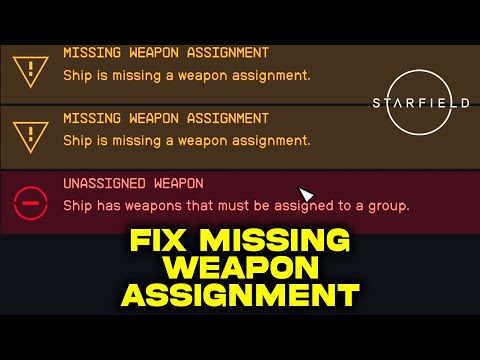How to fix Starfield Missing Weapon Assignment
Discover foolproof step-by-step solutions on How to fix Starfield Missing Weapon Assignment and ace your cosmic venture!
Starfield, the highly anticipated space exploration game, has captivated players with its immersive universe and thrilling gameplay. However, like any complex game, it is not without its quirks and technical issues. One such issue is the occasional occurrence of missing weapon assignments, which can disrupt the gameplay experience. In this blog post, we will delve into various methods to resolve this problem and ensure a seamless gaming experience. We will explore practical steps, from assigning weapons to available slots to creating local backups, to help you overcome the missing weapon assignment issue in Starfield.
To address Starfield's issues with missing weapons, a simple yet effective solution is to assign your ship's weapons to available slots. By doing so, you can ensure that there are no limitations on the number of weapons and types you can equip. Limiting the number of different weapon types to, for example, three, can help prevent potential glitches or errors that may arise due to incompatible weapon assignments.
Another approach to avoid missing weapon assignments is to equip weapons of the same model. This consistency can help minimize compatibility issues between different weapon types. By opting for lasers, missiles, or other weapon models that are identical, you can reduce the chances of encountering missing weapon assignments.
If you find that the missing weapon assignment issue persists despite assigning weapons to available slots and equipping same model weapons, it is recommended to re-edit your ship. Sometimes, minor glitches or errors can occur during ship customization, leading to missing weapon assignments. By revisiting the ship editor and making necessary adjustments, you may be able to resolve any lingering issues and restore proper weapon assignments.
This time we return with a guide with the purpose of explaining to you How to Find and Play the Music Box in Starfield in detail.
How to Complete Chained Box in Silent Hill 2 remake
With our help you will see that knowing How to Complete Chained Box in Silent Hill 2 remake is easier than you think.
How to Find Engineering Bay Access Card in Starfield Shattered Space
We welcome you to our guide on How to Find Engineering Bay Access Card in Starfield Shattered Space in a specific and detailed way.
How To Craft Vortex Grenades in Starfield Shattered Space
Today we bring you an explanatory guide on How To Craft Vortex Grenades in Starfield Shattered Space with precise details.
Where To Find House Va'ruun Mission Boards in Starfield
This time we return with a guide with the objective of explaining to you Where To Find House Va'ruun Mission Boards in Starfield.
Where To Find Vortex Shards & Vortex Cysts in Starfield Shattered Space
We welcome you to our guide on Where To Find Vortex Shards & Vortex Cysts in Starfield Shattered Space in a specific and detailed way.
How to Get the Vindicator Title in Starfield Shattered Space
Today we bring you an explanatory guide on How to Get the Vindicator Title in Starfield Shattered Space.
How to dock a ship in Starfield
Discover How to dock a ship in Starfield with this excellent and detailed explanatory guide.
All Weapons In Shattered Space in Starfield
We welcome you to our guide on All Weapons In Shattered Space in Starfield in a specific and detailed way.
How to Walk the Serpent’s Path in Starfield
Our guide today aims to explain everything about How to Walk the Serpent’s Path in Starfield.
How to level up Piloting Skill in Starfield
Learn How to level up Piloting Skill in Starfield with our comprehensive guide.Take off to the stars today!
How to Fix Starfield UC Vigilance Door Not Opening
Learn How to Fix Starfield UC Vigilance Door Not Opening. Find simple steps to resolve not opening problems & immerse in your galactic adventures.
How to fix Starfield Home Ship Disappearing
Navigate through a step-by-step solution on How to fix Starfield Home Ship Disappearing and secure your space exploration journey.
How to Fix Starfield Failure To Communicate Quest
Learn How to Fix Starfield Failure To Communicate Quest. Follow our step-by-step guide to successfully conquer your gaming journey.
How to get to Deimos Staryard in Starfield
Master How to get to Deimos Staryard in Starfield with our guide. Topnotch tips for navigating the cosmos and landing like a pro!
Starfield, the highly anticipated space exploration game, has captivated players with its immersive universe and thrilling gameplay. However, like any complex game, it is not without its quirks and technical issues. One such issue is the occasional occurrence of missing weapon assignments, which can disrupt the gameplay experience. In this blog post, we will delve into various methods to resolve this problem and ensure a seamless gaming experience. We will explore practical steps, from assigning weapons to available slots to creating local backups, to help you overcome the missing weapon assignment issue in Starfield.
Assigning Weapons to Available Slots
To address Starfield's issues with missing weapons, a simple yet effective solution is to assign your ship's weapons to available slots. By doing so, you can ensure that there are no limitations on the number of weapons and types you can equip. Limiting the number of different weapon types to, for example, three, can help prevent potential glitches or errors that may arise due to incompatible weapon assignments.
Equipping Same Model Weapons
Another approach to avoid missing weapon assignments is to equip weapons of the same model. This consistency can help minimize compatibility issues between different weapon types. By opting for lasers, missiles, or other weapon models that are identical, you can reduce the chances of encountering missing weapon assignments.
Re-Editing Your Ship
If you find that the missing weapon assignment issue persists despite assigning weapons to available slots and equipping same model weapons, it is recommended to re-edit your ship. Sometimes, minor glitches or errors can occur during ship customization, leading to missing weapon assignments. By revisiting the ship editor and making necessary adjustments, you may be able to resolve any lingering issues and restore proper weapon assignments.
Restarting the Game
Sometimes, the simplest solutions prove to be the most effective. Restarting the game can often resolve various issues, including missing weapon assignments. It is advisable to save your progress before restarting to avoid any potential loss of game data. Give this method a try before moving on to more advanced troubleshooting steps, as it may provide a quick and easy fix.
Verifying Game Files Using Steam
If the missing weapon assignment problem persists despite restarting the game, you can turn to Steam's built-in file verification feature to repair Starfield. Follow these steps:
- Open Steam and navigate to your Library.
- Right-click on Starfield and select Properties.
- In the Properties window, go to the "Installed Files" tab.
- Click on "Verify the integrity of game files" and wait for Steam to complete the repair process.
By verifying the game files, you can identify and rectify any corrupted or missing files that may be causing the missing weapon assignment issue in Starfield.
Reloading a Previous Save
While not guaranteed to fix the issue, reloading a previous save file can serve as an effective workaround for missing weapon assignments. Keep in mind that this method may result in some loss of progress, so it should be used as a last resort. Before attempting this solution, ensure that you have created regular local backups of your save files to safeguard against potential corruption or loss of progress.
Creating Local Backups
To minimize the risk of save file corruption or loss of progress, it is always prudent to create local backups of your Starfield save files regularly. By doing so, you can restore your game to a previous state if necessary. This precautionary measure provides peace of mind and ensures that your progress remains intact, even in the face of technical issues such as missing weapon assignments.
Navigating the vast expanse of Starfield's universe should be an immersive and enjoyable experience. However, technical issues such as missing weapon assignments can occasionally disrupt the gameplay. By following the suggestions outlined in this comprehensive guide, you can effectively address and resolve the missing weapon assignment issue in Starfield. From assigning weapons to available slots to creating local backups, these methods will help you overcome any obstacles and ensure a seamless gaming experience. Remember, these suggestions are meant to assist you in resolving Starfield's missing weapon assignment issue in a friendly and efficient manner. Happy exploring!
Tags: Bethesda game, Space RPG, Open-world exploration, Starfield gameplay, Starfield tips, Starfield updates, Starfield mods,
Platform(s): Xbox Series X|S, Microsoft Windows PC
Genre(s): Action role-playing
Developer(s): Bethesda Game Studios
Publisher(s): Bethesda Softworks
Engine: Creation Engine 2
Release date: September 6, 2023
Mode: Single-player
Age rating (PEGI): 18+
Other Articles Related
How to Find and Play the Music Box in StarfieldThis time we return with a guide with the purpose of explaining to you How to Find and Play the Music Box in Starfield in detail.
How to Complete Chained Box in Silent Hill 2 remake
With our help you will see that knowing How to Complete Chained Box in Silent Hill 2 remake is easier than you think.
How to Find Engineering Bay Access Card in Starfield Shattered Space
We welcome you to our guide on How to Find Engineering Bay Access Card in Starfield Shattered Space in a specific and detailed way.
How To Craft Vortex Grenades in Starfield Shattered Space
Today we bring you an explanatory guide on How To Craft Vortex Grenades in Starfield Shattered Space with precise details.
Where To Find House Va'ruun Mission Boards in Starfield
This time we return with a guide with the objective of explaining to you Where To Find House Va'ruun Mission Boards in Starfield.
Where To Find Vortex Shards & Vortex Cysts in Starfield Shattered Space
We welcome you to our guide on Where To Find Vortex Shards & Vortex Cysts in Starfield Shattered Space in a specific and detailed way.
How to Get the Vindicator Title in Starfield Shattered Space
Today we bring you an explanatory guide on How to Get the Vindicator Title in Starfield Shattered Space.
How to dock a ship in Starfield
Discover How to dock a ship in Starfield with this excellent and detailed explanatory guide.
All Weapons In Shattered Space in Starfield
We welcome you to our guide on All Weapons In Shattered Space in Starfield in a specific and detailed way.
How to Walk the Serpent’s Path in Starfield
Our guide today aims to explain everything about How to Walk the Serpent’s Path in Starfield.
How to level up Piloting Skill in Starfield
Learn How to level up Piloting Skill in Starfield with our comprehensive guide.Take off to the stars today!
How to Fix Starfield UC Vigilance Door Not Opening
Learn How to Fix Starfield UC Vigilance Door Not Opening. Find simple steps to resolve not opening problems & immerse in your galactic adventures.
How to fix Starfield Home Ship Disappearing
Navigate through a step-by-step solution on How to fix Starfield Home Ship Disappearing and secure your space exploration journey.
How to Fix Starfield Failure To Communicate Quest
Learn How to Fix Starfield Failure To Communicate Quest. Follow our step-by-step guide to successfully conquer your gaming journey.
How to get to Deimos Staryard in Starfield
Master How to get to Deimos Staryard in Starfield with our guide. Topnotch tips for navigating the cosmos and landing like a pro!