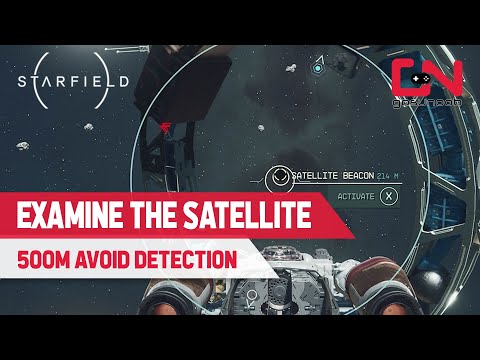How to Examine the Satellite in Starfield
Welcome, fellow space explorers! In this friendly guide, we will walk you through the process of examining a satellite in the vast and stunning Starfield universe. Whether you're a seasoned player or a newcomer to the game, this step-by-step guide will ensure that you can easily and confidently explore the wonders of the satellite system. So sit back, relax, and let's dive into the world of satellite examination in Starfield!
Preparations
Before we embark on our satellite examination journey, it's important to make a few preparations to ensure a smooth and successful experience.
Disabling Ship Systems: To begin, it is crucial to disable all ship systems except for one or two bars in your engines. This will allow you to maintain control and stability during the examination process. Be cautious and make sure not to fully power down your ship, as it could lead to unexpected complications.
Approaching the Beacon: Once you've disabled the unnecessary ship systems, it's time to approach the beacon. The beacon is conveniently located just 500 meters away from your current position. As you approach, keep in mind the significance of maintaining an appropriate distance. This will ensure that you have a clear and unobstructed view of the satellite, making the examination process much easier.
Activating the Satellite
Now that we've made the necessary preparations, it's time to activate the satellite and unravel its mysteries.
Button Inputs (PC):For PC users, activating the satellite is a breeze. Simply follow these step-by-step instructions:
- 1. Approach the satellite until you are within range.
- 2. Press the "E" key to initiate the activation sequence.
- 3. Once prompted, press the "R" key to complete the activation.
Fear not, dear readers, this process is incredibly straightforward and should be completed without any hiccups.
Button Inputs (Xbox):
Now, let's not leave our Xbox friends behind. For Xbox users, the input sequence is slightly different, but the result is the same:
- 1. Approach the satellite until you are within range.
- 2. Press the "A" button to begin the activation sequence.
- 3. Once prompted, press the "X" button to finalize the activation.
Both PC and Xbox users can achieve the same result with these different button combinations. Starfield ensures that players of all platforms can enjoy the game and its features seamlessly.
Post-Activation
Congratulations on successfully activating the satellite! Now, let's discuss what happens next.
Emergency Repairs: After activating the satellite, Moara, your trusty ship's AI, will guide you through the process of sending the satellite to Nova Galactic Staryard for emergency repairs. This is a normal part of the game mechanics and not something to worry about. Moara will handle all the necessary arrangements, allowing you to continue your exploration without any interruptions.
In conclusion, examining a satellite in Starfield is an exciting and engaging experience that adds depth to your space exploration journey. We covered the preparations, the activation process, and what to expect after activation. Remember, Starfield offers a vast universe filled with wonders and surprises. Don't hesitate to delve deeper into the game and explore other features that await you. Whether it's discovering new planets, engaging in thrilling space battles, or unraveling the secrets of the universe, Starfield has something for everyone. Thank you for joining us on this friendly guide through satellite examination in Starfield. We hope you found this guide helpful and that it enhances your gaming experience. So grab your space gear, buckle up, and get ready for an incredible journey through the starry expanses of Starfield. Happy exploring, fellow space adventurers!
Other Articles Related
How to Find and Play the Music Box in StarfieldThis time we return with a guide with the purpose of explaining to you How to Find and Play the Music Box in Starfield in detail.
How to Complete Chained Box in Silent Hill 2 remake
With our help you will see that knowing How to Complete Chained Box in Silent Hill 2 remake is easier than you think.
How to Find Engineering Bay Access Card in Starfield Shattered Space
We welcome you to our guide on How to Find Engineering Bay Access Card in Starfield Shattered Space in a specific and detailed way.
How To Craft Vortex Grenades in Starfield Shattered Space
Today we bring you an explanatory guide on How To Craft Vortex Grenades in Starfield Shattered Space with precise details.
Where To Find House Va'ruun Mission Boards in Starfield
This time we return with a guide with the objective of explaining to you Where To Find House Va'ruun Mission Boards in Starfield.
Where To Find Vortex Shards & Vortex Cysts in Starfield Shattered Space
We welcome you to our guide on Where To Find Vortex Shards & Vortex Cysts in Starfield Shattered Space in a specific and detailed way.
How to Get the Vindicator Title in Starfield Shattered Space
Today we bring you an explanatory guide on How to Get the Vindicator Title in Starfield Shattered Space.
How to dock a ship in Starfield
Discover How to dock a ship in Starfield with this excellent and detailed explanatory guide.
All Weapons In Shattered Space in Starfield
We welcome you to our guide on All Weapons In Shattered Space in Starfield in a specific and detailed way.
How to Walk the Serpent’s Path in Starfield
Our guide today aims to explain everything about How to Walk the Serpent’s Path in Starfield.
How to Get Heller’s Cutter in Starfield
How to Get Heller’s Cutter in Starfield. Find easy, expert tips for game progression in our comprehensive guide.
How to Change the Language in Starfield
Master the steps on How to Change the Language in Starfield with our easy guide. Enjoy this epic space RPG in your preferred language now!
How to Change Companion Equipment and Weapons in Starfield
Learn How to Change Companion Equipment and Weapons in Starfield. Expert guide to enhance gameplay.
How to Listen to Emergency Transmission 02 in Starfield
Learn How to Listen to Emergency Transmission 02 in Starfield for a thrilling gaming experience. Your interstellar adventure awaits!
How to smuggle and sell contraband in Starfield
How to smuggle and sell contraband in Starfield! Learn expert strategies on smuggling and trading contraband.